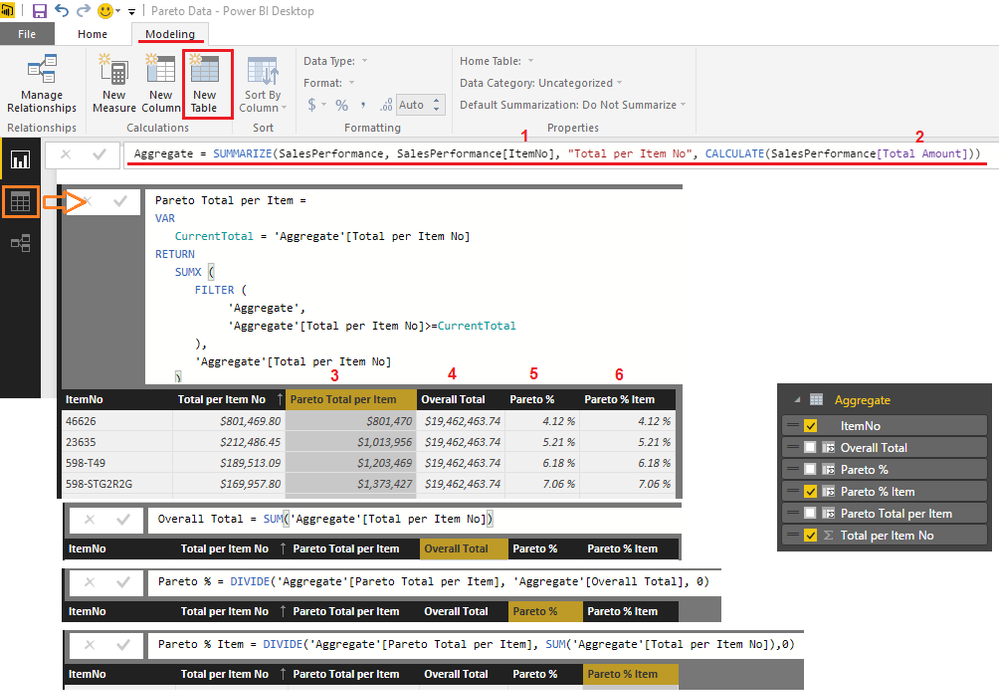- Power BI forums
- Updates
- News & Announcements
- Get Help with Power BI
- Desktop
- Service
- Report Server
- Power Query
- Mobile Apps
- Developer
- DAX Commands and Tips
- Custom Visuals Development Discussion
- Health and Life Sciences
- Power BI Spanish forums
- Translated Spanish Desktop
- Power Platform Integration - Better Together!
- Power Platform Integrations (Read-only)
- Power Platform and Dynamics 365 Integrations (Read-only)
- Training and Consulting
- Instructor Led Training
- Dashboard in a Day for Women, by Women
- Galleries
- Community Connections & How-To Videos
- COVID-19 Data Stories Gallery
- Themes Gallery
- Data Stories Gallery
- R Script Showcase
- Webinars and Video Gallery
- Quick Measures Gallery
- 2021 MSBizAppsSummit Gallery
- 2020 MSBizAppsSummit Gallery
- 2019 MSBizAppsSummit Gallery
- Events
- Ideas
- Custom Visuals Ideas
- Issues
- Issues
- Events
- Upcoming Events
- Community Blog
- Power BI Community Blog
- Custom Visuals Community Blog
- Community Support
- Community Accounts & Registration
- Using the Community
- Community Feedback
Register now to learn Fabric in free live sessions led by the best Microsoft experts. From Apr 16 to May 9, in English and Spanish.
- Power BI forums
- Forums
- Get Help with Power BI
- Desktop
- Pareto 80/20 calculation for items making up 80% o...
- Subscribe to RSS Feed
- Mark Topic as New
- Mark Topic as Read
- Float this Topic for Current User
- Bookmark
- Subscribe
- Printer Friendly Page
- Mark as New
- Bookmark
- Subscribe
- Mute
- Subscribe to RSS Feed
- Permalink
- Report Inappropriate Content
Pareto 80/20 calculation for items making up 80% of Sales
I have tried this several different ways and always end up crashing my program. I am in need of guidance.
I have a Sales Performance Table that lists my total sales for the company. this is related to the Item Table by the Code field. I would like to create a visual that shows which items (by code) that make up 80% of the total sales. As all of my calculation attemps have resulted in a crash, I am not sure which to include here as I am 7 attemps in and all of those measures and fields are still in the data set.
Any advice?
I used this as a foundation : http://dutchdatadude.com/power-bi-pro-tip-pareto-analysis-with-dax/
The measures I adapted are:
Total Amount= SUM(SalesPerformance[LineSales])
Amount All Products=CALCULATE([Total Amount], ALLNOBLANKROW('Item'[Code]), SalesPerformance[LineType]="Item")
Item Rank=RANKX(ALLNOBLANKROW('Item'[Code]), [Total Amount])
Pareto%Item=DIVIDE([ParetoValueItem], [Amount All Products], BLANK())
Pareto Value Item=SUMX(TOPN([Item Rank], ALLNOBLANKROW('Item'[Code]), [Total Amount]), [Total Amount])
Any Advice: @Sean or @greggyb ?
Did I answer your question? Mark my post as a solution!
Proud to be a Super User!
Solved! Go to Solution.
- Mark as New
- Bookmark
- Subscribe
- Mute
- Subscribe to RSS Feed
- Permalink
- Report Inappropriate Content
@kcantor So I think we got it => follow the pictures and let me know if this works for you too...
Start by => clicking New Table => enter the formula => this will create the first 2 columns
=> then create the other 4 Calculated COLUMNS => 5 and 6 are the same (just wanted to see if one will be faster than the other)
=> then create the chart instantenously!!! @ThomasDay
and the Chart - use the Pareto % Item in the Visual Level Filters if you want...
Helpful resources

Microsoft Fabric Learn Together
Covering the world! 9:00-10:30 AM Sydney, 4:00-5:30 PM CET (Paris/Berlin), 7:00-8:30 PM Mexico City

Power BI Monthly Update - April 2024
Check out the April 2024 Power BI update to learn about new features.

| User | Count |
|---|---|
| 113 | |
| 99 | |
| 82 | |
| 70 | |
| 60 |
| User | Count |
|---|---|
| 149 | |
| 114 | |
| 107 | |
| 89 | |
| 67 |