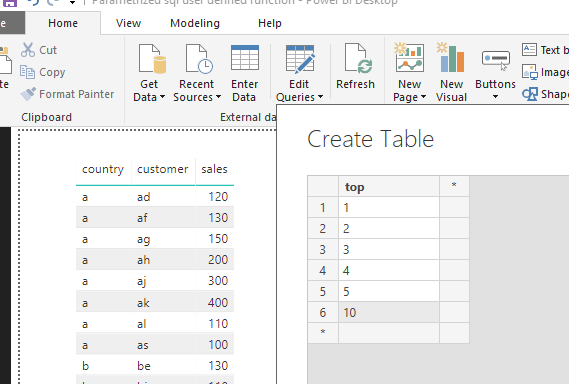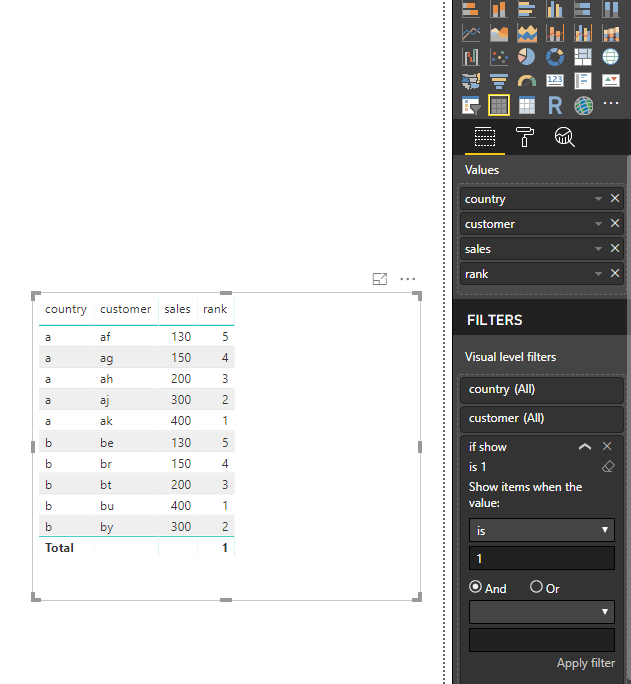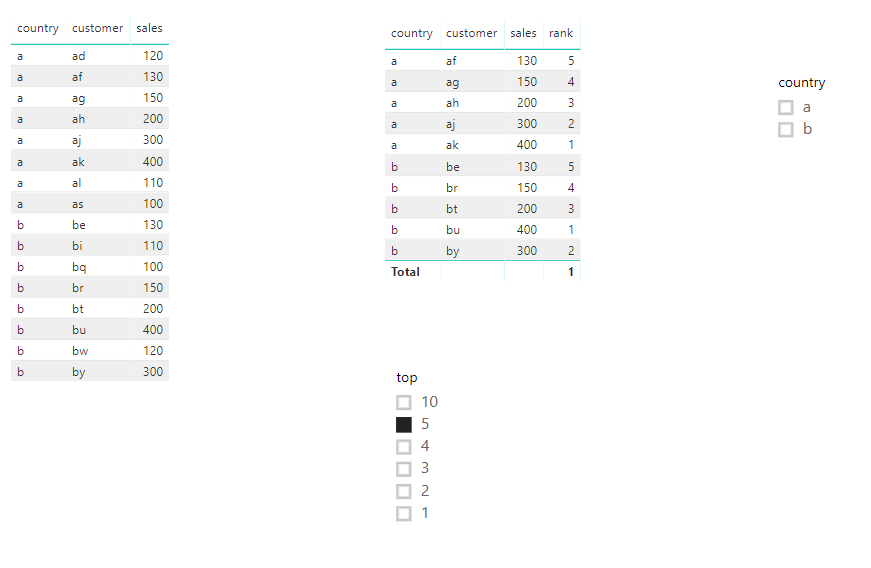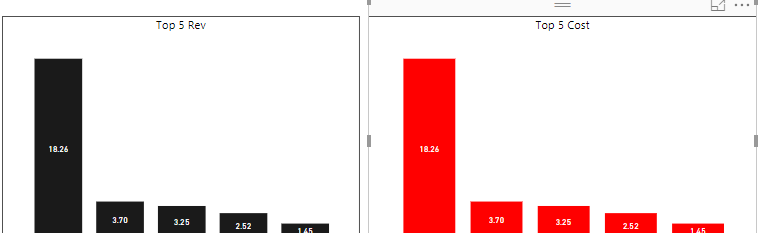- Power BI forums
- Updates
- News & Announcements
- Get Help with Power BI
- Desktop
- Service
- Report Server
- Power Query
- Mobile Apps
- Developer
- DAX Commands and Tips
- Custom Visuals Development Discussion
- Health and Life Sciences
- Power BI Spanish forums
- Translated Spanish Desktop
- Power Platform Integration - Better Together!
- Power Platform Integrations (Read-only)
- Power Platform and Dynamics 365 Integrations (Read-only)
- Training and Consulting
- Instructor Led Training
- Dashboard in a Day for Women, by Women
- Galleries
- Community Connections & How-To Videos
- COVID-19 Data Stories Gallery
- Themes Gallery
- Data Stories Gallery
- R Script Showcase
- Webinars and Video Gallery
- Quick Measures Gallery
- 2021 MSBizAppsSummit Gallery
- 2020 MSBizAppsSummit Gallery
- 2019 MSBizAppsSummit Gallery
- Events
- Ideas
- Custom Visuals Ideas
- Issues
- Issues
- Events
- Upcoming Events
- Community Blog
- Power BI Community Blog
- Custom Visuals Community Blog
- Community Support
- Community Accounts & Registration
- Using the Community
- Community Feedback
Register now to learn Fabric in free live sessions led by the best Microsoft experts. From Apr 16 to May 9, in English and Spanish.
- Power BI forums
- Forums
- Get Help with Power BI
- Desktop
- Parametrized sql user defined function in PowerBI ...
- Subscribe to RSS Feed
- Mark Topic as New
- Mark Topic as Read
- Float this Topic for Current User
- Bookmark
- Subscribe
- Printer Friendly Page
- Mark as New
- Bookmark
- Subscribe
- Mute
- Subscribe to RSS Feed
- Permalink
- Report Inappropriate Content
Parametrized sql user defined function in PowerBI Desktop dashboard page
Hi All,
Need guidance on utilizing parametrized sql user defined function in PowerBI Desktop. I have created couple of dashboard pages for 2 different countries. Wanted to show Top 5 Customers w.r.t each country on each page. Created parametrized function and mapping the same in one page. Its accepting the parameter and populating based on my inputs. For the other Country dashboard i want to map the same function by passing different country to the parameter. But its not populating as per my expectation.
Pls suggest how to do this.
Thanks
CS
- Mark as New
- Bookmark
- Subscribe
- Mute
- Subscribe to RSS Feed
- Permalink
- Report Inappropriate Content
Hi @csat
How do you apply parameters for your dataset?
use parameter to connect to sql database or add parameter to filter data?
reference here introduce working with parameter in Power BI Desktop.
For you requirement, I would suggest you connect to sql database including all data you would like to use in your report, then put a slicer for each visual or report.
When the two visuals are in the same report, you could put the "country" column in two slicers, then edit interactions for the two visuals and two slicers to make one visual change with one slicer but not be affected by the other silcer.
Best regards
Maggie
- Mark as New
- Bookmark
- Subscribe
- Mute
- Subscribe to RSS Feed
- Permalink
- Report Inappropriate Content
Hi @csat
I have created couple of dashboard pages for 2 different countries. Wanted to show Top 5 Customers w.r.t each country on each page.
You can use DAX function like Ranks to achieve it.
Please look at my test.
create measure in Sheet3
sales measure = SUM(Sheet3[sales]) rank = RANKX(ALLEXCEPT(Sheet3,Sheet3[country]),[sales measure],,DESC)
Then Enter data to create a new table with a column
Then create measures
selected = MIN([top]) if show = IF([rank]<=[selected],1)
Then add the measure [if show] in the Visual Filter
Reference how to create TopN in power bi
dynamic-topn-ranking-in-power-bi
Created parametrized function and mapping the same in one page. Its accepting the parameter and populating based on my inputs.
You can use the measure on any dashboards.
What do you mean by "Its accepting the parameter and populating based on my inputs.", could you give me an example?
For the other Country dashboard i want to map the same function by passing different country to the parameter. But its not populating as per my expectation.
Could you show me what you have done and what is your expected result?
Best Regards
Maggie
- Mark as New
- Bookmark
- Subscribe
- Mute
- Subscribe to RSS Feed
- Permalink
- Report Inappropriate Content
Hi,
Thanks for your reply. Here my intention is not rankingl let me give more clarity on my requirements.
I have created sql user defined function with @category as input parameter , wanted to use the same as dataset for both charts.
Fetching filtered data from sql table based on parameter. I dont want to create multiple dataset in PowerBI. Hope this clarifies.
- Mark as New
- Bookmark
- Subscribe
- Mute
- Subscribe to RSS Feed
- Permalink
- Report Inappropriate Content
Any Suggestions from Experts?
Helpful resources

Microsoft Fabric Learn Together
Covering the world! 9:00-10:30 AM Sydney, 4:00-5:30 PM CET (Paris/Berlin), 7:00-8:30 PM Mexico City

Power BI Monthly Update - April 2024
Check out the April 2024 Power BI update to learn about new features.

| User | Count |
|---|---|
| 114 | |
| 98 | |
| 86 | |
| 70 | |
| 62 |
| User | Count |
|---|---|
| 151 | |
| 120 | |
| 103 | |
| 87 | |
| 68 |