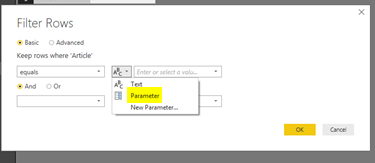- Power BI forums
- Updates
- News & Announcements
- Get Help with Power BI
- Desktop
- Service
- Report Server
- Power Query
- Mobile Apps
- Developer
- DAX Commands and Tips
- Custom Visuals Development Discussion
- Health and Life Sciences
- Power BI Spanish forums
- Translated Spanish Desktop
- Power Platform Integration - Better Together!
- Power Platform Integrations (Read-only)
- Power Platform and Dynamics 365 Integrations (Read-only)
- Training and Consulting
- Instructor Led Training
- Dashboard in a Day for Women, by Women
- Galleries
- Community Connections & How-To Videos
- COVID-19 Data Stories Gallery
- Themes Gallery
- Data Stories Gallery
- R Script Showcase
- Webinars and Video Gallery
- Quick Measures Gallery
- 2021 MSBizAppsSummit Gallery
- 2020 MSBizAppsSummit Gallery
- 2019 MSBizAppsSummit Gallery
- Events
- Ideas
- Custom Visuals Ideas
- Issues
- Issues
- Events
- Upcoming Events
- Community Blog
- Power BI Community Blog
- Custom Visuals Community Blog
- Community Support
- Community Accounts & Registration
- Using the Community
- Community Feedback
Register now to learn Fabric in free live sessions led by the best Microsoft experts. From Apr 16 to May 9, in English and Spanish.
- Power BI forums
- Forums
- Get Help with Power BI
- Desktop
- Re: Parameters to a Power BI report in Power BI Re...
- Subscribe to RSS Feed
- Mark Topic as New
- Mark Topic as Read
- Float this Topic for Current User
- Bookmark
- Subscribe
- Printer Friendly Page
- Mark as New
- Bookmark
- Subscribe
- Mute
- Subscribe to RSS Feed
- Permalink
- Report Inappropriate Content
Parameters to a Power BI report in Power BI Report Server
Hi Team,
I need to create a power BI report and provide user to input parameters of there choice so that they will get desired results from a query which is connectiing to Teradata DB. My clients want this feature in high demand.
Ex: End user wants to select the data of customers who are in a particular city. Now end user needs to provide only city name as input parameter and she needs to get the result of the customers who live in that city.
Below is the query which needs to be run in backend by connecting to Teradata DB.
Select * from customers where city_name= ${input_parameter}.
Solved! Go to Solution.
- Mark as New
- Bookmark
- Subscribe
- Mute
- Subscribe to RSS Feed
- Permalink
- Report Inappropriate Content
You can use parameters, so the users can input their values and data can be filtered accordingly.
In Query Editor -> Home -> Manage Parameters -> New Parameter.
You can read abt the parameter and use for your case.
Thanks
Raj
- Mark as New
- Bookmark
- Subscribe
- Mute
- Subscribe to RSS Feed
- Permalink
- Report Inappropriate Content
You can use parameters, so the users can input their values and data can be filtered accordingly.
In Query Editor -> Home -> Manage Parameters -> New Parameter.
You can read abt the parameter and use for your case.
Thanks
Raj
- Mark as New
- Bookmark
- Subscribe
- Mute
- Subscribe to RSS Feed
- Permalink
- Report Inappropriate Content
I've got the same challenge.
In powerbi desktop i made a report containing a parameter (made via edit queries/manage parameters)
I saved the report to my on-premise report server and i expected that my users could set another value in that parameter.
Unfortunetely my users do not have any option to change the parameter's value, they should have i suppose ? or maybe i should set any option to pop-up the parameter ?
- Mark as New
- Bookmark
- Subscribe
- Mute
- Subscribe to RSS Feed
- Permalink
- Report Inappropriate Content
Hi Elevede,
Did you ever figure out how to let your end users change the parameters value?
Thanks,
Zar
- Mark as New
- Bookmark
- Subscribe
- Mute
- Subscribe to RSS Feed
- Permalink
- Report Inappropriate Content
Hi Zar, I have the same problem, did you find any solution?
Thanks!
- Mark as New
- Bookmark
- Subscribe
- Mute
- Subscribe to RSS Feed
- Permalink
- Report Inappropriate Content
Hi @durgaranga
Go to the query in Query editor-> select the column you want to apply filter -> ex: select Equal to Filter -> The below window will appear, click on the down arrow in the middle box and select the Paramters to apply the parameter to th database columns.
Hope this helps.
Thanks
Raj
Helpful resources

Microsoft Fabric Learn Together
Covering the world! 9:00-10:30 AM Sydney, 4:00-5:30 PM CET (Paris/Berlin), 7:00-8:30 PM Mexico City

Power BI Monthly Update - April 2024
Check out the April 2024 Power BI update to learn about new features.

| User | Count |
|---|---|
| 107 | |
| 93 | |
| 77 | |
| 65 | |
| 53 |
| User | Count |
|---|---|
| 147 | |
| 106 | |
| 104 | |
| 87 | |
| 61 |