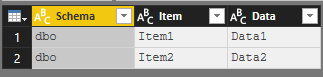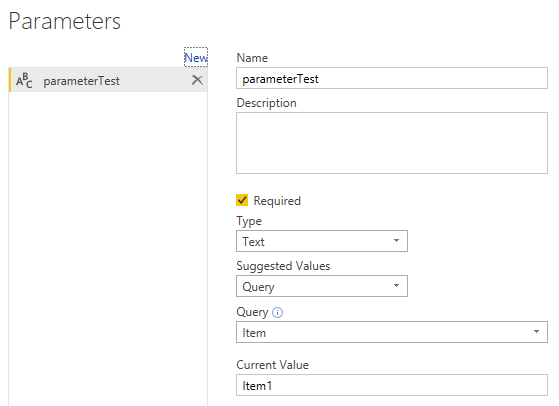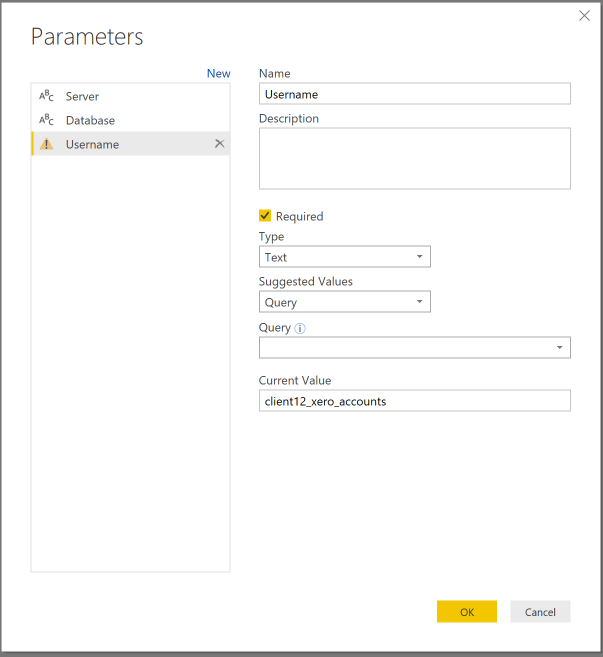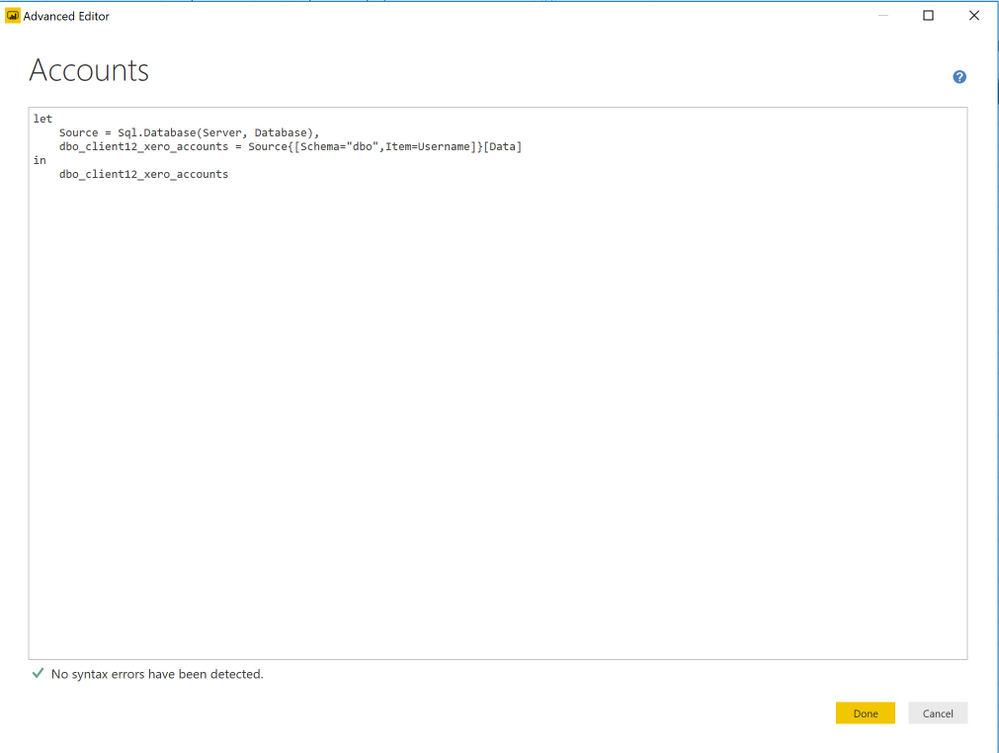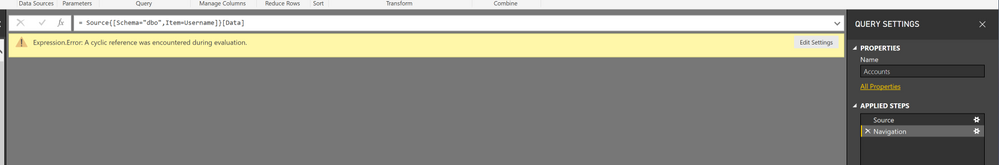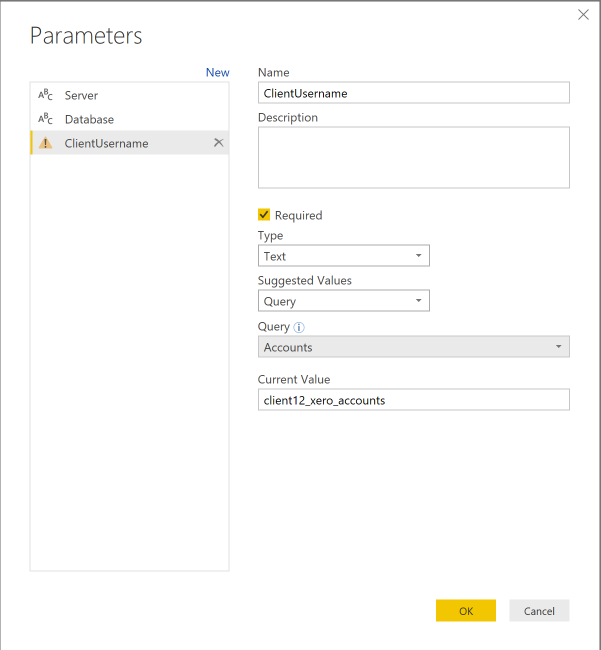- Power BI forums
- Updates
- News & Announcements
- Get Help with Power BI
- Desktop
- Service
- Report Server
- Power Query
- Mobile Apps
- Developer
- DAX Commands and Tips
- Custom Visuals Development Discussion
- Health and Life Sciences
- Power BI Spanish forums
- Translated Spanish Desktop
- Power Platform Integration - Better Together!
- Power Platform Integrations (Read-only)
- Power Platform and Dynamics 365 Integrations (Read-only)
- Training and Consulting
- Instructor Led Training
- Dashboard in a Day for Women, by Women
- Galleries
- Community Connections & How-To Videos
- COVID-19 Data Stories Gallery
- Themes Gallery
- Data Stories Gallery
- R Script Showcase
- Webinars and Video Gallery
- Quick Measures Gallery
- 2021 MSBizAppsSummit Gallery
- 2020 MSBizAppsSummit Gallery
- 2019 MSBizAppsSummit Gallery
- Events
- Ideas
- Custom Visuals Ideas
- Issues
- Issues
- Events
- Upcoming Events
- Community Blog
- Power BI Community Blog
- Custom Visuals Community Blog
- Community Support
- Community Accounts & Registration
- Using the Community
- Community Feedback
Register now to learn Fabric in free live sessions led by the best Microsoft experts. From Apr 16 to May 9, in English and Spanish.
- Power BI forums
- Forums
- Get Help with Power BI
- Desktop
- Re: Parameters and Templates in Power BI Desktop
- Subscribe to RSS Feed
- Mark Topic as New
- Mark Topic as Read
- Float this Topic for Current User
- Bookmark
- Subscribe
- Printer Friendly Page
- Mark as New
- Bookmark
- Subscribe
- Mute
- Subscribe to RSS Feed
- Permalink
- Report Inappropriate Content
Parameters and Templates in Power BI Desktop
Hi All,
Need some help with Parameters in Power BI Desktop. Parameters works perfectly for me with the server and database, but I need the schema as well, please help.
How do I do a parameter on the schema? It doesn't work when I put the parameter inside the schema.
let
Source = Sql.Database(Server, Database),
dbo__addresses = Source{[Schema="dbo",Item="parameterTest"]}[Data]
Server and Database working great. ParameterTest no good.
Solved! Go to Solution.
- Mark as New
- Bookmark
- Subscribe
- Mute
- Subscribe to RSS Feed
- Permalink
- Report Inappropriate Content
In your parameter you refer to query Accounts and in your previous post I see a query Accounts in which the parameter is used.
That is most probably causing the cyclic reference error.
The query referenced in your parameter should be a query that just creates a list of valid entries you can choose from, not the query in which the parameter is used.
- Mark as New
- Bookmark
- Subscribe
- Mute
- Subscribe to RSS Feed
- Permalink
- Report Inappropriate Content
should parameterTest be in quotes?
- Mark as New
- Bookmark
- Subscribe
- Mute
- Subscribe to RSS Feed
- Permalink
- Report Inappropriate Content
Neither with or without quotes works.
- Mark as New
- Bookmark
- Subscribe
- Mute
- Subscribe to RSS Feed
- Permalink
- Report Inappropriate Content
My suggestion would be to share all relevant information required to help you.
Any screen shots of the relevant table entries at the source step, the value and definition of you parameter, anything else that might be relevant.
I will illustrate below.
In my opinion it should work without the quotes.
This works with me (but I don't have a sql database).
let
Source = #table(type table[Schema = text, Item = text, Data = text],{{"dbo","Item1","Data1"},{"dbo","Item2","Data2"}}),
dbo__addresses = Source{[Schema="dbo",Item=parameterTest]}[Data]
in
dbo__addresses
Table at the Source step:
Query Item (for the list with valid parameter values):
let
Source = #table(type table[Schema = text, Item = text],{{"dbo","Item1"},{"dbo","Item2"}}),
Item1 = Source[Item]
in
Item1
parameterTest:
- Mark as New
- Bookmark
- Subscribe
- Mute
- Subscribe to RSS Feed
- Permalink
- Report Inappropriate Content
- Mark as New
- Bookmark
- Subscribe
- Mute
- Subscribe to RSS Feed
- Permalink
- Report Inappropriate Content
lync0056,
Ah, your parameter is named Username? That might be a reserved keyword. And, yes, parameters should not be in quotes.
Fred
- Mark as New
- Bookmark
- Subscribe
- Mute
- Subscribe to RSS Feed
- Permalink
- Report Inappropriate Content
Tried ClientUsername and same error
- Mark as New
- Bookmark
- Subscribe
- Mute
- Subscribe to RSS Feed
- Permalink
- Report Inappropriate Content
In your parameter you refer to query Accounts and in your previous post I see a query Accounts in which the parameter is used.
That is most probably causing the cyclic reference error.
The query referenced in your parameter should be a query that just creates a list of valid entries you can choose from, not the query in which the parameter is used.
- Mark as New
- Bookmark
- Subscribe
- Mute
- Subscribe to RSS Feed
- Permalink
- Report Inappropriate Content
All working now, thank you very much.
Helpful resources

Microsoft Fabric Learn Together
Covering the world! 9:00-10:30 AM Sydney, 4:00-5:30 PM CET (Paris/Berlin), 7:00-8:30 PM Mexico City

Power BI Monthly Update - April 2024
Check out the April 2024 Power BI update to learn about new features.

| User | Count |
|---|---|
| 109 | |
| 98 | |
| 77 | |
| 66 | |
| 54 |
| User | Count |
|---|---|
| 144 | |
| 104 | |
| 100 | |
| 86 | |
| 64 |