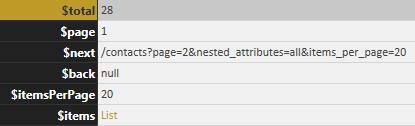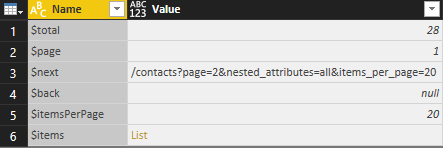- Power BI forums
- Updates
- News & Announcements
- Get Help with Power BI
- Desktop
- Service
- Report Server
- Power Query
- Mobile Apps
- Developer
- DAX Commands and Tips
- Custom Visuals Development Discussion
- Health and Life Sciences
- Power BI Spanish forums
- Translated Spanish Desktop
- Power Platform Integration - Better Together!
- Power Platform Integrations (Read-only)
- Power Platform and Dynamics 365 Integrations (Read-only)
- Training and Consulting
- Instructor Led Training
- Dashboard in a Day for Women, by Women
- Galleries
- Community Connections & How-To Videos
- COVID-19 Data Stories Gallery
- Themes Gallery
- Data Stories Gallery
- R Script Showcase
- Webinars and Video Gallery
- Quick Measures Gallery
- 2021 MSBizAppsSummit Gallery
- 2020 MSBizAppsSummit Gallery
- 2019 MSBizAppsSummit Gallery
- Events
- Ideas
- Custom Visuals Ideas
- Issues
- Issues
- Events
- Upcoming Events
- Community Blog
- Power BI Community Blog
- Custom Visuals Community Blog
- Community Support
- Community Accounts & Registration
- Using the Community
- Community Feedback
Register now to learn Fabric in free live sessions led by the best Microsoft experts. From Apr 16 to May 9, in English and Spanish.
- Power BI forums
- Forums
- Get Help with Power BI
- Desktop
- Pagination special character
- Subscribe to RSS Feed
- Mark Topic as New
- Mark Topic as Read
- Float this Topic for Current User
- Bookmark
- Subscribe
- Printer Friendly Page
- Mark as New
- Bookmark
- Subscribe
- Mute
- Subscribe to RSS Feed
- Permalink
- Report Inappropriate Content
Pagination special character
I've spent almost 3 days on the problem but couldn't solve this by my own.
I build the pagination after this tutorial GitHub.
My main problem is that the element in the body, which i want to access, has a special character "$" in front of the name. It's named "$next".
I can't take
data = Table.FromRecords(body[$next])
cause there is an error cause of the "$".
This is the answer of the webservice.
I think it's one record cause i can transform it with Record.ToTable() to a table which looks like this
I've tried to delete all "$" characters with
CleanColumns = (table) as table =>
let
result = Table.RenameColumns(table, Table.ToRows(Table.AddColumn(Table.FromList(Table.ColumnNames(table)),
"New Column Name", each Text.Replace ( [Column1] , "$" , "" ))))
in
result;but i ended up with an error which said "couldn't convert table to record" and much much more errors.
Other Code:
Page = (url as text) as nullable table =>
let
response = Web.Contents(url, [ Headers = BuildHeader()]),
body = Json.Document(response),
nextLink = GetNextLink(body),
data = Table.FromRecords(body[next])
in
data meta [next = nextLink];GetNextLink = (response) as nullable text => Record.FieldOrDefault(response, "$next");
Rest of the code (same as in the tutorial):
PagedReader = (url as text) =>
Table.GenerateByPage((previous) =>
let
// if previous is null, then this is our first page of data
nextPage = if (previous = null) then url else Value.Metadata(previous)[next]?,
// if NextPage was set to null by the previous call, we know we have no more data
page = if (nextPage <> null) then Page(api_base_uri & nextPage & expand_all) else null
in
page
);
Table.GenerateByPage = (getNextPage as function) as table =>
let
listOfPages = List.Generate(
() => getNextPage(null), // get the first page of data
(lastPage) => lastPage <> null, // stop when the function returns null
(lastPage) => getNextPage(lastPage) // pass the previous page to the next function call
),
// concatenate the pages together
tableOfPages = Table.FromList(listOfPages, Splitter.SplitByNothing(), {"Column1"}),
firstRow = tableOfPages{0}?
in
// if we didn't get back any pages of data, return an empty table
// otherwise set the table type based on the columns of the first page
if (firstRow = null) then
Table.FromRows({})
else
Value.ReplaceType(
Table.ExpandTableColumn(tableOfPages, "Column1", Table.ColumnNames(firstRow[Column1])),
Value.Type(firstRow[Column1])
);
I hope somebody can help me out cause this i driving me crazy ![]()
Best regards !
- Mark as New
- Bookmark
- Subscribe
- Mute
- Subscribe to RSS Feed
- Permalink
- Report Inappropriate Content
Hi,
Currentely working with pagination in APIs as you did @ClAgi .
Did you manage to fix your problem? And were your code correct?
Really new to custom connectors and not so experienced with programming either, so everything that can help me on the way is a big help!
- Mark as New
- Bookmark
- Subscribe
- Mute
- Subscribe to RSS Feed
- Permalink
- Report Inappropriate Content
Hi ClAgi here with another account.
I ended up contacting the API developers and they increased the possible pagesize to 100k.
That's no problem for the connector cause it needs all the data.
Sorry that i can't help you with the pagination problem.
Best regards
- Mark as New
- Bookmark
- Subscribe
- Mute
- Subscribe to RSS Feed
- Permalink
- Report Inappropriate Content
Ok, yeah hard to fix it seems. Thanks for replying.
- Mark as New
- Bookmark
- Subscribe
- Mute
- Subscribe to RSS Feed
- Permalink
- Report Inappropriate Content
Hi @ClAgi,
After research, there are some similar thread for your reference. And I personally suggest you post your thread to Power Query forum to get professional support.
Unable to convert a value of type List in the Record Type in Query
Convert text to number
Best Regards,
Angelia
Helpful resources

Microsoft Fabric Learn Together
Covering the world! 9:00-10:30 AM Sydney, 4:00-5:30 PM CET (Paris/Berlin), 7:00-8:30 PM Mexico City

Power BI Monthly Update - April 2024
Check out the April 2024 Power BI update to learn about new features.

| User | Count |
|---|---|
| 111 | |
| 97 | |
| 80 | |
| 68 | |
| 59 |
| User | Count |
|---|---|
| 150 | |
| 119 | |
| 104 | |
| 87 | |
| 67 |