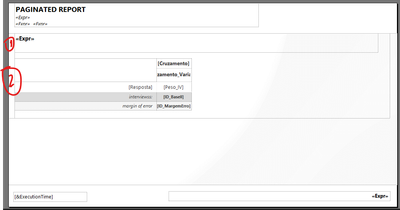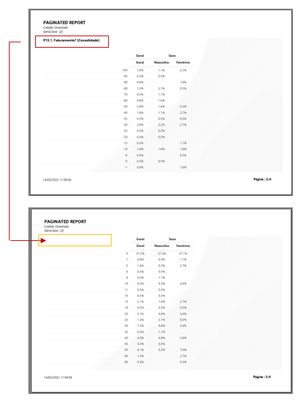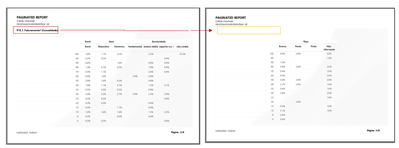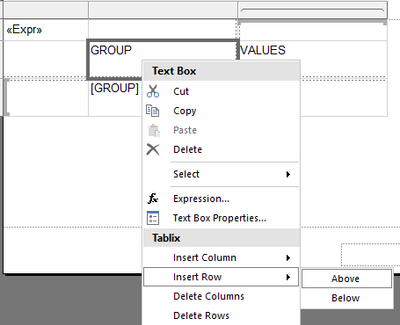- Power BI forums
- Updates
- News & Announcements
- Get Help with Power BI
- Desktop
- Service
- Report Server
- Power Query
- Mobile Apps
- Developer
- DAX Commands and Tips
- Custom Visuals Development Discussion
- Health and Life Sciences
- Power BI Spanish forums
- Translated Spanish Desktop
- Power Platform Integration - Better Together!
- Power Platform Integrations (Read-only)
- Power Platform and Dynamics 365 Integrations (Read-only)
- Training and Consulting
- Instructor Led Training
- Dashboard in a Day for Women, by Women
- Galleries
- Community Connections & How-To Videos
- COVID-19 Data Stories Gallery
- Themes Gallery
- Data Stories Gallery
- R Script Showcase
- Webinars and Video Gallery
- Quick Measures Gallery
- 2021 MSBizAppsSummit Gallery
- 2020 MSBizAppsSummit Gallery
- 2019 MSBizAppsSummit Gallery
- Events
- Ideas
- Custom Visuals Ideas
- Issues
- Issues
- Events
- Upcoming Events
- Community Blog
- Power BI Community Blog
- Custom Visuals Community Blog
- Community Support
- Community Accounts & Registration
- Using the Community
- Community Feedback
Register now to learn Fabric in free live sessions led by the best Microsoft experts. From Apr 16 to May 9, in English and Spanish.
- Power BI forums
- Forums
- Get Help with Power BI
- Desktop
- Paginated Report Builder - Repeat Text Box when Ta...
- Subscribe to RSS Feed
- Mark Topic as New
- Mark Topic as Read
- Float this Topic for Current User
- Bookmark
- Subscribe
- Printer Friendly Page
- Mark as New
- Bookmark
- Subscribe
- Mute
- Subscribe to RSS Feed
- Permalink
- Report Inappropriate Content
Paginated Report Builder - Repeat Text Box when Tablix off the Page
Hi there,
I am trying to create a paginated report, but I am struggling with the following problem:
I have a TEXTBOX [with an expression to retrieve the question header from a survey] and a MATRIX [that shows the answers that were given on a selected question from the survey]. The rows from the MATRIX can be very long, and may required more than one page when printed as a PDF. I have set a parameter for the column of the MATRIX, in a way that I may selected several items and the matrix columns grows to a amount of columns that can not be shown in one page when printed as a PDF.
The issue I am facing is that I can't set up the TEXTBOX to repeat itself, when a MATRIX scrolls of the page in a PDF report.
Please see the images below:
a. Image 1 - Initial set up of the Paginated Report
1 - represents the TEXTBOX that retrieves the question.
2 - represents the matrix that show the results
b. Image 2 - shows the result of a 2 PDFs pages, when i run my paginated report.
I would like the TEXTBOX, highlighted in RED, to show in the second page [in the box highlighted in YELLOW], since the 'matrix' in the second page represents the continuation of the matrix from the first page
c. Image3 - a similar problem occurs when my MATRIX grows to the RIGHT of the page and doesn't fit in one page. The textbox does not REPEAT on the following page.
I have been reading posts on the internet trying to solve this problem, but I have not been successful.
One of the solutions suggested was to insert a rectangle in the hearder of the matrix but unfortunately this doesn't work for me, as the columns can grow based on a parameter that is selected. I would like the 'TEXTBOX' to have a fixed size on top of the Matrix, regardless of how many items are selected for the columns of the Matrix.
Can anyone help, please?
Thanks in advance
- Mark as New
- Bookmark
- Subscribe
- Mute
- Subscribe to RSS Feed
- Permalink
- Report Inappropriate Content
Thanks for getting back to me but unfortunately this doesnt work for us in this situation. I would like the header to have a fixed size and by adding the row on top of the tablix, the size of the text will be dependent of the amount of columns that are selected.
- Mark as New
- Bookmark
- Subscribe
- Mute
- Subscribe to RSS Feed
- Permalink
- Report Inappropriate Content
Hi @carlochecchia ,
Maybe you can add a new row above matrix header.
Enable repeat header.
Best Regards
Community Support Team _ chenwu zhu
If this post helps, then please consider Accept it as the solution to help the other members find it more quickly.
- Mark as New
- Bookmark
- Subscribe
- Mute
- Subscribe to RSS Feed
- Permalink
- Report Inappropriate Content
Thank you. This allowed my users to print additional headers at the top of each page.
Helpful resources

Microsoft Fabric Learn Together
Covering the world! 9:00-10:30 AM Sydney, 4:00-5:30 PM CET (Paris/Berlin), 7:00-8:30 PM Mexico City

Power BI Monthly Update - April 2024
Check out the April 2024 Power BI update to learn about new features.

| User | Count |
|---|---|
| 107 | |
| 100 | |
| 78 | |
| 64 | |
| 58 |
| User | Count |
|---|---|
| 148 | |
| 113 | |
| 97 | |
| 84 | |
| 67 |