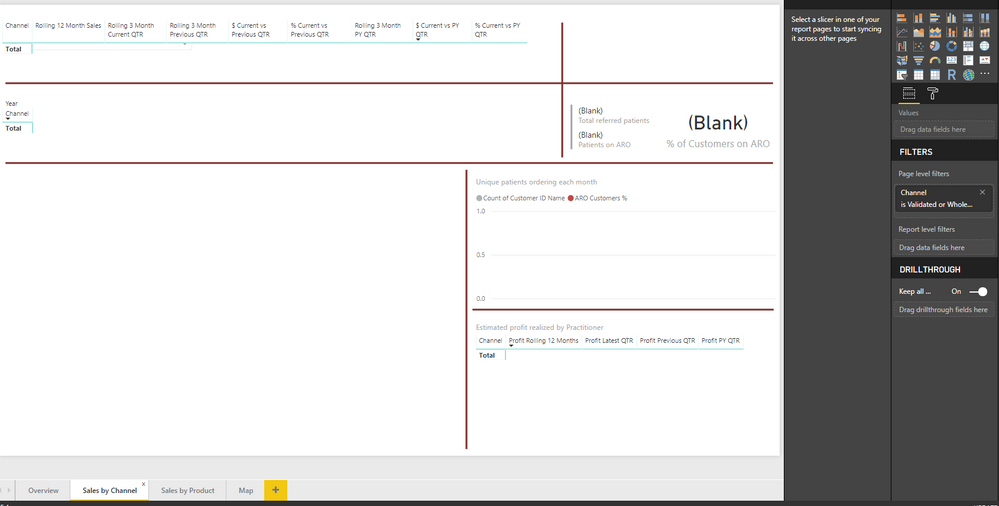- Power BI forums
- Updates
- News & Announcements
- Get Help with Power BI
- Desktop
- Service
- Report Server
- Power Query
- Mobile Apps
- Developer
- DAX Commands and Tips
- Custom Visuals Development Discussion
- Health and Life Sciences
- Power BI Spanish forums
- Translated Spanish Desktop
- Power Platform Integration - Better Together!
- Power Platform Integrations (Read-only)
- Power Platform and Dynamics 365 Integrations (Read-only)
- Training and Consulting
- Instructor Led Training
- Dashboard in a Day for Women, by Women
- Galleries
- Community Connections & How-To Videos
- COVID-19 Data Stories Gallery
- Themes Gallery
- Data Stories Gallery
- R Script Showcase
- Webinars and Video Gallery
- Quick Measures Gallery
- 2021 MSBizAppsSummit Gallery
- 2020 MSBizAppsSummit Gallery
- 2019 MSBizAppsSummit Gallery
- Events
- Ideas
- Custom Visuals Ideas
- Issues
- Issues
- Events
- Upcoming Events
- Community Blog
- Power BI Community Blog
- Custom Visuals Community Blog
- Community Support
- Community Accounts & Registration
- Using the Community
- Community Feedback
Register now to learn Fabric in free live sessions led by the best Microsoft experts. From Apr 16 to May 9, in English and Spanish.
- Power BI forums
- Forums
- Get Help with Power BI
- Desktop
- Pages aren't refreshing after changing filter in "...
- Subscribe to RSS Feed
- Mark Topic as New
- Mark Topic as Read
- Float this Topic for Current User
- Bookmark
- Subscribe
- Printer Friendly Page
- Mark as New
- Bookmark
- Subscribe
- Mute
- Subscribe to RSS Feed
- Permalink
- Report Inappropriate Content
Pages aren't refreshing after changing filter in "Edit Queries"
I am new to Power BI and working on Sales Data for various sales representatives. I filtered down to only one Sales Rep in "Edit Queries" and created a 4 page dashboard with only data from that one person.
1st page - overview by account with various visuals
2nd page - sales by channel (e-commerce, retail, etc.) with various visuals
3rd page - sales by product
4th page - map and customers
One slicer for account name is synced from the overview page to the other pages. If they choose one account, they can see details for that account on the other pages.
When everything looked good, and I wanted to replicate the report for the other 4 sales reps, I went back into "Edit Queries" and changed the filter to another sales rep. After I saved and applied the whole thing I noticed that the 1st page worked perfectly, but all the other pages weren't showing anything, just empty visuals.
I played around a little and found that the other three pages never updated to the other sales rep, even though there is no filter anywhere on any of the pages for sales rep. Even if I load in data for all 5 sales reps at once, the overview page works perfectly, but the other 3 pages only have data in them for the sales rep that was filtered in the beginning.
I could recreate the whole report from scratch with unfiltered data, and only filter in "Edit Queries" after I replicated the initial report, but I am not enthusiastic about redoing 3-4 hours of work.
Any ideas what the problem could be?
Before:
After changing filter in "Edit Queries"
While main Overview page is unchanged. ( I deleted some visuals for privacy purposes)
- Mark as New
- Bookmark
- Subscribe
- Mute
- Subscribe to RSS Feed
- Permalink
- Report Inappropriate Content
Hi @Anonymous ,
This should be a problem of yor slicer, when we applied the queries, all changes will be transfered to the visual, but if the data doesn't contain the content of previous slicer, it will display null, you can try to readd the slicer and check the page level filter.
Best Regards,
Teige
Helpful resources

Microsoft Fabric Learn Together
Covering the world! 9:00-10:30 AM Sydney, 4:00-5:30 PM CET (Paris/Berlin), 7:00-8:30 PM Mexico City

Power BI Monthly Update - April 2024
Check out the April 2024 Power BI update to learn about new features.

| User | Count |
|---|---|
| 113 | |
| 97 | |
| 85 | |
| 70 | |
| 61 |
| User | Count |
|---|---|
| 151 | |
| 121 | |
| 104 | |
| 87 | |
| 67 |