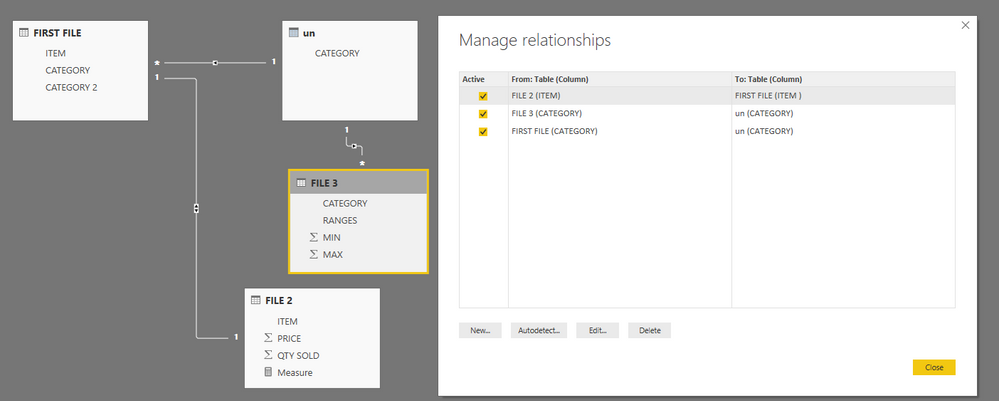- Power BI forums
- Updates
- News & Announcements
- Get Help with Power BI
- Desktop
- Service
- Report Server
- Power Query
- Mobile Apps
- Developer
- DAX Commands and Tips
- Custom Visuals Development Discussion
- Health and Life Sciences
- Power BI Spanish forums
- Translated Spanish Desktop
- Power Platform Integration - Better Together!
- Power Platform Integrations (Read-only)
- Power Platform and Dynamics 365 Integrations (Read-only)
- Training and Consulting
- Instructor Led Training
- Dashboard in a Day for Women, by Women
- Galleries
- Community Connections & How-To Videos
- COVID-19 Data Stories Gallery
- Themes Gallery
- Data Stories Gallery
- R Script Showcase
- Webinars and Video Gallery
- Quick Measures Gallery
- 2021 MSBizAppsSummit Gallery
- 2020 MSBizAppsSummit Gallery
- 2019 MSBizAppsSummit Gallery
- Events
- Ideas
- Custom Visuals Ideas
- Issues
- Issues
- Events
- Upcoming Events
- Community Blog
- Power BI Community Blog
- Custom Visuals Community Blog
- Community Support
- Community Accounts & Registration
- Using the Community
- Community Feedback
Register now to learn Fabric in free live sessions led by the best Microsoft experts. From Apr 16 to May 9, in English and Spanish.
- Power BI forums
- Forums
- Get Help with Power BI
- Desktop
- PRICE RANGE REPORT
- Subscribe to RSS Feed
- Mark Topic as New
- Mark Topic as Read
- Float this Topic for Current User
- Bookmark
- Subscribe
- Printer Friendly Page
- Mark as New
- Bookmark
- Subscribe
- Mute
- Subscribe to RSS Feed
- Permalink
- Report Inappropriate Content
PRICE RANGE REPORT
I have 3 files and 1 of this is connecting file. The masterfile (relationship).
Now, 1 need a DAX that will determine or create report base on different category with different price range base. using this 3 file
FIRST FILE:
ITEM CATEGORY CATEGORY 2
APPLE FRUITS ORANGE
BANANa FRUITS YELLOW
GRAPES FRUITS PURPLE
CHEERY FRUITS RED
CAT ANIMAL BLACK
DOG ANIMAL WHITE
DOVE ANIMAL WHITE
FISH ANIMAL ORANGE
DRESS CLOTHES BLUE
PANTS CLOTHES DEMIN
SKIRT CLOTHES GREEN
GOWN CLOTHES YELLOW
FILE 2 (with relationship in file 1 using item column)
ITEM PRICE QTY SOLD
APPLES 300 4
BANANA 450 2
DOG 15000 8
CAT 700 2
PANTS 50 7
GOWN 1000 10
FILE 3
CATEGORY RANGES MIN MAX
FRUITS ENTRY 0 300
FRUITS MID 301 999
FRUITS HIGH 1000 above
ANIMAL ENTRY 0 5000
ANIMAL MID 5001 10000
ANIMAL HIGH 10001 ABOVE
CLOTHES ENTRY 0 500
CLOTHES MID 501 5000
CLOTHES HIGH 5001 ABOVE
I need also to connect file 1 and 3.
Thank you,
Eannecute
- Mark as New
- Bookmark
- Subscribe
- Mute
- Subscribe to RSS Feed
- Permalink
- Report Inappropriate Content
Hi @Anonymous,
Here I made one sample for your reference, You can refer to the following steps.
1. Enter the data and create a calculated table using the formula.
un = DISTINCT('FILE 3'[CATEGORY])2. Create the relationship between tables as below.
3, Create a measure and make the table filtered by the measure.
Measure = IF(ISBLANK(MAX('FILE 2'[PRICE])),BLANK(),IF(MAX('FILE 2'[PRICE])>=MAX('FILE 3'[MIN]) &&MAX('FILE 2'[PRICE])<=MAX('FILE 3'[MAX]),1,BLANK()))
For mroe details, please check the pbix as attached.
https://www.dropbox.com/s/mfp7sif6aay8jl6/PRICE%20RANGE%20REPORT.pbix?dl=0
Regards,
Frank
If this post helps, then please consider Accept it as the solution to help the others find it more quickly.
- Mark as New
- Bookmark
- Subscribe
- Mute
- Subscribe to RSS Feed
- Permalink
- Report Inappropriate Content
Hi @v-frfei-msft,
Error encountered. Is that because some of Max value is " above" and not numeric? If yes , how can i show its morethat range high more than min.
- Mark as New
- Bookmark
- Subscribe
- Mute
- Subscribe to RSS Feed
- Permalink
- Report Inappropriate Content
Hi @Anonymous,
Yes, so you should replace the Above to numeric.
Regards,
Frank
If this post helps, then please consider Accept it as the solution to help the others find it more quickly.
- Mark as New
- Bookmark
- Subscribe
- Mute
- Subscribe to RSS Feed
- Permalink
- Report Inappropriate Content
Hi @v-frfei-msft,
The folrmulate doesnt work. QTY sold sum up and once i click ranges same qty reflected.
Thank you,
- Mark as New
- Bookmark
- Subscribe
- Mute
- Subscribe to RSS Feed
- Permalink
- Report Inappropriate Content
Hi @Anonymous,
Does that make sense? If so, kindly mark my answer as a solution to close the case.
Regards,
Frank
If this post helps, then please consider Accept it as the solution to help the others find it more quickly.
- Mark as New
- Bookmark
- Subscribe
- Mute
- Subscribe to RSS Feed
- Permalink
- Report Inappropriate Content
Helpful resources

Microsoft Fabric Learn Together
Covering the world! 9:00-10:30 AM Sydney, 4:00-5:30 PM CET (Paris/Berlin), 7:00-8:30 PM Mexico City

Power BI Monthly Update - April 2024
Check out the April 2024 Power BI update to learn about new features.

| User | Count |
|---|---|
| 114 | |
| 100 | |
| 81 | |
| 70 | |
| 62 |
| User | Count |
|---|---|
| 148 | |
| 116 | |
| 104 | |
| 90 | |
| 65 |