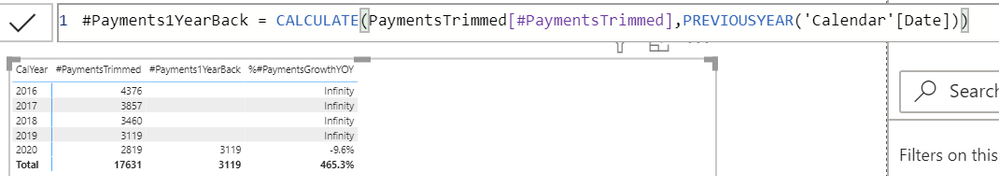- Power BI forums
- Updates
- News & Announcements
- Get Help with Power BI
- Desktop
- Service
- Report Server
- Power Query
- Mobile Apps
- Developer
- DAX Commands and Tips
- Custom Visuals Development Discussion
- Health and Life Sciences
- Power BI Spanish forums
- Translated Spanish Desktop
- Power Platform Integration - Better Together!
- Power Platform Integrations (Read-only)
- Power Platform and Dynamics 365 Integrations (Read-only)
- Training and Consulting
- Instructor Led Training
- Dashboard in a Day for Women, by Women
- Galleries
- Community Connections & How-To Videos
- COVID-19 Data Stories Gallery
- Themes Gallery
- Data Stories Gallery
- R Script Showcase
- Webinars and Video Gallery
- Quick Measures Gallery
- 2021 MSBizAppsSummit Gallery
- 2020 MSBizAppsSummit Gallery
- 2019 MSBizAppsSummit Gallery
- Events
- Ideas
- Custom Visuals Ideas
- Issues
- Issues
- Events
- Upcoming Events
- Community Blog
- Power BI Community Blog
- Custom Visuals Community Blog
- Community Support
- Community Accounts & Registration
- Using the Community
- Community Feedback
Register now to learn Fabric in free live sessions led by the best Microsoft experts. From Apr 16 to May 9, in English and Spanish.
- Power BI forums
- Forums
- Get Help with Power BI
- Desktop
- Re: PREVIOUSYEAR behaving strangely when visual/pa...
- Subscribe to RSS Feed
- Mark Topic as New
- Mark Topic as Read
- Float this Topic for Current User
- Bookmark
- Subscribe
- Printer Friendly Page
- Mark as New
- Bookmark
- Subscribe
- Mute
- Subscribe to RSS Feed
- Permalink
- Report Inappropriate Content
PREVIOUSYEAR behaving strangely when visual/page is filtered
Hello,
I'm trying to do something I thought would be simple... calculate the percentage growth in payment volume from year to year.
However, it only seems to work for the last year. It's blank for earlier years, as you can see in the screenshot here:
You can see what the #Payments1YearBack syntax is at the top of the screenshot. I've also tried it with DATEADD and with SAMEPERIODLASTYEAR and got identical results.
The #PaymentsTrimmed measure to which it refers is simply
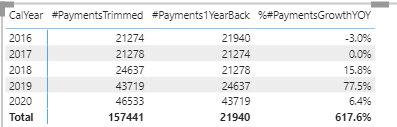
Solved! Go to Solution.
- Mark as New
- Bookmark
- Subscribe
- Mute
- Subscribe to RSS Feed
- Permalink
- Report Inappropriate Content
Ah - I've just been playing around with the file again, and it now works perfectly! I've no idea what has changed since the last time I logged in - nobody has changed any of the measures. How weird.
- Mark as New
- Bookmark
- Subscribe
- Mute
- Subscribe to RSS Feed
- Permalink
- Report Inappropriate Content
Hi @s-turn,
Could you provide .pbix file after removing sensitive data?
Not sure if the problem comes from the calendar table.
Best Regards,
Link
- Mark as New
- Bookmark
- Subscribe
- Mute
- Subscribe to RSS Feed
- Permalink
- Report Inappropriate Content
I can't easily do that, as the data source is a Power BI dataset that I use for lots of reports. However, I will try and recreate it and see what happens...
- Mark as New
- Bookmark
- Subscribe
- Mute
- Subscribe to RSS Feed
- Permalink
- Report Inappropriate Content
Ah - I've just been playing around with the file again, and it now works perfectly! I've no idea what has changed since the last time I logged in - nobody has changed any of the measures. How weird.
- Mark as New
- Bookmark
- Subscribe
- Mute
- Subscribe to RSS Feed
- Permalink
- Report Inappropriate Content
I hate when stuff like that happens but glad it is working for you and thank you for posting that your problem was solved.
- Mark as New
- Bookmark
- Subscribe
- Mute
- Subscribe to RSS Feed
- Permalink
- Report Inappropriate Content
Two questions (just a stab in the dark).
1. Is you CalYear column in the visual from your 'Calendar' table?
2. Does your 'Calendar' table contain full years? Meaning it goes from Jan-1 of the first year to Dec-31 of the last year. I have seen odd behaviour if this is not the case.
- Mark as New
- Bookmark
- Subscribe
- Mute
- Subscribe to RSS Feed
- Permalink
- Report Inappropriate Content
Yes, CalYear is from my Calendar table, and yes, it contains full years (see screenshot below), though it stops in March 2023 so I suppose the last year is not a full year.
- Mark as New
- Bookmark
- Subscribe
- Mute
- Subscribe to RSS Feed
- Permalink
- Report Inappropriate Content
Just to give more info on the Calendar table, this is the syntax - I copied it from an article online and added just one calculated column, so I must confess I'm not entirly sure how it does what it does! I expect it ends on 31/03/2023 because 31/03 is the end of our financial year.
Helpful resources

Microsoft Fabric Learn Together
Covering the world! 9:00-10:30 AM Sydney, 4:00-5:30 PM CET (Paris/Berlin), 7:00-8:30 PM Mexico City

Power BI Monthly Update - April 2024
Check out the April 2024 Power BI update to learn about new features.

| User | Count |
|---|---|
| 113 | |
| 97 | |
| 85 | |
| 70 | |
| 61 |
| User | Count |
|---|---|
| 151 | |
| 121 | |
| 104 | |
| 87 | |
| 67 |