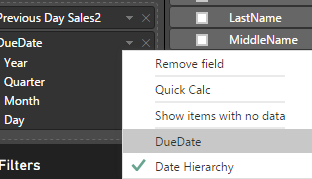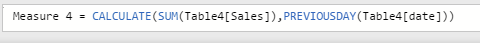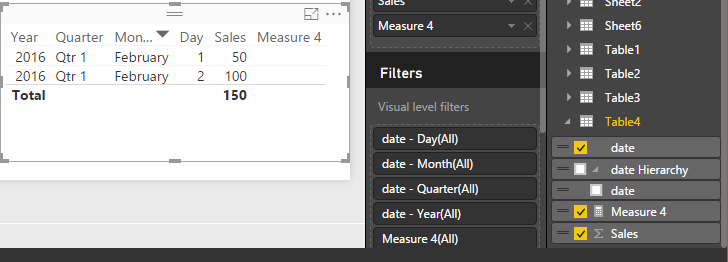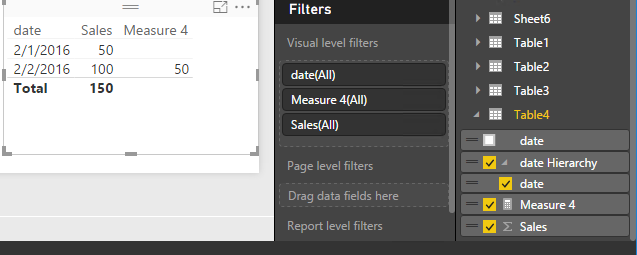- Power BI forums
- Updates
- News & Announcements
- Get Help with Power BI
- Desktop
- Service
- Report Server
- Power Query
- Mobile Apps
- Developer
- DAX Commands and Tips
- Custom Visuals Development Discussion
- Health and Life Sciences
- Power BI Spanish forums
- Translated Spanish Desktop
- Power Platform Integration - Better Together!
- Power Platform Integrations (Read-only)
- Power Platform and Dynamics 365 Integrations (Read-only)
- Training and Consulting
- Instructor Led Training
- Dashboard in a Day for Women, by Women
- Galleries
- Community Connections & How-To Videos
- COVID-19 Data Stories Gallery
- Themes Gallery
- Data Stories Gallery
- R Script Showcase
- Webinars and Video Gallery
- Quick Measures Gallery
- 2021 MSBizAppsSummit Gallery
- 2020 MSBizAppsSummit Gallery
- 2019 MSBizAppsSummit Gallery
- Events
- Ideas
- Custom Visuals Ideas
- Issues
- Issues
- Events
- Upcoming Events
- Community Blog
- Power BI Community Blog
- Custom Visuals Community Blog
- Community Support
- Community Accounts & Registration
- Using the Community
- Community Feedback
Register now to learn Fabric in free live sessions led by the best Microsoft experts. From Apr 16 to May 9, in English and Spanish.
- Power BI forums
- Forums
- Get Help with Power BI
- Desktop
- PREVIOUSDAY isn't working... help?
- Subscribe to RSS Feed
- Mark Topic as New
- Mark Topic as Read
- Float this Topic for Current User
- Bookmark
- Subscribe
- Printer Friendly Page
- Mark as New
- Bookmark
- Subscribe
- Mute
- Subscribe to RSS Feed
- Permalink
- Report Inappropriate Content
PREVIOUSDAY isn't working... help?
I am attempting to get a previous day's value. Unfortunately it doesn't seem to be working for me. Here is the formula I am using:
Previous Day Sales = CALCULATE(SUM('table'order_total]),PREVIOUSDAY('table'[ship_date]))
When I attempt to put it in the report I get (Blank). I know there is data in both the date and the order total fields for the previous day. I can get TOTALYTD and TOTALMTD to work fine using the following so the dates seem fine.
YTD Total Sales = TOTALYTD(SUM('table'[order_total]),'table'[ship_date])
Any ideas what I am doing wrong?
- Mark as New
- Bookmark
- Subscribe
- Mute
- Subscribe to RSS Feed
- Permalink
- Report Inappropriate Content
@PBIn00b, thanks for reporting it. Your issue can be reproduced and I reported it internally. I will post back once I get any feedback.
- Mark as New
- Bookmark
- Subscribe
- Mute
- Subscribe to RSS Feed
- Permalink
- Report Inappropriate Content
@PBIn00b, with the Previous Day Sales = CALCULATE(SUM('table'order_total]),PREVIOUSDAY('ta
Or, you can have the DAX to be similar to:
CALCULATE(SUM('Purchasing PurchaseOrderDetail'[UnitPrice]),PREVIOUSDAY('Purchasing PurchaseOrderDetail'[DueDate].[Date]))
- Mark as New
- Bookmark
- Subscribe
- Mute
- Subscribe to RSS Feed
- Permalink
- Report Inappropriate Content
Hi
I have the same problem, while niether PREVIOUSDAY nor DATEADD functions work when I want to calculate the SUM(sessions) for a previous period. ( I need this calculation to know the growth rate for day over day
I have searched the whole powerbi community in the last three days, and much to my surprise, it is still unresolved 😞
This is my formula : PreDaySessions = CALCULATE(SUM(Visitor[SessionS]), DATEADD(Visitor[Date].[Date], -1 , DAY))
Thanks in andvance,
- Mark as New
- Bookmark
- Subscribe
- Mute
- Subscribe to RSS Feed
- Permalink
- Report Inappropriate Content
Hey PBIn00b -
Are you using a a calendar table? It's best practice to use a calendar table with a continuous range of dates. That way even if your business doesn't run 24/7, your date table has 1 row for EVERY day in the year(s).
There are many resources to create a standard or custom calendar. I would recommend looking at PowerPivotPro's post here and Matt Allington's post here.
Once you create a calendar table, you can create a relationship between the [CalendarDate] and 'table'[ship_date]. Power BI will take care of the rest.
My thought is that for your given filter context, there is no data with a ship date that's 1 day earlier? Can't confirm without seeing your data.
Hope this helps!
~ Chris
- Mark as New
- Bookmark
- Subscribe
- Mute
- Subscribe to RSS Feed
- Permalink
- Report Inappropriate Content
Hi ChrisHaas, thanks for your reply.
I do have a calendar table. There is a relationship between my ship date and my calendar table.
I checked the raw data and there are definitely orders from yesterday.
Also, I created another formula:
Yesterday = RELATED('ordertable'[Yesterday Sales])*'itemtable'[SKU Qty]
In the order table I set up a reference column that gives a 1 or a 0 if the date is yesterday. Then I just ask the formula to multiply that by the number of items sold. So 1 * items sold or 0 * items sold. I know there are other ways, but I wanted a very direct / basic visual of what was working or not. In this case I get data from yesterday.
I also feel like if it was a problem with my calendar table the MTD and YTD functions wouldn't work properly.
- Mark as New
- Bookmark
- Subscribe
- Mute
- Subscribe to RSS Feed
- Permalink
- Report Inappropriate Content
As I tested, when we directly import a date column into table visual, and include a calculated measure with PREVIOUSDAY() function, I reproduced same issue as yours. The measure return all BLANK().
However, I find if we build a date hierarchy with the date column and import the data field under hierarchy, the measure works properly.
I would recommend you sumbit this issue as potential bug on Idea: https://ideas.powerbi.com/forums/265200-power-bi. We will also report this issue internally.
Helpful resources

Microsoft Fabric Learn Together
Covering the world! 9:00-10:30 AM Sydney, 4:00-5:30 PM CET (Paris/Berlin), 7:00-8:30 PM Mexico City

Power BI Monthly Update - April 2024
Check out the April 2024 Power BI update to learn about new features.

| User | Count |
|---|---|
| 117 | |
| 105 | |
| 69 | |
| 67 | |
| 43 |
| User | Count |
|---|---|
| 151 | |
| 103 | |
| 102 | |
| 87 | |
| 63 |