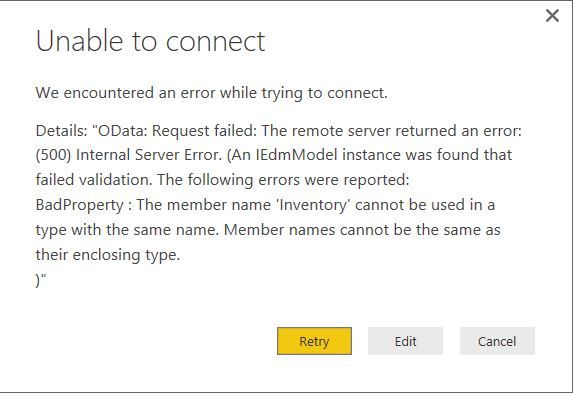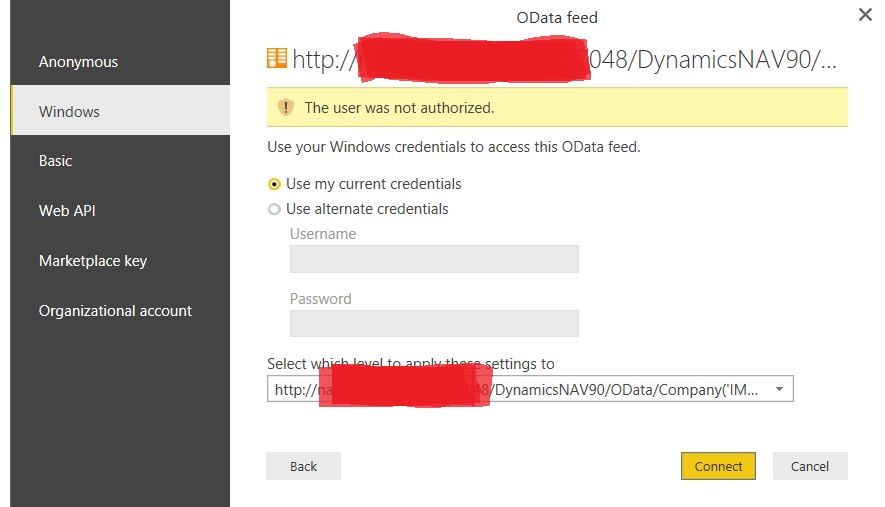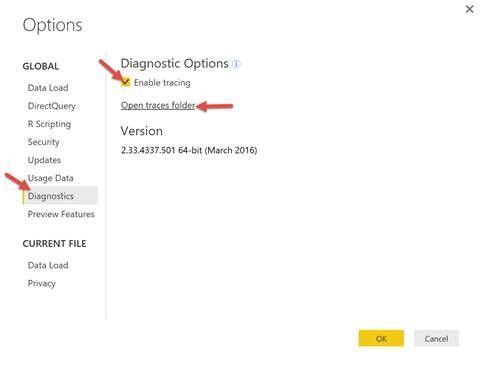- Power BI forums
- Updates
- News & Announcements
- Get Help with Power BI
- Desktop
- Service
- Report Server
- Power Query
- Mobile Apps
- Developer
- DAX Commands and Tips
- Custom Visuals Development Discussion
- Health and Life Sciences
- Power BI Spanish forums
- Translated Spanish Desktop
- Power Platform Integration - Better Together!
- Power Platform Integrations (Read-only)
- Power Platform and Dynamics 365 Integrations (Read-only)
- Training and Consulting
- Instructor Led Training
- Dashboard in a Day for Women, by Women
- Galleries
- Community Connections & How-To Videos
- COVID-19 Data Stories Gallery
- Themes Gallery
- Data Stories Gallery
- R Script Showcase
- Webinars and Video Gallery
- Quick Measures Gallery
- 2021 MSBizAppsSummit Gallery
- 2020 MSBizAppsSummit Gallery
- 2019 MSBizAppsSummit Gallery
- Events
- Ideas
- Custom Visuals Ideas
- Issues
- Issues
- Events
- Upcoming Events
- Community Blog
- Power BI Community Blog
- Custom Visuals Community Blog
- Community Support
- Community Accounts & Registration
- Using the Community
- Community Feedback
Register now to learn Fabric in free live sessions led by the best Microsoft experts. From Apr 16 to May 9, in English and Spanish.
- Power BI forums
- Forums
- Get Help with Power BI
- Desktop
- Re: POWER BI user acess and An IEdmModel instance ...
- Subscribe to RSS Feed
- Mark Topic as New
- Mark Topic as Read
- Float this Topic for Current User
- Bookmark
- Subscribe
- Printer Friendly Page
- Mark as New
- Bookmark
- Subscribe
- Mute
- Subscribe to RSS Feed
- Permalink
- Report Inappropriate Content
POWER BI user acess and An IEdmModel instance failed validation while accessing Odata feed from NAV
HI ,
I am getting the user access error while i try to fetch data from OData page feed from navision and getting the error
Details: "OData: Request failed: The remote server returned an error: (500) Internal Server Error. (An IEdmModel instance was found that failed validation. The following errors were reported:
BadProperty : The member name 'Inventory' cannot be used in a type with the same name. Member names cannot be the same as their enclosing type.
)"
I have duplicate the issue on my local computer also.
I have analysed the event viewer logs and found the below errors while i try to access odata feed in POWER BI desktop version.
The description for Event ID 46 from source MSOLAP$AnalysisServicesWorkspace2019673146 cannot be found. Either the component that raises this event is not installed on your local computer or the installation is corrupted. You can install or repair the component on the local computer.
If the event originated on another computer, the display information had to be saved with the event.
The following information was included with the event:
The description for Event ID 72 from source MSOLAP$AnalysisServicesWorkspace2019673146 cannot be found. Either the component that raises this event is not installed on your local computer or the installation is corrupted. You can install or repair the component on the local computer.
If the event originated on another computer, the display information had to be saved with the event.
The following information was included with the event:
C:\Program Files\Microsoft Power BI Desktop\bin\FlightRecorderSnapshotDef.xml
Solved! Go to Solution.
- Mark as New
- Bookmark
- Subscribe
- Mute
- Subscribe to RSS Feed
- Permalink
- Report Inappropriate Content
Hi @v-qiuyu-msft,
Thanks for reply.
I am able to resolve the problem.
Point 1 :-It was due to duplicate name in data field of Odata service.
For example:-http://localhost:7048/DynamicsNAV90/OData/Company('CRONUS%20USA%2C%20Inc.')/Invenotry
Data item field name of odata was also Invenory so i have changed the service name to Item Inventory.
http://localhost:7048/DynamicsNAV90/OData/Company('CRONUS%20USA%2C%20Inc.')/ItemInvenotry
Point 2 :- And user access problem was coming due to company name format in Odata URL.
so i have changed it to below:-
http://localhost:7048/DynamicsNAV90/OData/Company('CRONUS USA, Inc.')/ItemInvenotry
and user access problem get solved
- Mark as New
- Bookmark
- Subscribe
- Mute
- Subscribe to RSS Feed
- Permalink
- Report Inappropriate Content
Hi @rahulverma,
I 'm trying to involve sennior engineer to have a look at this issue. But they want top collect below information from you:
- What is the exact entity / full URL they are attempting to connect to?
- Does this work directly from the NAV server using localhost?
- Did this work previously? If so, when did this first start to fail?
- Also, if this did work previously, what changes have been made since then?
- Does this occur for any user?
- What are the results if they use the base URL of http://localhost:7048/DynamicsNAV90/OData?
- Does the URL being used pull the data properly if input into an Internet Explorer window?
- What is the full version of Dynamics NAV?
- What is the full version of Power BI Desktop?
- Also, please capture the following logs while recreating the issue.
- Fiddler Trace
- Power BI Desktop Trace
Steps for these traces are below for your convenience.
Fiddler Trace
============
- Install Fiddler from http://www.telerik.com/download/fiddler/fiddler4 if not already done
- Launch fiddler, then click Tools > Fiddler Options
- Click the ‘HTTPS’ tab.
- Verify the options are set as shown in this screenshot:
5. If fiddler prompts you to trust their root certificates, then click ‘Yes’.
6. Then navigate to repro the problem while fiddler is capturing traffic.
7. After the trace is captured, go to File > uncheck box next to Capture Traffic
8. File > Save > All Sessions and send the traces to me.
Note: Once we are completed with troubleshooting please uninstall this application from your computer.
Power BI Desktop Trace
====================
- Go to File > Options and settings > Options
- Select Diagnostics tab
- Put a check in Enable Power BI Designer Tracing.
- Click on the Open traces folder to get to where the data is logged. This is where the file will be outputted for you to collect once you have completed tracing.
5. Reproduce the issue, noting the date and time that the error occurred.
6. Once done reproducing the issue, go to the traces folder and send me all files in that folder.
Best Regards,
Qiuyun Yu
If this post helps, then please consider Accept it as the solution to help the other members find it more quickly.
- Mark as New
- Bookmark
- Subscribe
- Mute
- Subscribe to RSS Feed
- Permalink
- Report Inappropriate Content
Just starting today with the new download of the new PowerBI Desktop - I'm getting the following errors:
The description for Event ID 11 from source MSOLAP$AnalysisServicesWorkspace995042309 cannot be found. Either the component that raises this event is not installed on your local computer or the installation is corrupted. You can install or repair the component on the local computer.
If the event originated on another computer, the display information had to be saved with the event.
The following information was included with the event:
- Mark as New
- Bookmark
- Subscribe
- Mute
- Subscribe to RSS Feed
- Permalink
- Report Inappropriate Content
Hi @v-qiuyu-msft,
Thanks for reply.
I am able to resolve the problem.
Point 1 :-It was due to duplicate name in data field of Odata service.
For example:-http://localhost:7048/DynamicsNAV90/OData/Company('CRONUS%20USA%2C%20Inc.')/Invenotry
Data item field name of odata was also Invenory so i have changed the service name to Item Inventory.
http://localhost:7048/DynamicsNAV90/OData/Company('CRONUS%20USA%2C%20Inc.')/ItemInvenotry
Point 2 :- And user access problem was coming due to company name format in Odata URL.
so i have changed it to below:-
http://localhost:7048/DynamicsNAV90/OData/Company('CRONUS USA, Inc.')/ItemInvenotry
and user access problem get solved
Helpful resources

Microsoft Fabric Learn Together
Covering the world! 9:00-10:30 AM Sydney, 4:00-5:30 PM CET (Paris/Berlin), 7:00-8:30 PM Mexico City

Power BI Monthly Update - April 2024
Check out the April 2024 Power BI update to learn about new features.

| User | Count |
|---|---|
| 117 | |
| 107 | |
| 69 | |
| 68 | |
| 43 |
| User | Count |
|---|---|
| 148 | |
| 104 | |
| 102 | |
| 89 | |
| 66 |