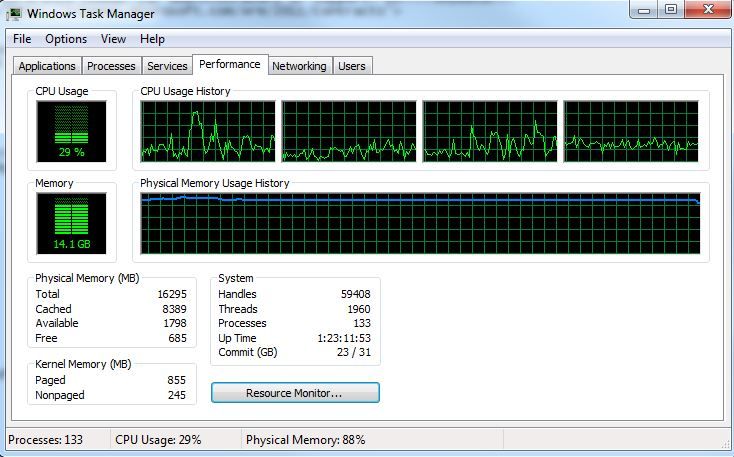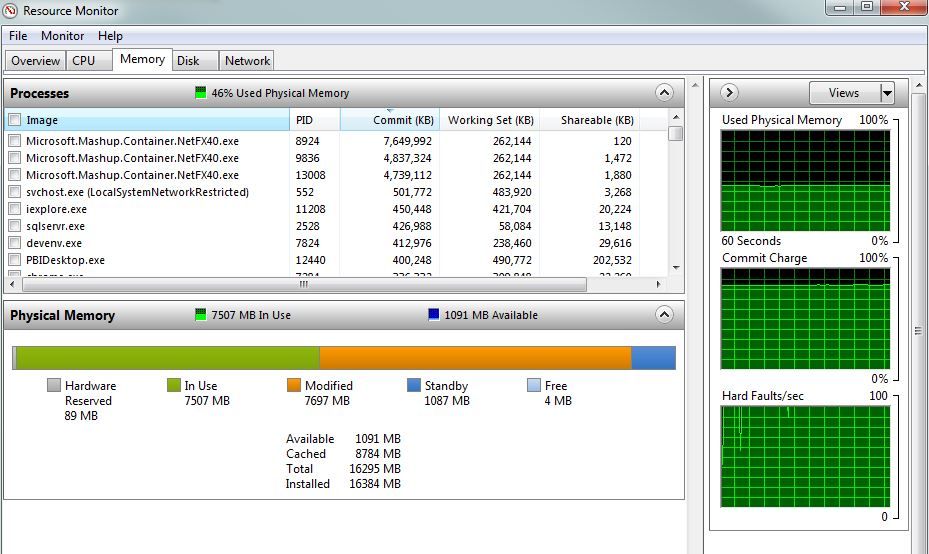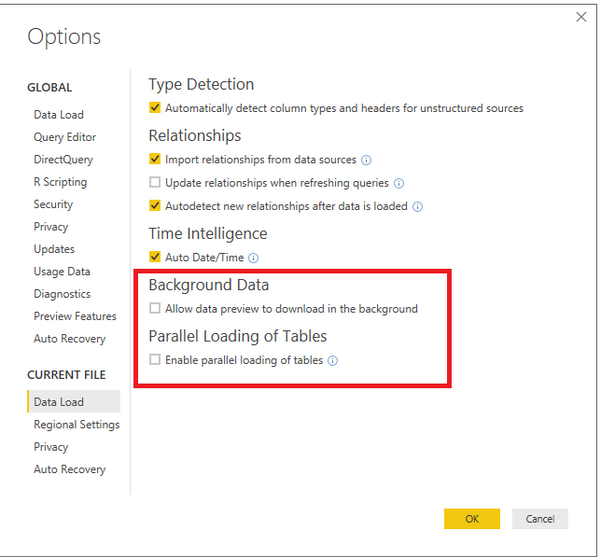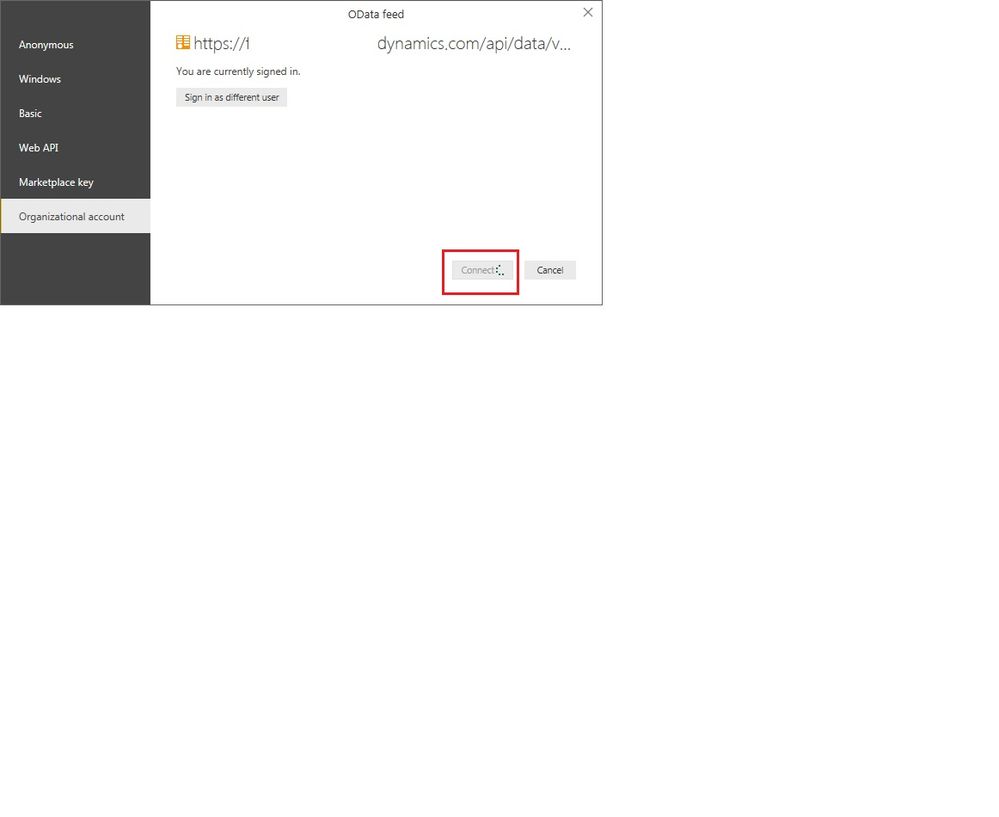- Power BI forums
- Updates
- News & Announcements
- Get Help with Power BI
- Desktop
- Service
- Report Server
- Power Query
- Mobile Apps
- Developer
- DAX Commands and Tips
- Custom Visuals Development Discussion
- Health and Life Sciences
- Power BI Spanish forums
- Translated Spanish Desktop
- Power Platform Integration - Better Together!
- Power Platform Integrations (Read-only)
- Power Platform and Dynamics 365 Integrations (Read-only)
- Training and Consulting
- Instructor Led Training
- Dashboard in a Day for Women, by Women
- Galleries
- Community Connections & How-To Videos
- COVID-19 Data Stories Gallery
- Themes Gallery
- Data Stories Gallery
- R Script Showcase
- Webinars and Video Gallery
- Quick Measures Gallery
- 2021 MSBizAppsSummit Gallery
- 2020 MSBizAppsSummit Gallery
- 2019 MSBizAppsSummit Gallery
- Events
- Ideas
- Custom Visuals Ideas
- Issues
- Issues
- Events
- Upcoming Events
- Community Blog
- Power BI Community Blog
- Custom Visuals Community Blog
- Community Support
- Community Accounts & Registration
- Using the Community
- Community Feedback
Register now to learn Fabric in free live sessions led by the best Microsoft experts. From Apr 16 to May 9, in English and Spanish.
- Power BI forums
- Forums
- Get Help with Power BI
- Desktop
- PC Crashes after opening Power Bi Desktop
- Subscribe to RSS Feed
- Mark Topic as New
- Mark Topic as Read
- Float this Topic for Current User
- Bookmark
- Subscribe
- Printer Friendly Page
- Mark as New
- Bookmark
- Subscribe
- Mute
- Subscribe to RSS Feed
- Permalink
- Report Inappropriate Content
PC Crashes after opening Power Bi Desktop
Hi,
When I open up the desktop my machine immediately grinds to a halt and sometimes I need to restart my machine.
After checking the tsk manager my RAM is constantly peaking at 14 GB. I have 16 GB of RAM.
My CPU usage is hovering at about 33%. I don't think is an issue.
I noticed in my perf monitor there are 3 instances of the process Micorsoft Mashup Container hogging up most of the memory.
Any idea what this is ?
This only happens when I open up a particular report file.
I tried exporting the same report from the online service and then opening it up and I got the same issue.
Is there any way to do a trace to find out what exactly is causing this abnormal behaviour?
Is is something to do with my dataset?
The desktop is bascially unuable due to this slowness.
Solved! Go to Solution.
- Mark as New
- Bookmark
- Subscribe
- Mute
- Subscribe to RSS Feed
- Permalink
- Report Inappropriate Content
@Anonymous,
There are some proposals for you troubleshooting the performance issue.
1. Untick the following options in your current PBIX file. You can go to File -> Options and settings -> Options->CURRENT FILE(Data Load) to find the options.
2. Follow the guide in this blog to disable Load for these intermediate queries in your PBIX file to save memory.
3. Filter your source data before you import data to Power BI Desktop, in other words, import necessary data.
4. Multiple calculations(complex measures and calculated columns) in large dataset will eat up much memory, optimize your data model by following the tips in the articles below.
Data Import Best Practices in Power BI
Power BI Performance Tips and Techniques
Regards,
Lydia
If this post helps, then please consider Accept it as the solution to help the other members find it more quickly.
- Mark as New
- Bookmark
- Subscribe
- Mute
- Subscribe to RSS Feed
- Permalink
- Report Inappropriate Content
@Anonymous
Which mode of connection are you using and what kind of source you are having
...??
Is it a import mode or a live connection.....please do share how many datasets you do have and the volume of data each of datasets having.
- Mark as New
- Bookmark
- Subscribe
- Mute
- Subscribe to RSS Feed
- Permalink
- Report Inappropriate Content
Hi Kaushikd,
I am connecting through the CRM data connector.
Also when I try to connect via organization account the wheel keeps spinning infinitely
- Mark as New
- Bookmark
- Subscribe
- Mute
- Subscribe to RSS Feed
- Permalink
- Report Inappropriate Content
@Anonymous,
There are some proposals for you troubleshooting the performance issue.
1. Untick the following options in your current PBIX file. You can go to File -> Options and settings -> Options->CURRENT FILE(Data Load) to find the options.
2. Follow the guide in this blog to disable Load for these intermediate queries in your PBIX file to save memory.
3. Filter your source data before you import data to Power BI Desktop, in other words, import necessary data.
4. Multiple calculations(complex measures and calculated columns) in large dataset will eat up much memory, optimize your data model by following the tips in the articles below.
Data Import Best Practices in Power BI
Power BI Performance Tips and Techniques
Regards,
Lydia
If this post helps, then please consider Accept it as the solution to help the other members find it more quickly.
- Mark as New
- Bookmark
- Subscribe
- Mute
- Subscribe to RSS Feed
- Permalink
- Report Inappropriate Content
Thanks Lydia you finally solved my problem !!
Helpful resources

Microsoft Fabric Learn Together
Covering the world! 9:00-10:30 AM Sydney, 4:00-5:30 PM CET (Paris/Berlin), 7:00-8:30 PM Mexico City

Power BI Monthly Update - April 2024
Check out the April 2024 Power BI update to learn about new features.

| User | Count |
|---|---|
| 117 | |
| 105 | |
| 69 | |
| 67 | |
| 43 |
| User | Count |
|---|---|
| 151 | |
| 103 | |
| 102 | |
| 87 | |
| 63 |