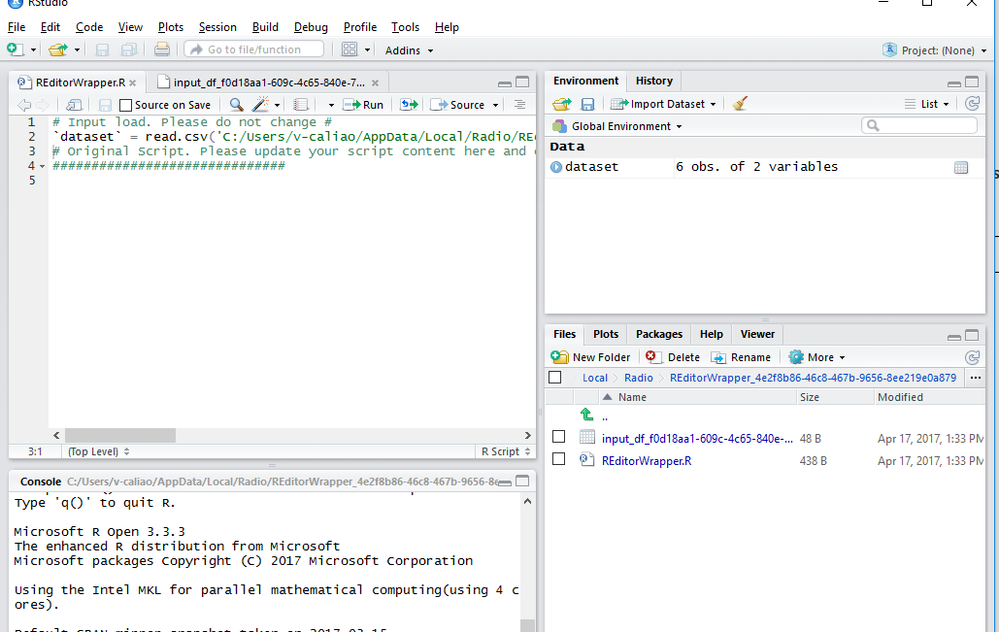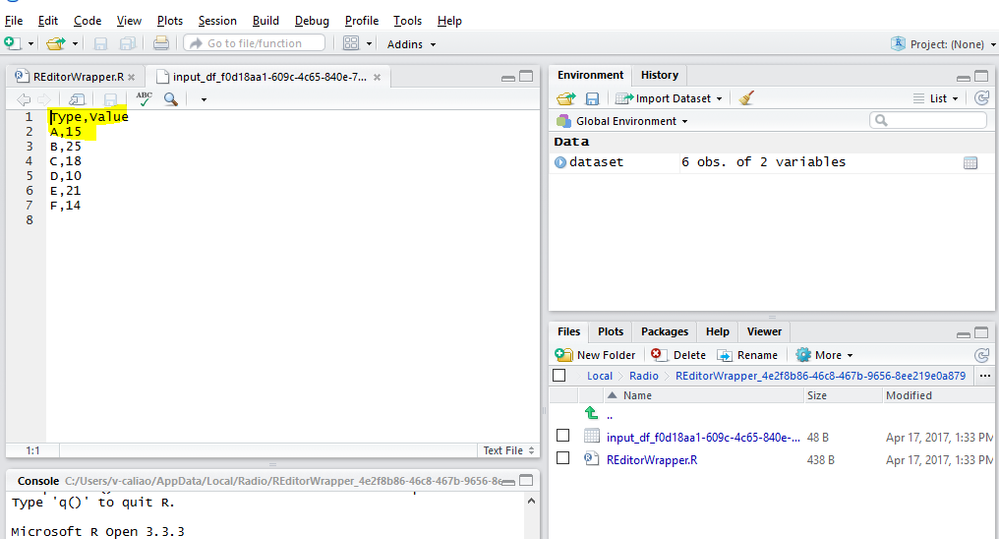- Power BI forums
- Updates
- News & Announcements
- Get Help with Power BI
- Desktop
- Service
- Report Server
- Power Query
- Mobile Apps
- Developer
- DAX Commands and Tips
- Custom Visuals Development Discussion
- Health and Life Sciences
- Power BI Spanish forums
- Translated Spanish Desktop
- Power Platform Integration - Better Together!
- Power Platform Integrations (Read-only)
- Power Platform and Dynamics 365 Integrations (Read-only)
- Training and Consulting
- Instructor Led Training
- Dashboard in a Day for Women, by Women
- Galleries
- Community Connections & How-To Videos
- COVID-19 Data Stories Gallery
- Themes Gallery
- Data Stories Gallery
- R Script Showcase
- Webinars and Video Gallery
- Quick Measures Gallery
- 2021 MSBizAppsSummit Gallery
- 2020 MSBizAppsSummit Gallery
- 2019 MSBizAppsSummit Gallery
- Events
- Ideas
- Custom Visuals Ideas
- Issues
- Issues
- Events
- Upcoming Events
- Community Blog
- Power BI Community Blog
- Custom Visuals Community Blog
- Community Support
- Community Accounts & Registration
- Using the Community
- Community Feedback
Register now to learn Fabric in free live sessions led by the best Microsoft experts. From Apr 16 to May 9, in English and Spanish.
- Power BI forums
- Forums
- Get Help with Power BI
- Desktop
- Re: PBI doesn't add the first three lines of the s...
- Subscribe to RSS Feed
- Mark Topic as New
- Mark Topic as Read
- Float this Topic for Current User
- Bookmark
- Subscribe
- Printer Friendly Page
- Mark as New
- Bookmark
- Subscribe
- Mute
- Subscribe to RSS Feed
- Permalink
- Report Inappropriate Content
PBI doesn't add the first three lines of the script when I press "Edit script in external R IDE"
Hello!
I'm new in Power BI and I want write R code in external IDE. I followed all steps in Use an external R IDE with Power BI but when I press "Edit script in external R IDE" button it only open RStudio and it doesn't add the first three lines of the script so it can import my data from Power BI. Any idea what happens?
I'm use Windows 10, Powe BI Desktop Version 2.45.4704.442 64-bit (april 2017), R version 3.3.3 (2017-03-06) and RStudio Version 1.0.136
I really appreciate any help you can provide.
Alonso Ogueda Oliva
- Mark as New
- Bookmark
- Subscribe
- Mute
- Subscribe to RSS Feed
- Permalink
- Report Inappropriate Content
I found a solution to this. In Power BI you can go to File > Options > R Scripting and change the temporary storage location. Once you select a folder to store your data in, click the little arrow in the R script editor that comes up when you create an R visualiztiaon in power BI.
In R Studio, you'll need to navigate to the folder you just selected in Power BI. Go to the files tab ( it's in the bottom right window in my default R Studio settings) and navigate to it. There will be a folder called REditorWrapper_xxxxx (there are numbers after the underscore).
In that folder, select the file REditorWrapper.R and you should see 4 lines populate in an R script in R Studio.
It doesn't work exactly like it looks in the Microsoft documentation, but it works!
- Mark as New
- Bookmark
- Subscribe
- Mute
- Subscribe to RSS Feed
- Permalink
- Report Inappropriate Content
I have the same issue. I wish I could find a resolution for this. I've tried uninstall R and Power BI to try and fix it but I still don't get the first 3 lines loaded into RStudio. I've even tried uninstall and then an install of visual studio and microsoft R but that didn't work either. Were you ever abel to get this to work?
- Mark as New
- Bookmark
- Subscribe
- Mute
- Subscribe to RSS Feed
- Permalink
- Report Inappropriate Content
I have tested it on my local encironment, we cannot reproduce this issue. When clicking "Edit script in external R IDE" button, I can load my data to RStudio.
Please provide us more detail information, so we can try to reproduce this issue and make further analysis.
Regards,
Charlie Liao
- Mark as New
- Bookmark
- Subscribe
- Mute
- Subscribe to RSS Feed
- Permalink
- Report Inappropriate Content
I uploaded a screenshot of my problem HERE.
I don't know why this error appears. 😞
Regards,
Alonso Ogueda Oliva
- Mark as New
- Bookmark
- Subscribe
- Mute
- Subscribe to RSS Feed
- Permalink
- Report Inappropriate Content
For this issue
<p>R encountered a fatal error.</p>The session was terminated.
The issue could be realted to R, here is a similar issue for you reference.
https://support.rstudio.com/hc/en-us/community/posts/222227328--p-R-encountered-a-fatal-error-p-The-...
If the issue persists, please try to reinstall R and RStudio and check if this issue persists or not.
Regards,
Charlie Liao
- Mark as New
- Bookmark
- Subscribe
- Mute
- Subscribe to RSS Feed
- Permalink
- Report Inappropriate Content
Hi @v-caliao-msft again!
I tried with the proposed solutions for the issue <p>R encountered a fatal error.</p>The session was terminated. Now, this error don't appear, but the three lines don't appear yet, even it doesn't open a new script.
I reinstalled R and RStudio twice and the problem continues. ![]()
Regards,
Alonso
Helpful resources

Microsoft Fabric Learn Together
Covering the world! 9:00-10:30 AM Sydney, 4:00-5:30 PM CET (Paris/Berlin), 7:00-8:30 PM Mexico City

Power BI Monthly Update - April 2024
Check out the April 2024 Power BI update to learn about new features.

| User | Count |
|---|---|
| 112 | |
| 100 | |
| 80 | |
| 64 | |
| 57 |
| User | Count |
|---|---|
| 146 | |
| 110 | |
| 93 | |
| 84 | |
| 67 |