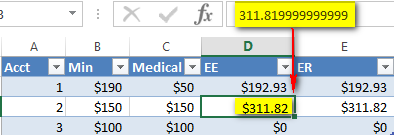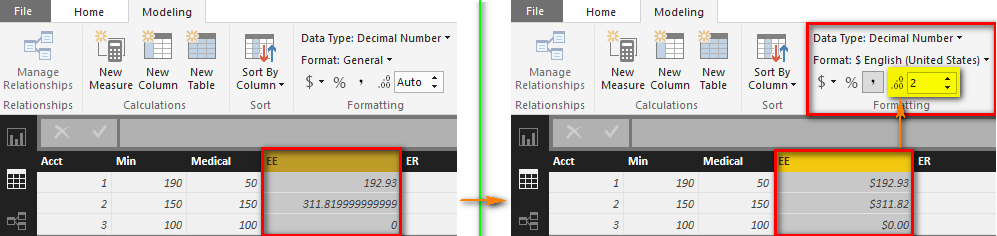- Power BI forums
- Updates
- News & Announcements
- Get Help with Power BI
- Desktop
- Service
- Report Server
- Power Query
- Mobile Apps
- Developer
- DAX Commands and Tips
- Custom Visuals Development Discussion
- Health and Life Sciences
- Power BI Spanish forums
- Translated Spanish Desktop
- Power Platform Integration - Better Together!
- Power Platform Integrations (Read-only)
- Power Platform and Dynamics 365 Integrations (Read-only)
- Training and Consulting
- Instructor Led Training
- Dashboard in a Day for Women, by Women
- Galleries
- Community Connections & How-To Videos
- COVID-19 Data Stories Gallery
- Themes Gallery
- Data Stories Gallery
- R Script Showcase
- Webinars and Video Gallery
- Quick Measures Gallery
- 2021 MSBizAppsSummit Gallery
- 2020 MSBizAppsSummit Gallery
- 2019 MSBizAppsSummit Gallery
- Events
- Ideas
- Custom Visuals Ideas
- Issues
- Issues
- Events
- Upcoming Events
- Community Blog
- Power BI Community Blog
- Custom Visuals Community Blog
- Community Support
- Community Accounts & Registration
- Using the Community
- Community Feedback
Register now to learn Fabric in free live sessions led by the best Microsoft experts. From Apr 16 to May 9, in English and Spanish.
- Power BI forums
- Forums
- Get Help with Power BI
- Desktop
- PBI adding fractional decimal numbers
- Subscribe to RSS Feed
- Mark Topic as New
- Mark Topic as Read
- Float this Topic for Current User
- Bookmark
- Subscribe
- Printer Friendly Page
- Mark as New
- Bookmark
- Subscribe
- Mute
- Subscribe to RSS Feed
- Permalink
- Report Inappropriate Content
PBI adding fractional decimal numbers
PBI seems to add extended decimal numbers. Sample below.
I am pulling in data from SQL Server 2K8. They are Decimal columns.
In the query they are cast as Money (a view, actually). I've tried rounding with truncation, and various forms of convert & cast, including recursive (or Cast back), and a few other weird things that shouldn't be. I even ran SQL_VARIANT_PROPERTY to make sure the view was sending what I thought it should...
However, if the number has no cents, it appears to be fine in PBI. If it has cents, it starts adding fractional decimal digits...but they add up correctly in the totals. It just seems to arbitraility divide up the extended decimals beyond the 2 digits in its summing.
In all other pulls - SQL Mngmt Studio, Excel, SSRS, even an export from PBI to CSV from the "broken" table, the numbers look normal, with 2 cents digits. Even when I look at the query data in PBI.
I'm at a loss... Any thoughts?
Bob
Can't paste a snippet so, here is one by hand (I may be off on the decimal place count, but the effect is the same):
Acct Min Medical EE ER
01 $190 $50 $192.930000000000000001 $192.930000000000000001
02 $150 $150 $311.819999999999999999 $311.819999999999999999
03 $100 $100 $0 $0
Total $440 $300 $504.75 $504.75
- Mark as New
- Bookmark
- Subscribe
- Mute
- Subscribe to RSS Feed
- Permalink
- Report Inappropriate Content
Any update on this? I'm running into this as well. Same exact issue. Data type is MONEY but POWER BI is adding unnecessary fractional decimals.
- Mark as New
- Bookmark
- Subscribe
- Mute
- Subscribe to RSS Feed
- Permalink
- Report Inappropriate Content
PBI seems to add extended decimal numbers. Sample below.
I am pulling in data from SQL Server 2K8. They are Decimal columns.
In the query they are cast as Money (a view, actually). I've tried rounding with truncation, and various forms of convert & cast, including recursive (or Cast back), and a few other weird things that shouldn't be. I even ran SQL_VARIANT_PROPERTY to make sure the view was sending what I thought it should...
However, if the number has no cents, it appears to be fine in PBI. If it has cents, it starts adding fractional decimal digits...but they add up correctly in the totals. It just seems to arbitraility divide up the extended decimals beyond the 2 digits in its summing.
In all other pulls - SQL Mngmt Studio, Excel, SSRS, even an export from PBI to CSV from the "broken" table, the numbers look normal, with 2 cents digits. Even when I look at the query data in PBI.
I'm at a loss... Any thoughts?
Bob
Can't paste a snippet so, here it is by hand:
Acct Min Medical EE ER
01 $190 $50 $192.930000000000000001 $192.930000000000000001
02 $150 $150 $311.819999999999999999 $311.819999999999999999
03 $100 $100 $0 $0
Total $440 $300 $504.75 $504.75
- Mark as New
- Bookmark
- Subscribe
- Mute
- Subscribe to RSS Feed
- Permalink
- Report Inappropriate Content
Just to confirm that if the original data in SQL or other pulls (e.g. Excel below) have the fractional decimal digits? They may only show the rounded numbers to you.
If yes, you can select the column and change the number of decimal places as below.
Regards,
- Mark as New
- Bookmark
- Subscribe
- Mute
- Subscribe to RSS Feed
- Permalink
- Report Inappropriate Content
Thanks.
I'm a noob in PBI, so a bit struggling with some of the terminology still, but...
Therein lies the problem. It is entered/stored as "money", as in digits<decimal>2 decimal places (cents), but when it gets into the charts/graphs it starts breaking it into the finer decimals...which messes with the graphs and pop-ups. My CFO does not want to see $4,563.238999999991 when he hovers over a bar.
My guess would be, at this early stage, that when it autosums, trying to be helpful, it doesn't extract the figures into individuals again well.
Yet, as I was trying to say (without writing a book), if I export the data from the directly from the chart to a CSV, I get the original data...with just 2 cents.
The problem appears to be specifically in the charts themselves...overthinking their display plan.
Bob
- Mark as New
- Bookmark
- Subscribe
- Mute
- Subscribe to RSS Feed
- Permalink
- Report Inappropriate Content
Hi @WTNetAdmin
As @v-sihou-msft mentioned above, these could be solved by added fata format with "Modelling" tab above, where you can set 2 digits after delimeter format. I think that problem itself lies in Double-precision floating-point format
excel-inside.pro
- Mark as New
- Bookmark
- Subscribe
- Mute
- Subscribe to RSS Feed
- Permalink
- Report Inappropriate Content
I should have added...if I have to apply formatting, with this situation, I end up with rounding errors of + or - a penny in the individual row items, becuase of the fractional artifacts.
- Mark as New
- Bookmark
- Subscribe
- Mute
- Subscribe to RSS Feed
- Permalink
- Report Inappropriate Content
Thanks.
Yeah, I get that and understand. I'm a noob at PBI, but an old IT guy. That is a problem that we've been dealing with for a lot of years. However, that is primarily a processor problem, not a software problem.
So, a number like 4395.2300000000000000000000000000000000000 (I didn't count the decimal places) shouldn't be getting rounded up or down or dropping precision. That problem applies to something like 4395.2345876132456698732475632234 (again, arbitrary and didn't count the decimal places), as in an engineering or astronomical calc.
Summing $4395.23, and then splitting it out again should be extremely clean...in our modern software world.
Helpful resources

Microsoft Fabric Learn Together
Covering the world! 9:00-10:30 AM Sydney, 4:00-5:30 PM CET (Paris/Berlin), 7:00-8:30 PM Mexico City

Power BI Monthly Update - April 2024
Check out the April 2024 Power BI update to learn about new features.

| User | Count |
|---|---|
| 113 | |
| 99 | |
| 75 | |
| 73 | |
| 49 |
| User | Count |
|---|---|
| 145 | |
| 109 | |
| 109 | |
| 90 | |
| 64 |