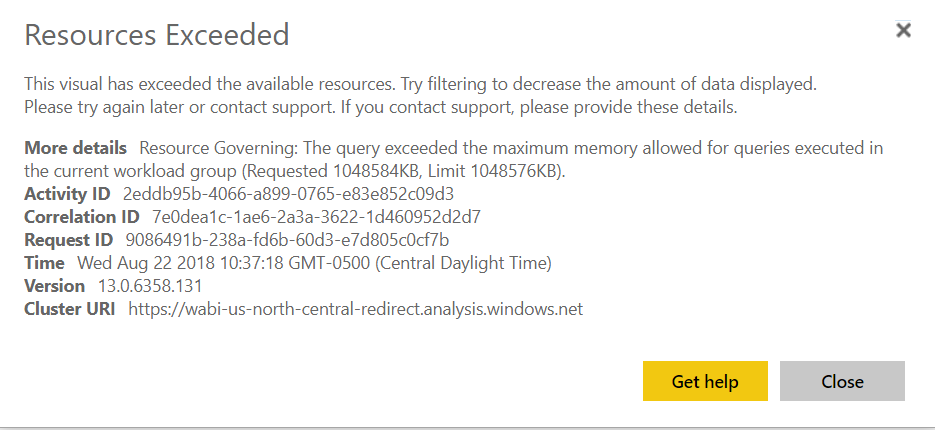- Power BI forums
- Updates
- News & Announcements
- Get Help with Power BI
- Desktop
- Service
- Report Server
- Power Query
- Mobile Apps
- Developer
- DAX Commands and Tips
- Custom Visuals Development Discussion
- Health and Life Sciences
- Power BI Spanish forums
- Translated Spanish Desktop
- Power Platform Integration - Better Together!
- Power Platform Integrations (Read-only)
- Power Platform and Dynamics 365 Integrations (Read-only)
- Training and Consulting
- Instructor Led Training
- Dashboard in a Day for Women, by Women
- Galleries
- Community Connections & How-To Videos
- COVID-19 Data Stories Gallery
- Themes Gallery
- Data Stories Gallery
- R Script Showcase
- Webinars and Video Gallery
- Quick Measures Gallery
- 2021 MSBizAppsSummit Gallery
- 2020 MSBizAppsSummit Gallery
- 2019 MSBizAppsSummit Gallery
- Events
- Ideas
- Custom Visuals Ideas
- Issues
- Issues
- Events
- Upcoming Events
- Community Blog
- Power BI Community Blog
- Custom Visuals Community Blog
- Community Support
- Community Accounts & Registration
- Using the Community
- Community Feedback
Register now to learn Fabric in free live sessions led by the best Microsoft experts. From Apr 16 to May 9, in English and Spanish.
- Power BI forums
- Forums
- Get Help with Power BI
- Desktop
- PBI Data Table Failing to Render
- Subscribe to RSS Feed
- Mark Topic as New
- Mark Topic as Read
- Float this Topic for Current User
- Bookmark
- Subscribe
- Printer Friendly Page
- Mark as New
- Bookmark
- Subscribe
- Mute
- Subscribe to RSS Feed
- Permalink
- Report Inappropriate Content
PBI Data Table Failing to Render
Hello All,
I know PBI Pro has a limitation of 1 GB per file and workspace limitation is 10 GB, but I am uploading a PBI file with is 550 MB and it is uploading fine, but the data table on the report tab is giving me the error attached
And this does not make sense to me because the file (inclusive of the data model is 550 MB) or am I missing something here? Are "Resources" CPU or Memory?
Thank You
- Mark as New
- Bookmark
- Subscribe
- Mute
- Subscribe to RSS Feed
- Permalink
- Report Inappropriate Content
Hi @nirvana_moksh,
From the error message, the issue occurs when a visual has attempted to query too much data for the server to complete the result with the available resources.
As suggested in the error, you may need to try filtering the visual to reduce the amount of data in the result currently.
In addition, the issue may caused by that you have multiple and complex calculations in the data model. Power BI Service has 1GB memory limit for the memory consumed by a data model and its calculations.
In your scenario, please optimize your data model following the guide in the blogs below, and re-publish your PBIX file to Power BI Service.
Power BI Performance Tips and Techniques
Data Import Best Practices in Power BI
Best Regards,
Cherry
If this post helps, then please consider Accept it as the solution to help the other members find it more quickly.
- Mark as New
- Bookmark
- Subscribe
- Mute
- Subscribe to RSS Feed
- Permalink
- Report Inappropriate Content
So in terms of calcualtion there was no DAX or M calcualtions being done and it was simple data table and the pbix file size ws 459 MB which is under the 1 GB PBI Pro alloated value. Is there a limitation in PBI Service on how many number of rows it can display on a simple data table? Because that is the issue that I am leaning towards here now.
Helpful resources

Microsoft Fabric Learn Together
Covering the world! 9:00-10:30 AM Sydney, 4:00-5:30 PM CET (Paris/Berlin), 7:00-8:30 PM Mexico City

Power BI Monthly Update - April 2024
Check out the April 2024 Power BI update to learn about new features.

| User | Count |
|---|---|
| 109 | |
| 96 | |
| 77 | |
| 66 | |
| 54 |
| User | Count |
|---|---|
| 144 | |
| 104 | |
| 102 | |
| 88 | |
| 63 |