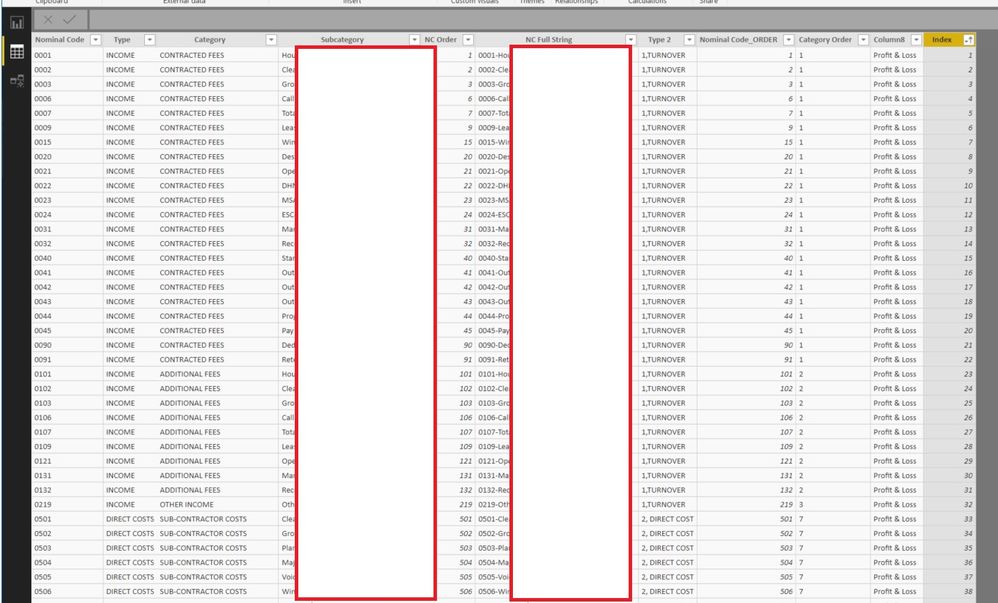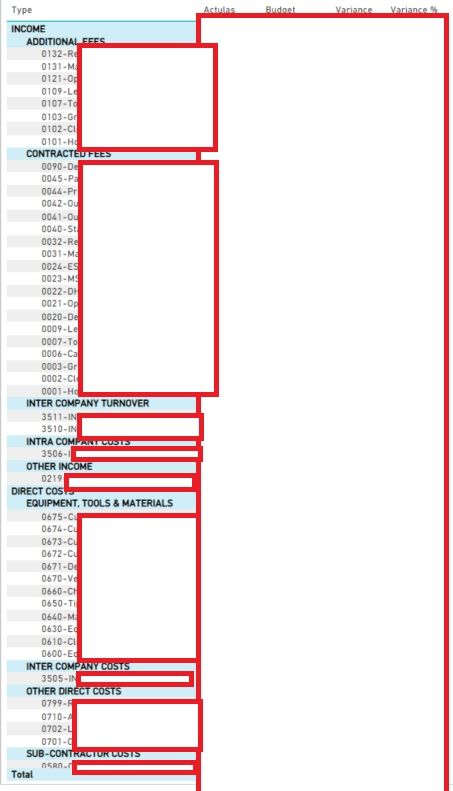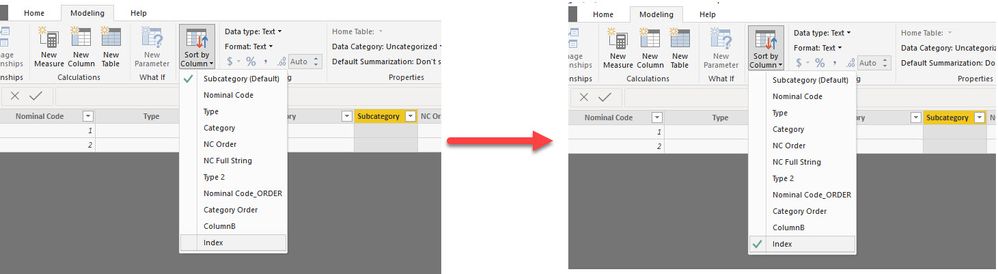- Power BI forums
- Updates
- News & Announcements
- Get Help with Power BI
- Desktop
- Service
- Report Server
- Power Query
- Mobile Apps
- Developer
- DAX Commands and Tips
- Custom Visuals Development Discussion
- Health and Life Sciences
- Power BI Spanish forums
- Translated Spanish Desktop
- Power Platform Integration - Better Together!
- Power Platform Integrations (Read-only)
- Power Platform and Dynamics 365 Integrations (Read-only)
- Training and Consulting
- Instructor Led Training
- Dashboard in a Day for Women, by Women
- Galleries
- Community Connections & How-To Videos
- COVID-19 Data Stories Gallery
- Themes Gallery
- Data Stories Gallery
- R Script Showcase
- Webinars and Video Gallery
- Quick Measures Gallery
- 2021 MSBizAppsSummit Gallery
- 2020 MSBizAppsSummit Gallery
- 2019 MSBizAppsSummit Gallery
- Events
- Ideas
- Custom Visuals Ideas
- Issues
- Issues
- Events
- Upcoming Events
- Community Blog
- Power BI Community Blog
- Custom Visuals Community Blog
- Community Support
- Community Accounts & Registration
- Using the Community
- Community Feedback
Register now to learn Fabric in free live sessions led by the best Microsoft experts. From Apr 16 to May 9, in English and Spanish.
- Power BI forums
- Forums
- Get Help with Power BI
- Desktop
- P&L problem with "Sort by"
- Subscribe to RSS Feed
- Mark Topic as New
- Mark Topic as Read
- Float this Topic for Current User
- Bookmark
- Subscribe
- Printer Friendly Page
- Mark as New
- Bookmark
- Subscribe
- Mute
- Subscribe to RSS Feed
- Permalink
- Report Inappropriate Content
P&L problem with "Sort by"
Hello all,
I have problem with my "Sort by" for my P&L order.
Just to give you bit of context : GL00201 is my budget, GL11110 are my actuals, GL00100 is set up of my accounts. ACTINDX Table is unique link for first 3 tables, Profit Centres are working, Sheet 1 is list of my nominal codes. I have here problem.
Here is my Nominal code table. I've tried to use Nominal Code Order. I've tried Index order. Nothing is working.
My P&L order should be type, category & NC full string. Unfortunately I have correct order only for NC full string within category. Category or type is not in right order.
Contracted Fees should be at top.
We are working with expanding hierarchy level as I have my profit centres under nominal codes.
Can you help?
Many thanks.
Andrej
Solved! Go to Solution.
- Mark as New
- Bookmark
- Subscribe
- Mute
- Subscribe to RSS Feed
- Permalink
- Report Inappropriate Content
Hello AndrejZitnay,
I understood the issue now. You need to create a conditional column(TypeOrder) for Type where
ADMINISTRATION COSTS =1,
DIRECT COSTS = 2,
INCOME = 3
Create one more conditional column for Category similary and indicate the order of each value.
Later you can do sorting based on TypeOrder and Type . I hope it works for sure. Let me know again.
Regards
Ajay Emmadi
- Mark as New
- Bookmark
- Subscribe
- Mute
- Subscribe to RSS Feed
- Permalink
- Report Inappropriate Content
Hello @AndrejZitnay
To confirm, you are setting the sorting by selecting the Subcategory column, then setting the Sort By colmn correct?
- Mark as New
- Bookmark
- Subscribe
- Mute
- Subscribe to RSS Feed
- Permalink
- Report Inappropriate Content
Hello @jdbuchanan71
I was trying but it doesn't allow me to sort the "Category" columns by "Index". There can't be more than one value in "Index" for same value in "Category".
I am sorting my NF Fully string by Index.
My order in Matrix table is Type, Category & NC Full String.
I have correct order of NC Full String but only within Category. Not in full P&L
I am bit lost. I've checked several YouTube videos and I always end up in same problem.
I need to always expand one level down from Type, to Category to NC Full String.
- Mark as New
- Bookmark
- Subscribe
- Mute
- Subscribe to RSS Feed
- Permalink
- Report Inappropriate Content
Hello Mr. AndrejZitnay,
Can you check whether the index column data type is either Whole number format or Text. If it is text format then change it to number format in edit queries and then do sorting category by index. I hope the issue will be resolved.
Regards,
Ajay Emmadi
- Mark as New
- Bookmark
- Subscribe
- Mute
- Subscribe to RSS Feed
- Permalink
- Report Inappropriate Content
Hello @ajayemmadi1
It is. Index is whole Number.
Before Index was trying to duplicate my Nominal Codes and change that to number for sort option.
None of these get me right order ofr Type or Category. I always have only corect Order for NC Full String within Category.
Thanks for trying to help me.
- Mark as New
- Bookmark
- Subscribe
- Mute
- Subscribe to RSS Feed
- Permalink
- Report Inappropriate Content
Hello AndrejZitnay,
I understood the issue now. You need to create a conditional column(TypeOrder) for Type where
ADMINISTRATION COSTS =1,
DIRECT COSTS = 2,
INCOME = 3
Create one more conditional column for Category similary and indicate the order of each value.
Later you can do sorting based on TypeOrder and Type . I hope it works for sure. Let me know again.
Regards
Ajay Emmadi
- Mark as New
- Bookmark
- Subscribe
- Mute
- Subscribe to RSS Feed
- Permalink
- Report Inappropriate Content
Helpful resources

Microsoft Fabric Learn Together
Covering the world! 9:00-10:30 AM Sydney, 4:00-5:30 PM CET (Paris/Berlin), 7:00-8:30 PM Mexico City

Power BI Monthly Update - April 2024
Check out the April 2024 Power BI update to learn about new features.

| User | Count |
|---|---|
| 109 | |
| 98 | |
| 77 | |
| 66 | |
| 54 |
| User | Count |
|---|---|
| 144 | |
| 104 | |
| 101 | |
| 86 | |
| 64 |