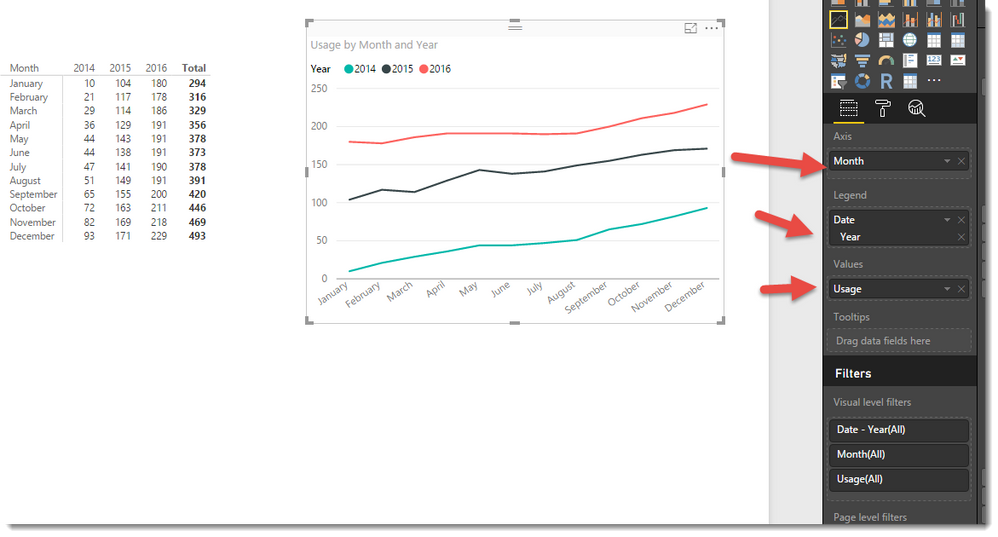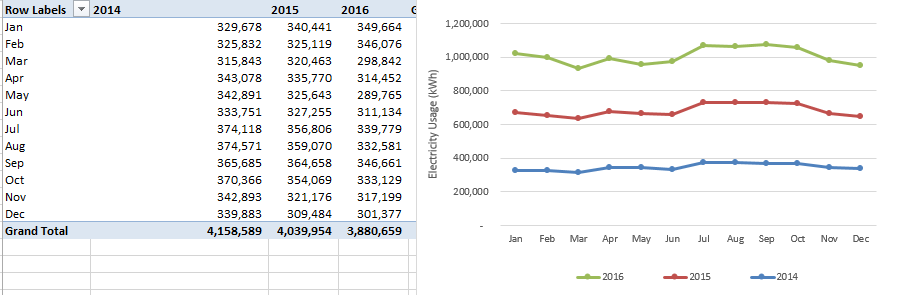- Power BI forums
- Updates
- News & Announcements
- Get Help with Power BI
- Desktop
- Service
- Report Server
- Power Query
- Mobile Apps
- Developer
- DAX Commands and Tips
- Custom Visuals Development Discussion
- Health and Life Sciences
- Power BI Spanish forums
- Translated Spanish Desktop
- Power Platform Integration - Better Together!
- Power Platform Integrations (Read-only)
- Power Platform and Dynamics 365 Integrations (Read-only)
- Training and Consulting
- Instructor Led Training
- Dashboard in a Day for Women, by Women
- Galleries
- Community Connections & How-To Videos
- COVID-19 Data Stories Gallery
- Themes Gallery
- Data Stories Gallery
- R Script Showcase
- Webinars and Video Gallery
- Quick Measures Gallery
- 2021 MSBizAppsSummit Gallery
- 2020 MSBizAppsSummit Gallery
- 2019 MSBizAppsSummit Gallery
- Events
- Ideas
- Custom Visuals Ideas
- Issues
- Issues
- Events
- Upcoming Events
- Community Blog
- Power BI Community Blog
- Custom Visuals Community Blog
- Community Support
- Community Accounts & Registration
- Using the Community
- Community Feedback
Register now to learn Fabric in free live sessions led by the best Microsoft experts. From Apr 16 to May 9, in English and Spanish.
- Power BI forums
- Forums
- Get Help with Power BI
- Desktop
- Overlaying Graphs
- Subscribe to RSS Feed
- Mark Topic as New
- Mark Topic as Read
- Float this Topic for Current User
- Bookmark
- Subscribe
- Printer Friendly Page
- Mark as New
- Bookmark
- Subscribe
- Mute
- Subscribe to RSS Feed
- Permalink
- Report Inappropriate Content
Overlaying Graphs
I have a set of monthly cost data over the course of several years. If, for example, I want to plot cost over time for January-June of 2014, is there a way to overlay a plot on top of that for January -June of 2015, to compare trends over the two years? Is this done in the reports or can it be done on a dashboard as well?
Solved! Go to Solution.
- Mark as New
- Bookmark
- Subscribe
- Mute
- Subscribe to RSS Feed
- Permalink
- Report Inappropriate Content
Hi @jgenchanok
In answer to your most recent question, I generated some dummy data as follows
Date Usage 1/01/2014 10 1/02/2014 21 1/03/2014 29 1/04/2014 36 1/05/2014 44 1/06/2014 44 1/07/2014 47 1/08/2014 51 1/09/2014 65 1/10/2014 72 1/11/2014 82 1/12/2014 93 1/01/2015 104 1/02/2015 117 1/03/2015 114 1/04/2015 129 1/05/2015 143 1/06/2015 138 1/07/2015 141 1/08/2015 149 1/09/2015 155 1/10/2015 163 1/11/2015 169 1/12/2015 171 1/01/2016 180 1/02/2016 178 1/03/2016 186 1/04/2016 191 1/05/2016 191 1/06/2016 191 1/07/2016 190 1/08/2016 191 1/09/2016 200 1/10/2016 211 1/11/2016 218 1/12/2016 229
Which gave me three years.
I then added the following two calcualated columns to my table
Month = FORMAT('Table9'[Date],"MMMM")
MonthID = INT(FORMAT('Table9'[Date],"MM"))The MonthID is just there to help sort the [Month] column in order. The table now looks like this
I can then make Matrix and Line visuals as follows
- Mark as New
- Bookmark
- Subscribe
- Mute
- Subscribe to RSS Feed
- Permalink
- Report Inappropriate Content
Hi @jgenchanok,
Yes this is possible. I suggest you create two measures. The first will be simple and might be the sum of cost, The second will be similar but use one of the Time-Intelligence functions like SAMEPERIODLASTYEAR to build a second measure that you can add to your visual.
If you post a small set of your data we can try and build something for you.
- Mark as New
- Bookmark
- Subscribe
- Mute
- Subscribe to RSS Feed
- Permalink
- Report Inappropriate Content
Thanks Phil,
I was wondering if it had similar functionality to creating a pivot table in excel. For example, in excel, I can create a pivot table that has months as rows and years as columns and it will plot those years individually.
I
If I try to make a similar format matrix table in Power, it does not correlate to the same type of graph if I wanted to make a combo chart.
- Mark as New
- Bookmark
- Subscribe
- Mute
- Subscribe to RSS Feed
- Permalink
- Report Inappropriate Content
Hi @jgenchanok
In answer to your most recent question, I generated some dummy data as follows
Date Usage 1/01/2014 10 1/02/2014 21 1/03/2014 29 1/04/2014 36 1/05/2014 44 1/06/2014 44 1/07/2014 47 1/08/2014 51 1/09/2014 65 1/10/2014 72 1/11/2014 82 1/12/2014 93 1/01/2015 104 1/02/2015 117 1/03/2015 114 1/04/2015 129 1/05/2015 143 1/06/2015 138 1/07/2015 141 1/08/2015 149 1/09/2015 155 1/10/2015 163 1/11/2015 169 1/12/2015 171 1/01/2016 180 1/02/2016 178 1/03/2016 186 1/04/2016 191 1/05/2016 191 1/06/2016 191 1/07/2016 190 1/08/2016 191 1/09/2016 200 1/10/2016 211 1/11/2016 218 1/12/2016 229
Which gave me three years.
I then added the following two calcualated columns to my table
Month = FORMAT('Table9'[Date],"MMMM")
MonthID = INT(FORMAT('Table9'[Date],"MM"))The MonthID is just there to help sort the [Month] column in order. The table now looks like this
I can then make Matrix and Line visuals as follows
Helpful resources

Microsoft Fabric Learn Together
Covering the world! 9:00-10:30 AM Sydney, 4:00-5:30 PM CET (Paris/Berlin), 7:00-8:30 PM Mexico City

Power BI Monthly Update - April 2024
Check out the April 2024 Power BI update to learn about new features.

| User | Count |
|---|---|
| 110 | |
| 99 | |
| 80 | |
| 64 | |
| 57 |
| User | Count |
|---|---|
| 145 | |
| 110 | |
| 91 | |
| 84 | |
| 66 |