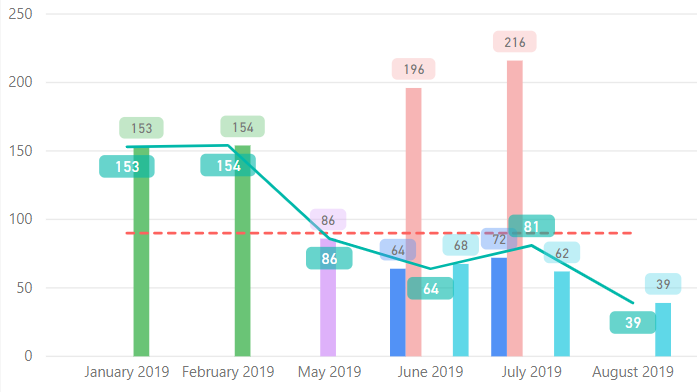- Power BI forums
- Updates
- News & Announcements
- Get Help with Power BI
- Desktop
- Service
- Report Server
- Power Query
- Mobile Apps
- Developer
- DAX Commands and Tips
- Custom Visuals Development Discussion
- Health and Life Sciences
- Power BI Spanish forums
- Translated Spanish Desktop
- Power Platform Integration - Better Together!
- Power Platform Integrations (Read-only)
- Power Platform and Dynamics 365 Integrations (Read-only)
- Training and Consulting
- Instructor Led Training
- Dashboard in a Day for Women, by Women
- Galleries
- Community Connections & How-To Videos
- COVID-19 Data Stories Gallery
- Themes Gallery
- Data Stories Gallery
- R Script Showcase
- Webinars and Video Gallery
- Quick Measures Gallery
- 2021 MSBizAppsSummit Gallery
- 2020 MSBizAppsSummit Gallery
- 2019 MSBizAppsSummit Gallery
- Events
- Ideas
- Custom Visuals Ideas
- Issues
- Issues
- Events
- Upcoming Events
- Community Blog
- Power BI Community Blog
- Custom Visuals Community Blog
- Community Support
- Community Accounts & Registration
- Using the Community
- Community Feedback
Register now to learn Fabric in free live sessions led by the best Microsoft experts. From Apr 16 to May 9, in English and Spanish.
- Power BI forums
- Forums
- Get Help with Power BI
- Desktop
- Overall Average and Mean of multiple tables
- Subscribe to RSS Feed
- Mark Topic as New
- Mark Topic as Read
- Float this Topic for Current User
- Bookmark
- Subscribe
- Printer Friendly Page
- Mark as New
- Bookmark
- Subscribe
- Mute
- Subscribe to RSS Feed
- Permalink
- Report Inappropriate Content
Overall Average and Mean of multiple tables
Hi!!
I was wondering if there was a way to rewrite this code or add something in to make it work:
I have a few tables with the following info for different products:
- Lot #
- Start Date
- End Date
- Duration (DATEDIFF of Start and End Dates)
I have another table that is:
- CALENDAR(DATE(2018,1,1), DATE(2020,12,31)
- and Month bins (Jan 2018, Feb 2018, ... December 2020)
The relationship between the different product tables and Month table is connected via End Date
So anyways, I wanted to use the following formula to bring in the Duration for each product into this month table so I can figure out the overall Average and Mean per month (for my visuals)
=SELECTCOLUMNS(RELATEDTABLE(Product 1), "Product 1", Product 1[Duration])
This worked for most of the products, but some products have lots that ended on the same day, so DAX is saying "A table of multiple values was supplied where a single value was expected".
Is there a workaround for this?
So far I have tried:
- Attempt 1
- Added index #s to each product table
- Product 1 = 1-100
- Product 2 = 101-200
- Product 3 = 201-300
- Create new table with index column numbered 1-300
- Relationships to product table via Index # so I can do the SELECTCOLUMNS formula and bring in the Durations that way
- This is where I hit a roadblock: PBI wouldn't allow relationships to both the index table and the Months table because of "ambiguity"
- Added index #s to each product table
- Attempt 2
- I tried creating multiple index tables (one for each product) and using RELATED brought in Durations
- Then I tried to append these tables into 1 large table
- This is where I hit a roadblock: Apparently Power Query Editor does not work with calculated columns... So it appended the Index column but ignored all the Durations
- Attempt 3
- Create a "Summary" table and have a column for each product's Average
- Take overall average of these #s
- This is where I hit a roadblock: it is just one value, one average. I am looking to find a rolling overall average that I can look at month by month
If anyone has any ideas for how I can find this that would be really helpful!!!!!
Thank you!
P.S. I have created a very basic example file to help show what I am trying to say/do! Here is a link to a Google Drive file upload, please let me know if there are any issues downloading:
https://drive.google.com/file/d/1t0gakGk0e9d1C8BSqaR5xH1hTRnqZUfi/view?usp=sharing
Note: in this example file, each Product table is the exact same. In my real file, the product tables have different # and names of columns so I can't just append them all together 😞
Solved! Go to Solution.
- Mark as New
- Bookmark
- Subscribe
- Mute
- Subscribe to RSS Feed
- Permalink
- Report Inappropriate Content
I have found a workaround to solve my problem (FINALLY!!!) 🙂 🙂 🙂
So:
- I added the index columns into each product table (in Query Editor)
- Product 1 = 1-100
- Product 2 = 101-200
- Product 3 = 201-300
- Product 4 = 301-400
- Product 5 = 401-500
- Then I appended the product tables into a new query
- Then I created a new calculated column for durations using (since some the columns for this were named differently)
IF(AND(Index >=1, Index <= 100), DATEDIFF(Start, End), IF(AND(Index >= 101, Index <= 200), DATEDIFF(Start, End), IF(AND(Index >= 201, Index <= 300), DATEDIFF(Start, End), IF(AND(Index >= 301, Index <= 400), DATEDIFF(Start, End), IF(AND(Index >= 401, Index <= 500), DATEDIFF(Start, End), BLANK)))))
- Then I created a new calculated column for the End Dates (since some the columns for this were named differently)
IF(AND(Index >= 1, Index <= 100), End Date, IF(AND(Index >= 101, Index <= 200), End Date, IF(AND(Index >= 201, Index <= 300), End Date, IF(AND(Index >= 301, Index <= 400), End Date, IF(AND(Index >= 401, Index <= 500), End Date, BLANK)
- Then I created a relationship for my Months table to the new calculated column
and voila! *chef kiss* a rolling median. (also have a graph for average but same thing only different!)
- Mark as New
- Bookmark
- Subscribe
- Mute
- Subscribe to RSS Feed
- Permalink
- Report Inappropriate Content
I have found a workaround to solve my problem (FINALLY!!!) 🙂 🙂 🙂
So:
- I added the index columns into each product table (in Query Editor)
- Product 1 = 1-100
- Product 2 = 101-200
- Product 3 = 201-300
- Product 4 = 301-400
- Product 5 = 401-500
- Then I appended the product tables into a new query
- Then I created a new calculated column for durations using (since some the columns for this were named differently)
IF(AND(Index >=1, Index <= 100), DATEDIFF(Start, End), IF(AND(Index >= 101, Index <= 200), DATEDIFF(Start, End), IF(AND(Index >= 201, Index <= 300), DATEDIFF(Start, End), IF(AND(Index >= 301, Index <= 400), DATEDIFF(Start, End), IF(AND(Index >= 401, Index <= 500), DATEDIFF(Start, End), BLANK)))))
- Then I created a new calculated column for the End Dates (since some the columns for this were named differently)
IF(AND(Index >= 1, Index <= 100), End Date, IF(AND(Index >= 101, Index <= 200), End Date, IF(AND(Index >= 201, Index <= 300), End Date, IF(AND(Index >= 301, Index <= 400), End Date, IF(AND(Index >= 401, Index <= 500), End Date, BLANK)
- Then I created a relationship for my Months table to the new calculated column
and voila! *chef kiss* a rolling median. (also have a graph for average but same thing only different!)
- Mark as New
- Bookmark
- Subscribe
- Mute
- Subscribe to RSS Feed
- Permalink
- Report Inappropriate Content
HI @sy898661 ,
You can't create a dynamic calculated column/table based on current row contents or filters, it will return static value based on whole table.
Regards,
Xiaoxin Sheng
If this post helps, please consider accept as solution to help other members find it more quickly.
Helpful resources

Microsoft Fabric Learn Together
Covering the world! 9:00-10:30 AM Sydney, 4:00-5:30 PM CET (Paris/Berlin), 7:00-8:30 PM Mexico City

Power BI Monthly Update - April 2024
Check out the April 2024 Power BI update to learn about new features.

| User | Count |
|---|---|
| 109 | |
| 98 | |
| 77 | |
| 66 | |
| 54 |
| User | Count |
|---|---|
| 144 | |
| 104 | |
| 100 | |
| 86 | |
| 64 |