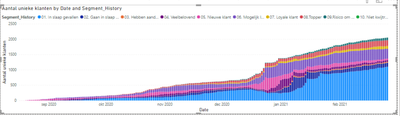- Power BI forums
- Updates
- News & Announcements
- Get Help with Power BI
- Desktop
- Service
- Report Server
- Power Query
- Mobile Apps
- Developer
- DAX Commands and Tips
- Custom Visuals Development Discussion
- Health and Life Sciences
- Power BI Spanish forums
- Translated Spanish Desktop
- Power Platform Integration - Better Together!
- Power Platform Integrations (Read-only)
- Power Platform and Dynamics 365 Integrations (Read-only)
- Training and Consulting
- Instructor Led Training
- Dashboard in a Day for Women, by Women
- Galleries
- Community Connections & How-To Videos
- COVID-19 Data Stories Gallery
- Themes Gallery
- Data Stories Gallery
- R Script Showcase
- Webinars and Video Gallery
- Quick Measures Gallery
- 2021 MSBizAppsSummit Gallery
- 2020 MSBizAppsSummit Gallery
- 2019 MSBizAppsSummit Gallery
- Events
- Ideas
- Custom Visuals Ideas
- Issues
- Issues
- Events
- Upcoming Events
- Community Blog
- Power BI Community Blog
- Custom Visuals Community Blog
- Community Support
- Community Accounts & Registration
- Using the Community
- Community Feedback
Register now to learn Fabric in free live sessions led by the best Microsoft experts. From Apr 16 to May 9, in English and Spanish.
- Power BI forums
- Forums
- Get Help with Power BI
- Desktop
- Over time segmentation of each customer
- Subscribe to RSS Feed
- Mark Topic as New
- Mark Topic as Read
- Float this Topic for Current User
- Bookmark
- Subscribe
- Printer Friendly Page
- Mark as New
- Bookmark
- Subscribe
- Mute
- Subscribe to RSS Feed
- Permalink
- Report Inappropriate Content
Over time segmentation of each customer
Hi everyone,
Since a few months I have been exploring the wonderful word of PowerBI. I am getting the hang of the basics and definitely want to grow in using it. So far I have been managing all of my desired reports, calculations and dax-formula’s but now it’s the first time I am a bit stuck.
I am working at a start-up that does online local grocery shopping including delivery. As you can imagine we want to know how often and recent customers are placing order. Therefore we have started working with the RFM model (recency, frequency and monetary values) and are very happy with that.
So for recency I lookup how many days it has been since their last order and for frequency I check how many orders are placed in the last 3 months. This we want to know for every customer to aggregate how their behaviour is changing and we segment them in groups. E.g. a customer that ordered a lot and recent is a loyal/high value customer.
So far it wasn’t that difficult to calculate the above for the current point in time. I made a customer table with aggregated data.
But now we want to see these segmentation over-time. So basically I want to know the segmentation for every customer for every day since our start in August. Now I have created a new joined table based on date and customer ID’s but that is 2000 customers * 180 days = 360.000 rows already (and growing). Highly inefficient and it’s slowing down my model. I am doing manual calculations per data point as well. I will share them below. I am pretty sure this is not the way to go but I have no clue where to start. Hoping that some of you can help me out with the right line of thought, dax-code or some videos with instructions.
- So currently I join a table in the query editor with customersid’s/date
- I look up the amount of orders:
Aantal bestellingen = CALCULATE(COUNTROWS(LOK_Order),
FILTER(LOK_Order,BI_RFM_History[customer_email]=LOK_Order[customer_email]),
FILTER(LOK_Order,LOK_Order[delivery_date]<=BI_RFM_History[Date]))
- Then the amount of days since the last order
Aantal dagen sinds laatste bestelling = IF(BI_RFM_History[Date]>TODAY(),BLANK(),DATEDIFF(
CALCULATE(MAXX(LOK_Order,LOK_Order[delivery_date]),
FILTER(LOK_Order,LOK_Order[customer_email]=BI_RFM_History[customer_email]),
FILTER(LOK_Order,LOK_Order[delivery_date]<BI_RFM_History[Date])),BI_RFM_History[Date],DAY))
- And when I tried to add a filter to get total amount of orders in the last 3 months Powerbi crashed the whole time. So I added a separate colum:
Date-3M = DATEADD(BI_RFM_History[Date],-3,MONTH)
- Then use that for the orders in the last 3 months:
Aantal bestellingen 3M = IF(BI_RFM_History[Date]>TODAY(),BLANK(),CALCULATE(COUNTROWS(LOK_Order),
FILTER(LOK_Order,BI_RFM_History[customer_email]=LOK_Order[customer_email]),
FILTER(LOK_Order,LOK_Order[delivery_date]<=BI_RFM_History[Date]),
FILTER(LOK_Order,LOK_Order[delivery_date]>=BI_RFM_History[Date-3M])))
- And use a lookup in another table for the rankings
Frequency history = IF(BI_RFM_History[Date]>TODAY(),BLANK(),CALCULATE(VALUES(BI_RFM_CONDITIONS[Ranking]),
FILTER(BI_RFM_CONDITIONS,BI_RFM_History[Aantal bestellingen 3M]>=BI_RFM_CONDITIONS[Min_Freq_3M]),
FILTER(BI_RFM_CONDITIONS,BI_RFM_History[Aantal bestellingen 3M]<=BI_RFM_CONDITIONS[Max_Freq_3M])))
Recency_history = IF(BI_RFM_History[Date]>TODAY(),BLANK(),CALCULATE(VALUES(BI_RFM_CONDITIONS[Ranking]),
FILTER(BI_RFM_CONDITIONS,BI_RFM_History[Aantal dagen sinds laatste bestelling]>=BI_RFM_CONDITIONS[Min_recency_days]),
FILTER(BI_RFM_CONDITIONS,BI_RFM_History[Aantal dagen sinds laatste bestelling]<=BI_RFM_CONDITIONS[Max_recency_days])))
- And use a lookup in another table for the rankings
Segment_history = IF(BI_RFM_History[Aantal bestellingen]=0,BLANK(),
CALCULATE(VALUES(BI_RFM_Ranking[Benoeming]),
FILTER(BI_RFM_Ranking,BI_RFM_History[Frequency history]=BI_RFM_Ranking[Frequency]),
FILTER(BI_RFM_Ranking,BI_RFM_History[Recency_history]=BI_RFM_Ranking[Recency])))
Obviously not the right way to go… I know I have to user either measures or variables somewhere. Eventuelly this is where I want to go but then in an efficient way:
Hopefully you guys can help out!
- Mark as New
- Bookmark
- Subscribe
- Mute
- Subscribe to RSS Feed
- Permalink
- Report Inappropriate Content
This sounds like really nice showcase for data analysis. Congratulations on what you have achieved so far.
Next you will indeed want to dive into measures, and the difference between row context and filter context. For example CALCULATE(MAXX()) may not do what you think it does. Usually you only use one or the other but not both together.
Please provide sample data in usable format (not as a picture) and show the expected numerical outcome.
Helpful resources

Microsoft Fabric Learn Together
Covering the world! 9:00-10:30 AM Sydney, 4:00-5:30 PM CET (Paris/Berlin), 7:00-8:30 PM Mexico City

Power BI Monthly Update - April 2024
Check out the April 2024 Power BI update to learn about new features.

| User | Count |
|---|---|
| 115 | |
| 100 | |
| 90 | |
| 68 | |
| 61 |
| User | Count |
|---|---|
| 150 | |
| 120 | |
| 100 | |
| 87 | |
| 68 |