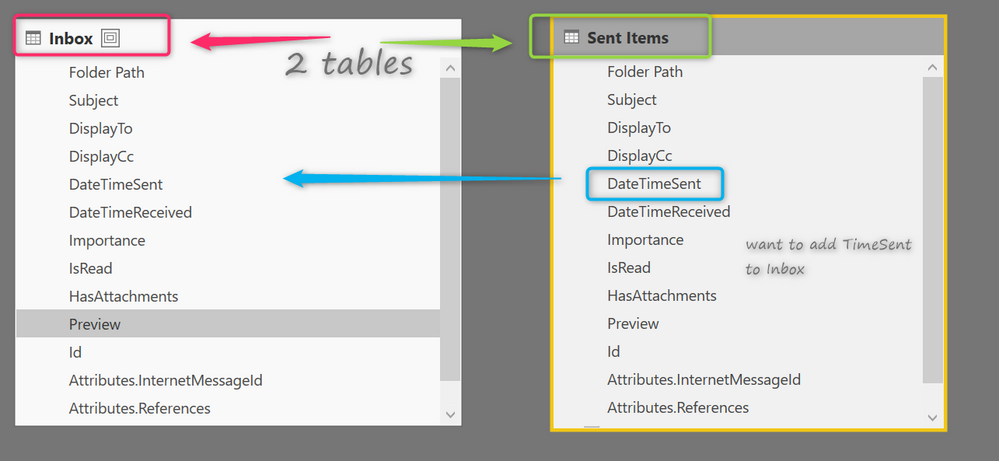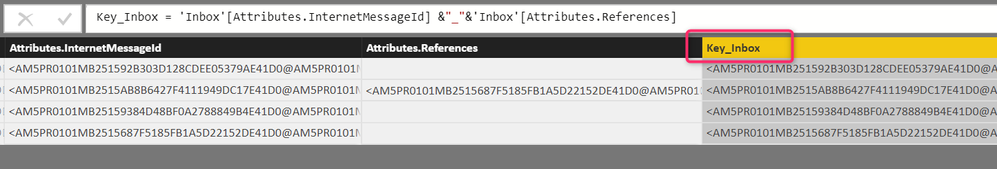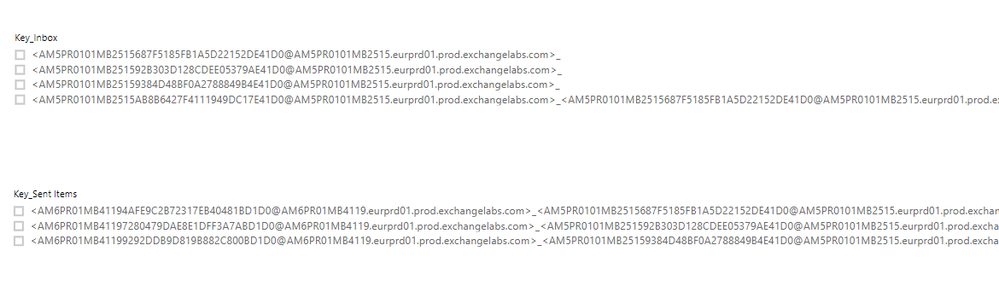- Power BI forums
- Updates
- News & Announcements
- Get Help with Power BI
- Desktop
- Service
- Report Server
- Power Query
- Mobile Apps
- Developer
- DAX Commands and Tips
- Custom Visuals Development Discussion
- Health and Life Sciences
- Power BI Spanish forums
- Translated Spanish Desktop
- Power Platform Integration - Better Together!
- Power Platform Integrations (Read-only)
- Power Platform and Dynamics 365 Integrations (Read-only)
- Training and Consulting
- Instructor Led Training
- Dashboard in a Day for Women, by Women
- Galleries
- Community Connections & How-To Videos
- COVID-19 Data Stories Gallery
- Themes Gallery
- Data Stories Gallery
- R Script Showcase
- Webinars and Video Gallery
- Quick Measures Gallery
- 2021 MSBizAppsSummit Gallery
- 2020 MSBizAppsSummit Gallery
- 2019 MSBizAppsSummit Gallery
- Events
- Ideas
- Custom Visuals Ideas
- Issues
- Issues
- Events
- Upcoming Events
- Community Blog
- Power BI Community Blog
- Custom Visuals Community Blog
- Community Support
- Community Accounts & Registration
- Using the Community
- Community Feedback
Register now to learn Fabric in free live sessions led by the best Microsoft experts. From Apr 16 to May 9, in English and Spanish.
- Power BI forums
- Forums
- Get Help with Power BI
- Desktop
- Re: Outlook: how to link Inbox & Sent Items
- Subscribe to RSS Feed
- Mark Topic as New
- Mark Topic as Read
- Float this Topic for Current User
- Bookmark
- Subscribe
- Printer Friendly Page
- Mark as New
- Bookmark
- Subscribe
- Mute
- Subscribe to RSS Feed
- Permalink
- Report Inappropriate Content
Outlook: how to link Inbox & Sent Items
Hi,
I need to calculate turnover time from mail receipt to mail response.
My issues is: how to link message from Inbox folder with the relevant message that was an answer?
Which parameters might be used to create a unique key/relation between Inbox and Sent folders?
I have checked them all in Power BI and any of them seems to be unique.
I would greatly appreciate if someone can share his experience on that.
Regards,
Arek
- Mark as New
- Bookmark
- Subscribe
- Mute
- Subscribe to RSS Feed
- Permalink
- Report Inappropriate Content
- Mark as New
- Bookmark
- Subscribe
- Mute
- Subscribe to RSS Feed
- Permalink
- Report Inappropriate Content
Hi Dale,
I thought about that one but I am afraid it will might not be sufficient, I have even thougt to merge it with size of mail or even size of attachment but this still can not give me the unique key.
The point is the shared mailbox will be used for daily operations, a majority of mails will come with similar name "Request" etc.
Is there maybe any simpler and more acurate solutions?:)
Regards,
Arek
- Mark as New
- Bookmark
- Subscribe
- Mute
- Subscribe to RSS Feed
- Permalink
- Report Inappropriate Content
Hi Arek,
Yes, the two fields in the snapshot, Attributes.References and Attributes.InternetMessageID, connect each other accurately. Please give it a try.
Best Regards,
Dale
If this post helps, then please consider Accept it as the solution to help the other members find it more quickly.
- Mark as New
- Bookmark
- Subscribe
- Mute
- Subscribe to RSS Feed
- Permalink
- Report Inappropriate Content
Hmm...
I am afraid I did not get it:)
Can you please present how to unique key should look like?
Cheers,
Arek
- Mark as New
- Bookmark
- Subscribe
- Mute
- Subscribe to RSS Feed
- Permalink
- Report Inappropriate Content
Hi Arek,
Which email domain do you have? Maybe it has different properties with mine. Please have a look at the column titles. We can expand the attributes to get the result.
Best Regards,
Dale
If this post helps, then please consider Accept it as the solution to help the other members find it more quickly.
- Mark as New
- Bookmark
- Subscribe
- Mute
- Subscribe to RSS Feed
- Permalink
- Report Inappropriate Content
Hi Dale,
attributes are the same, at least here we are at the same page:)
Please let me to explain step by step what is my way of working:
1. 2 tables imported from Exchange - Inbox and relevant Sent Items shared mailboxes.
2. Then I need to assign to each mail from Inbox related Sent date - what I mean by that is to get the date/time when particular mail was actually answered.
3. To make step 2 happen I need to find a 1:1 relation between those two tables:
4. According to your proposal I created a similar key in both tables:
5. I am afraid this combinations does not ensure us a unique key:
Am I doing sth incorrectly?
Regards,
Arek
- Mark as New
- Bookmark
- Subscribe
- Mute
- Subscribe to RSS Feed
- Permalink
- Report Inappropriate Content
Hi:)
can Dale or anyone advise with that issue?:)
Regards,
Arek
- Mark as New
- Bookmark
- Subscribe
- Mute
- Subscribe to RSS Feed
- Permalink
- Report Inappropriate Content
Hi Arek,
It's hard to create keys. The email system uses the keys to connect the emails. We can use them directly. As can see from your snapshot, the two keys in the blue squares are the same. So they are one pair.
Then you can establish relationships between the two tables using the keys. Because you import the sent items and the received items in two tables.
The email systems are different, I can only import all the email in one table. Your scenario is more clear.
Best Regards,
Dale
If this post helps, then please consider Accept it as the solution to help the other members find it more quickly.
- Mark as New
- Bookmark
- Subscribe
- Mute
- Subscribe to RSS Feed
- Permalink
- Report Inappropriate Content
Hi Arek,
Please share me sample PowerBi file in which you have built up this logic to calculate the TAT . I am trying this from past one week and not able to find any solution to my current project.
- Mark as New
- Bookmark
- Subscribe
- Mute
- Subscribe to RSS Feed
- Permalink
- Report Inappropriate Content
Thanks for the logic shared!
Please help us how can we calulcate the TAT for each inbox mail from the steps that you shared.
Helpful resources

Microsoft Fabric Learn Together
Covering the world! 9:00-10:30 AM Sydney, 4:00-5:30 PM CET (Paris/Berlin), 7:00-8:30 PM Mexico City

Power BI Monthly Update - April 2024
Check out the April 2024 Power BI update to learn about new features.

| User | Count |
|---|---|
| 107 | |
| 94 | |
| 77 | |
| 63 | |
| 50 |
| User | Count |
|---|---|
| 147 | |
| 106 | |
| 104 | |
| 87 | |
| 61 |