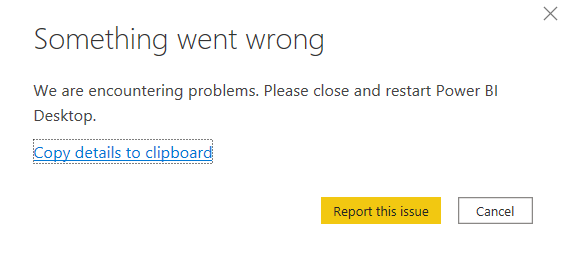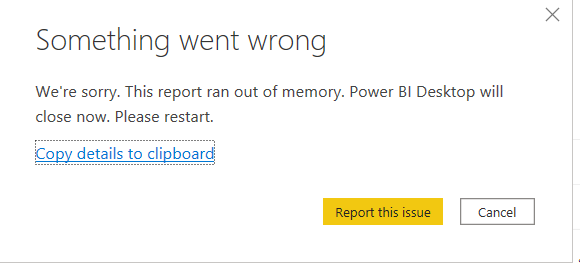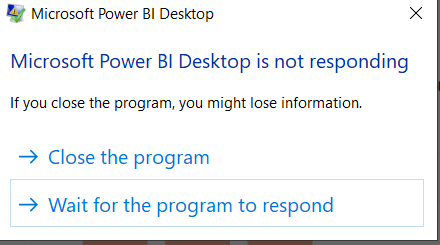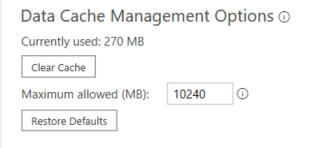- Power BI forums
- Updates
- News & Announcements
- Get Help with Power BI
- Desktop
- Service
- Report Server
- Power Query
- Mobile Apps
- Developer
- DAX Commands and Tips
- Custom Visuals Development Discussion
- Health and Life Sciences
- Power BI Spanish forums
- Translated Spanish Desktop
- Power Platform Integration - Better Together!
- Power Platform Integrations (Read-only)
- Power Platform and Dynamics 365 Integrations (Read-only)
- Training and Consulting
- Instructor Led Training
- Dashboard in a Day for Women, by Women
- Galleries
- Community Connections & How-To Videos
- COVID-19 Data Stories Gallery
- Themes Gallery
- Data Stories Gallery
- R Script Showcase
- Webinars and Video Gallery
- Quick Measures Gallery
- 2021 MSBizAppsSummit Gallery
- 2020 MSBizAppsSummit Gallery
- 2019 MSBizAppsSummit Gallery
- Events
- Ideas
- Custom Visuals Ideas
- Issues
- Issues
- Events
- Upcoming Events
- Community Blog
- Power BI Community Blog
- Custom Visuals Community Blog
- Community Support
- Community Accounts & Registration
- Using the Community
- Community Feedback
Register now to learn Fabric in free live sessions led by the best Microsoft experts. From Apr 16 to May 9, in English and Spanish.
- Power BI forums
- Forums
- Get Help with Power BI
- Desktop
- Re: Out of Memory exception
- Subscribe to RSS Feed
- Mark Topic as New
- Mark Topic as Read
- Float this Topic for Current User
- Bookmark
- Subscribe
- Printer Friendly Page
- Mark as New
- Bookmark
- Subscribe
- Mute
- Subscribe to RSS Feed
- Permalink
- Report Inappropriate Content
Out of Memory exception
Hello, dear Power BI experts.
Don't know, if it's a coincidence or not, but after the July 2021 Desktop release, I sterted to get more errors related to memory. Sometimes when I work with 2 files at a time I can get the messages below:
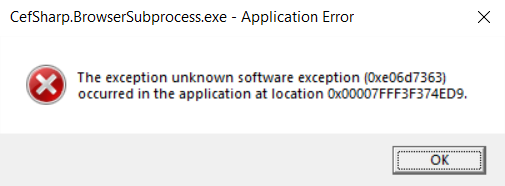
I've cleared the cache and increased the maximum allowed up to 10,240 in the Desktop.
I am using Windows 10 Pro, Memory 16 GB.
The strange thing is that I have been working with Power BI for a long time but started to get so many memory errors only after the July 2021 release.
How can I solve or troubleshoot it ? It's really annoying especially when you need to save every time you've made a small update to report because it can close unexpectedly.
Thank you in advance!
Solved! Go to Solution.
- Mark as New
- Bookmark
- Subscribe
- Mute
- Subscribe to RSS Feed
- Permalink
- Report Inappropriate Content
Hi @Leonid_Kostin ,
Have you downloaded 64 bit version Power BI desktop?
Try to increase the Maximum allowed to 16000 under File / Options and Settings / Options / Global / Data Load. Data Cache Management Options.
Besides,below troubleshooting may help:
https://windowsreport.com/memory-error-allocation-failure/
Best Regards,
Kelly
Did I answer your question? Mark my reply as a solution!
- Mark as New
- Bookmark
- Subscribe
- Mute
- Subscribe to RSS Feed
- Permalink
- Report Inappropriate Content
@Leonid_Kostin , In file -> Options and Settings -> Option -> data load.
Increase the cache memory
Open power query and reduce the size of import data using filter or parameters
Microsoft Power BI Learning Resources, 2023 !!
Learn Power BI - Full Course with Dec-2022, with Window, Index, Offset, 100+ Topics !!
Did I answer your question? Mark my post as a solution! Appreciate your Kudos !! Proud to be a Super User! !!
- Mark as New
- Bookmark
- Subscribe
- Mute
- Subscribe to RSS Feed
- Permalink
- Report Inappropriate Content
Hi, @amitchandak .
Thank you for the quick reply.
As I said earlier, I increased it to:
By default it was 4096 as far as I remember.
Is the current value not enough? I can still increase it a bit but are there any others places or options where I need to double check?
Thank you.
- Mark as New
- Bookmark
- Subscribe
- Mute
- Subscribe to RSS Feed
- Permalink
- Report Inappropriate Content
@Leonid_Kostin , I am facing the same issue as of now. I am not able to work on files above 2.2 GB. They only way I am getting rid I removed the data from tables in the power query.
I am planning to move few tables to power query and use direct query as I have a premium workspace.
As I do not have developement database, Not able to use developement pipeline
Microsoft Power BI Learning Resources, 2023 !!
Learn Power BI - Full Course with Dec-2022, with Window, Index, Offset, 100+ Topics !!
Did I answer your question? Mark my post as a solution! Appreciate your Kudos !! Proud to be a Super User! !!
- Mark as New
- Bookmark
- Subscribe
- Mute
- Subscribe to RSS Feed
- Permalink
- Report Inappropriate Content
@amitchandak , I see your point...have you heard any comments from MS? I hope they can fix it in the upcoming releases. Otherwise it's a big pain...
Thank you.
- Mark as New
- Bookmark
- Subscribe
- Mute
- Subscribe to RSS Feed
- Permalink
- Report Inappropriate Content
Hi @Leonid_Kostin ,
Have you downloaded 64 bit version Power BI desktop?
Try to increase the Maximum allowed to 16000 under File / Options and Settings / Options / Global / Data Load. Data Cache Management Options.
Besides,below troubleshooting may help:
https://windowsreport.com/memory-error-allocation-failure/
Best Regards,
Kelly
Did I answer your question? Mark my reply as a solution!
- Mark as New
- Bookmark
- Subscribe
- Mute
- Subscribe to RSS Feed
- Permalink
- Report Inappropriate Content
Hi, @v-kelly-msft .
Yeah, i've done all the items from your list and checked the website. Going to test it for the upcoming week(s) and will respond later if the problem keeps bugging me. Thanks for your reply!
Helpful resources

Microsoft Fabric Learn Together
Covering the world! 9:00-10:30 AM Sydney, 4:00-5:30 PM CET (Paris/Berlin), 7:00-8:30 PM Mexico City

Power BI Monthly Update - April 2024
Check out the April 2024 Power BI update to learn about new features.

| User | Count |
|---|---|
| 111 | |
| 95 | |
| 80 | |
| 68 | |
| 59 |
| User | Count |
|---|---|
| 150 | |
| 119 | |
| 104 | |
| 87 | |
| 67 |