- Power BI forums
- Updates
- News & Announcements
- Get Help with Power BI
- Desktop
- Service
- Report Server
- Power Query
- Mobile Apps
- Developer
- DAX Commands and Tips
- Custom Visuals Development Discussion
- Health and Life Sciences
- Power BI Spanish forums
- Translated Spanish Desktop
- Power Platform Integration - Better Together!
- Power Platform Integrations (Read-only)
- Power Platform and Dynamics 365 Integrations (Read-only)
- Training and Consulting
- Instructor Led Training
- Dashboard in a Day for Women, by Women
- Galleries
- Community Connections & How-To Videos
- COVID-19 Data Stories Gallery
- Themes Gallery
- Data Stories Gallery
- R Script Showcase
- Webinars and Video Gallery
- Quick Measures Gallery
- 2021 MSBizAppsSummit Gallery
- 2020 MSBizAppsSummit Gallery
- 2019 MSBizAppsSummit Gallery
- Events
- Ideas
- Custom Visuals Ideas
- Issues
- Issues
- Events
- Upcoming Events
- Community Blog
- Power BI Community Blog
- Custom Visuals Community Blog
- Community Support
- Community Accounts & Registration
- Using the Community
- Community Feedback
Register now to learn Fabric in free live sessions led by the best Microsoft experts. From Apr 16 to May 9, in English and Spanish.
- Power BI forums
- Forums
- Get Help with Power BI
- Desktop
- Re: Ordering of Months & Weeks
- Subscribe to RSS Feed
- Mark Topic as New
- Mark Topic as Read
- Float this Topic for Current User
- Bookmark
- Subscribe
- Printer Friendly Page
- Mark as New
- Bookmark
- Subscribe
- Mute
- Subscribe to RSS Feed
- Permalink
- Report Inappropriate Content
Ordering of Months & Weeks
Hi Guys
I am fairly (very) new to Power BI and still learning the ropes. My question relates to the sorting of my data by Power BI, specifically on how to stop/change the Power BI sorting. I have read through numerous forum messages and solutions (and tried to apply them), but with no success. I know that several users have raised this issue, and I apologise in advance for any repitition of questions taking place!
Here is my issue. My imported data is sorted according to Weeks, starting at Week 40. My year then runs to Week 39 of the next year. I want Power BI to keep my data as is (when imported), or I want to re-order my data then if I can't stop Power BI from doing it automatically. So far I have failed to do either.
Here is my data when imported:
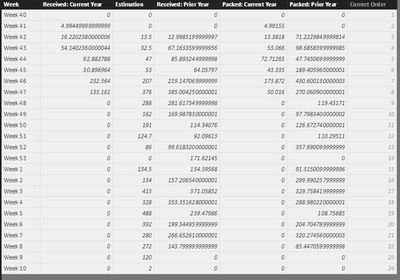
Here is the Graph that I created from the imported Data Sheet as above:

As can be seen, my graph starts at Week 1 and follows its own order, where I want it to start at Week 40 as per my data sheet. In my data sheet I have edited my sheet so that the data is sorted according to the column "Correct Order" and I have hidden that colum from being viewed on the graph, but the order still didn't change. I have the same problem with my Months, but I take the same logic will apply there, so I have just raised the Week issue for now.
If anyone can help me, it will be greatly appreciated!
Kind Regards,
Jacques
Solved! Go to Solution.
- Mark as New
- Bookmark
- Subscribe
- Mute
- Subscribe to RSS Feed
- Permalink
- Report Inappropriate Content
When you say you've sorted it into the correct order, where exactly did you do it? Have you tried picking your Week column, going into the Modelling section at the top and then selected Sort by Column (and choosing correct order from there)?
- Mark as New
- Bookmark
- Subscribe
- Mute
- Subscribe to RSS Feed
- Permalink
- Report Inappropriate Content
You could make a table as such:
| Week | Order |
| Week 40 | 1 |
| Week 41 | 2 |
| Week 42 | 3 |
| Week 43 | 4 |
| Week 44 | 5 |
| Week 45 | 6 |
| Week 46 | 7 |
| Week 47 | 8 |
| Week 48 | 9 |
| Week 49 | 10 |
| Week 50 | 11 |
| Week 51 | 12 |
| Week 52 | 13 |
| Week 53 | 14 |
| Week 1 | 15 |
...Up to week 39.
Make sure it goes to week 53. You can join this to your table on the "Week" Column. Call the Order into your current table using:
Order = Related(Order Table[Order]
Then you can use Sort By Column in the Modelling Tab. Select your Week column and sort by Order (in your original table).
Did I answer your question? Mark my post as a solution! Proud to be a Super User!
Connect with me!
Stay up to date on
Read my blogs on
- Mark as New
- Bookmark
- Subscribe
- Mute
- Subscribe to RSS Feed
- Permalink
- Report Inappropriate Content
Hi @JacquesFM,
Have you try to use 'sort by column' feature to setting custom sorting column?
Sort by column in Power BI Desktop
Regards,
Xiaoxin Sheng
If this post helps, please consider accept as solution to help other members find it more quickly.
- Mark as New
- Bookmark
- Subscribe
- Mute
- Subscribe to RSS Feed
- Permalink
- Report Inappropriate Content
- Mark as New
- Bookmark
- Subscribe
- Mute
- Subscribe to RSS Feed
- Permalink
- Report Inappropriate Content
Hi @JacquesFM,
Have you try to use 'sort by column' feature to setting custom sorting column?
Sort by column in Power BI Desktop
Regards,
Xiaoxin Sheng
If this post helps, please consider accept as solution to help other members find it more quickly.
- Mark as New
- Bookmark
- Subscribe
- Mute
- Subscribe to RSS Feed
- Permalink
- Report Inappropriate Content
You could make a table as such:
| Week | Order |
| Week 40 | 1 |
| Week 41 | 2 |
| Week 42 | 3 |
| Week 43 | 4 |
| Week 44 | 5 |
| Week 45 | 6 |
| Week 46 | 7 |
| Week 47 | 8 |
| Week 48 | 9 |
| Week 49 | 10 |
| Week 50 | 11 |
| Week 51 | 12 |
| Week 52 | 13 |
| Week 53 | 14 |
| Week 1 | 15 |
...Up to week 39.
Make sure it goes to week 53. You can join this to your table on the "Week" Column. Call the Order into your current table using:
Order = Related(Order Table[Order]
Then you can use Sort By Column in the Modelling Tab. Select your Week column and sort by Order (in your original table).
Did I answer your question? Mark my post as a solution! Proud to be a Super User!
Connect with me!
Stay up to date on
Read my blogs on
- Mark as New
- Bookmark
- Subscribe
- Mute
- Subscribe to RSS Feed
- Permalink
- Report Inappropriate Content
When you say you've sorted it into the correct order, where exactly did you do it? Have you tried picking your Week column, going into the Modelling section at the top and then selected Sort by Column (and choosing correct order from there)?
Helpful resources

Microsoft Fabric Learn Together
Covering the world! 9:00-10:30 AM Sydney, 4:00-5:30 PM CET (Paris/Berlin), 7:00-8:30 PM Mexico City

Power BI Monthly Update - April 2024
Check out the April 2024 Power BI update to learn about new features.

| User | Count |
|---|---|
| 112 | |
| 96 | |
| 78 | |
| 68 | |
| 55 |
| User | Count |
|---|---|
| 145 | |
| 105 | |
| 104 | |
| 90 | |
| 63 |
