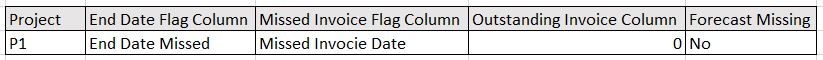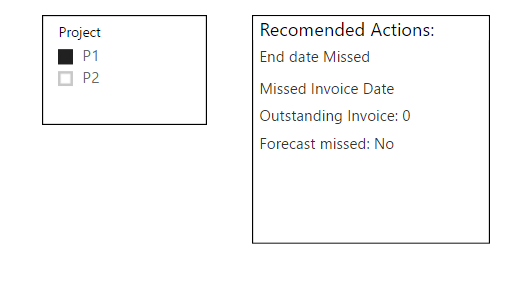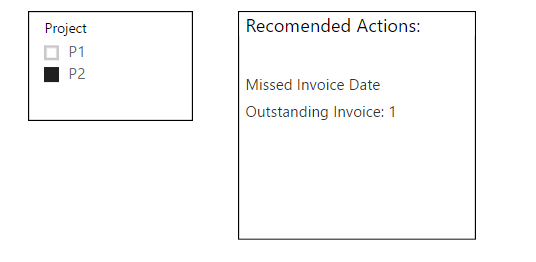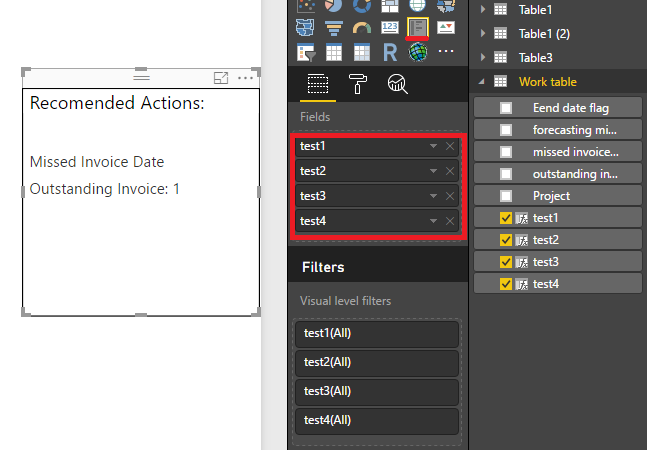- Power BI forums
- Updates
- News & Announcements
- Get Help with Power BI
- Desktop
- Service
- Report Server
- Power Query
- Mobile Apps
- Developer
- DAX Commands and Tips
- Custom Visuals Development Discussion
- Health and Life Sciences
- Power BI Spanish forums
- Translated Spanish Desktop
- Power Platform Integration - Better Together!
- Power Platform Integrations (Read-only)
- Power Platform and Dynamics 365 Integrations (Read-only)
- Training and Consulting
- Instructor Led Training
- Dashboard in a Day for Women, by Women
- Galleries
- Community Connections & How-To Videos
- COVID-19 Data Stories Gallery
- Themes Gallery
- Data Stories Gallery
- R Script Showcase
- Webinars and Video Gallery
- Quick Measures Gallery
- 2021 MSBizAppsSummit Gallery
- 2020 MSBizAppsSummit Gallery
- 2019 MSBizAppsSummit Gallery
- Events
- Ideas
- Custom Visuals Ideas
- Issues
- Issues
- Events
- Upcoming Events
- Community Blog
- Power BI Community Blog
- Custom Visuals Community Blog
- Community Support
- Community Accounts & Registration
- Using the Community
- Community Feedback
Register now to learn Fabric in free live sessions led by the best Microsoft experts. From Apr 16 to May 9, in English and Spanish.
- Power BI forums
- Forums
- Get Help with Power BI
- Desktop
- Ordered List in the Reports data
- Subscribe to RSS Feed
- Mark Topic as New
- Mark Topic as Read
- Float this Topic for Current User
- Bookmark
- Subscribe
- Printer Friendly Page
- Mark as New
- Bookmark
- Subscribe
- Mute
- Subscribe to RSS Feed
- Permalink
- Report Inappropriate Content
Ordered List in the Reports data
Hi All,
I have a report with 4 columns and 1 row. I want to show the 4 columns vertically along with square bullets i.e. ALT 254 or any other bullets. Also, if any of the columns doesnt have data then it should now show blank space.rather it should skip that line and show the next column after that.
Which visualization is the right one for this ? I tried matrix but don't have much control over the look. Also tried multi-row card but no getting the data as expected.
- Mark as New
- Bookmark
- Subscribe
- Mute
- Subscribe to RSS Feed
- Permalink
- Report Inappropriate Content
Hi @akj2784,
Have you tried the solutions provided above? Do they work in your scenario? If the solution works, could you accept it as solution to close this thread?
If you still have any question on this issue, feel free to post here. ![]()
Regards
- Mark as New
- Bookmark
- Subscribe
- Mute
- Subscribe to RSS Feed
- Permalink
- Report Inappropriate Content
- Mark as New
- Bookmark
- Subscribe
- Mute
- Subscribe to RSS Feed
- Permalink
- Report Inappropriate Content
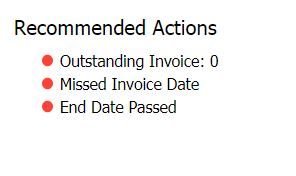
Also when there is no action, i would like to show green bullet with text as "No Action needed"
- Mark as New
- Bookmark
- Subscribe
- Mute
- Subscribe to RSS Feed
- Permalink
- Report Inappropriate Content
I would recomend u see this video. There is a explanation for how use images from web on reports at power bi. You should do this on Power BI desktop, but theses images just appear on online Power BI.
- Mark as New
- Bookmark
- Subscribe
- Mute
- Subscribe to RSS Feed
- Permalink
- Report Inappropriate Content
@akj2784 such result (red and green bullet) can be shown only when you find and download such visualization. I didn't see such possibility in standart configuration.
Draw example of your current table (sourse) from which you want to build mentioned visualization.
- Mark as New
- Bookmark
- Subscribe
- Mute
- Subscribe to RSS Feed
- Permalink
- Report Inappropriate Content
I have this tablular report which I want to make it more fancy.
As such could not find any such custom visualization too.
- Mark as New
- Bookmark
- Subscribe
- Mute
- Subscribe to RSS Feed
- Permalink
- Report Inappropriate Content
I've tried to create such visual, this is what I received:
Slicer for project 1 will give you:
Slicer for project 2:
Depends on what you want you can change text of messages in the right box.
- Mark as New
- Bookmark
- Subscribe
- Mute
- Subscribe to RSS Feed
- Permalink
- Report Inappropriate Content
How did you achieve this ?
I think this should work for me..
But it has blank line for the 2nd Project.
- Mark as New
- Bookmark
- Subscribe
- Mute
- Subscribe to RSS Feed
- Permalink
- Report Inappropriate Content
I've created 4 calculated columns (for each column):
test1 = (IF('Work table'[Eend date flag]=BLANK(),"",'Work table'[Eend date flag]))
test2 = IF('Work table'[missed invoice flag]=BLANK(),"",'Work table'[missed invoice flag])
test3 = IF('Work table'[outstanding invocie]= BLANK(),"",CONCATENATE("Outstanding Invoice: ",'Work table'[outstanding invocie]))
test4 = IF('Work table'[forecasting missed]=BLANK(),"",CONCATENATE("Forecast missed: ",'Work table'[forecasting missed]))
then created slicer with value project and Multi-row card with values as 4 test calculated columns:
You can play with conditions in 4 test columns as you wish or create more and add them to the multi-row if you need.
Hope this will help you.
Need to think if there is possibility to remove blanks. Or you can change blank to OK or something like that.
Helpful resources

Microsoft Fabric Learn Together
Covering the world! 9:00-10:30 AM Sydney, 4:00-5:30 PM CET (Paris/Berlin), 7:00-8:30 PM Mexico City

Power BI Monthly Update - April 2024
Check out the April 2024 Power BI update to learn about new features.

| User | Count |
|---|---|
| 113 | |
| 97 | |
| 85 | |
| 70 | |
| 61 |
| User | Count |
|---|---|
| 151 | |
| 121 | |
| 104 | |
| 87 | |
| 67 |