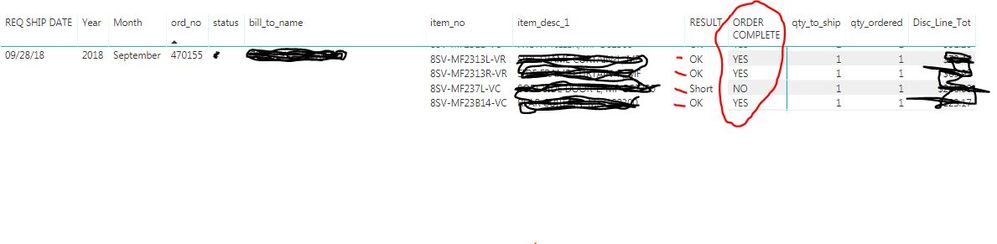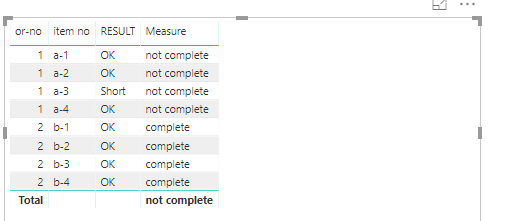- Power BI forums
- Updates
- News & Announcements
- Get Help with Power BI
- Desktop
- Service
- Report Server
- Power Query
- Mobile Apps
- Developer
- DAX Commands and Tips
- Custom Visuals Development Discussion
- Health and Life Sciences
- Power BI Spanish forums
- Translated Spanish Desktop
- Power Platform Integration - Better Together!
- Power Platform Integrations (Read-only)
- Power Platform and Dynamics 365 Integrations (Read-only)
- Training and Consulting
- Instructor Led Training
- Dashboard in a Day for Women, by Women
- Galleries
- Community Connections & How-To Videos
- COVID-19 Data Stories Gallery
- Themes Gallery
- Data Stories Gallery
- R Script Showcase
- Webinars and Video Gallery
- Quick Measures Gallery
- 2021 MSBizAppsSummit Gallery
- 2020 MSBizAppsSummit Gallery
- 2019 MSBizAppsSummit Gallery
- Events
- Ideas
- Custom Visuals Ideas
- Issues
- Issues
- Events
- Upcoming Events
- Community Blog
- Power BI Community Blog
- Custom Visuals Community Blog
- Community Support
- Community Accounts & Registration
- Using the Community
- Community Feedback
Register now to learn Fabric in free live sessions led by the best Microsoft experts. From Apr 16 to May 9, in English and Spanish.
- Power BI forums
- Forums
- Get Help with Power BI
- Desktop
- Order status, based on parts availability
- Subscribe to RSS Feed
- Mark Topic as New
- Mark Topic as Read
- Float this Topic for Current User
- Bookmark
- Subscribe
- Printer Friendly Page
- Mark as New
- Bookmark
- Subscribe
- Mute
- Subscribe to RSS Feed
- Permalink
- Report Inappropriate Content
Order status, based on parts availability
I need help on this one. I am working on a project with my shipping folks. I need to be able to show if an order is complete, based on the lowest common result.
For example, I have an order made up of 3 different parts, each individual part has a stock status, "OK" or "short". If all of the parts in the order have a stock status as OK, the order can be marked as "complete". If any of the 3 parts in the order are "short", the order status needs to be marked as "not complete". I repeat the order needs to be marked "not complete", not the item line. I already have a field I calculate the the correct status for the item line. When I have an order with lots of parts each with their own stock status I can't get it to work correctly. See screen shot:
This order needs to be marked "NO" in "Order Complete" column since 1 of the 4 items is short, even though the other 3 are "OK". Can't ship until all items are "OK" then order can be marked as complete. HELP!
Solved! Go to Solution.
- Mark as New
- Bookmark
- Subscribe
- Mute
- Subscribe to RSS Feed
- Permalink
- Report Inappropriate Content
Hi @ianneg77,
I made one sample for your reference. If the sample data cannot meet your requirement, kindly share your sample data to me.
Measure = var result =CALCULATE(MAX(Table1[RESULT]),ALLEXCEPT(Table1,Table1[or-no])) return IF(result="Short","not complete","complete")
For more details, please check the pbix as attached.
Regards,
Frank
If this post helps, then please consider Accept it as the solution to help the others find it more quickly.
- Mark as New
- Bookmark
- Subscribe
- Mute
- Subscribe to RSS Feed
- Permalink
- Report Inappropriate Content
This is great, worked the way i needed it to. Thanks to you and the other folks who contributed potential solutions. This worked with what I was trying to do best. This community is indispensable.
- Mark as New
- Bookmark
- Subscribe
- Mute
- Subscribe to RSS Feed
- Permalink
- Report Inappropriate Content
Hi @ianneg77,
I made one sample for your reference. If the sample data cannot meet your requirement, kindly share your sample data to me.
Measure = var result =CALCULATE(MAX(Table1[RESULT]),ALLEXCEPT(Table1,Table1[or-no])) return IF(result="Short","not complete","complete")
For more details, please check the pbix as attached.
Regards,
Frank
If this post helps, then please consider Accept it as the solution to help the others find it more quickly.
- Mark as New
- Bookmark
- Subscribe
- Mute
- Subscribe to RSS Feed
- Permalink
- Report Inappropriate Content
This is great, worked the way i needed it to. Thanks to you and the other folks who contributed potential solutions. This worked with what I was trying to do best. This community is indispensable.
- Mark as New
- Bookmark
- Subscribe
- Mute
- Subscribe to RSS Feed
- Permalink
- Report Inappropriate Content
You should be able to do something along the lines of
IsComplete = IF ( MAXX(Parts, Parts[StockStatus]) = "OK", TRUE(), FALSE() )
Hope this helps
David
ETA: You should consider moving the order status field outside of the detail area (to the order, rather than the part) of the visual so there is only one value.
- Mark as New
- Bookmark
- Subscribe
- Mute
- Subscribe to RSS Feed
- Permalink
- Report Inappropriate Content
just an idea:
why not create another table, add conditionnal column "If short = 1 else 0" then group by Order number and aggregate by taking the MAX of your conditional column.
Now go back to your order table and Merge (Many to one) and expand the previously created conditionnal column
Helpful resources

Microsoft Fabric Learn Together
Covering the world! 9:00-10:30 AM Sydney, 4:00-5:30 PM CET (Paris/Berlin), 7:00-8:30 PM Mexico City

Power BI Monthly Update - April 2024
Check out the April 2024 Power BI update to learn about new features.

| User | Count |
|---|---|
| 109 | |
| 99 | |
| 77 | |
| 66 | |
| 54 |
| User | Count |
|---|---|
| 144 | |
| 104 | |
| 102 | |
| 87 | |
| 64 |