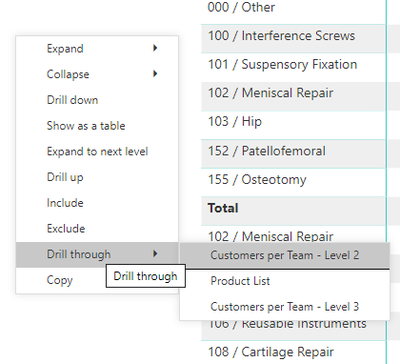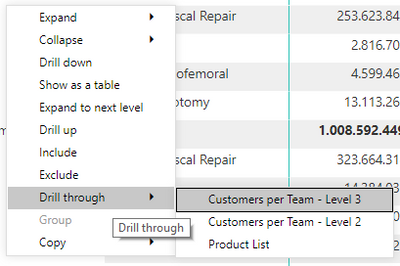- Power BI forums
- Updates
- News & Announcements
- Get Help with Power BI
- Desktop
- Service
- Report Server
- Power Query
- Mobile Apps
- Developer
- DAX Commands and Tips
- Custom Visuals Development Discussion
- Health and Life Sciences
- Power BI Spanish forums
- Translated Spanish Desktop
- Power Platform Integration - Better Together!
- Power Platform Integrations (Read-only)
- Power Platform and Dynamics 365 Integrations (Read-only)
- Training and Consulting
- Instructor Led Training
- Dashboard in a Day for Women, by Women
- Galleries
- Community Connections & How-To Videos
- COVID-19 Data Stories Gallery
- Themes Gallery
- Data Stories Gallery
- R Script Showcase
- Webinars and Video Gallery
- Quick Measures Gallery
- 2021 MSBizAppsSummit Gallery
- 2020 MSBizAppsSummit Gallery
- 2019 MSBizAppsSummit Gallery
- Events
- Ideas
- Custom Visuals Ideas
- Issues
- Issues
- Events
- Upcoming Events
- Community Blog
- Power BI Community Blog
- Custom Visuals Community Blog
- Community Support
- Community Accounts & Registration
- Using the Community
- Community Feedback
Register now to learn Fabric in free live sessions led by the best Microsoft experts. From Apr 16 to May 9, in English and Spanish.
- Power BI forums
- Forums
- Get Help with Power BI
- Desktop
- Re: Order of Drillthrough Pages in Online Doesn't ...
- Subscribe to RSS Feed
- Mark Topic as New
- Mark Topic as Read
- Float this Topic for Current User
- Bookmark
- Subscribe
- Printer Friendly Page
- Mark as New
- Bookmark
- Subscribe
- Mute
- Subscribe to RSS Feed
- Permalink
- Report Inappropriate Content
Order of Drillthrough Pages in Online Doesn't Match Desktop
Hi everyone,
does anyone know why the order of drillthrough pages in Power BI Online doesn't match the order of the same report in Power BI Desktop, please?
I'm using the latest version of Power BI Desktop.
I've tried republishing the same report several times, reset filters in online, CTRL-F5, but no luck.
I've also tried to edit the report directly in online and delete all pages except one, save it in online, then publish and overwrite from Desktop, but no luck again.
I even tried to upload it as a brand new report, but same thing.
Thanks in advance,
Mike
- Mark as New
- Bookmark
- Subscribe
- Mute
- Subscribe to RSS Feed
- Permalink
- Report Inappropriate Content
Hi,
unfortunately, that's hard for me, because the report is connected live to a Power BI dataset.
Currently, the only workaround I've been able to find is to delete all pages and recreate them anew, which is really annoying, especially because I need to set up all the page filters and drillthrough filters manually again, and it's rather error-prone.
Thanks,
Mike
- Mark as New
- Bookmark
- Subscribe
- Mute
- Subscribe to RSS Feed
- Permalink
- Report Inappropriate Content
Hi @meehael,
Since I can't reproduce this and it also not listed on the support page as a known issue.
Perhaps you can try to contact to power bi team to report them with your report. Then they can trace the contents and backend processing to confirm if this is not a special issue that only appears on your side.
Regards,
Xiaoxin Sheng
If this post helps, please consider accept as solution to help other members find it more quickly.
- Mark as New
- Bookmark
- Subscribe
- Mute
- Subscribe to RSS Feed
- Permalink
- Report Inappropriate Content
Hi @meehael ,
On a general note, if there are multiple drill-through pages on a single report, they take the order in which they were created.
Can you add some screenshots around your problem like the difference you see in PBI desktop and PBI service for your report?
This will help in understanding your issue in a better way.
Thanks,
Pragati
- Mark as New
- Bookmark
- Subscribe
- Mute
- Subscribe to RSS Feed
- Permalink
- Report Inappropriate Content
Hi,
this is from Online
And this is from Desktop:
Thanks in advance,
Mike
- Mark as New
- Bookmark
- Subscribe
- Mute
- Subscribe to RSS Feed
- Permalink
- Report Inappropriate Content
HI @meehael,
Can you please share a pbix fiel with some dummy data to test? It is hard to reproduce your issue on my side.
How to Get Your Question Answered Quickly
Regards,
Xiaoxin Sheng
If this post helps, please consider accept as solution to help other members find it more quickly.
- Mark as New
- Bookmark
- Subscribe
- Mute
- Subscribe to RSS Feed
- Permalink
- Report Inappropriate Content
Hi @meehael ,
I am not able to reproduce this scenario at my end and may be in PBI service it is taking some internal ordering for the drill-through pages.
May be you can create a support ticket for this: https://powerbi.microsoft.com/en-us/support/
Thanks,
Pragati
Helpful resources

Microsoft Fabric Learn Together
Covering the world! 9:00-10:30 AM Sydney, 4:00-5:30 PM CET (Paris/Berlin), 7:00-8:30 PM Mexico City

Power BI Monthly Update - April 2024
Check out the April 2024 Power BI update to learn about new features.

| User | Count |
|---|---|
| 110 | |
| 94 | |
| 82 | |
| 66 | |
| 58 |
| User | Count |
|---|---|
| 151 | |
| 121 | |
| 104 | |
| 87 | |
| 67 |