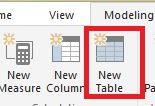- Power BI forums
- Updates
- News & Announcements
- Get Help with Power BI
- Desktop
- Service
- Report Server
- Power Query
- Mobile Apps
- Developer
- DAX Commands and Tips
- Custom Visuals Development Discussion
- Health and Life Sciences
- Power BI Spanish forums
- Translated Spanish Desktop
- Power Platform Integration - Better Together!
- Power Platform Integrations (Read-only)
- Power Platform and Dynamics 365 Integrations (Read-only)
- Training and Consulting
- Instructor Led Training
- Dashboard in a Day for Women, by Women
- Galleries
- Community Connections & How-To Videos
- COVID-19 Data Stories Gallery
- Themes Gallery
- Data Stories Gallery
- R Script Showcase
- Webinars and Video Gallery
- Quick Measures Gallery
- 2021 MSBizAppsSummit Gallery
- 2020 MSBizAppsSummit Gallery
- 2019 MSBizAppsSummit Gallery
- Events
- Ideas
- Custom Visuals Ideas
- Issues
- Issues
- Events
- Upcoming Events
- Community Blog
- Power BI Community Blog
- Custom Visuals Community Blog
- Community Support
- Community Accounts & Registration
- Using the Community
- Community Feedback
Register now to learn Fabric in free live sessions led by the best Microsoft experts. From Apr 16 to May 9, in English and Spanish.
- Power BI forums
- Forums
- Get Help with Power BI
- Desktop
- Order by with selectcolumns. Using in SSAS Tabula...
- Subscribe to RSS Feed
- Mark Topic as New
- Mark Topic as Read
- Float this Topic for Current User
- Bookmark
- Subscribe
- Printer Friendly Page
- Mark as New
- Bookmark
- Subscribe
- Mute
- Subscribe to RSS Feed
- Permalink
- Report Inappropriate Content
Order by with selectcolumns. Using in SSAS Tabular
I have a selectcolumns statement that works well in SSAS Tabular as "Detail Rows Expresion". I have two issues.
1.) If I put my expression in DAX Studio it doesn't run, so its hard to develope.
2.) I need to add an Order by to my selectColumns, to make my drilltrhough better for my end users.
Here is my DAX used in my Tabular project below. Any help appreciated with either issue.
Thanks, Mike
SelectColumns( 'fSales', "Document No", Related(dInvoice[InvDocNum]), "Line No", Related(dInvoice[DocLineNum]), "Sub Line No", Related(dInvoice[DocLineSubNum]), "Order date",Related(dDate[Date]), "Sales", [SalesAmt], "Accruals", [AccrualAmt], "CrM", [CrMemoAmt], "Other", [OtherAmt], "Total",[Amount] )
Solved! Go to Solution.
- Mark as New
- Bookmark
- Subscribe
- Mute
- Subscribe to RSS Feed
- Permalink
- Report Inappropriate Content
I posted my question over at the SSAS forum and got some help from Darren Gosbell. If you see anything by him read, he's great. He suggested I wrap in TOPN. I havn't had time to implement yet except in SSMS as a query. I did notice the sorting is not guarentteed according to the documentation. Here my link to the SSAS thread.
- Mark as New
- Bookmark
- Subscribe
- Mute
- Subscribe to RSS Feed
- Permalink
- Report Inappropriate Content
It is not supported to drill through from a measure in Power BI Desktop. In Power BI Desktop, drillthrough is based on dimension fields, for more details, please review this article.
In addition, after you import required tables from SSAS to Power BI Desktop, create a new table using above DAX , the DAX should run as expected.
Regards,
Lydia
If this post helps, then please consider Accept it as the solution to help the other members find it more quickly.
- Mark as New
- Bookmark
- Subscribe
- Mute
- Subscribe to RSS Feed
- Permalink
- Report Inappropriate Content
I am creating reports in Excel first, so its the drill through in Excel that I am trying to get to work. I posted my issue here because I was under the impression this is the best place for DAX questions.
I am going to try creating a caculate table in SSAS or adding the related feilds to my fact table or determining what is causing the sort. I may also add a column for sorting to my fact table.
yes, this work in SSMS and dax studio, but returns an error in SSAS Tabular. If I remove the order by clause it works in SSAS Tabular.
evaluate SELECTCOLUMNS ( 'fSales', "Document No", RELATED ( dInvoice[InvDocNum] ), "Line No", RELATED ( dInvoice[DocLineNum] ), "Sub Line No", RELATED ( dInvoice[DocLineSubNum] ), "Order date", RELATED ( dDate[Date] ), "Sales", [SalesAmt], "Accruals", [AccrualAmt], "CrM", [CrMemoAmt], "Other", [OtherAmt], "Total", [Amount] ) order by [Line No] desc
- Mark as New
- Bookmark
- Subscribe
- Mute
- Subscribe to RSS Feed
- Permalink
- Report Inappropriate Content
@computermike,
As the question is more related to SSAS, I would recommend you post the question in the SSAS forum at https://social.msdn.microsoft.com/Forums/sqlserver/en-US/home?forum=sqlanalysisservices . It is appropriate and more experts will assist you.
Regards,
Lydia
If this post helps, then please consider Accept it as the solution to help the other members find it more quickly.
- Mark as New
- Bookmark
- Subscribe
- Mute
- Subscribe to RSS Feed
- Permalink
- Report Inappropriate Content
I posted my question over at the SSAS forum and got some help from Darren Gosbell. If you see anything by him read, he's great. He suggested I wrap in TOPN. I havn't had time to implement yet except in SSMS as a query. I did notice the sorting is not guarentteed according to the documentation. Here my link to the SSAS thread.
Helpful resources

Microsoft Fabric Learn Together
Covering the world! 9:00-10:30 AM Sydney, 4:00-5:30 PM CET (Paris/Berlin), 7:00-8:30 PM Mexico City

Power BI Monthly Update - April 2024
Check out the April 2024 Power BI update to learn about new features.

| User | Count |
|---|---|
| 113 | |
| 97 | |
| 85 | |
| 70 | |
| 61 |
| User | Count |
|---|---|
| 151 | |
| 121 | |
| 104 | |
| 87 | |
| 67 |