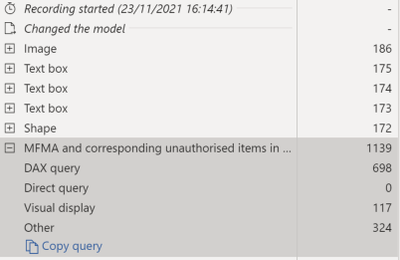- Power BI forums
- Updates
- News & Announcements
- Get Help with Power BI
- Desktop
- Service
- Report Server
- Power Query
- Mobile Apps
- Developer
- DAX Commands and Tips
- Custom Visuals Development Discussion
- Health and Life Sciences
- Power BI Spanish forums
- Translated Spanish Desktop
- Power Platform Integration - Better Together!
- Power Platform Integrations (Read-only)
- Power Platform and Dynamics 365 Integrations (Read-only)
- Training and Consulting
- Instructor Led Training
- Dashboard in a Day for Women, by Women
- Galleries
- Community Connections & How-To Videos
- COVID-19 Data Stories Gallery
- Themes Gallery
- Data Stories Gallery
- R Script Showcase
- Webinars and Video Gallery
- Quick Measures Gallery
- 2021 MSBizAppsSummit Gallery
- 2020 MSBizAppsSummit Gallery
- 2019 MSBizAppsSummit Gallery
- Events
- Ideas
- Custom Visuals Ideas
- Issues
- Issues
- Events
- Upcoming Events
- Community Blog
- Power BI Community Blog
- Custom Visuals Community Blog
- Community Support
- Community Accounts & Registration
- Using the Community
- Community Feedback
Register now to learn Fabric in free live sessions led by the best Microsoft experts. From Apr 16 to May 9, in English and Spanish.
- Power BI forums
- Forums
- Get Help with Power BI
- Desktop
- Re: Optimizing Report
- Subscribe to RSS Feed
- Mark Topic as New
- Mark Topic as Read
- Float this Topic for Current User
- Bookmark
- Subscribe
- Printer Friendly Page
- Mark as New
- Bookmark
- Subscribe
- Mute
- Subscribe to RSS Feed
- Permalink
- Report Inappropriate Content
Optimizing Report
Having an absolute nightmare and can't identify the culprit...although it's probably me!
I have a report that is constructed from 'mixed' data...we have a Direct Query input from Azure, some local SharePoint List data and a couple of manual tables (minimal lines). Aproximately 5k rows in all for the whole thing. I have many Measures and some of them reference other Measures (nested). The calculations are fine, they work, but every time I edit a measure or change anything for that matter I wait 20-25 minutes for the report to process. Yes, I know...it's mad. I've run the Analyser and this is what I get:
as you can see no more than a second or two!
What on earth is going on? Where else can I look? Is it too late to join a monestery? 😖
Thanks
Paul
- Mark as New
- Bookmark
- Subscribe
- Mute
- Subscribe to RSS Feed
- Permalink
- Report Inappropriate Content
Not really a solution, but a workaround to waiting every time you edit something is to do your edits in Tabular Editor and sync the edits to your .pbix only when you choose to.
- Mark as New
- Bookmark
- Subscribe
- Mute
- Subscribe to RSS Feed
- Permalink
- Report Inappropriate Content
Hi Alexis,
Unfortunately we aren't allowed to install Tabular...company won't allow it...don't ask. That said, even if I could do it there is still the question of 'why 25 minutes to process?'. Something is very wrong and I can't work out where to start looking.
Thanks for the prompt reply though.
Paul
- Mark as New
- Bookmark
- Subscribe
- Mute
- Subscribe to RSS Feed
- Permalink
- Report Inappropriate Content
It's likely that your model is complex or has lots of calculated columns despite being small in terms of the number of rows. Without actually seeing it, it's hard to make any specific recommendations.
You may learn some things from these prior related discussions:
https://community.powerbi.com/t5/Desktop/Why-modifying-any-measure-in-PowerBI-Desktop-is-taking-so-l...
- Mark as New
- Bookmark
- Subscribe
- Mute
- Subscribe to RSS Feed
- Permalink
- Report Inappropriate Content
Thanks Alexis,
Yes it is complex, well, lots of calculated columns and even tables...not complex in themselves but simply the quantity. Unfortunately I can't get around it as the Direct Query data isn't available for me to do that sort of work in Power Query, the tables just aren't visible. So I have to do the transmornation using DAX.....not what I would choose to do but I have no option.
Thanks fot the links though....I'll take a look today.
Regards
Paul
- Mark as New
- Bookmark
- Subscribe
- Mute
- Subscribe to RSS Feed
- Permalink
- Report Inappropriate Content
Note that you are able to do some transformations on DriectQuery data in the query editor. It's just more limited since they have to be transformations that can be folded and passed back to be evaluated at the source. Filtering and grouping should be possible along with some other basic functions that are easily translatable into a native query.
Helpful resources

Microsoft Fabric Learn Together
Covering the world! 9:00-10:30 AM Sydney, 4:00-5:30 PM CET (Paris/Berlin), 7:00-8:30 PM Mexico City

Power BI Monthly Update - April 2024
Check out the April 2024 Power BI update to learn about new features.

| User | Count |
|---|---|
| 114 | |
| 100 | |
| 78 | |
| 75 | |
| 50 |
| User | Count |
|---|---|
| 144 | |
| 109 | |
| 108 | |
| 87 | |
| 61 |