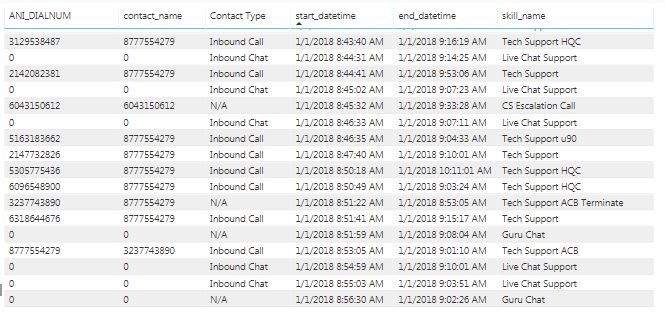- Power BI forums
- Updates
- News & Announcements
- Get Help with Power BI
- Desktop
- Service
- Report Server
- Power Query
- Mobile Apps
- Developer
- DAX Commands and Tips
- Custom Visuals Development Discussion
- Health and Life Sciences
- Power BI Spanish forums
- Translated Spanish Desktop
- Power Platform Integration - Better Together!
- Power Platform Integrations (Read-only)
- Power Platform and Dynamics 365 Integrations (Read-only)
- Training and Consulting
- Instructor Led Training
- Dashboard in a Day for Women, by Women
- Galleries
- Community Connections & How-To Videos
- COVID-19 Data Stories Gallery
- Themes Gallery
- Data Stories Gallery
- R Script Showcase
- Webinars and Video Gallery
- Quick Measures Gallery
- 2021 MSBizAppsSummit Gallery
- 2020 MSBizAppsSummit Gallery
- 2019 MSBizAppsSummit Gallery
- Events
- Ideas
- Custom Visuals Ideas
- Issues
- Issues
- Events
- Upcoming Events
- Community Blog
- Power BI Community Blog
- Custom Visuals Community Blog
- Community Support
- Community Accounts & Registration
- Using the Community
- Community Feedback
Register now to learn Fabric in free live sessions led by the best Microsoft experts. From Apr 16 to May 9, in English and Spanish.
- Power BI forums
- Forums
- Get Help with Power BI
- Desktop
- Re: Optimizing Calculated Column for approx 2milli...
- Subscribe to RSS Feed
- Mark Topic as New
- Mark Topic as Read
- Float this Topic for Current User
- Bookmark
- Subscribe
- Printer Friendly Page
- Mark as New
- Bookmark
- Subscribe
- Mute
- Subscribe to RSS Feed
- Permalink
- Report Inappropriate Content
Optimizing Calculated Column for approx 2million Rows of Data
I have the following columns:
refCallDetail[ANI_DIALNUM],
refCallDetail[contact_name],
refCallDetail[Contact Type],
refCallDetail[start_datetime],
refCallDetail[end_datetime]
each with pretty high amounts of cardinality except for [Contact Type], which only has 4 distinct values. I have also have nearly 2 million rows of data in this table. I realize that you generally want to reduce cardinality as much as possible and you want to split datetime columns, but I felt it was necessary to leave the columns as they were (you'll see why in the formula below).
I attempted this calculated column:
XFerCheck=
VAR
FutureANI=refCallDetail[contact_name]
VAR
startdt=refCallDetail[start_datetime]
VAR
enddt=refCallDetail[end_datetime]
RETURN
COUNTX(
FILTER(
FILTER(refCallDetail,
(refCallDetail[ANI_DIALNUM]=FutureANI)&&
(refCallDetail[Contact Type]="Inbound Call")
),
(refCallDetail[start_datetime]>startdt)&&
(refCallDetail[start_datetime]<enddt)
),
refCallDetail[contact_name])
This results in a sort of endless wait for this to finish calculating (I've never been able to finish so I'm stuck here), but it also consumes a lot of my computer's memory. Is there a way to optimize this calculation? Better yet, is there a way to translate this into a measure?
I had intended to create this calculated field so that I could use the counts in a simple measure.
- Mark as New
- Bookmark
- Subscribe
- Mute
- Subscribe to RSS Feed
- Permalink
- Report Inappropriate Content
and just out of curiority, does this fare any better? I get it to return in about 25 seconds using simulated data over 2,000,000 rows
VAR
FutureANI=refCallDetail[contact_name]
VAR
startdt=refCallDetail[start_datetime]
VAR
enddt=refCallDetail[end_datetime]
VAR t =
FILTER(
refCallDetail,
refCallDetail[ANI_DIALNUM]=FutureANI &&
refCallDetail[Contact Type]="B" &&
refCallDetail[start_datetime]>startdt &&
refCallDetail[start_datetime]<enddt
)
RETURN COUNTX(T,[Contact Type])))
- Mark as New
- Bookmark
- Subscribe
- Mute
- Subscribe to RSS Feed
- Permalink
- Report Inappropriate Content
I attempted the modified formula you suggested. Unfortunately, I was still stuck on 'Working On It'. I let it run for at least 10 minutes before just force closing PowerBI. However, for this iteration of the formula, I noticed that my memory usage did not spike like it did with my initial attempt.
As for my intent, here is a snippet of my data table as it may better explain what I'm trying to accomlish (I originally ommitted the [skill_name] column):
Here is what I would like to accomlish with this calculated field:
For each [skill_name] = "Tech Support ACB", give me a count of (imagine each point as an 'AND' statement):
- [ANI_DIALNUM] matches the [contact_name] of each skill_name 'Tech Support ACB'
- [start_datetime] is between the [start_datetime] and [end_datetime] of each skill_name 'Tech Support ACB'
- [Contact Type]="Inbound Call"
Once I have this calculated field, I could then create a simple measure to calculate the percentage of Tech Support ACB skills that were transferred (i.e. have a count >1). It is not possible for another Tech Support ACB to be counted within the count of each ACB which is why I have everything in one table.
I am not opposed to other ideas. If you have a measure in mind that would allow me to accomplish my intent without having to create a calculated field, I'm all ears.
- Mark as New
- Bookmark
- Subscribe
- Mute
- Subscribe to RSS Feed
- Permalink
- Report Inappropriate Content
HI @gra_wang
If you can obfuscate your data and share it privately, I can do a better job at trying to optimise over the actual data for you.
I'd still recommend a calculated column over a calculated measure for this. You only want the calculation to run once, rather than everytime a user does something on your report.
- Mark as New
- Bookmark
- Subscribe
- Mute
- Subscribe to RSS Feed
- Permalink
- Report Inappropriate Content
Sent you a PM
- Mark as New
- Bookmark
- Subscribe
- Mute
- Subscribe to RSS Feed
- Permalink
- Report Inappropriate Content
HI @gra_wang
It looks pretty well optimised, but can you please clarify what you are trying to achieve?
It looks like, for every row in the table, it wants to count the number of other Contacts that have a row from the same table between the start/end dates
Helpful resources

Microsoft Fabric Learn Together
Covering the world! 9:00-10:30 AM Sydney, 4:00-5:30 PM CET (Paris/Berlin), 7:00-8:30 PM Mexico City

Power BI Monthly Update - April 2024
Check out the April 2024 Power BI update to learn about new features.

| User | Count |
|---|---|
| 110 | |
| 95 | |
| 76 | |
| 65 | |
| 51 |
| User | Count |
|---|---|
| 146 | |
| 109 | |
| 106 | |
| 88 | |
| 61 |