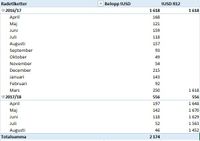- Power BI forums
- Updates
- News & Announcements
- Get Help with Power BI
- Desktop
- Service
- Report Server
- Power Query
- Mobile Apps
- Developer
- DAX Commands and Tips
- Custom Visuals Development Discussion
- Health and Life Sciences
- Power BI Spanish forums
- Translated Spanish Desktop
- Power Platform Integration - Better Together!
- Power Platform Integrations (Read-only)
- Power Platform and Dynamics 365 Integrations (Read-only)
- Training and Consulting
- Instructor Led Training
- Dashboard in a Day for Women, by Women
- Galleries
- Community Connections & How-To Videos
- COVID-19 Data Stories Gallery
- Themes Gallery
- Data Stories Gallery
- R Script Showcase
- Webinars and Video Gallery
- Quick Measures Gallery
- 2021 MSBizAppsSummit Gallery
- 2020 MSBizAppsSummit Gallery
- 2019 MSBizAppsSummit Gallery
- Events
- Ideas
- Custom Visuals Ideas
- Issues
- Issues
- Events
- Upcoming Events
- Community Blog
- Power BI Community Blog
- Custom Visuals Community Blog
- Community Support
- Community Accounts & Registration
- Using the Community
- Community Feedback
Register now to learn Fabric in free live sessions led by the best Microsoft experts. From Apr 16 to May 9, in English and Spanish.
- Power BI forums
- Forums
- Get Help with Power BI
- Desktop
- Optimize rolling 12 formula
- Subscribe to RSS Feed
- Mark Topic as New
- Mark Topic as Read
- Float this Topic for Current User
- Bookmark
- Subscribe
- Printer Friendly Page
- Mark as New
- Bookmark
- Subscribe
- Mute
- Subscribe to RSS Feed
- Permalink
- Report Inappropriate Content
Optimize rolling 12 formula
Hi Guys
I've created a dax formula for calculating a rolling 12 sum of [belopp tUSD]. The table contains data from 2016-04-01 and I have two conditions for the report:
* only show the R12-value if there is 12 months worth of data to measure
* dont show the R12-value if there isnt any monthly data available (dont want to measure the future R12)
The formula below works fine, however the table is going to be huge so I want to optimize the report for speed, I get the feeling having two IF-checks isnt ideal. Any suggestions for improvement is highly appreciated as I'm very new to the coding.
First IF, check if the number of "monthname" is below <12
second IF, check if the montly sum = blank(), then return blank for the R12-measure
tUSD R12:=
IF(
CALCULATE(
COUNTROWS(VALUES(calender[MonthName]));
datesbetween(calender[Datum];
CALCULATE(firstdate(ALL(Levreskontra[InvoiceDate]));Levreskontra[Currency]="USD");
LASTDATE(calender[Datum]))
)
<12;BLANK();
IF([Belopp tUSD]=BLANK();BLANK();
calculate([Belopp tUSD];
datesbetween(calender[Datum];
NEXTDAY ( SAMEPERIODLASTYEAR ( LASTDATE (calender[Datum])));
LASTDATE(calender[Datum]))))
)
- Mark as New
- Bookmark
- Subscribe
- Mute
- Subscribe to RSS Feed
- Permalink
- Report Inappropriate Content
You can just try to wrap the two IF into one, thought I don't think it won't make much difference. Any acutally performance issue you've encountered?
tUSD R12 :=
IF (
CALCULATE (
COUNTROWS ( VALUES ( calender[MonthName] ) ),
DATESBETWEEN (
calender[Datum],
CALCULATE (
FIRSTDATE ( ALL ( Levreskontra[InvoiceDate] ) ),
Levreskontra[Currency] = "USD"
),
LASTDATE ( calender[Datum] )
)
)
< 12
|| [Belopp tUSD] = BLANK (),
BLANK (),
CALCULATE (
[Belopp tUSD],
DATESBETWEEN (
calender[Datum],
NEXTDAY ( SAMEPERIODLASTYEAR ( LASTDATE ( calender[Datum] ) ) ),
LASTDATE ( calender[Datum] )
)
)
)
Helpful resources

Microsoft Fabric Learn Together
Covering the world! 9:00-10:30 AM Sydney, 4:00-5:30 PM CET (Paris/Berlin), 7:00-8:30 PM Mexico City

Power BI Monthly Update - April 2024
Check out the April 2024 Power BI update to learn about new features.

| User | Count |
|---|---|
| 114 | |
| 99 | |
| 83 | |
| 70 | |
| 60 |
| User | Count |
|---|---|
| 150 | |
| 115 | |
| 104 | |
| 89 | |
| 65 |