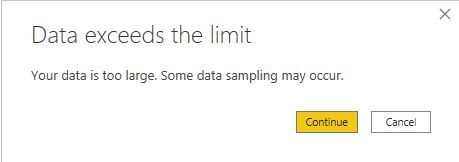- Power BI forums
- Updates
- News & Announcements
- Get Help with Power BI
- Desktop
- Service
- Report Server
- Power Query
- Mobile Apps
- Developer
- DAX Commands and Tips
- Custom Visuals Development Discussion
- Health and Life Sciences
- Power BI Spanish forums
- Translated Spanish Desktop
- Power Platform Integration - Better Together!
- Power Platform Integrations (Read-only)
- Power Platform and Dynamics 365 Integrations (Read-only)
- Training and Consulting
- Instructor Led Training
- Dashboard in a Day for Women, by Women
- Galleries
- Community Connections & How-To Videos
- COVID-19 Data Stories Gallery
- Themes Gallery
- Data Stories Gallery
- R Script Showcase
- Webinars and Video Gallery
- Quick Measures Gallery
- 2021 MSBizAppsSummit Gallery
- 2020 MSBizAppsSummit Gallery
- 2019 MSBizAppsSummit Gallery
- Events
- Ideas
- Custom Visuals Ideas
- Issues
- Issues
- Events
- Upcoming Events
- Community Blog
- Power BI Community Blog
- Custom Visuals Community Blog
- Community Support
- Community Accounts & Registration
- Using the Community
- Community Feedback
Register now to learn Fabric in free live sessions led by the best Microsoft experts. From Apr 16 to May 9, in English and Spanish.
- Power BI forums
- Forums
- Get Help with Power BI
- Desktop
- Optimize pbix with same source and preparation ste...
- Subscribe to RSS Feed
- Mark Topic as New
- Mark Topic as Read
- Float this Topic for Current User
- Bookmark
- Subscribe
- Printer Friendly Page
- Mark as New
- Bookmark
- Subscribe
- Mute
- Subscribe to RSS Feed
- Permalink
- Report Inappropriate Content
Optimize pbix with same source and preparation steps with another one
Hi all,
i want to optimize a pbix which use same source as other pbix;
how can i manage this?
can i link to a table from the other pbix?
if i put the data in a table to export as csv i obtain this:
so the purpose is to avoid to repeat all base preparations.
Any suggestions?
Thanks,
Cosmin
- Mark as New
- Bookmark
- Subscribe
- Mute
- Subscribe to RSS Feed
- Permalink
- Report Inappropriate Content
Hey @cosminc
If you need it in two separate pbix files just create a copy of the first one in File Explorer and change the visuals as necessary.
Another solution is if you are publishing these to Power BI Service then you can upload the first and then build anew report using the dataset in Power BI Service.
If this helps please kudo.
If this solves your problem please accept it as a solution.
- Mark as New
- Bookmark
- Subscribe
- Mute
- Subscribe to RSS Feed
- Permalink
- Report Inappropriate Content
Hi, @cosminc
Could you please tell me whether your problem has been solved?
Best Regards,
Community Support Team _ Eason
- Mark as New
- Bookmark
- Subscribe
- Mute
- Subscribe to RSS Feed
- Permalink
- Report Inappropriate Content
Hi,
not yet, i heard about creating a pbix with source and another with source the first one (through power bi datasets)
if you have an explicit link with this, it would be very helpful.
Thanks,
Cosmin
- Mark as New
- Bookmark
- Subscribe
- Mute
- Subscribe to RSS Feed
- Permalink
- Report Inappropriate Content
Power BI Datasets are managed in Power BI Service online. Once youre dataset is in Power BI Service you can create multiple reports based on the same dataset then download the pbix. This is likely the fastest way to get multiple pbix reports with the same dataset. You will need a Power BI Pro License to use Power BI Service if you do not have one already.
If this helps please kudo.
If this solves your problem please accept it as a solution.
- Mark as New
- Bookmark
- Subscribe
- Mute
- Subscribe to RSS Feed
- Permalink
- Report Inappropriate Content
Hi , @cosminc
If help ,please refer to these article:
https://docs.microsoft.com/en-us/power-bi/desktop-report-lifecycle-datasets
In fact, you can think of it as the connection mode of live connect.
Best Regards,
Community Support Team _ Eason
If this post helps, then please consider Accept it as the solution to help the other members find it more quickly.
- Mark as New
- Bookmark
- Subscribe
- Mute
- Subscribe to RSS Feed
- Permalink
- Report Inappropriate Content
it sounds great, but only one question:
i have a data set as is described and 3 reports, but each of these use also other sources not only this data set.
is it ok cu create a pbix with live connection with the source but also with another sources?
or which is the best solution in this case?
Thanks,
Cosmin
- Mark as New
- Bookmark
- Subscribe
- Mute
- Subscribe to RSS Feed
- Permalink
- Report Inappropriate Content
Hi,
50% are the same but after that each has its interface.
Now i made what you suggested to copy first pbix and further made all changes. But i want to optimize the second to make refresh in 2 min not half an hour with same data:)
to work and have report only in power bi service isn't a solution for me, is very restrictive
Thanks,
Cosmin
- Mark as New
- Bookmark
- Subscribe
- Mute
- Subscribe to RSS Feed
- Permalink
- Report Inappropriate Content
I understand what you mean about power bi service. It is restrictive for creative purposes. That's why I recommend creating everything in desktop, then upload to Power BI Service and then set up a scheduled refresh to refresh when you aren't using the computer. I have several querries that take 10-30 minutes to refresh, but since they do it at 1 a.m. it doesn't bother me at all.
That being said, I understand the need to have two separate pbix files and not use Power BI Service. I can likely find a solution for you, but can you answer the following for me first:
1. What kind of query is this? SQL, ODBC, Multiple Excel?
2. Would it be possible, in the original file, to create a reference to the original query and then make all of the changes? so that they are in the same file, but then you can create separate pages with the different queries?
3. What is the purpose of having two separate files so I understand what has to be done to the second file that is different from the first?
I'm gonna help you solve this I promise. Just gotta understand a little better so we get the best possible solution.
Helpful resources

Microsoft Fabric Learn Together
Covering the world! 9:00-10:30 AM Sydney, 4:00-5:30 PM CET (Paris/Berlin), 7:00-8:30 PM Mexico City

Power BI Monthly Update - April 2024
Check out the April 2024 Power BI update to learn about new features.

| User | Count |
|---|---|
| 110 | |
| 94 | |
| 80 | |
| 66 | |
| 58 |
| User | Count |
|---|---|
| 150 | |
| 119 | |
| 104 | |
| 87 | |
| 67 |