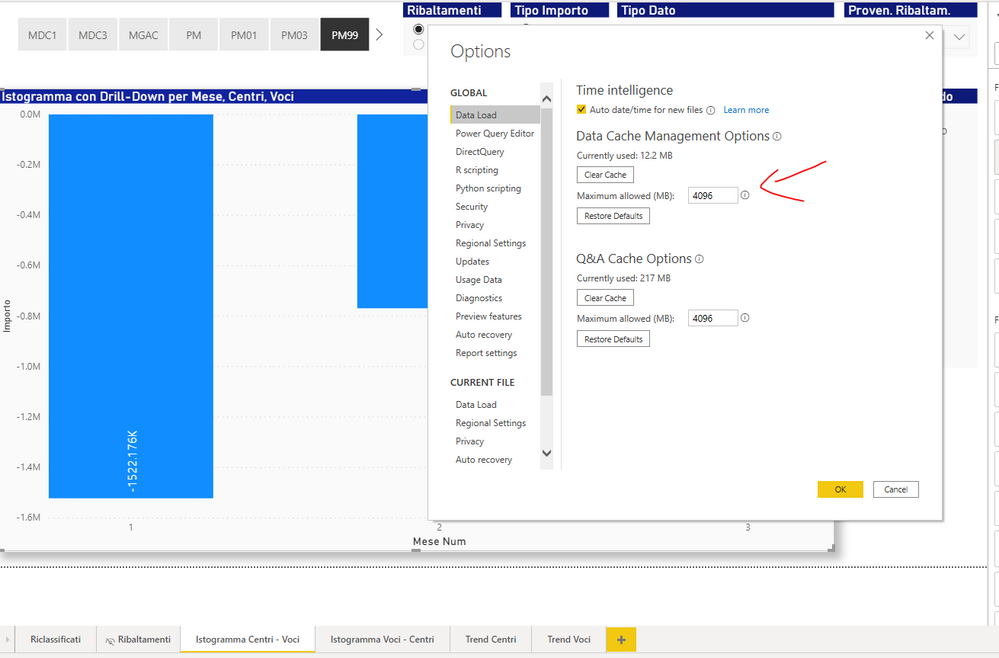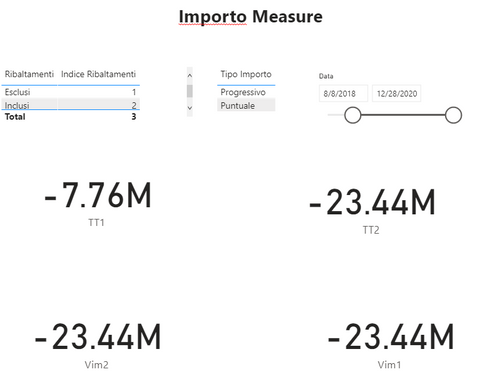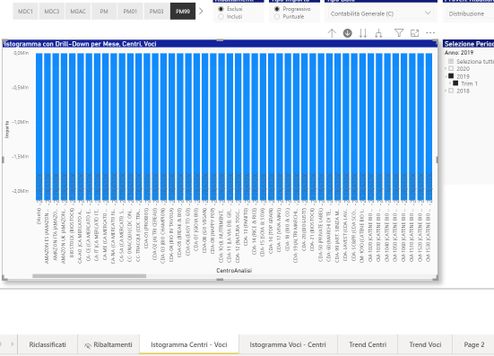- Power BI forums
- Updates
- News & Announcements
- Get Help with Power BI
- Desktop
- Service
- Report Server
- Power Query
- Mobile Apps
- Developer
- DAX Commands and Tips
- Custom Visuals Development Discussion
- Health and Life Sciences
- Power BI Spanish forums
- Translated Spanish Desktop
- Power Platform Integration - Better Together!
- Power Platform Integrations (Read-only)
- Power Platform and Dynamics 365 Integrations (Read-only)
- Training and Consulting
- Instructor Led Training
- Dashboard in a Day for Women, by Women
- Galleries
- Community Connections & How-To Videos
- COVID-19 Data Stories Gallery
- Themes Gallery
- Data Stories Gallery
- R Script Showcase
- Webinars and Video Gallery
- Quick Measures Gallery
- 2021 MSBizAppsSummit Gallery
- 2020 MSBizAppsSummit Gallery
- 2019 MSBizAppsSummit Gallery
- Events
- Ideas
- Custom Visuals Ideas
- Issues
- Issues
- Events
- Upcoming Events
- Community Blog
- Power BI Community Blog
- Custom Visuals Community Blog
- Community Support
- Community Accounts & Registration
- Using the Community
- Community Feedback
Register now to learn Fabric in free live sessions led by the best Microsoft experts. From Apr 16 to May 9, in English and Spanish.
- Power BI forums
- Forums
- Get Help with Power BI
- Desktop
- Re: Optimize DAX complex measure due to 1GB RAM ov...
- Subscribe to RSS Feed
- Mark Topic as New
- Mark Topic as Read
- Float this Topic for Current User
- Bookmark
- Subscribe
- Printer Friendly Page
- Mark as New
- Bookmark
- Subscribe
- Mute
- Subscribe to RSS Feed
- Permalink
- Report Inappropriate Content
Optimize DAX complex measure due to 1GB RAM overflow in PBI Service
I am a Power BI PRO license user.
I have a complex measure that in MICROSOFT Service results in a bad error due to RAM overflow:
Resource Governing: The memory used by the query exceeded the configured limit. The query or calculations referenced by it might be too memory intensive. Please consider simplifying the query or calculations. If the dataset is hosted on a dedicated capacity/server, you may also reach out to your capacity/server administrator to see if the per-query memory limit can be increased. Additional information: Requested 1048577KB, Limit 1048576KB.
You can download the pbix file from here.
The page where the visual is located is the 2nd visible (Istogramma Centri - Voci).
Could someone help me optimizing the measure or telling me how solve the issue maybe in a commercial way, if the measure results to be correct?
Thanks everyone!
Giovanni 🙂
P.S. @v-juanli-msft
- Mark as New
- Bookmark
- Subscribe
- Mute
- Subscribe to RSS Feed
- Permalink
- Report Inappropriate Content
@Anonymous
Have you Tried to increase the Data Load
Regards
Amine Jerbi
If I answered your question, please mark this thread as accepted
and you can follow me on
My Website, LinkedIn and Facebook
- Mark as New
- Bookmark
- Subscribe
- Mute
- Subscribe to RSS Feed
- Permalink
- Report Inappropriate Content
@aj1973 @ but why I would do that? I don't see that is an issue. The real problem is in the DAX, it is not fully optimized and that's probably causing the issue.
Subscribe to the @PowerBIHowTo YT channel for an upcoming video on List and Record functions in Power Query!!
Learn Power BI and Fabric - subscribe to our YT channel - Click here: @PowerBIHowTo
If my solution proved useful, I'd be delighted to receive Kudos. When you put effort into asking a question, it's equally thoughtful to acknowledge and give Kudos to the individual who helped you solve the problem. It's a small gesture that shows appreciation and encouragement! ❤
Did I answer your question? Mark my post as a solution. Proud to be a Super User! Appreciate your Kudos 🙂
Feel free to email me with any of your BI needs.
- Mark as New
- Bookmark
- Subscribe
- Mute
- Subscribe to RSS Feed
- Permalink
- Report Inappropriate Content
Yes the DAX might need to be optimized, but the data load of the Power bi desktop and the RAM of his machine can also make the difference.
I increased the data load to 8M and my machine is 32 of RAM and the report loads smoothly.
However i still agree that the DAX needs optmization as the model and data is pretty much big.
Regards
Amine Jerbi
If I answered your question, please mark this thread as accepted
and you can follow me on
My Website, LinkedIn and Facebook
- Mark as New
- Bookmark
- Subscribe
- Mute
- Subscribe to RSS Feed
- Permalink
- Report Inappropriate Content
@aj1973 It loaded for me without any problem, without any change, still not sure if loading has something to do with the setting you mentioned, or it could be, don't know but one thing for sure, measure is not very well written,
Subscribe to the @PowerBIHowTo YT channel for an upcoming video on List and Record functions in Power Query!!
Learn Power BI and Fabric - subscribe to our YT channel - Click here: @PowerBIHowTo
If my solution proved useful, I'd be delighted to receive Kudos. When you put effort into asking a question, it's equally thoughtful to acknowledge and give Kudos to the individual who helped you solve the problem. It's a small gesture that shows appreciation and encouragement! ❤
Did I answer your question? Mark my post as a solution. Proud to be a Super User! Appreciate your Kudos 🙂
Feel free to email me with any of your BI needs.
- Mark as New
- Bookmark
- Subscribe
- Mute
- Subscribe to RSS Feed
- Permalink
- Report Inappropriate Content
I could also load the visual in PBI Desktop without errors. The problem come when I load the report into the service.
- Mark as New
- Bookmark
- Subscribe
- Mute
- Subscribe to RSS Feed
- Permalink
- Report Inappropriate Content
Hi @Anonymous
After deep investigation I found the following:
- Many Tables in your Model are not related
- Tables and columns are useless in your model like "Calendario" and "Date"(Can form one Table)
- Many measures are basically giving out the same exact result
- In your "Misure su Saldi Unificati", for some measures you are using SUMX instead of simply using SUM to add up the sum of 2 columns from the same table
- For better performance of DAX measures it is better to use Variables espacially when using conditions(IF..) in Return.
- In the measure "Importo Ricl. COR" and in the SWITCH function there is a line "Ribaltamenti",[Importo 2 (Ribaltamenti)]" which is useless because it does not exist in the Table.column 'Criteri Inclusione Riclassificato'[Tipo Dato]
To focus more on the issue, the main problem reside in the measure Importo:
I replaced every line by a variable and I created 2 new measures TT1 and TT2 to compare all 4 variables in Importo ---->
Conclusion :
- Vim1 = Vim2 = TT2 no matter what the date "Data" is
- TT1 = -7.76M no matter what the date filter is
- All 4 variables do not react to the change in Filters "Tipo Importo" and/or "Indice Ribaltamenti" which is normal beacause the 2 tables are not related to any table in the Model.
In the Sample attached I simplified the Importo measure but was not sure what exactly you wanted to achieve, The report in the service is working fine.
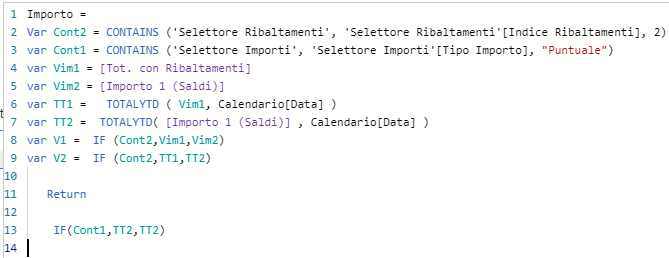
For better performance I also used SUM instead of SUMX in many measures and Variables in "Importo Ricl. COR" measure.
One last thing, in some pages of your report some Slicers are useless and again it is because some Tables are not related like these 2 slicers
Here is attached the changes I made
Regrads
Regards
Amine Jerbi
If I answered your question, please mark this thread as accepted
and you can follow me on
My Website, LinkedIn and Facebook
- Mark as New
- Bookmark
- Subscribe
- Mute
- Subscribe to RSS Feed
- Permalink
- Report Inappropriate Content
Hi @aj1973 ,
thank you for your reply. I've seen some improvements.
Let me try to explain something on the logic of the report and reply to some points you mentioned:
- Many Tables in your Model are not related
- Some tables are multi-related with relation not active, because I am going to choose the relation to be used in the measure.
e.g. look at measure "Importo 2 (Ribaltamenti)" - Many measures are basically giving out the same exact result
- This is what it seems to be but if you look at the 2nd page "Ribaltamenti", you will see that [Tot. con Ribaltamenti] and [Importo 1 (Saldi)] are not exactly the same. To understand that you need to investigate the measures chainded to calculate [Tot. con Ribaltamenti]. The logic of what I want to achieve by that measures is well explained here (the names of the tables and fields are changed but you can find the correct explanation with correct names here below).
Anyway, here you are the description of the tables (with correct names) and what I needed to calculate:
- Riclassificato is a table that we could also call SCHEMAS (Contains the Riclassified Budgets that one can choose):
We can start from the table called "Riclassificato " that is simply a list of Riclassified Budget schemes that one can choose from. The selected scheme is the one I can see represented in the bigger visual on the first page of the report.
- AnagraficaRiclassificazioni is a table that we could also call SchemaConstructor (Contains the structures of the Riclassified Budgets):
By the field "TipoRiclassifcazione" (that we could also call Schema), the Riclassificato table filters the AnagraficaRiclassificazioni (SchemaConstructor) table.
For each "TipoRiclassifcazione" (Schema), AnagraficaRiclassificazioni (SchemaConstructor) table purpose is to define the structure of the selected Riclassified Budget based on a "GruppoRiclassificazione" (Group) and "GruppoRiferimento" (TotalizeIntoGroup) hieracy, as you can see in the "Path" and "Level #" fields. Each "GruppoRiclassificazione" (Group) corresponds to a line of the bigger visual representing the selected Riclassified Budget.
This table contains a field called "ChiaveTipoGruppoRiclassificazione" (KeyGroupType) that results from the concatenation of "TipoRiclassifcazione" (Schema) & "GruppoRiclassificazione" (Group) fileds.
- AnagraficaCollegamentiRiclassificazioni is a table that we could also call SchemaBalancesLink (contains the reference to "CodiceVoceAnalisi" that is a Cost Item):
"ChiaveTipoGruppoRiclassificazione" (KeyGroupType) is the link between AnagraficaRiclassificazioni (SchemaConstructor) and AnagraficaCollegamentiRiclassificazioni (SchemaBalancesLink).
AnagraficaCollegamentiRiclassificazioni (SchemaBalancesLink) shows which is the "CodiceVoceAnalisi" (CostItem) related to each "TipoRiclassifcazione" (Schema)&"GruppoRiclassificazione" (Group) key.
This link is what I need to retrieve the values related to that "CodiceVoceAnalisi" (CostItem) in the SaldiAnaliticaUnificato (BALANCES) table.
Let's see SaldiAnaliticaUnificato (BALANCES).
- SaldiAnaliticaUnificato (BALANCES) (contains the values):
AnagraficaCollegamentiRiclassificazioni (SchemaBalancesLink) is linked to SaldiAnaliticaUnificato (BALANCES) table by "CodiceVoceAnalisi" (CostItem) field.
Each record of SaldiAnaliticaUnificato (BALANCES) contains a set of values for a specific "Anno" (Year) & "Mese" (Month) period and also a specific "CodiceCentoAnalisi" (CostCenter).
Indeed, a "CodiceVoceAnalisi" (CostItem) can be itemized into many "CodiceCentoAnalisi" (CostCenter) so that in SaldiAnaliticaUnificato (BALANCES) there can be many records related to the same "CodiceVoceAnalisi" (CostItem) and same "Anno" (Year) & "Mese" (Month) period but with different Cost Centers "CodiceCentoAnalisi".
Indeed, when you select a specific "GruppoRiclassificazione" (Group) of the selected Riclassified Budget into the main visual of the report, the 2 visual below would list the Cost Items "CodiceVoceAnalisi" but also the Cost Centers "CodiceCentoAnalisi" linked to that "Group" "GruppoRiclassificazione". The different kind of amounts are all summed up by specific measures, thanks to the hieracy defined in the AnagraficaRiclassificazioni (SchemaConstructor) table.
In SaldiAnaliticaUnificato (BALANCES) we have a field that is Key to reach RibaltamentiAnalitica (REALLOCATIONS) table, formed by the concatenation of "Year" (Anno), "Month" (Mese), "CostItem" (CodiceVoceAnalisi ) & "CostCenter" (CodiceCentroAnalisi).
- RibaltamentiAnalitica (REALLOCATIONS):
Each record in the table contains the specific amount for a particular combination of period ("Year" (Anno) & "Month" (Mese)), "CostItem" (CodiceVoceAnalisi ) and "CostCenter" (CodiceCentroAnalisi).
However, there are 2 fields about Cost Center (CodiceCentroAnalisi). One for the Cost Center of ORIGIN and one from the Cost Center of DESTINATION.
This means that I can have a useful record to move the specified amout from a CostCenter of Origin (the one coming from BALANCES), to a Cost Center of Destination (defined in REALLOCATIONS).
E.G.
Lets say we have 1 record in BALANCES:
CostItem | CostCenter | Year | Month | Value |
003104000010 | CR-0155 | 2019 | 1 | 85,0 |
|
|
|
|
|
|
|
|
| 85,0 |
And 3 records in REALLOCATIONS:
CostItem | CostCenter ORIGIN | CostCenter DESTINAT. | Year | Month | Value |
003104000010 | CR-0155 | CR-0155 | 2019 | 1 | 85,0 (subtract from balances) |
003104000010 | CR-0155 | CM-7060 | 2019 | 1 | -80,0 (add to balances) |
003104000010 | CR-0155 | CM-7064 | 2019 | 1 | -5,0 (add to balances) |
|
|
|
|
| 00,0 |
This situation means that if I choose to include the reallocations, the amount calculated earlier and based only on BALANCES table should be affected by the changes of REALLOCATIONS table.
Looking at the example, as a result of considering REALLOCATIONS:
- I should not find in the details of main visual – actually no more – the CR-0155 cost center, because its entire amount of 85 is inside the first record in REALLOCATIONS with the same origin & destination (attention… don’t let you be confused by the operator! You will find the inverted mathematical operator. Actually you should consider postitive amounts in Riallocations as to subtract from BALANCES and negative amounts in REALLOCATIONS as to add to BALANCES). This means that CostCenter CR-0155 resulting from BALANCES has been totally emptied and that the amount is converged into CM-7060 and CM-7064.
- This also mean that CR-0155 should disappear from the smaller visual with the CostCenter details and in its place should come up CM-7060 (80,00) and CM-7064 (5,00).
The remaining problem in your solution is that if I drill down a Month, the visual of "Istogramma Centri - Voci" is flattened. See image.
In the original report "Importo" measure is sliced by CostCenters (CodiceCentroAnalisi). See image.
Hope to have been helpful.
Thanks thanks thanks a lot for your help!
🙏
- Mark as New
- Bookmark
- Subscribe
- Mute
- Subscribe to RSS Feed
- Permalink
- Report Inappropriate Content
Yes i got the error trying to publish it to the service.
Resources Exceeded
This visual has exceeded the available resources. Try filtering to decrease the amount of data displayed.
Please try again later or contact support. If you contact support, please provide these details.
More details: Resource Governing: The memory used by the query exceeded the configured limit. The query or calculations referenced by it might be too memory intensive. Please consider simplifying the query or calculations. If the dataset is hosted on a dedicated capacity/server, you may also reach out to your capacity/server administrator to see if the per-query memory limit can be increased. Additional information: Requested 1048577KB, Limit 1048576KB.
Activity ID: cd769258-8b75-41c6-8c9b-e6c3bb9c8ddb
Correlation ID: d40aec16-b210-631a-639d-5b543120afff
Request ID: 53b79242-f169-ee17-029d-65d6bfe02c03
Time: Thu Jul 02 2020 14:03:10 GMT-0400 (Eastern Daylight Time)
Service version: 13.0.13736.165
Client version: 2006.4.01715-train
Cluster URI: https://wabi-canada-central-redirect.analysis.windows.net/
Regards
Amine Jerbi
If I answered your question, please mark this thread as accepted
and you can follow me on
My Website, LinkedIn and Facebook
- Mark as New
- Bookmark
- Subscribe
- Mute
- Subscribe to RSS Feed
- Permalink
- Report Inappropriate Content
@Anonymous it surely happens when DAX is not performing and taking all the resources. We can connect but I'm busy for the next few days. If you explain what you are trying to achieve with that importo measure, it might be quicker.
Subscribe to the @PowerBIHowTo YT channel for an upcoming video on List and Record functions in Power Query!!
Learn Power BI and Fabric - subscribe to our YT channel - Click here: @PowerBIHowTo
If my solution proved useful, I'd be delighted to receive Kudos. When you put effort into asking a question, it's equally thoughtful to acknowledge and give Kudos to the individual who helped you solve the problem. It's a small gesture that shows appreciation and encouragement! ❤
Did I answer your question? Mark my post as a solution. Proud to be a Super User! Appreciate your Kudos 🙂
Feel free to email me with any of your BI needs.
- Mark as New
- Bookmark
- Subscribe
- Mute
- Subscribe to RSS Feed
- Permalink
- Report Inappropriate Content
Hi guys and thank You.
I think the same as @parry2k that the problem could come from the measure.
I don't know if increasing the value suggested by @aj1973... the error comes out when I try to consult the report in the Cloud Service Microsoft Server. How can that parameter in PBI Desktop could affect the behaviour of the Service?
@parry2k, i am trying to visualize the measure "importo" sliced by Months.
If you want better understand what does the measure is calculating I suggest you to read this explanation in an older post:
https://community.powerbi.com/t5/Desktop/Complex-calc-of-values-in-a-difficult-data-model-with-hiera...
Here you can find an earlier version of the report, where someone help me to make the right measure... and then the report with the measure done.
Let me know if you can understand more from this. My Skype id is giovannibracci if you wanna communicate faster and need more information.
Thank you both!!!!!
- Mark as New
- Bookmark
- Subscribe
- Mute
- Subscribe to RSS Feed
- Permalink
- Report Inappropriate Content
@Anonymous Hey I can assist, I downloaded your file and looked at the importo measure. I think it will be easier if you explain what you are trying to achieve.
Subscribe to the @PowerBIHowTo YT channel for an upcoming video on List and Record functions in Power Query!!
Learn Power BI and Fabric - subscribe to our YT channel - Click here: @PowerBIHowTo
If my solution proved useful, I'd be delighted to receive Kudos. When you put effort into asking a question, it's equally thoughtful to acknowledge and give Kudos to the individual who helped you solve the problem. It's a small gesture that shows appreciation and encouragement! ❤
Did I answer your question? Mark my post as a solution. Proud to be a Super User! Appreciate your Kudos 🙂
Feel free to email me with any of your BI needs.
Helpful resources

Microsoft Fabric Learn Together
Covering the world! 9:00-10:30 AM Sydney, 4:00-5:30 PM CET (Paris/Berlin), 7:00-8:30 PM Mexico City

Power BI Monthly Update - April 2024
Check out the April 2024 Power BI update to learn about new features.

| User | Count |
|---|---|
| 114 | |
| 100 | |
| 75 | |
| 73 | |
| 49 |
| User | Count |
|---|---|
| 145 | |
| 109 | |
| 109 | |
| 90 | |
| 64 |