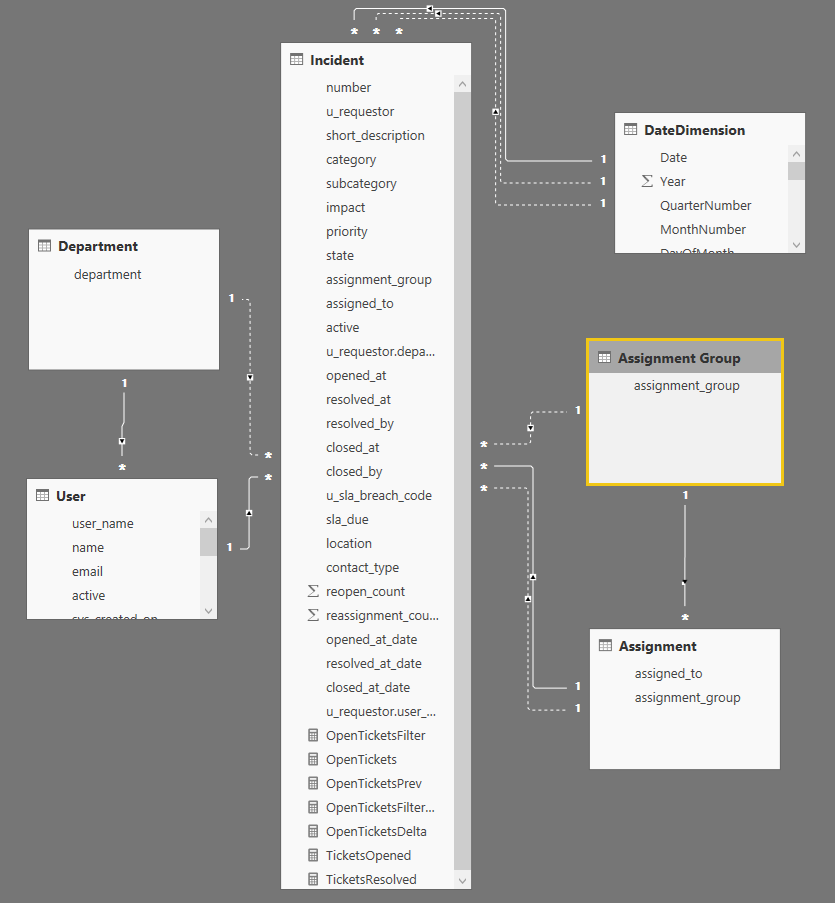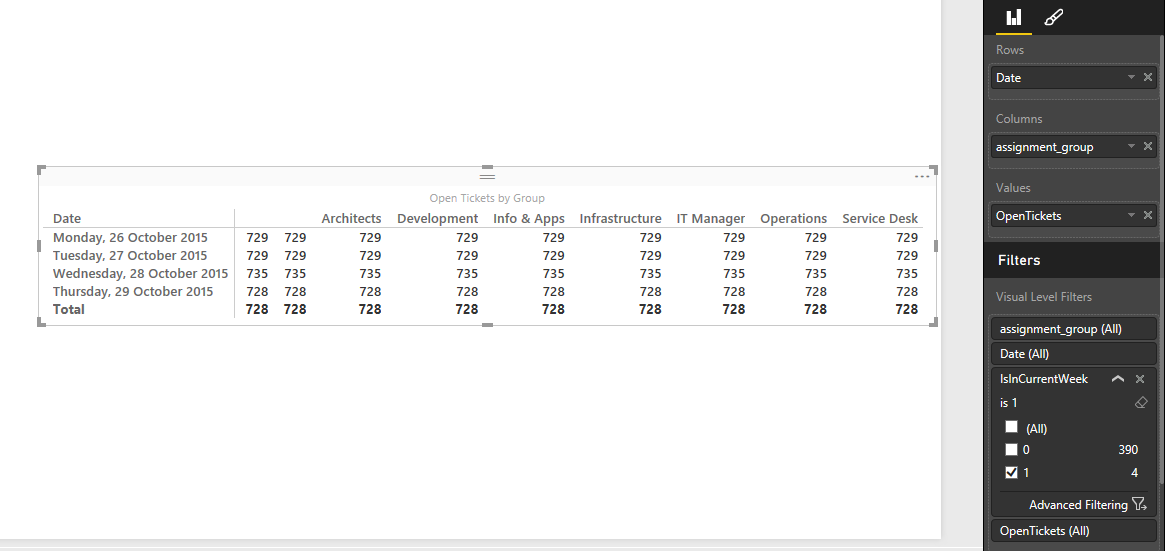- Power BI forums
- Updates
- News & Announcements
- Get Help with Power BI
- Desktop
- Service
- Report Server
- Power Query
- Mobile Apps
- Developer
- DAX Commands and Tips
- Custom Visuals Development Discussion
- Health and Life Sciences
- Power BI Spanish forums
- Translated Spanish Desktop
- Power Platform Integration - Better Together!
- Power Platform Integrations (Read-only)
- Power Platform and Dynamics 365 Integrations (Read-only)
- Training and Consulting
- Instructor Led Training
- Dashboard in a Day for Women, by Women
- Galleries
- Community Connections & How-To Videos
- COVID-19 Data Stories Gallery
- Themes Gallery
- Data Stories Gallery
- R Script Showcase
- Webinars and Video Gallery
- Quick Measures Gallery
- 2021 MSBizAppsSummit Gallery
- 2020 MSBizAppsSummit Gallery
- 2019 MSBizAppsSummit Gallery
- Events
- Ideas
- Custom Visuals Ideas
- Issues
- Issues
- Events
- Upcoming Events
- Community Blog
- Power BI Community Blog
- Custom Visuals Community Blog
- Community Support
- Community Accounts & Registration
- Using the Community
- Community Feedback
Register now to learn Fabric in free live sessions led by the best Microsoft experts. From Apr 16 to May 9, in English and Spanish.
- Power BI forums
- Forums
- Get Help with Power BI
- Desktop
- Open Tickets per group by date
- Subscribe to RSS Feed
- Mark Topic as New
- Mark Topic as Read
- Float this Topic for Current User
- Bookmark
- Subscribe
- Printer Friendly Page
- Mark as New
- Bookmark
- Subscribe
- Mute
- Subscribe to RSS Feed
- Permalink
- Report Inappropriate Content
Open Tickets per group by date
Similar to an earlier question (sales by product by date), I am working with some data from ServiceNow and want to display Open Tickets per group per date. Data model is as follows:
The measures created on the Incident table are as follows:
OpenTickets = CALCULATE(COUNTROWS(FILTER(ALL(Incident), Incident[opened_at_date]<=max(DateDimension[Date]) && (Incident[resolved_at_date] > MAX(DateDimension[Date]) ||ISBLANK(Incident[resolved_at_date]))))) OpenTicketsFilter = CALCULATE(COUNTROWS(FILTER(ALLSELECTED(Incident), Incident[opened_at_date]<=max(DateDimension[Date]) && (Incident[resolved_at_date] > MAX(DateDimension[Date]) ||ISBLANK(Incident[resolved_at_date]))))) OpenTicketsPrev = CALCULATE(COUNTROWS(FILTER(ALL(Incident), Incident[opened_at_date]<=(max(DateDimension[Date])-1) && (Incident[resolved_at_date] > (MAX(DateDimension[Date])-1) ||ISBLANK(Incident[resolved_at_date]))))) OpenTicketsFilterPrev = CALCULATE(COUNTROWS(FILTER(ALLSELECTED(Incident), Incident[opened_at_date]<=(max(DateDimension[Date])-1) && (Incident[resolved_at_date] > (MAX(DateDimension[Date])-1) ||ISBLANK(Incident[resolved_at_date]))))) OpenTicketsDelta = [OpenTickets] - [OpenTicketsPrev] TicketsOpened = CALCULATE(COUNTROWS(FILTER(ALL(Incident), Incident[opened_at_date]=max(DateDimension[Date])))) TicketsResolved = CALCULATE(COUNTROWS(FILTER(ALL(Incident), Incident[resolved_at_date]=max(DateDimension[Date]))))
The *filter measures are for use when using a slicer to filter for a specific period. , whereas the other measures are used for when I want to view point-in-time cumulative numbers.
What I need to be able to do is report on the count of cumulative opened tickets, tickets opened, tickets resolved per day by things like:
- The group or agent the ticket is assigned to
- The agent that resolved the ticket
- The location of the caller
- The department of the caller
If I create a matrix with Date, Assignment Group and open tickets this is what I get:
I can create measures that contain hard-coded filters and use those, but it is not scalable (I don't want to create/remove measures as agents join/leave). How can I report on the data I require? I think I might have to query the data into a new table and use that for the visualisation source?
Thanks in advance.
Solved! Go to Solution.
- Mark as New
- Bookmark
- Subscribe
- Mute
- Subscribe to RSS Feed
- Permalink
- Report Inappropriate Content
This is called count "events in progress". ( so you can google it )
First you cannot have an active relantionship between the Dates table and the inccident table, so probably you need to create an extra date table or make all realntionships inactive in the one that you use.
If you have an active relantionship you will count the tickets open this day and not the actual tickets that are open also from previous days.
For solutions you can check these posts from @GBrueckl & @Technitrain
http://blog.gbrueckl.at/2014/12/events-in-progress-for-time-periods-in-dax/
http://blog.crossjoin.co.uk/2011/11/10/solving-the-events-in-progress-problem-in-dax-v2-0/
and check this whiteparer after 16 page http://www.sqlbi.com/wp-content/uploads/DAX-Query-Plans.pdf from Alberto Ferrari
- Mark as New
- Bookmark
- Subscribe
- Mute
- Subscribe to RSS Feed
- Permalink
- Report Inappropriate Content
This is called count "events in progress". ( so you can google it )
First you cannot have an active relantionship between the Dates table and the inccident table, so probably you need to create an extra date table or make all realntionships inactive in the one that you use.
If you have an active relantionship you will count the tickets open this day and not the actual tickets that are open also from previous days.
For solutions you can check these posts from @GBrueckl & @Technitrain
http://blog.gbrueckl.at/2014/12/events-in-progress-for-time-periods-in-dax/
http://blog.crossjoin.co.uk/2011/11/10/solving-the-events-in-progress-problem-in-dax-v2-0/
and check this whiteparer after 16 page http://www.sqlbi.com/wp-content/uploads/DAX-Query-Plans.pdf from Alberto Ferrari
Helpful resources

Microsoft Fabric Learn Together
Covering the world! 9:00-10:30 AM Sydney, 4:00-5:30 PM CET (Paris/Berlin), 7:00-8:30 PM Mexico City

Power BI Monthly Update - April 2024
Check out the April 2024 Power BI update to learn about new features.

| User | Count |
|---|---|
| 109 | |
| 99 | |
| 77 | |
| 66 | |
| 54 |
| User | Count |
|---|---|
| 144 | |
| 104 | |
| 102 | |
| 87 | |
| 64 |