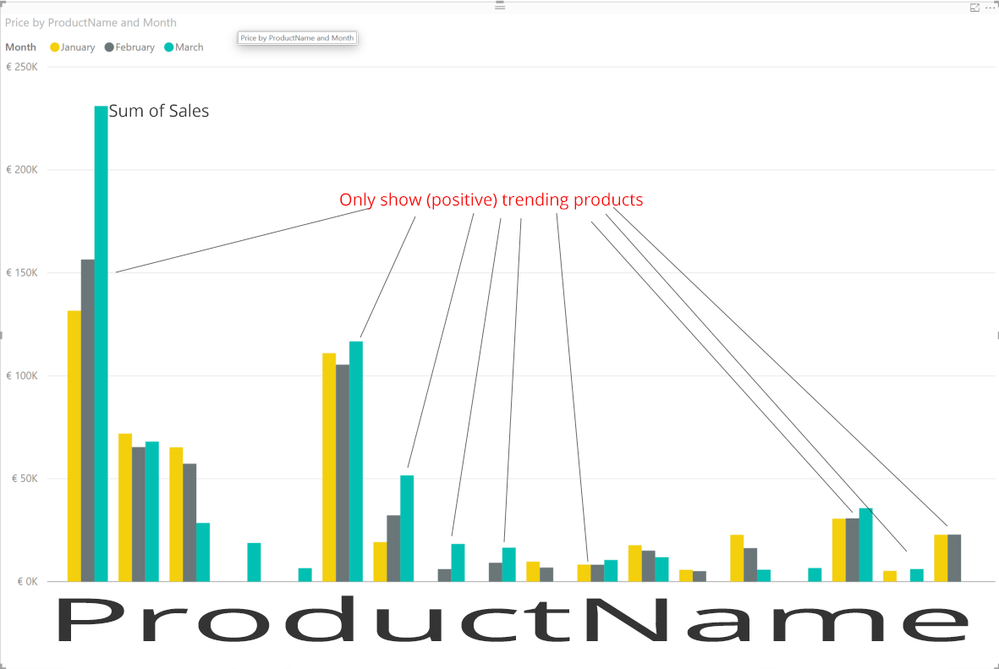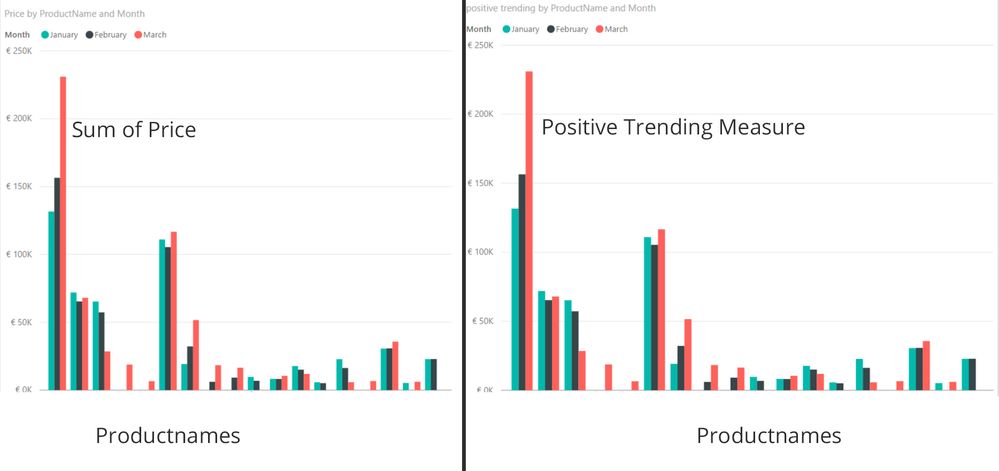- Power BI forums
- Updates
- News & Announcements
- Get Help with Power BI
- Desktop
- Service
- Report Server
- Power Query
- Mobile Apps
- Developer
- DAX Commands and Tips
- Custom Visuals Development Discussion
- Health and Life Sciences
- Power BI Spanish forums
- Translated Spanish Desktop
- Power Platform Integration - Better Together!
- Power Platform Integrations (Read-only)
- Power Platform and Dynamics 365 Integrations (Read-only)
- Training and Consulting
- Instructor Led Training
- Dashboard in a Day for Women, by Women
- Galleries
- Community Connections & How-To Videos
- COVID-19 Data Stories Gallery
- Themes Gallery
- Data Stories Gallery
- R Script Showcase
- Webinars and Video Gallery
- Quick Measures Gallery
- 2021 MSBizAppsSummit Gallery
- 2020 MSBizAppsSummit Gallery
- 2019 MSBizAppsSummit Gallery
- Events
- Ideas
- Custom Visuals Ideas
- Issues
- Issues
- Events
- Upcoming Events
- Community Blog
- Power BI Community Blog
- Custom Visuals Community Blog
- Community Support
- Community Accounts & Registration
- Using the Community
- Community Feedback
Register now to learn Fabric in free live sessions led by the best Microsoft experts. From Apr 16 to May 9, in English and Spanish.
- Power BI forums
- Forums
- Get Help with Power BI
- Desktop
- Only show positive trending products
- Subscribe to RSS Feed
- Mark Topic as New
- Mark Topic as Read
- Float this Topic for Current User
- Bookmark
- Subscribe
- Printer Friendly Page
- Mark as New
- Bookmark
- Subscribe
- Mute
- Subscribe to RSS Feed
- Permalink
- Report Inappropriate Content
Only show positive trending products
Hi Forum,
I only want the positive trending products. See screenshot for more information.
Thanks,
- Mark as New
- Bookmark
- Subscribe
- Mute
- Subscribe to RSS Feed
- Permalink
- Report Inappropriate Content
Kick, is their another solotion? I don't have a continuous data table.
- Mark as New
- Bookmark
- Subscribe
- Mute
- Subscribe to RSS Feed
- Permalink
- Report Inappropriate Content
@Wout define positive trending >0?
If I took the time to answer your question and I came up with a solution, please mark my post as a solution and /or give kudos freely for the effort 🙂 Thank you!
Proud to be a Super User!
- Mark as New
- Bookmark
- Subscribe
- Mute
- Subscribe to RSS Feed
- Permalink
- Report Inappropriate Content
- Mark as New
- Bookmark
- Subscribe
- Mute
- Subscribe to RSS Feed
- Permalink
- Report Inappropriate Content
@Wout ah ok! there is the waterfall chart but it will show both
you could also create a measure i guess that looks at the previous months figure and only returns a value if its greater?
ie.
positive trending =
var lastmonth = calculate(sum(sales), previousmonth(date[date))
var thismonth = TOTALMTD( sum([Sales]), 'date[date])
Return
calculate(thismonth, thismonth > lastmonth)
i haven't tested it but you get the idea
If I took the time to answer your question and I came up with a solution, please mark my post as a solution and /or give kudos freely for the effort 🙂 Thank you!
Proud to be a Super User!
- Mark as New
- Bookmark
- Subscribe
- Mute
- Subscribe to RSS Feed
- Permalink
- Report Inappropriate Content
Thanks for your reply @vanessafvg,
I get the following message: The True/False expression does not specify a column. Each True/False expressions used as a table filter expression must refer to exactly one column.
- Mark as New
- Bookmark
- Subscribe
- Mute
- Subscribe to RSS Feed
- Permalink
- Report Inappropriate Content
@Wout sorry i have been quite busy
i did the return statement incorrectly, however i am not sure how well its working
positive trending =
var lastmonth = calculate(sumx(Statements,Statements[Paid in]), previousmonth('date'[Date]))
var thismonth = TOTALMTD( sumx(Statements,Statements[Paid in]), 'date'[Date])
Return
if (lastmonth < thismonth, TOTALMTD(sum(Statements[Paid in]), 'date'[Date]), 0)
If I took the time to answer your question and I came up with a solution, please mark my post as a solution and /or give kudos freely for the effort 🙂 Thank you!
Proud to be a Super User!
- Mark as New
- Bookmark
- Subscribe
- Mute
- Subscribe to RSS Feed
- Permalink
- Report Inappropriate Content
@vanessafvg thanks for your time and reaction.
I cant refer to the correct column with the SUMX function.
So i tried:
positive trending =
var lastmonth = calculate(sum([Price]); PREVIOUSMONTH('Tablename1'[SalesDate]))
var thismonth = TOTALMTD(sum([Price]); 'Tablename1'[SalesDate])
Return
IF (lastmonth < thismonth; TOTALMTD(SUM('Tablename1'[Price]);'Tablename1'[SalesDate];0))But still get an error: The True/False expression does not specify a column. Each True/False expressions used as a table filter expression must refer to exactly one column.
- Mark as New
- Bookmark
- Subscribe
- Mute
- Subscribe to RSS Feed
- Permalink
- Report Inappropriate Content
i think you have your last bracket in the wrong place?
positive trending =
var lastmonth = calculate(sum([Price]); PREVIOUSMONTH('Tablename1'[SalesDate]))
var thismonth = TOTALMTD(sum([Price]); 'Tablename1'[SalesDate])
Return
IF (lastmonth < thismonth; TOTALMTD(SUM('Tablename1'[Price]);'Tablename1'[SalesDate]);0)
If I took the time to answer your question and I came up with a solution, please mark my post as a solution and /or give kudos freely for the effort 🙂 Thank you!
Proud to be a Super User!
- Mark as New
- Bookmark
- Subscribe
- Mute
- Subscribe to RSS Feed
- Permalink
- Report Inappropriate Content
@Wout not sure if that made a difference for you but it worked my side?
If I took the time to answer your question and I came up with a solution, please mark my post as a solution and /or give kudos freely for the effort 🙂 Thank you!
Proud to be a Super User!
- Mark as New
- Bookmark
- Subscribe
- Mute
- Subscribe to RSS Feed
- Permalink
- Report Inappropriate Content
Thanks @vanessafvg, the formule is correct now.
But i get the exact same result.
Some more infromation about the chart:
- Mark as New
- Bookmark
- Subscribe
- Mute
- Subscribe to RSS Feed
- Permalink
- Report Inappropriate Content
@Wout it definitely works for me, what date table are you using?
positive trending =
var lastmonth = calculate(sum([Paid out]), PREVIOUSMONTH(Statements[Paid out]))
var thismonth = TOTALMTD(sum([Paid out]), 'Date'[Date])
Return
IF (lastmonth < thismonth, TOTALMTD(sum([Paid out]), 'Date'[Date],0))
see in my script above i use a date table that i have linked it to, you need a continuous date table for date functions
If I took the time to answer your question and I came up with a solution, please mark my post as a solution and /or give kudos freely for the effort 🙂 Thank you!
Proud to be a Super User!
- Mark as New
- Bookmark
- Subscribe
- Mute
- Subscribe to RSS Feed
- Permalink
- Report Inappropriate Content
@Wout can you show me what the graph looks like?
so can you plot the new measure plus the old measure which looks at everything
If I took the time to answer your question and I came up with a solution, please mark my post as a solution and /or give kudos freely for the effort 🙂 Thank you!
Proud to be a Super User!
- Mark as New
- Bookmark
- Subscribe
- Mute
- Subscribe to RSS Feed
- Permalink
- Report Inappropriate Content
- Mark as New
- Bookmark
- Subscribe
- Mute
- Subscribe to RSS Feed
- Permalink
- Report Inappropriate Content
@Wout very odd, i will have to try and reproduce the issue, will have to be later though!
If I took the time to answer your question and I came up with a solution, please mark my post as a solution and /or give kudos freely for the effort 🙂 Thank you!
Proud to be a Super User!
Helpful resources

Microsoft Fabric Learn Together
Covering the world! 9:00-10:30 AM Sydney, 4:00-5:30 PM CET (Paris/Berlin), 7:00-8:30 PM Mexico City

Power BI Monthly Update - April 2024
Check out the April 2024 Power BI update to learn about new features.

| User | Count |
|---|---|
| 111 | |
| 95 | |
| 80 | |
| 68 | |
| 59 |
| User | Count |
|---|---|
| 150 | |
| 119 | |
| 104 | |
| 87 | |
| 67 |