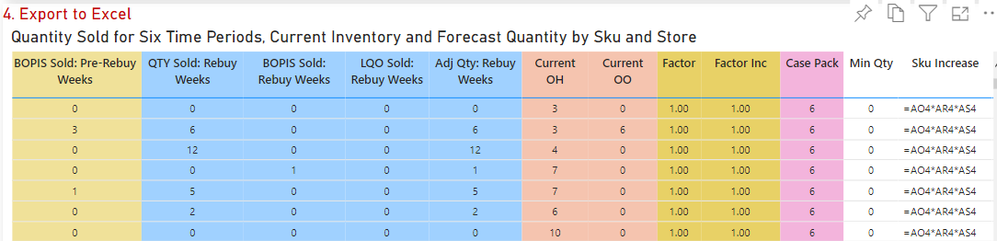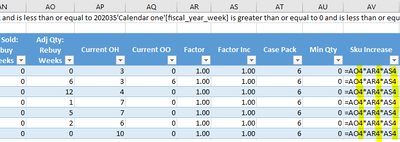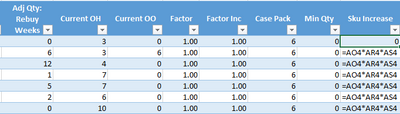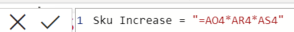- Power BI forums
- Updates
- News & Announcements
- Get Help with Power BI
- Desktop
- Service
- Report Server
- Power Query
- Mobile Apps
- Developer
- DAX Commands and Tips
- Custom Visuals Development Discussion
- Health and Life Sciences
- Power BI Spanish forums
- Translated Spanish Desktop
- Power Platform Integration - Better Together!
- Power Platform Integrations (Read-only)
- Power Platform and Dynamics 365 Integrations (Read-only)
- Training and Consulting
- Instructor Led Training
- Dashboard in a Day for Women, by Women
- Galleries
- Community Connections & How-To Videos
- COVID-19 Data Stories Gallery
- Themes Gallery
- Data Stories Gallery
- R Script Showcase
- Webinars and Video Gallery
- Quick Measures Gallery
- 2021 MSBizAppsSummit Gallery
- 2020 MSBizAppsSummit Gallery
- 2019 MSBizAppsSummit Gallery
- Events
- Ideas
- Custom Visuals Ideas
- Issues
- Issues
- Events
- Upcoming Events
- Community Blog
- Power BI Community Blog
- Custom Visuals Community Blog
- Community Support
- Community Accounts & Registration
- Using the Community
- Community Feedback
Register now to learn Fabric in free live sessions led by the best Microsoft experts. From Apr 16 to May 9, in English and Spanish.
- Power BI forums
- Forums
- Get Help with Power BI
- Desktop
- Re: Only fill 1st row with value
- Subscribe to RSS Feed
- Mark Topic as New
- Mark Topic as Read
- Float this Topic for Current User
- Bookmark
- Subscribe
- Printer Friendly Page
- Mark as New
- Bookmark
- Subscribe
- Mute
- Subscribe to RSS Feed
- Permalink
- Report Inappropriate Content
Only fill 1st row with value
Hi,
I have a table where the end user wants to download the data, but make some manipulations to two columns after downloading ('factor' and 'factor Inc'), which would impact the final formula of 'Sku Increase'
I put a string of the formula they want to use in the 'Sku Increase' column, figuring they could enable the function once they download the data.
Is there a way to only have this string show on the first row?
- Right now it refers to row 4 for every single row.
- It should only show for the first row no matter how they sort the table .
Extra information
When downloaded, the table looks like this in Excel.
- You can see the formula in column AV all refer to row 4
Currently, the user has to click on AV4 and hit enter to make the formula work
Then if they drag that cell down it will work - But I'd prefer not to have possible user error having all these other rows populated with row 4's reference in case of user error.
The formula right now in Power BI just creates the text string of the formula.
Thank you
Solved! Go to Solution.
- Mark as New
- Bookmark
- Subscribe
- Mute
- Subscribe to RSS Feed
- Permalink
- Report Inappropriate Content
Really interesting approach.
Don't think you can limit it to only top row without some sort of row ID to filter the dax on.
Instead could you use excel table references? Eg [@[ColumnName]] which would reduce possible error?
- Mark as New
- Bookmark
- Subscribe
- Mute
- Subscribe to RSS Feed
- Permalink
- Report Inappropriate Content
Just another thought, could they do the manipulation live in the service with what if parameters:
https://docs.microsoft.com/en-us/power-bi/transform-model/desktop-what-if
- Mark as New
- Bookmark
- Subscribe
- Mute
- Subscribe to RSS Feed
- Permalink
- Report Inappropriate Content
Both of these suggestions are good. Table references should be row-independent but a what-if parameter along with a measure does seem like a cleaner solution.
There's a bit of a wrinkle in that you can't use a dynamic parameter to modify a calculated column but I'm confident you could create an equivalently functioning measure unless the columns include recursive logic that cannot be refactored.
@Anonymous In this simplest case where those columns are just constants, you don't need to export anything to tinker with those factors. Set up the two what-if parameters and use them in a measure like
Sku Increase = [Factor value] * [Factor Inc value] * [Adj Qty measure]- Mark as New
- Bookmark
- Subscribe
- Mute
- Subscribe to RSS Feed
- Permalink
- Report Inappropriate Content
Really interesting approach.
Don't think you can limit it to only top row without some sort of row ID to filter the dax on.
Instead could you use excel table references? Eg [@[ColumnName]] which would reduce possible error?
- Mark as New
- Bookmark
- Subscribe
- Mute
- Subscribe to RSS Feed
- Permalink
- Report Inappropriate Content
- Mark as New
- Bookmark
- Subscribe
- Mute
- Subscribe to RSS Feed
- Permalink
- Report Inappropriate Content
Just another thought, could they do the manipulation live in the service with what if parameters:
https://docs.microsoft.com/en-us/power-bi/transform-model/desktop-what-if
- Mark as New
- Bookmark
- Subscribe
- Mute
- Subscribe to RSS Feed
- Permalink
- Report Inappropriate Content
I love this idea, and would have gone with this one as it's quite elegant. However, the end users are downloading a decent amount distinct skus and stores, and each store or product can have different variables to adjust - so they're thinking it'd be easier to do that part in Excel. I'm going to go with your other suggestion on this one, but will keep this in mind for the future, thanks!
- Mark as New
- Bookmark
- Subscribe
- Mute
- Subscribe to RSS Feed
- Permalink
- Report Inappropriate Content
Both of these suggestions are good. Table references should be row-independent but a what-if parameter along with a measure does seem like a cleaner solution.
There's a bit of a wrinkle in that you can't use a dynamic parameter to modify a calculated column but I'm confident you could create an equivalently functioning measure unless the columns include recursive logic that cannot be refactored.
@Anonymous In this simplest case where those columns are just constants, you don't need to export anything to tinker with those factors. Set up the two what-if parameters and use them in a measure like
Sku Increase = [Factor value] * [Factor Inc value] * [Adj Qty measure]- Mark as New
- Bookmark
- Subscribe
- Mute
- Subscribe to RSS Feed
- Permalink
- Report Inappropriate Content
Helpful resources

Microsoft Fabric Learn Together
Covering the world! 9:00-10:30 AM Sydney, 4:00-5:30 PM CET (Paris/Berlin), 7:00-8:30 PM Mexico City

Power BI Monthly Update - April 2024
Check out the April 2024 Power BI update to learn about new features.

| User | Count |
|---|---|
| 114 | |
| 100 | |
| 88 | |
| 69 | |
| 61 |
| User | Count |
|---|---|
| 151 | |
| 120 | |
| 103 | |
| 87 | |
| 68 |