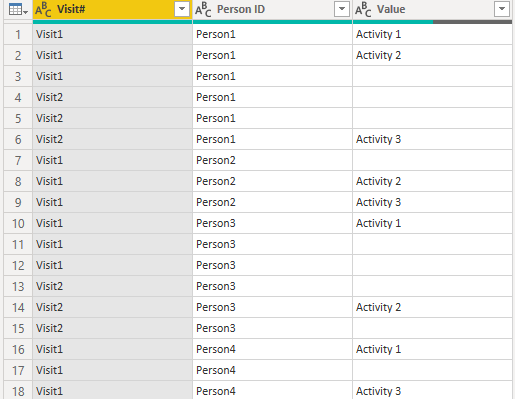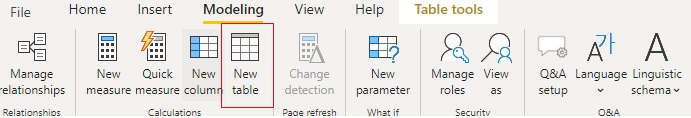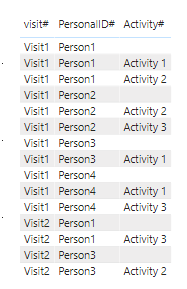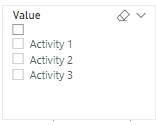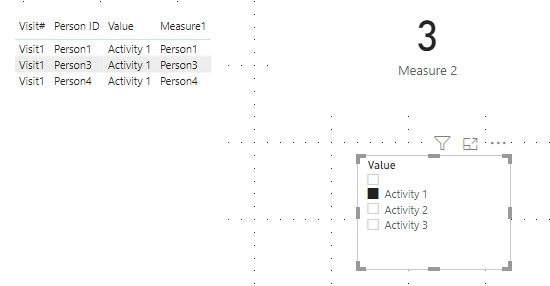- Power BI forums
- Updates
- News & Announcements
- Get Help with Power BI
- Desktop
- Service
- Report Server
- Power Query
- Mobile Apps
- Developer
- DAX Commands and Tips
- Custom Visuals Development Discussion
- Health and Life Sciences
- Power BI Spanish forums
- Translated Spanish Desktop
- Power Platform Integration - Better Together!
- Power Platform Integrations (Read-only)
- Power Platform and Dynamics 365 Integrations (Read-only)
- Training and Consulting
- Instructor Led Training
- Dashboard in a Day for Women, by Women
- Galleries
- Community Connections & How-To Videos
- COVID-19 Data Stories Gallery
- Themes Gallery
- Data Stories Gallery
- R Script Showcase
- Webinars and Video Gallery
- Quick Measures Gallery
- 2021 MSBizAppsSummit Gallery
- 2020 MSBizAppsSummit Gallery
- 2019 MSBizAppsSummit Gallery
- Events
- Ideas
- Custom Visuals Ideas
- Issues
- Issues
- Events
- Upcoming Events
- Community Blog
- Power BI Community Blog
- Custom Visuals Community Blog
- Community Support
- Community Accounts & Registration
- Using the Community
- Community Feedback
Register now to learn Fabric in free live sessions led by the best Microsoft experts. From Apr 16 to May 9, in English and Spanish.
- Power BI forums
- Forums
- Get Help with Power BI
- Desktop
- One slicer from multiple fields
- Subscribe to RSS Feed
- Mark Topic as New
- Mark Topic as Read
- Float this Topic for Current User
- Bookmark
- Subscribe
- Printer Friendly Page
- Mark as New
- Bookmark
- Subscribe
- Mute
- Subscribe to RSS Feed
- Permalink
- Report Inappropriate Content
One slicer from multiple fields
Hello!
I am having issues with putting multiple fields into one slicer. I am working with what is essentially appointment survey data (see table example below). In the survey, we have a few questions that are "select all that apply." The data is then separated into what is essentially 0/1 columns. I'd like to create a slicer that would include Activity 1, Activity 2, Activity 3, etc. so that I can get count of who and how many people participated in each activity.
I have looked at Hierarchy Slicers (which doesn't really work since there isn't a hierarchy to the activities - but i feel like this might be a solution for me?) and have tried unpivoting, but since I have several columns that were transformed into 0/1 due to a select all the apply option, that doesnt seem to really work either.
Open to trying anything! Thanks!
| Visit # | Person ID | ACTIVITY 1 COMPLETED | ACTIVITY 2 COMPLETED | ACTVITIY 3 COMPLETED |
| Visit 1 | Person 1 | Activity 1 | Activity 2 | |
| Visit 2 | Person 1 | Activity 3 | ||
| Visit 1 | Person 2 | Activity 2 | Activity 3 | |
| Visit 1 | Person 3 | Activity 1 | ||
| Visit 2 | Person 3 | Activity 2 | ||
| Visit 1 | Person 4 | Activity 1 | Activity 3 |
Solved! Go to Solution.
- Mark as New
- Bookmark
- Subscribe
- Mute
- Subscribe to RSS Feed
- Permalink
- Report Inappropriate Content
Hi @mforest
Just like lbendlin and amitchandak replied before, we can solve this problem by Unpivot and Measure.
Firstly we need to use unpivot to change our data model.
Two ways:
1. Unpivot column in Power Query Editor:
Open Power Query Editor —— Select 3 Columns as below —— Use Unpivot Columns in Transform Tab —— Delete Attribute Column.
Result:
2. Use DAX:
Create New table in Modeling Tab:
Unpivot By DAX = UNION(
SELECTCOLUMNS('Table',"visit#",'Table'[Visit#],"PersonalID#",'Table'[Person ID],"Activity#",'Table'[ACTIVITY 1 COMPLETED]),
SELECTCOLUMNS('Table',"visit#",'Table'[Visit#],"PersonalID#",'Table'[Person ID],"Activity#",'Table'[ACTIVITY 2 COMPLETED]),
SELECTCOLUMNS('Table',"visit#",'Table'[Visit#],"PersonalID#",'Table'[Person ID],"Activity#",'Table'[ACTVITIY 3 COMPLETED]))
Result:
Then we need a Slicer to filter Activity:
Create a new table like above and use it to build a Slicer.
Slicer = DISTINCT('Unpivot in PowerQueryEditor'[Value])
Result:
Then we create two measure. Add Measure1 into Table(Unpivot in PowerQueryEditor) and use Measure2 to create a Card. We can see the number of people in Card.
Measure1:
Measure1 =
VAR _a = VALUES(Slicer[Value])
return
CALCULATE(MAX('Unpivot in PowerQueryEditor'[Person ID]),FILTER('Unpivot in PowerQueryEditor','Unpivot in PowerQueryEditor'[Value] in _a))
Measure2:
Measure 2 =
VAR _a = VALUES(Slicer[Value])
return
CALCULATE(COUNT('Unpivot in PowerQueryEditor'[Person ID]),FILTER('Unpivot in PowerQueryEditor','Unpivot in PowerQueryEditor'[Value] in _a))
All is done , let’s select Activity1 to have a test.
Result:
You can download the pbix file form this link:
Best Regards,
Rico Zhou
If this post helps, then please consider Accept it as the solution to help the other members find it more quickly.
- Mark as New
- Bookmark
- Subscribe
- Mute
- Subscribe to RSS Feed
- Permalink
- Report Inappropriate Content
Thank you all! It looks like unpivot is the way to go. My dataset has multiple "select all that apply" questions that transformed to 0/1, so I was concerned how the unpivot would treat my other 0/1 columns (and if there was a better way). Since y'all are confident that unpivot is the way to go, I simplified my table and I think I figured out how I can make it work. I'm more comfortable working with wide data than long, so the unpivot is just something I need to get used to, and figure out how to use it.
Thank you all for your replies! Much appreciated!
- Mark as New
- Bookmark
- Subscribe
- Mute
- Subscribe to RSS Feed
- Permalink
- Report Inappropriate Content
Hi @mforest
Just like lbendlin and amitchandak replied before, we can solve this problem by Unpivot and Measure.
Firstly we need to use unpivot to change our data model.
Two ways:
1. Unpivot column in Power Query Editor:
Open Power Query Editor —— Select 3 Columns as below —— Use Unpivot Columns in Transform Tab —— Delete Attribute Column.
Result:
2. Use DAX:
Create New table in Modeling Tab:
Unpivot By DAX = UNION(
SELECTCOLUMNS('Table',"visit#",'Table'[Visit#],"PersonalID#",'Table'[Person ID],"Activity#",'Table'[ACTIVITY 1 COMPLETED]),
SELECTCOLUMNS('Table',"visit#",'Table'[Visit#],"PersonalID#",'Table'[Person ID],"Activity#",'Table'[ACTIVITY 2 COMPLETED]),
SELECTCOLUMNS('Table',"visit#",'Table'[Visit#],"PersonalID#",'Table'[Person ID],"Activity#",'Table'[ACTVITIY 3 COMPLETED]))
Result:
Then we need a Slicer to filter Activity:
Create a new table like above and use it to build a Slicer.
Slicer = DISTINCT('Unpivot in PowerQueryEditor'[Value])
Result:
Then we create two measure. Add Measure1 into Table(Unpivot in PowerQueryEditor) and use Measure2 to create a Card. We can see the number of people in Card.
Measure1:
Measure1 =
VAR _a = VALUES(Slicer[Value])
return
CALCULATE(MAX('Unpivot in PowerQueryEditor'[Person ID]),FILTER('Unpivot in PowerQueryEditor','Unpivot in PowerQueryEditor'[Value] in _a))
Measure2:
Measure 2 =
VAR _a = VALUES(Slicer[Value])
return
CALCULATE(COUNT('Unpivot in PowerQueryEditor'[Person ID]),FILTER('Unpivot in PowerQueryEditor','Unpivot in PowerQueryEditor'[Value] in _a))
All is done , let’s select Activity1 to have a test.
Result:
You can download the pbix file form this link:
Best Regards,
Rico Zhou
If this post helps, then please consider Accept it as the solution to help the other members find it more quickly.
- Mark as New
- Bookmark
- Subscribe
- Mute
- Subscribe to RSS Feed
- Permalink
- Report Inappropriate Content
@mforest , One way is unpivot
Second is that you create a common dimension from these three columns
ore create a new table like
Activity = distinct(union(distinct(Table[Activity1]),distinct(Table[Activity2]),distinct(Table[Activity3])))
and join with all three activity and then use userelation to activate the join
Microsoft Power BI Learning Resources, 2023 !!
Learn Power BI - Full Course with Dec-2022, with Window, Index, Offset, 100+ Topics !!
Did I answer your question? Mark my post as a solution! Appreciate your Kudos !! Proud to be a Super User! !!
- Mark as New
- Bookmark
- Subscribe
- Mute
- Subscribe to RSS Feed
- Permalink
- Report Inappropriate Content
Yes, unpivoting is the way to go. Describe where you got stuck trying that.
You will want to end up with a table
VISIT # Person # Activity #
Helpful resources

Microsoft Fabric Learn Together
Covering the world! 9:00-10:30 AM Sydney, 4:00-5:30 PM CET (Paris/Berlin), 7:00-8:30 PM Mexico City

Power BI Monthly Update - April 2024
Check out the April 2024 Power BI update to learn about new features.

| User | Count |
|---|---|
| 117 | |
| 107 | |
| 70 | |
| 70 | |
| 43 |
| User | Count |
|---|---|
| 148 | |
| 106 | |
| 104 | |
| 89 | |
| 65 |