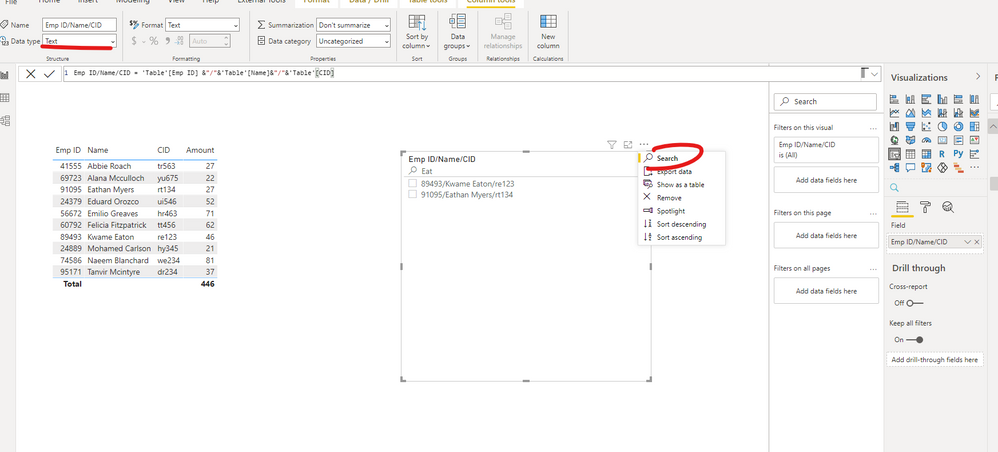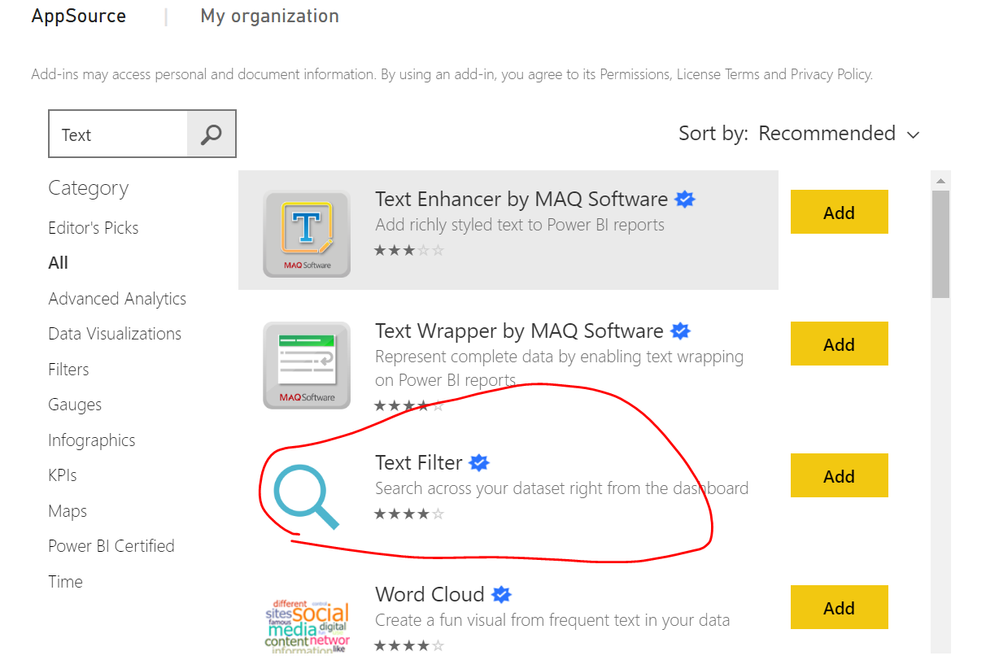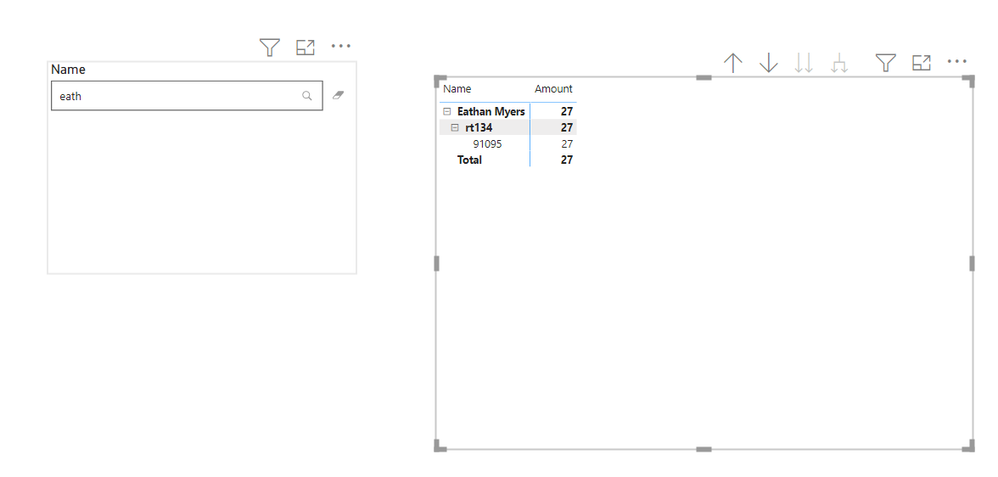- Power BI forums
- Updates
- News & Announcements
- Get Help with Power BI
- Desktop
- Service
- Report Server
- Power Query
- Mobile Apps
- Developer
- DAX Commands and Tips
- Custom Visuals Development Discussion
- Health and Life Sciences
- Power BI Spanish forums
- Translated Spanish Desktop
- Power Platform Integration - Better Together!
- Power Platform Integrations (Read-only)
- Power Platform and Dynamics 365 Integrations (Read-only)
- Training and Consulting
- Instructor Led Training
- Dashboard in a Day for Women, by Women
- Galleries
- Community Connections & How-To Videos
- COVID-19 Data Stories Gallery
- Themes Gallery
- Data Stories Gallery
- R Script Showcase
- Webinars and Video Gallery
- Quick Measures Gallery
- 2021 MSBizAppsSummit Gallery
- 2020 MSBizAppsSummit Gallery
- 2019 MSBizAppsSummit Gallery
- Events
- Ideas
- Custom Visuals Ideas
- Issues
- Issues
- Events
- Upcoming Events
- Community Blog
- Power BI Community Blog
- Custom Visuals Community Blog
- Community Support
- Community Accounts & Registration
- Using the Community
- Community Feedback
Register now to learn Fabric in free live sessions led by the best Microsoft experts. From Apr 16 to May 9, in English and Spanish.
- Power BI forums
- Forums
- Get Help with Power BI
- Desktop
- One slicer filter for multiple column values
- Subscribe to RSS Feed
- Mark Topic as New
- Mark Topic as Read
- Float this Topic for Current User
- Bookmark
- Subscribe
- Printer Friendly Page
- Mark as New
- Bookmark
- Subscribe
- Mute
- Subscribe to RSS Feed
- Permalink
- Report Inappropriate Content
One slicer filter for multiple column values
Hi Team,
I have a table with below structure. All i want is a single slicer where a user enters empid / partial name of emp / CID number in the filter and the matrix table i have will filter for that employee.
Table :
| Emp ID | Name | CID | Amount |
| 74586 | Naeem Blanchard | we234 | 81 |
| 95171 | Tanvir Mcintyre | dr234 | 37 |
| 89493 | Kwame Eaton | re123 | 46 |
| 91095 | Eathan Myers | rt134 | 27 |
| 60792 | Felicia Fitzpatrick | tt456 | 62 |
| 41555 | Abbie Roach | tr563 | 27 |
| 69723 | Alana Mcculloch | yu675 | 22 |
| 24889 | Mohamed Carlson | hy345 | 21 |
| 56672 | Emilio Greaves | hr463 | 71 |
| 24379 | Eduard Orozco | ui546 | 52 |
When user enters a partial name like "Eathan" or emp ID as 91095 in the slicer then it should populate i the matrix as below
| Emp ID | Name | CID | Amount |
| 91095 | Eathan Myers | rt134 | 96 |
Solved! Go to Solution.
- Mark as New
- Bookmark
- Subscribe
- Mute
- Subscribe to RSS Feed
- Permalink
- Report Inappropriate Content
Hi , @Anonymous
If you can‘t use the custom visual in your report as per your company policy, as a workaround ,you can create a new field as below:
calculated column:
Emp ID/Name/CID = 'Table'[Emp ID] &"/"&'Table'[Name]&"/"&'Table'[CID]Then drag the field to slicer and enable the 'search ' feature. (This feature is only available for 'text' type fields)
One thing to note is that you still need to manually check the option to filter the data.
Please check my sample file for more details.
Best Regards,
Community Support Team _ Eason
If this post helps, then please consider Accept it as the solution to help the other members find it more quickly.
- Mark as New
- Bookmark
- Subscribe
- Mute
- Subscribe to RSS Feed
- Permalink
- Report Inappropriate Content
Hi , @Anonymous
If you can‘t use the custom visual in your report as per your company policy, as a workaround ,you can create a new field as below:
calculated column:
Emp ID/Name/CID = 'Table'[Emp ID] &"/"&'Table'[Name]&"/"&'Table'[CID]Then drag the field to slicer and enable the 'search ' feature. (This feature is only available for 'text' type fields)
One thing to note is that you still need to manually check the option to filter the data.
Please check my sample file for more details.
Best Regards,
Community Support Team _ Eason
If this post helps, then please consider Accept it as the solution to help the other members find it more quickly.
- Mark as New
- Bookmark
- Subscribe
- Mute
- Subscribe to RSS Feed
- Permalink
- Report Inappropriate Content
@Tahreem24 @amitchandak Its not just the partial name. I just stated that as an example. The user may enter employee ID or partial/full name / CID number for the search
- Mark as New
- Bookmark
- Subscribe
- Mute
- Subscribe to RSS Feed
- Permalink
- Report Inappropriate Content
@Anonymous Use the Custom Visual "Text Filter" in your report. Then take the Employee name on that visual and enter partial name and hit enter so entire report will get filtered out.
Please take a quick glance at newly created dashboards : Restaurant Management Dashboard , HR Analytics Report , Hotel Management Report, Sales Analysis Report , Fortune 500 Companies Analysis , Revenue Tracking Dashboard
- Mark as New
- Bookmark
- Subscribe
- Mute
- Subscribe to RSS Feed
- Permalink
- Report Inappropriate Content
@Anonymous - I tested out at my side as per the sample you have provided so you need to take three Text Filter Custom visual and put Employee name, CID, and Emp ID on each visual. Then Enter partial value in the search area of these filters then hit enter.
Please take a quick glance at newly created dashboards : Restaurant Management Dashboard , HR Analytics Report , Hotel Management Report, Sales Analysis Report , Fortune 500 Companies Analysis , Revenue Tracking Dashboard
- Mark as New
- Bookmark
- Subscribe
- Mute
- Subscribe to RSS Feed
- Permalink
- Report Inappropriate Content
@Tahreem24 thanks for the response.
Sorry I cant use the Custom visual as per my company policies. I need a single filter to search the filter value in 3 columns. Any other idea?
- Mark as New
- Bookmark
- Subscribe
- Mute
- Subscribe to RSS Feed
- Permalink
- Report Inappropriate Content
@Anonymous , You have a text search filter. But I doubt it can match what you are looking at
https://appsource.microsoft.com/en-us/product/power-bi-visuals/WA104381309?src=office&tab=Overview
Microsoft Power BI Learning Resources, 2023 !!
Learn Power BI - Full Course with Dec-2022, with Window, Index, Offset, 100+ Topics !!
Did I answer your question? Mark my post as a solution! Appreciate your Kudos !! Proud to be a Super User! !!
- Mark as New
- Bookmark
- Subscribe
- Mute
- Subscribe to RSS Feed
- Permalink
- Report Inappropriate Content
@amitchandak Thaks amit, as i said, i cant use the custom visual in my report as per my company policy. Any other ideas please?
I hope my question is clear, I need a single filter to search the filter value in 3 columns. Any other idea?
Helpful resources

Microsoft Fabric Learn Together
Covering the world! 9:00-10:30 AM Sydney, 4:00-5:30 PM CET (Paris/Berlin), 7:00-8:30 PM Mexico City

Power BI Monthly Update - April 2024
Check out the April 2024 Power BI update to learn about new features.

| User | Count |
|---|---|
| 110 | |
| 95 | |
| 76 | |
| 65 | |
| 51 |
| User | Count |
|---|---|
| 146 | |
| 109 | |
| 106 | |
| 88 | |
| 61 |