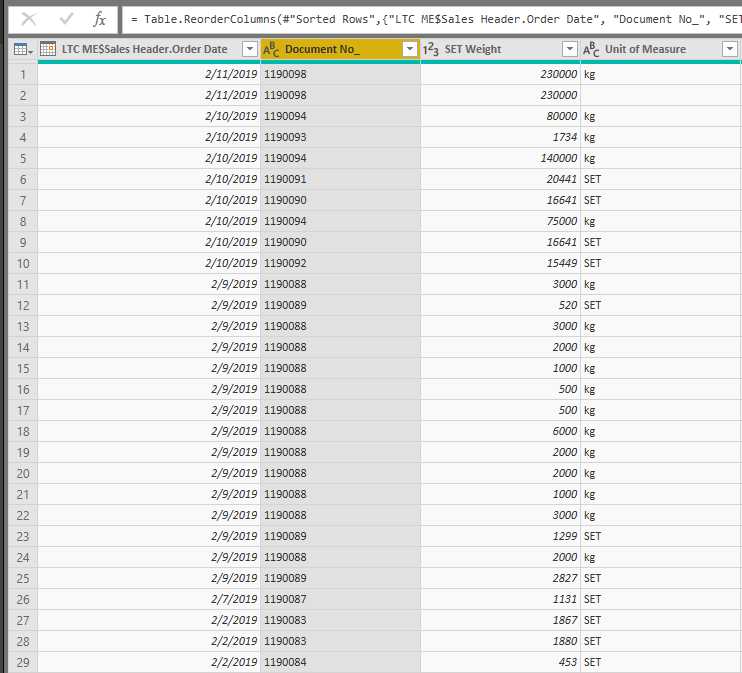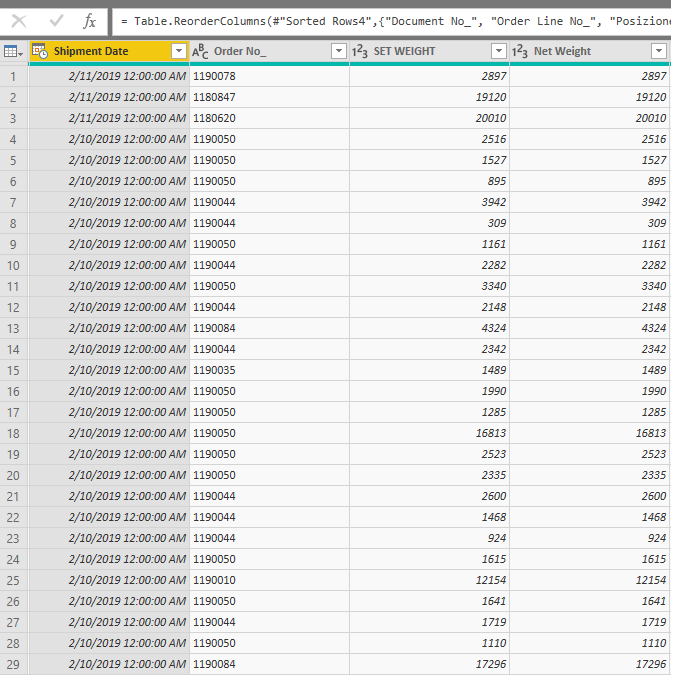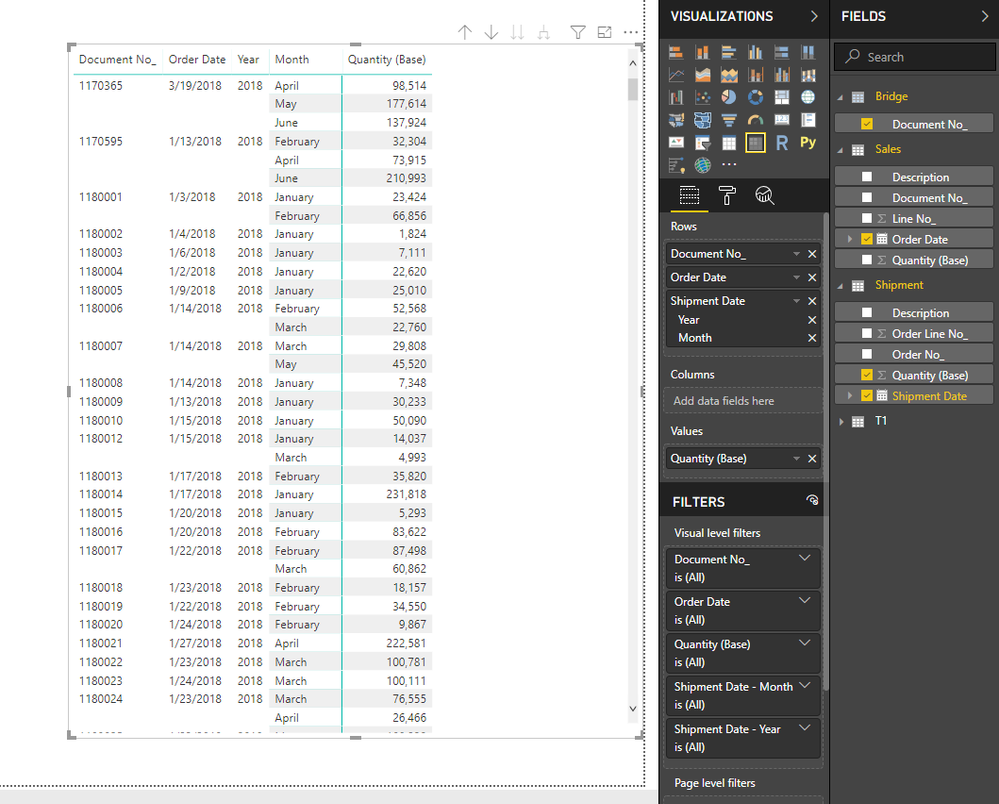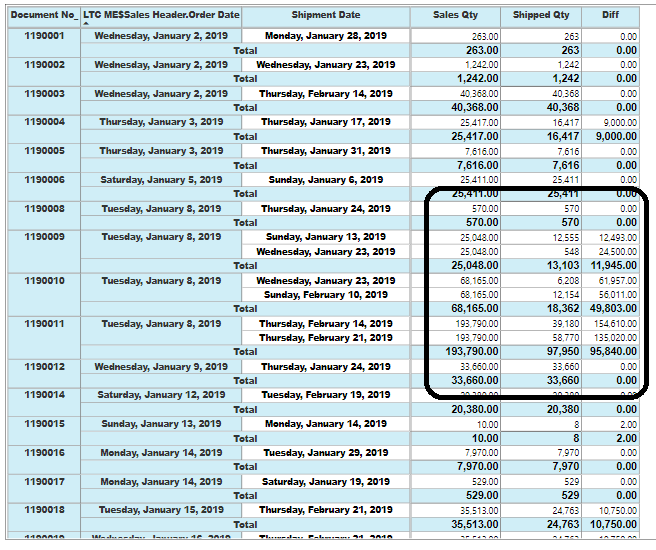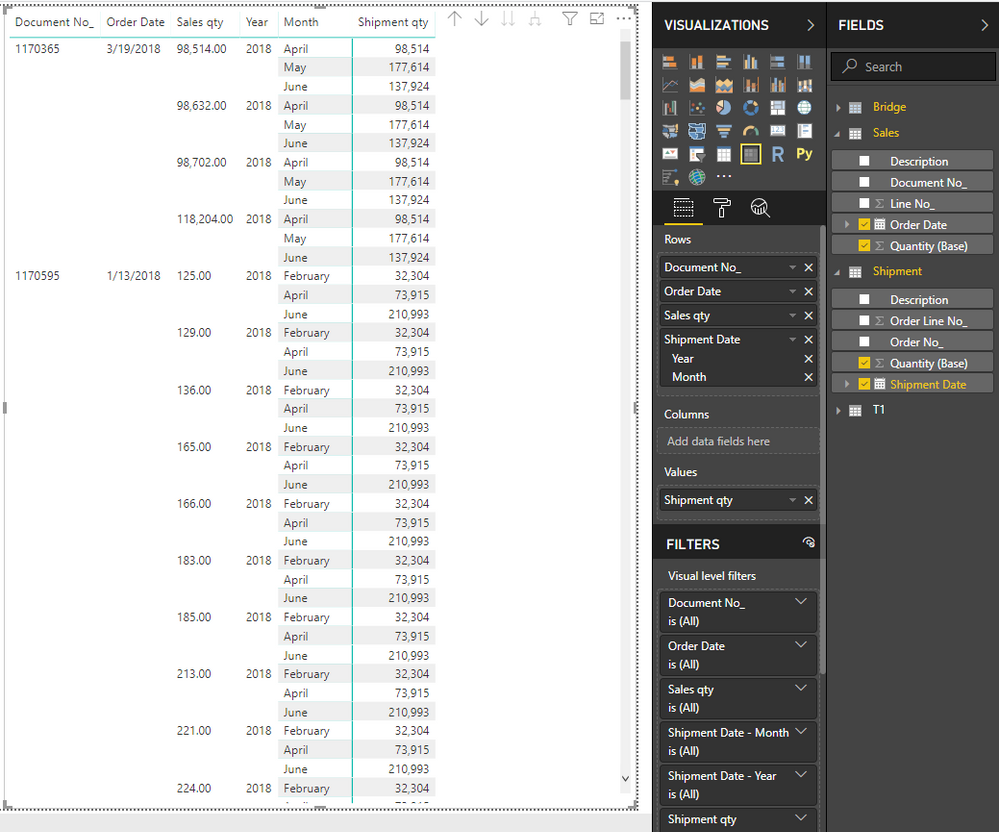- Power BI forums
- Updates
- News & Announcements
- Get Help with Power BI
- Desktop
- Service
- Report Server
- Power Query
- Mobile Apps
- Developer
- DAX Commands and Tips
- Custom Visuals Development Discussion
- Health and Life Sciences
- Power BI Spanish forums
- Translated Spanish Desktop
- Power Platform Integration - Better Together!
- Power Platform Integrations (Read-only)
- Power Platform and Dynamics 365 Integrations (Read-only)
- Training and Consulting
- Instructor Led Training
- Dashboard in a Day for Women, by Women
- Galleries
- Community Connections & How-To Videos
- COVID-19 Data Stories Gallery
- Themes Gallery
- Data Stories Gallery
- R Script Showcase
- Webinars and Video Gallery
- Quick Measures Gallery
- 2021 MSBizAppsSummit Gallery
- 2020 MSBizAppsSummit Gallery
- 2019 MSBizAppsSummit Gallery
- Events
- Ideas
- Custom Visuals Ideas
- Issues
- Issues
- Events
- Upcoming Events
- Community Blog
- Power BI Community Blog
- Custom Visuals Community Blog
- Community Support
- Community Accounts & Registration
- Using the Community
- Community Feedback
Register now to learn Fabric in free live sessions led by the best Microsoft experts. From Apr 16 to May 9, in English and Spanish.
- Power BI forums
- Forums
- Get Help with Power BI
- Desktop
- Re: One Order Date with Multiple Shipment Dates
- Subscribe to RSS Feed
- Mark Topic as New
- Mark Topic as Read
- Float this Topic for Current User
- Bookmark
- Subscribe
- Printer Friendly Page
- Mark as New
- Bookmark
- Subscribe
- Mute
- Subscribe to RSS Feed
- Permalink
- Report Inappropriate Content
One Order Date with Multiple Shipment Dates
I am a newbie in power bi and I am dealing with some problems.
I have 3 tables: Sales Table, Shipment Table, and Date Table.
In Sales Table, I have the the Order Date, Job Number, the Qty of the Order.
In Shipment Table, I have the Shipment Date, Job Number, the Qty of the Order shipped.
Sales Table
Shipment Table
The scenario is, for some orders, there are multiple shipments made.
For example:
Job Number Order Date Qty of Order Shipment Date Qty of Order Shipped
1180001 1/1/18 100,000 1/25/18 25,000
2/10/18 25,000
2/15/18 25,000
3/31/18 25,000
My problem is I cannot merge the 2 tables because when I tried, the qty of the order is duplicating based on the number of rows of the shipment table via job number.
What I needed is to calculate is the Open Quantity of Orders.
Month Job Number Qty Open
1 1180001 75,000
2 1180001 25,000
3 1180001 0
Also, I need to track all the open orders of the previous years by week/month.
I tried to put the shipment date to the Sales Table and tried the formula below that I got here but it counts the qty as whole until reaching the final shipment date.
General Orders 2 =
CALCULATE (
[Total Weight],
FILTER (
GENERATE (
SUMMARIZE (
CALCULATETABLE('LTC ME$Sales Line New', ALL('Date Table')),
'LTC ME$Sales Line New'[LTC ME$Sales Header.Order Date],
'LTC ME$Sales Line New'[Shipment Date]
),
DATESBETWEEN (
'Date Table'[Date],
'LTC ME$Sales Line New'[LTC ME$Sales Header.Order Date],
'LTC ME$Sales Line New'[Shipment Date]
)
),
CONTAINS ( VALUES ( 'Date Table'[Date] ), [Date], 'Date Table'[Date] )
),
CROSSFILTER('Date Table'[Date], 'LTC ME$Sales Line New'[LTC ME$Sales Header.Order Date], None)
)Total Weight is the Sum of Qty from Sales Table.
I've been dealing with this for over a week now. I hope someone will help me solve this problem.
Thank you,
Mussaenda
- Mark as New
- Bookmark
- Subscribe
- Mute
- Subscribe to RSS Feed
- Permalink
- Report Inappropriate Content
HI @mussaenda,
Please share some sample data for test to coding formula.
Regards,
Xiaoxin Sheng
If this post helps, please consider accept as solution to help other members find it more quickly.
- Mark as New
- Bookmark
- Subscribe
- Mute
- Subscribe to RSS Feed
- Permalink
- Report Inappropriate Content
- Mark as New
- Bookmark
- Subscribe
- Mute
- Subscribe to RSS Feed
- Permalink
- Report Inappropriate Content
Hi @mussaenda ,
You can refer to following steps to create a matrix to achieve your requirement.
Steps:
1. Create a calculate table with combined order no as bridge.
Bridge =
DISTINCT (
UNION ( VALUES ( Sales[Document No_] ), VALUES ( Shipment[Order No_] ) )
)
2. Build relationships from sale to bridge, shipment to bridge based on order no.
3. Use above table fields to create matrix visual.
Regards,
Xiaoxin Sheng
If this post helps, please consider accept as solution to help other members find it more quickly.
- Mark as New
- Bookmark
- Subscribe
- Mute
- Subscribe to RSS Feed
- Permalink
- Report Inappropriate Content
Hi, @v-shex-msft
Thank you for sharing your solution. Upon doing it, I noticed that you did not put the Qty ordered(from the Sales table) in the matrix. The main purpose of doing this is to deduct the Qty Base (Shipment Table) from Qty Base (Sales Table) to get the Outstanding/Open Qty with the dates involved.
Thank you,
Mussaenda
- Mark as New
- Bookmark
- Subscribe
- Mute
- Subscribe to RSS Feed
- Permalink
- Report Inappropriate Content
Hi @mussaenda ,
You can add another 'qty base' to value fields, rename these fields based their table name.(sale qty, shipment qty)
After these steps, you can add a measure to get diff from two qty and group by current category.
It will display remain qty which you wanted.
Regards,
Xiaoxin Sheng
If this post helps, please consider accept as solution to help other members find it more quickly.
- Mark as New
- Bookmark
- Subscribe
- Mute
- Subscribe to RSS Feed
- Permalink
- Report Inappropriate Content
Hi @v-shex-msft,
Thank you for suggesting. I tried to add the order qty in the matrix but it is duplicating base on the rows of date. If you will enlighten me on grouping by current category, it will be a big help since I am a newbie. Bear with me.
See photo below, Thank you!
Warm Regards,
Mussaenda
- Mark as New
- Bookmark
- Subscribe
- Mute
- Subscribe to RSS Feed
- Permalink
- Report Inappropriate Content
Hi @mussaenda,
You can drag this column row fields after order date, then it will display as total amount of shipment qty.(I rename two fields as sole qty and shipment qty)
Regards,
Xiaoxin Sheng
If this post helps, please consider accept as solution to help other members find it more quickly.
- Mark as New
- Bookmark
- Subscribe
- Mute
- Subscribe to RSS Feed
- Permalink
- Report Inappropriate Content
Hi @v-shex-msft,
Maybe my questions were not clear. Sorry for that. I will post a clearer question. Thank you for answering my question here, you are brilliant.
Mussaenda
Helpful resources

Microsoft Fabric Learn Together
Covering the world! 9:00-10:30 AM Sydney, 4:00-5:30 PM CET (Paris/Berlin), 7:00-8:30 PM Mexico City

Power BI Monthly Update - April 2024
Check out the April 2024 Power BI update to learn about new features.

| User | Count |
|---|---|
| 112 | |
| 100 | |
| 76 | |
| 74 | |
| 49 |
| User | Count |
|---|---|
| 146 | |
| 108 | |
| 106 | |
| 90 | |
| 62 |