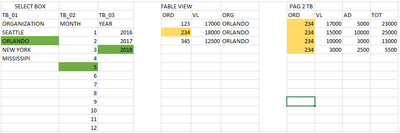- Power BI forums
- Updates
- News & Announcements
- Get Help with Power BI
- Desktop
- Service
- Report Server
- Power Query
- Mobile Apps
- Developer
- DAX Commands and Tips
- Custom Visuals Development Discussion
- Health and Life Sciences
- Power BI Spanish forums
- Translated Spanish Desktop
- Power Platform Integration - Better Together!
- Power Platform Integrations (Read-only)
- Power Platform and Dynamics 365 Integrations (Read-only)
- Training and Consulting
- Instructor Led Training
- Dashboard in a Day for Women, by Women
- Galleries
- Community Connections & How-To Videos
- COVID-19 Data Stories Gallery
- Themes Gallery
- Data Stories Gallery
- R Script Showcase
- Webinars and Video Gallery
- Quick Measures Gallery
- 2021 MSBizAppsSummit Gallery
- 2020 MSBizAppsSummit Gallery
- 2019 MSBizAppsSummit Gallery
- Events
- Ideas
- Custom Visuals Ideas
- Issues
- Issues
- Events
- Upcoming Events
- Community Blog
- Power BI Community Blog
- Custom Visuals Community Blog
- Community Support
- Community Accounts & Registration
- Using the Community
- Community Feedback
Register now to learn Fabric in free live sessions led by the best Microsoft experts. From Apr 16 to May 9, in English and Spanish.
- Power BI forums
- Forums
- Get Help with Power BI
- Desktop
- Onclick or Onselect Show pag 2
- Subscribe to RSS Feed
- Mark Topic as New
- Mark Topic as Read
- Float this Topic for Current User
- Bookmark
- Subscribe
- Printer Friendly Page
- Mark as New
- Bookmark
- Subscribe
- Mute
- Subscribe to RSS Feed
- Permalink
- Report Inappropriate Content
Onclick or Onselect Show pag 2
I have a table in the pbi view, wanted to know if it is possible to click on a line and it go to page two showing the details of that item that I clicked.
Ex:
Select = ORLANDO, 5, 2018
SHOW TABLE VIEW
When I click ORD 234 show pag 2 TB
TY
Solved! Go to Solution.
- Mark as New
- Bookmark
- Subscribe
- Mute
- Subscribe to RSS Feed
- Permalink
- Report Inappropriate Content
Hi @Anonymous,
It is possible with Drilltrough function in Power BI see video tutorial below:
https://www.youtube.com/watch?v=3JRpzMTpwBo
Regards
Abduvali
- Mark as New
- Bookmark
- Subscribe
- Mute
- Subscribe to RSS Feed
- Permalink
- Report Inappropriate Content
Does anyone know if this is possible using the scenario described by the OP? i.e. click a visual and pass the fields from that visual and apply them as a filter to a seperate page in a report while navigating to that page?
I am embedding a report and want that functionality. I don't particularly like drill through as it's not intuative for the end user to remove the drill through filter.
- Mark as New
- Bookmark
- Subscribe
- Mute
- Subscribe to RSS Feed
- Permalink
- Report Inappropriate Content
I've done almost all of it piecing together other people's advice.
On your primary report data source:
Create a column with the hyperlink for the detail page. Set its data category to web url
On your primary report:
For the table column that you want to behave like a hyperlink, use the conditional formatting menu to assign it the web url column you created in the previous step.
source: https://docs.microsoft.com/en-us/power-bi/create-reports/power-bi-hyperlinks-in-tables
On your detail report:
Add an object (shape, image, etc) that you want to behave like a back button.
On that object's format > action menu, set action to On, type to Web URL, and paste in the URL of where your main report will be posted.
Bonus round: Pass parameters to the detail page using the URL
My use case is a KPI dashboard where the current values for all the KPIs show on a table on the main report, and then you click into the detail page. I could not use the drill through feature because it depends on a right click. Screen readers do not have a right click capability. My ADA compliance publication guideline requires all data and navigation to be available to screen readers.
source: https://docs.microsoft.com/en-us/power-bi/collaborate-share/service-url-filters
Primary downside to this approach:
Each click spawns a new tab. So if I start at the primary report, click the detail page and go back, that is 3 tabs. That is a browser setting that I cannot override from Power BI. I might write some javascript to clean that up, maybe to intercept the URL with the parameters and replace it with an iframe on the same page or some other magic. Not thought it through yet.
- Mark as New
- Bookmark
- Subscribe
- Mute
- Subscribe to RSS Feed
- Permalink
- Report Inappropriate Content
Hi @Anonymous,
It is possible with Drilltrough function in Power BI see video tutorial below:
https://www.youtube.com/watch?v=3JRpzMTpwBo
Regards
Abduvali
Helpful resources

Microsoft Fabric Learn Together
Covering the world! 9:00-10:30 AM Sydney, 4:00-5:30 PM CET (Paris/Berlin), 7:00-8:30 PM Mexico City

Power BI Monthly Update - April 2024
Check out the April 2024 Power BI update to learn about new features.

| User | Count |
|---|---|
| 111 | |
| 100 | |
| 80 | |
| 64 | |
| 58 |
| User | Count |
|---|---|
| 148 | |
| 111 | |
| 93 | |
| 84 | |
| 66 |