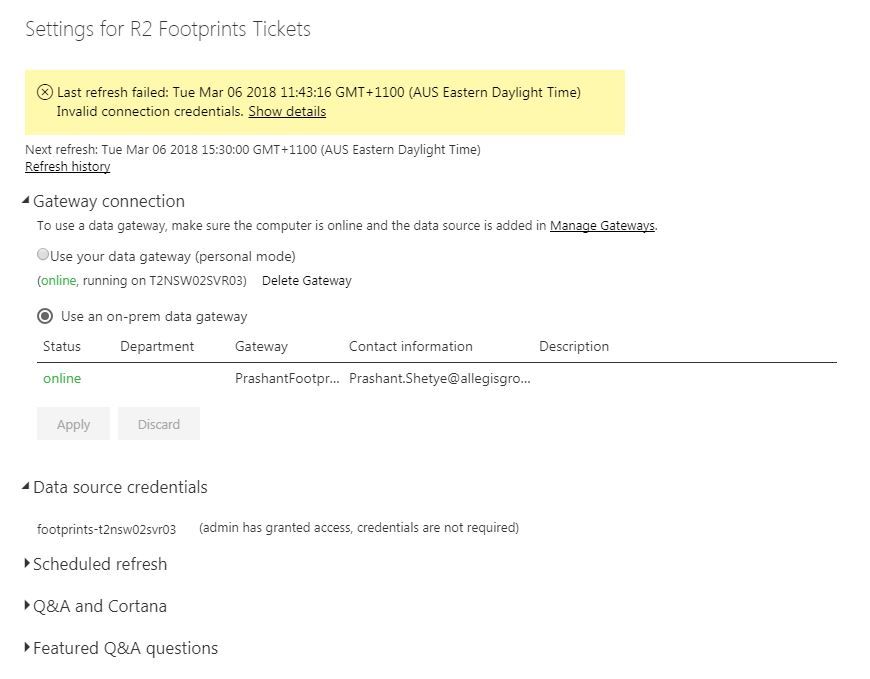- Power BI forums
- Updates
- News & Announcements
- Get Help with Power BI
- Desktop
- Service
- Report Server
- Power Query
- Mobile Apps
- Developer
- DAX Commands and Tips
- Custom Visuals Development Discussion
- Health and Life Sciences
- Power BI Spanish forums
- Translated Spanish Desktop
- Power Platform Integration - Better Together!
- Power Platform Integrations (Read-only)
- Power Platform and Dynamics 365 Integrations (Read-only)
- Training and Consulting
- Instructor Led Training
- Dashboard in a Day for Women, by Women
- Galleries
- Community Connections & How-To Videos
- COVID-19 Data Stories Gallery
- Themes Gallery
- Data Stories Gallery
- R Script Showcase
- Webinars and Video Gallery
- Quick Measures Gallery
- 2021 MSBizAppsSummit Gallery
- 2020 MSBizAppsSummit Gallery
- 2019 MSBizAppsSummit Gallery
- Events
- Ideas
- Custom Visuals Ideas
- Issues
- Issues
- Events
- Upcoming Events
- Community Blog
- Power BI Community Blog
- Custom Visuals Community Blog
- Community Support
- Community Accounts & Registration
- Using the Community
- Community Feedback
Register now to learn Fabric in free live sessions led by the best Microsoft experts. From Apr 16 to May 9, in English and Spanish.
- Power BI forums
- Forums
- Get Help with Power BI
- Desktop
- Re: On-premises gateway - Invalid connection crede...
- Subscribe to RSS Feed
- Mark Topic as New
- Mark Topic as Read
- Float this Topic for Current User
- Bookmark
- Subscribe
- Printer Friendly Page
- Mark as New
- Bookmark
- Subscribe
- Mute
- Subscribe to RSS Feed
- Permalink
- Report Inappropriate Content
On-premises gateway - Invalid connection credential
Hi All,
I am using On-Premise data gateway. Gateway version number 14.16.6614.5 is running fine with the status "Your Gateway is all set up". Status of my dataset on microsoft PowerBI site in online.
The error during scheduled or manual refresh is as follows
Invalid connection credentials.
Please try again later or contact support. If you contact support, please provide these details.
Cluster URIWABI-US-EAST2-redirect.analysis.windows.net
Activity ID93a5d491-9f5f-5cca-659f-da00920c6112
Request ID50258cdf-bbad-c078-7afb-e57290801b1e
Time2018-03-04 22:30:23Z
I changed service account on the server where I installed my on-premise service gateway to domain account from the default account. I also changed the network setting to use HTTPS mode. Still keep failing with same error as above during refresh.
How do I troubleshoot further to fix the issue ? appreciate your comment / feedback.
- Mark as New
- Bookmark
- Subscribe
- Mute
- Subscribe to RSS Feed
- Permalink
- Report Inappropriate Content
Hi @prashantS,
1. What's the data sources exactly?
2. Does the domain account you used in the Gateway have enough privileges to access the data sources?
3. What will happen if you switch back to the default account?
4. What's the status in the Power BI Service side? Any errors or issues?
Best Regards,
Dale
If this post helps, then please consider Accept it as the solution to help the other members find it more quickly.
- Mark as New
- Bookmark
- Subscribe
- Mute
- Subscribe to RSS Feed
- Permalink
- Report Inappropriate Content
1) Data source is SQL Server
2) Yes. Using my acccount and I have Sysadmin access on the DB instance.
3) I hope you are talking here about the data gateway windows service acccount. I got the same error. I was reading on it so I used my own domain account for windows service.
4) It say online on Power BI service Side.
Couple of few points if that helps.
1) I also tried Data dateway ( personal mode ) I got the same error.
2) I tried HTTPS mode in order to bypass any TCP ports - if at all they are blocked on firewall.
3) Here is some log
EnterpriseGatewayConfigurator.exe Information: 0 : Initialize EnterpriseGatewayMainViewModel
EnterpriseGatewayConfigurator.exe Information: 0 : GetConfiguratorStateAsync
EnterpriseGatewayConfigurator.exe Information: 0 : Value SYSTEM\CurrentControlSet\Control\SecurityProviders\SCHANNEL\Protocols\TLS 1.1\Client is not defined in registry.
EnterpriseGatewayConfigurator.exe Information: 0 : Value SYSTEM\CurrentControlSet\Control\SecurityProviders\SCHANNEL\Protocols\TLS 1.1\Client is not defined in registry.
EnterpriseGatewayConfigurator.exe Information: 0 : Value SYSTEM\CurrentControlSet\Control\SecurityProviders\SCHANNEL\Protocols\TLS 1.2\Client is not defined in registry.
EnterpriseGatewayConfigurator.exe Information: 0 : Value SYSTEM\CurrentControlSet\Control\SecurityProviders\SCHANNEL\Protocols\TLS 1.2\Client is not defined in registry.
EnterpriseGatewayConfigurator.exe Information: 0 : Value SYSTEM\CurrentControlSet\Control\SecurityProviders\SCHANNEL\Protocols\TLS 1.0\Client is not defined in registry.
EnterpriseGatewayConfigurator.exe Information: 0 : Value SYSTEM\CurrentControlSet\Control\SecurityProviders\SCHANNEL\Protocols\TLS 1.0\Client is not defined in registry.
EnterpriseGatewayConfigurator.exe Information: 0 : Value SOFTWARE\Microsoft\.NETFramework\v4.0.30319 is not defined in registry.
EnterpriseGatewayConfigurator.exe Information: 0 : Value SOFTWARE\WOW6432Node\Microsoft\.NETFramework\v4.0.30319 is not defined in registry.
EnterpriseGatewayConfigurator.exe Information: 0 : Configuration Id: '635454'
EnterpriseGatewayConfigurator.exe Information: 0 : Configuration ObjectId: '6886854e-23d4-4476-b468-b648fda30071'
EnterpriseGatewayConfigurator.exe Information: 0 : Configuration IsDisconnected: 'False'
EnterpriseGatewayConfigurator.exe Information: 0 : Configuration SB Endpoint: 'sb://wabi-us-east2-relay12.servicebus.windows.net/d23e8a3f-b1e4-4f18-b8d6-029411d7afaf/'
EnterpriseGatewayConfigurator.exe Information: 0 : Configuration BackendUri: 'https://wabi-us-east2-redirect.analysis.windows.net/'
EnterpriseGatewayConfigurator.exe Information: 0 : Create web request for Uri: http://www.msftncsi.com/ncsi.txt
EnterpriseGatewayConfigurator.exe Information: 0 : Response status: OK
EnterpriseGatewayConfigurator.exe Information: 0 : Create httpClient request for Uri: http://www.msftncsi.com/ncsi.txt
EnterpriseGatewayConfigurator.exe Information: 0 : Response status: OK
- Mark as New
- Bookmark
- Subscribe
- Mute
- Subscribe to RSS Feed
- Permalink
- Report Inappropriate Content
Hi Dale,
Thanks for your comments
1) What's the data sources exactly? - SQL Server
2) Does the domain account you used in the Gateway have enough privileges to access the data sources? - Yes it does. My windows account has sysadmin access on the DB instance.
3) What will happen if you switch back to the default account? - I got the same error with the default account when it was installed. An account used by PowerBI service at the time of installation.
4) What's the status in the Power BI Service side? Any errors or issues? - No error. It shows online
5) Some more info for your benefit
Since I installed the gateway, I am not able to refresh the dataset even once.
When I look at the logs I get following error.
Starting trace on 6/03/2018 12:49:48 AM UTC
Version: 14.16.6614.5
EnterpriseGatewayConfigurator.exe Information: 0 : Initialize EnterpriseGatewayMainViewModel
EnterpriseGatewayConfigurator.exe Information: 0 : GetConfiguratorStateAsync
EnterpriseGatewayConfigurator.exe Information: 0 : Value SYSTEM\CurrentControlSet\Control\SecurityProviders\SCHANNEL\Protocols\TLS 1.1\Client is not defined in registry.
EnterpriseGatewayConfigurator.exe Information: 0 : Value SYSTEM\CurrentControlSet\Control\SecurityProviders\SCHANNEL\Protocols\TLS 1.1\Client is not defined in registry.
EnterpriseGatewayConfigurator.exe Information: 0 : Value SYSTEM\CurrentControlSet\Control\SecurityProviders\SCHANNEL\Protocols\TLS 1.2\Client is not defined in registry.
EnterpriseGatewayConfigurator.exe Information: 0 : Value SYSTEM\CurrentControlSet\Control\SecurityProviders\SCHANNEL\Protocols\TLS 1.2\Client is not defined in registry.
EnterpriseGatewayConfigurator.exe Information: 0 : Value SYSTEM\CurrentControlSet\Control\SecurityProviders\SCHANNEL\Protocols\TLS 1.0\Client is not defined in registry.
EnterpriseGatewayConfigurator.exe Information: 0 : Value SYSTEM\CurrentControlSet\Control\SecurityProviders\SCHANNEL\Protocols\TLS 1.0\Client is not defined in registry.
EnterpriseGatewayConfigurator.exe Information: 0 : Value SOFTWARE\Microsoft\.NETFramework\v4.0.30319 is not defined in registry.
EnterpriseGatewayConfigurator.exe Information: 0 : Value SOFTWARE\WOW6432Node\Microsoft\.NETFramework\v4.0.30319 is not defined in registry.
EnterpriseGatewayConfigurator.exe Information: 0 : Configuration Id: '635454'
EnterpriseGatewayConfigurator.exe Information: 0 : Configuration ObjectId: '6886854e-23d4-4476-b468-b648fda30071'
EnterpriseGatewayConfigurator.exe Information: 0 : Configuration IsDisconnected: 'False'
EnterpriseGatewayConfigurator.exe Information: 0 : Configuration SB Endpoint: 'sb://wabi-us-east2-relay12.servicebus.windows.net/d23e8a3f-b1e4-4f18-b8d6-029411d7afaf/'
EnterpriseGatewayConfigurator.exe Information: 0 : Configuration BackendUri: 'https://wabi-us-east2-redirect.analysis.windows.net/'
EnterpriseGatewayConfigurator.exe Information: 0 : Create web request for Uri: http://www.msftncsi.com/ncsi.txt
EnterpriseGatewayConfigurator.exe Information: 0 : Response status: OK
EnterpriseGatewayConfigurator.exe Information: 0 : Create httpClient request for Uri: http://www.msftncsi.com/ncsi.txt
EnterpriseGatewayConfigurator.exe Information: 0 : Response status: OK
Helpful resources

Microsoft Fabric Learn Together
Covering the world! 9:00-10:30 AM Sydney, 4:00-5:30 PM CET (Paris/Berlin), 7:00-8:30 PM Mexico City

Power BI Monthly Update - April 2024
Check out the April 2024 Power BI update to learn about new features.

| User | Count |
|---|---|
| 106 | |
| 93 | |
| 75 | |
| 62 | |
| 50 |
| User | Count |
|---|---|
| 147 | |
| 107 | |
| 105 | |
| 87 | |
| 61 |