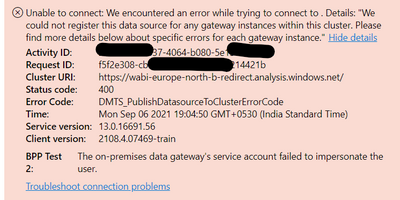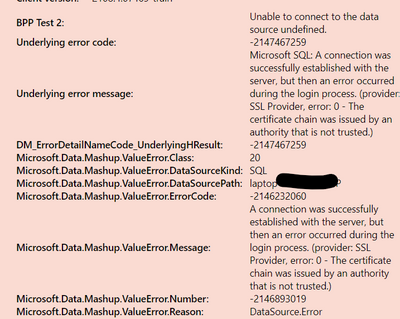- Power BI forums
- Updates
- News & Announcements
- Get Help with Power BI
- Desktop
- Service
- Report Server
- Power Query
- Mobile Apps
- Developer
- DAX Commands and Tips
- Custom Visuals Development Discussion
- Health and Life Sciences
- Power BI Spanish forums
- Translated Spanish Desktop
- Power Platform Integration - Better Together!
- Power Platform Integrations (Read-only)
- Power Platform and Dynamics 365 Integrations (Read-only)
- Training and Consulting
- Instructor Led Training
- Dashboard in a Day for Women, by Women
- Galleries
- Community Connections & How-To Videos
- COVID-19 Data Stories Gallery
- Themes Gallery
- Data Stories Gallery
- R Script Showcase
- Webinars and Video Gallery
- Quick Measures Gallery
- 2021 MSBizAppsSummit Gallery
- 2020 MSBizAppsSummit Gallery
- 2019 MSBizAppsSummit Gallery
- Events
- Ideas
- Custom Visuals Ideas
- Issues
- Issues
- Events
- Upcoming Events
- Community Blog
- Power BI Community Blog
- Custom Visuals Community Blog
- Community Support
- Community Accounts & Registration
- Using the Community
- Community Feedback
Register now to learn Fabric in free live sessions led by the best Microsoft experts. From Apr 16 to May 9, in English and Spanish.
- Power BI forums
- Forums
- Get Help with Power BI
- Desktop
- On-premise data gateway failed to impersonate
- Subscribe to RSS Feed
- Mark Topic as New
- Mark Topic as Read
- Float this Topic for Current User
- Bookmark
- Subscribe
- Printer Friendly Page
- Mark as New
- Bookmark
- Subscribe
- Mute
- Subscribe to RSS Feed
- Permalink
- Report Inappropriate Content
On-premise data gateway failed to impersonate
Dear community members,
I am running a test environment where I have installed the On-premise gateway on my laptop and then trying to add the SQL server (installed on the same machine) to the connection, but I am getting the following error:
I have tried all the methods of authentication: Basic, Windows (above error), and OAuth2 (below):
Please advise.
Thanks,
vir
Solved! Go to Solution.
- Mark as New
- Bookmark
- Subscribe
- Mute
- Subscribe to RSS Feed
- Permalink
- Report Inappropriate Content
I had faced similar issue (impersonation) while connecting to SSAS Tabular model on the same system. It got resolved by creating another SQL login and then using that login credentials to configure and connect the on-premise gateway. And it worked by using Basic authentication method.
Thank you all for your time and support.
Vir
- Mark as New
- Bookmark
- Subscribe
- Mute
- Subscribe to RSS Feed
- Permalink
- Report Inappropriate Content
I had faced similar issue (impersonation) while connecting to SSAS Tabular model on the same system. It got resolved by creating another SQL login and then using that login credentials to configure and connect the on-premise gateway. And it worked by using Basic authentication method.
Thank you all for your time and support.
Vir
- Mark as New
- Bookmark
- Subscribe
- Mute
- Subscribe to RSS Feed
- Permalink
- Report Inappropriate Content
Hello All,
Please advise on the issue. It would be of great help!
Thanks,
vir
- Mark as New
- Bookmark
- Subscribe
- Mute
- Subscribe to RSS Feed
- Permalink
- Report Inappropriate Content
Please update on-premise gateway to the lastest version.
https://community.powerbi.com/t5/Desktop/Update-to-new-gateway/td-p/818241
If you already have updated the gateway to the latest version, then you can refer to steps below for troubleshooting.
1. Check if the server is using a proxy and the proxy. Some proxies restrict traffic to only ports 80 and 443. By default, communication to Azure Service Bus will occur on ports other than 443.
2. You can force the gateway to communicate with Azure Service Bus using HTTPS instead of direct TCP. You will need to modify the Microsoft.PowerBI.DataMovement.Pipeline.GatewayCore.dll.config file. Change the value from AutoDetect to Https. This file is located, by default, at C:\Program Files\On-premises data gateway.
3. Restart the gateway and check if the issue persists.
-
To stop the service, run this command:
''' net stop PBIEgwService '''
-
To start the service, run this command:
''' net start PBIEgwService '''
4. You may export the data gateway log by selecting Diagnostics and then selecting the Export logs link near the bottom of the page. Reference: https://docs.microsoft.com/en-us/power-bi/service-gateway-onprem-tshoot#tools-for-troubleshooting.
- Mark as New
- Bookmark
- Subscribe
- Mute
- Subscribe to RSS Feed
- Permalink
- Report Inappropriate Content
Hello @V-lianl-msft
Thank you for your response.
I am running the latest version of On-Premise gateway as I installed it a couple of days ago.
Also, the SQL server is not using any proxy.
The gateway setting is on HTTPS mode, if that is what you are talking about:
If not, then how do I configure the dll.config file?
Thanks,
Vivek
- Mark as New
- Bookmark
- Subscribe
- Mute
- Subscribe to RSS Feed
- Permalink
- Report Inappropriate Content
Your problem is probably related to you attempting to connect to an instance called "MSSQLSERVER". Yes this instance name does look like the name of the default instance (e.g. when you look in Services) but when you specify an instance name, SQL tries to find someone with that name which really doesn't exist.
In your connection string that worked, you specify the port number (which happens to be the port number of the default instance) along with an instance name (MSSQLSERVER). The instance name is NOT used when connecting because you specified the port number.
The issue is because when a port number is specified, there is no need to ask SQL Browser for the port number the instance is using ... no need for this because you already have it. If you do not have a port number, and you are not connecting to the default instance (i.e,. you did not specify the name of an instance) then you must ask SQL Browser for the port number.
You can also refer to this thread:
https://community.powerbi.com/t5/Service/Data-Gateway-error/m-p/943147
Helpful resources

Microsoft Fabric Learn Together
Covering the world! 9:00-10:30 AM Sydney, 4:00-5:30 PM CET (Paris/Berlin), 7:00-8:30 PM Mexico City

Power BI Monthly Update - April 2024
Check out the April 2024 Power BI update to learn about new features.

| User | Count |
|---|---|
| 113 | |
| 97 | |
| 85 | |
| 70 | |
| 61 |
| User | Count |
|---|---|
| 151 | |
| 121 | |
| 104 | |
| 87 | |
| 67 |