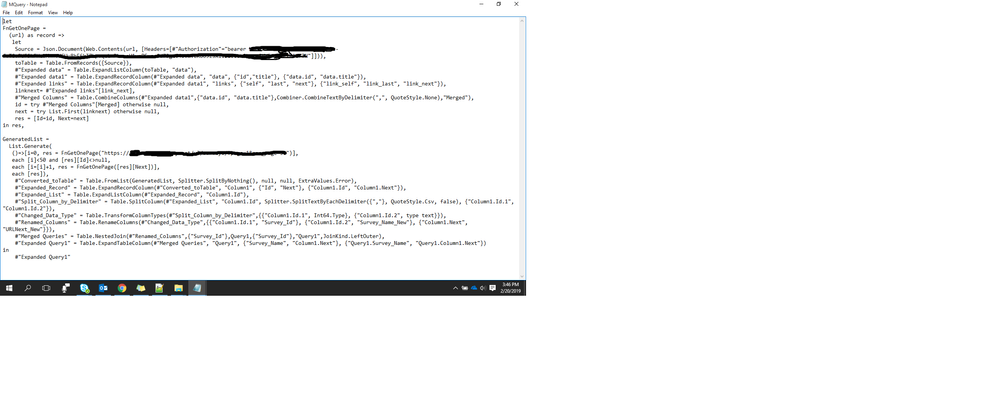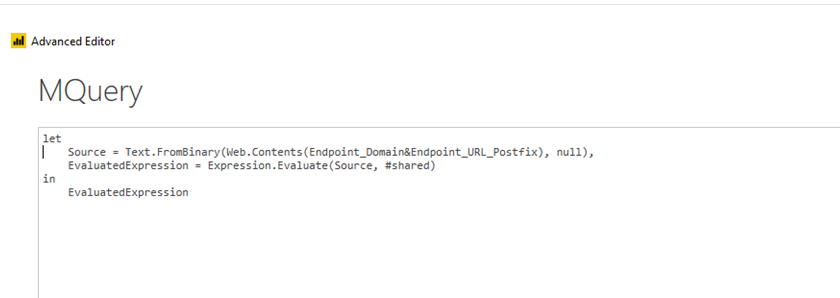- Power BI forums
- Updates
- News & Announcements
- Get Help with Power BI
- Desktop
- Service
- Report Server
- Power Query
- Mobile Apps
- Developer
- DAX Commands and Tips
- Custom Visuals Development Discussion
- Health and Life Sciences
- Power BI Spanish forums
- Translated Spanish Desktop
- Power Platform Integration - Better Together!
- Power Platform Integrations (Read-only)
- Power Platform and Dynamics 365 Integrations (Read-only)
- Training and Consulting
- Instructor Led Training
- Dashboard in a Day for Women, by Women
- Galleries
- Community Connections & How-To Videos
- COVID-19 Data Stories Gallery
- Themes Gallery
- Data Stories Gallery
- R Script Showcase
- Webinars and Video Gallery
- Quick Measures Gallery
- 2021 MSBizAppsSummit Gallery
- 2020 MSBizAppsSummit Gallery
- 2019 MSBizAppsSummit Gallery
- Events
- Ideas
- Custom Visuals Ideas
- Issues
- Issues
- Events
- Upcoming Events
- Community Blog
- Power BI Community Blog
- Custom Visuals Community Blog
- Community Support
- Community Accounts & Registration
- Using the Community
- Community Feedback
Register now to learn Fabric in free live sessions led by the best Microsoft experts. From Apr 16 to May 9, in English and Spanish.
- Power BI forums
- Forums
- Get Help with Power BI
- Desktop
- OlEDB or ODBC error: The name "" doesnt exist in t...
- Subscribe to RSS Feed
- Mark Topic as New
- Mark Topic as Read
- Float this Topic for Current User
- Bookmark
- Subscribe
- Printer Friendly Page
- Mark as New
- Bookmark
- Subscribe
- Mute
- Subscribe to RSS Feed
- Permalink
- Report Inappropriate Content
OlEDB or ODBC error: The name "" doesnt exist in the current context
Hello All,
Here is a background of what I am trying to achieve.
I have a text file which has the M query steps for a dataset from which I fetch the M query steps. When I add simple M query steps like Renaming a column in the text file and refresh the dataset in PowerBI desktop, it works fine. But when I add complex steps like Merge/Join another dataset in the text file and refresh the dataset, the data refresh fails!! Is this because the underlying Data model gets changed when I am joining another dataset ??
I donot have any exclusive relationships defined in the Data model, i read some posts related to this but that didnt help.
Here is a screenshot of the error that I get when I refresh the dataset.
This is text file that contains my Q query steps.
Please suggest if there is a solution to this.
Thanks,
Ajay
- Mark as New
- Bookmark
- Subscribe
- Mute
- Subscribe to RSS Feed
- Permalink
- Report Inappropriate Content
Hi Ajay,
Please refer to this wonderful blog: loading-power-query-m-code-from-text-files/.
It seems you only need to add the second parameter "#shared". Please refer to the snapshot below.
Please understand that this link is provided “AS IS” with no warranties or guarantees of content changes, and confers no rights.
Best Regards,
If this post helps, then please consider Accept it as the solution to help the other members find it more quickly.
- Mark as New
- Bookmark
- Subscribe
- Mute
- Subscribe to RSS Feed
- Permalink
- Report Inappropriate Content
Hi Jiascu,
Thanks for your response.
I already have the second parameter incorporated in my code- screenshot below. And this works great if I have simple M query steps like "Renaming a column". I get error when I added another step in my text file to join another dataset and I tried to refresh the dataset.
Thanks,
Ajay
- Mark as New
- Bookmark
- Subscribe
- Mute
- Subscribe to RSS Feed
- Permalink
- Report Inappropriate Content
Hi Ajay,
I tested the Merge tables (join) successfully. Can you share your code in Text mode that we can copy and paste here? Please delete the connection parameters first (the sensitive parts).
Best Regards,
If this post helps, then please consider Accept it as the solution to help the other members find it more quickly.
- Mark as New
- Bookmark
- Subscribe
- Mute
- Subscribe to RSS Feed
- Permalink
- Report Inappropriate Content
Hi Jiascu,
Here is my M-query steps below. Please see the last 2 steps where I am joining another dataset.
let
FnGetOnePage =
(url) as record =>
let
Source = Json.Document(Web.Contents(url, [Headers=[#"Authorization"="bearer ******Auth_String here******"]])),
toTable = Table.FromRecords({Source}),
#"Expanded data" = Table.ExpandListColumn(toTable, "data"),
#"Expanded data1" = Table.ExpandRecordColumn(#"Expanded data", "data", {"id","title"}, {"data.id", "data.title"}),
#"Expanded links" = Table.ExpandRecordColumn(#"Expanded data1", "links", {"self", "last", "next"}, {"link_self", "link_last", "link_next"}),
linknext= #"Expanded links"[link_next],
#"Merged Columns" = Table.CombineColumns(#"Expanded data1",{"data.id", "data.title"},Combiner.CombineTextByDelimiter(",", QuoteStyle.None),"Merged"),
id = try #"Merged Columns"[Merged] otherwise null,
next = try List.First(linknext) otherwise null,
res = [Id=id, Next=next]
in res,
GeneratedList =
List.Generate(
()=>[i=0, res = FnGetOnePage("******Data source URL here******")],
each [i]<50 and [res][Id]<>null,
each [i=[i]+1, res = FnGetOnePage([res][Next])],
each [res]),
#"Converted_toTable" = Table.FromList(GeneratedList, Splitter.SplitByNothing(), null, null, ExtraValues.Error),
#"Expanded_Record" = Table.ExpandRecordColumn(#"Converted_toTable", "Column1", {"Id", "Next"}, {"Column1.Id", "Column1.Next"}),
#"Expanded_List" = Table.ExpandListColumn(#"Expanded_Record", "Column1.Id"),
#"Split_Column_by_Delimiter" = Table.SplitColumn(#"Expanded_List", "Column1.Id", Splitter.SplitTextByEachDelimiter({","}, QuoteStyle.Csv, false), {"Column1.Id.1", "Column1.Id.2"}),
#"Changed_Data_Type" = Table.TransformColumnTypes(#"Split_Column_by_Delimiter",{{"Column1.Id.1", Int64.Type}, {"Column1.Id.2", type text}}),
#"Renamed_Columns" = Table.RenameColumns(#"Changed_Data_Type",{{"Column1.Id.1", "Survey_Id"}, {"Column1.Id.2", "Survey_Name_New"}, {"Column1.Next", "URLNext_New"}}),
#"Merged Queries" = Table.NestedJoin(#"Renamed_Columns",{"Survey_Id"},Survey_Details,{"Survey_Id"},"Survey_Details",JoinKind.LeftOuter),
#"Expanded Query1" = Table.ExpandTableColumn(#"Merged Queries", "Survey_Details", {"Survey_Name", "Column1.Next"}, {"Survey_Details.Survey_Name", "Survey_Details.Column1.Next"})
in
#"Expanded Query1"
- Mark as New
- Bookmark
- Subscribe
- Mute
- Subscribe to RSS Feed
- Permalink
- Report Inappropriate Content
Hi @Anonymous ,
I find the query "Survey_Details" isn't in the file. That makes sense as the error message says. I would suggest you put it in the file too. If you'd like to use this function, why not add all the related parts in the file too? Please give it a try.
Best Regards,
If this post helps, then please consider Accept it as the solution to help the other members find it more quickly.
- Mark as New
- Bookmark
- Subscribe
- Mute
- Subscribe to RSS Feed
- Permalink
- Report Inappropriate Content
Hi Jiascu,
Survey_Details dataset is loaded separately so its M-query steps arent available in this text file.
Can I load two datasets from a common text file source - kindly share the sample code if you have it handy.
Thanks,
Ajay
- Mark as New
- Bookmark
- Subscribe
- Mute
- Subscribe to RSS Feed
- Permalink
- Report Inappropriate Content
Hi @Anonymous ,
Could you please mark the proper answers as solutions?
Best Regards,
If this post helps, then please consider Accept it as the solution to help the other members find it more quickly.
- Mark as New
- Bookmark
- Subscribe
- Mute
- Subscribe to RSS Feed
- Permalink
- Report Inappropriate Content
Hi Ajay,
Yes, we can add the two sources in the text file directly. Please refer to the simple demo below.
let
// source 1 Source1 = Sql.Database("Server", "DB"), dbo_BI_Salario = Source1{[Schema="dbo",Item="BI_Salario"]}[Data],
// source 2 Source2 = Excel.Workbook(File.Contents("D:\DataSource\ds.xlsx"), null, true), BI_Venda = Source2{[Item="Table1",Kind="Table"]}[Data], #"Merged Queries" = Table.NestedJoin(dbo_BI_Salario,{"Cpf_Vendedor"},BI_Venda,{"Cpf_Vendedor"},"BI_Venda",JoinKind.LeftOuter), #"Expanded BI_Venda" = Table.ExpandTableColumn(#"Merged Queries", "BI_Venda", {"Id_item", "Id_Venda", "Cpf_Vendedor", "Mes", "Ano", "Id_Produto", "Valor_Venda", "Lucro_Venda", "Comissao_Venda"}, {"BI_Venda.Id_item", "BI_Venda.Id_Venda", "BI_Venda.Cpf_Vendedor", "BI_Venda.Mes", "BI_Venda.Ano", "BI_Venda.Id_Produto", "BI_Venda.Valor_Venda", "BI_Venda.Lucro_Venda", "BI_Venda.Comissao_Venda"}) in #"Expanded BI_Venda"
Best Regards,
If this post helps, then please consider Accept it as the solution to help the other members find it more quickly.
Helpful resources

Microsoft Fabric Learn Together
Covering the world! 9:00-10:30 AM Sydney, 4:00-5:30 PM CET (Paris/Berlin), 7:00-8:30 PM Mexico City

Power BI Monthly Update - April 2024
Check out the April 2024 Power BI update to learn about new features.

| User | Count |
|---|---|
| 113 | |
| 99 | |
| 75 | |
| 73 | |
| 49 |
| User | Count |
|---|---|
| 146 | |
| 108 | |
| 106 | |
| 90 | |
| 62 |