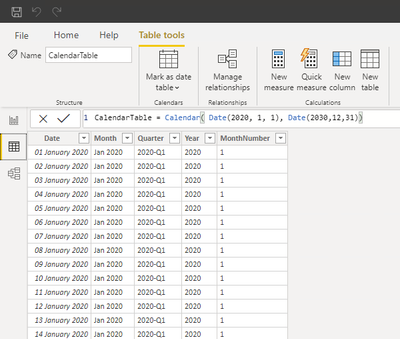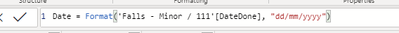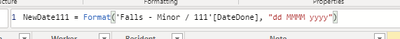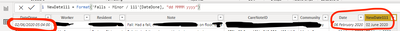- Power BI forums
- Updates
- News & Announcements
- Get Help with Power BI
- Desktop
- Service
- Report Server
- Power Query
- Mobile Apps
- Developer
- DAX Commands and Tips
- Custom Visuals Development Discussion
- Health and Life Sciences
- Power BI Spanish forums
- Translated Spanish Desktop
- Power Platform Integration - Better Together!
- Power Platform Integrations (Read-only)
- Power Platform and Dynamics 365 Integrations (Read-only)
- Training and Consulting
- Instructor Led Training
- Dashboard in a Day for Women, by Women
- Galleries
- Community Connections & How-To Videos
- COVID-19 Data Stories Gallery
- Themes Gallery
- Data Stories Gallery
- R Script Showcase
- Webinars and Video Gallery
- Quick Measures Gallery
- 2021 MSBizAppsSummit Gallery
- 2020 MSBizAppsSummit Gallery
- 2019 MSBizAppsSummit Gallery
- Events
- Ideas
- Custom Visuals Ideas
- Issues
- Issues
- Events
- Upcoming Events
- Community Blog
- Power BI Community Blog
- Custom Visuals Community Blog
- Community Support
- Community Accounts & Registration
- Using the Community
- Community Feedback
Register now to learn Fabric in free live sessions led by the best Microsoft experts. From Apr 16 to May 9, in English and Spanish.
- Power BI forums
- Forums
- Get Help with Power BI
- Desktop
- Oddity on Values for Report Using Date Table
- Subscribe to RSS Feed
- Mark Topic as New
- Mark Topic as Read
- Float this Topic for Current User
- Bookmark
- Subscribe
- Printer Friendly Page
- Mark as New
- Bookmark
- Subscribe
- Mute
- Subscribe to RSS Feed
- Permalink
- Report Inappropriate Content
Oddity on Values for Report Using Date Table
I have the following set of data, just one of many rows of a similar nature but in this instance for January 2020, showing the number of falls in a building. There are three such tables, splitting the falls into varying levels of severity:
If I create a stacked column chart on this data in PBI, I get these results, which are correct and tally with the data above. Please forgive the lack of proper formatting of the visual, I'm doing this for demo purposes only.
However, following advice given on a previous post and wanting to use it in this instance, I wanted to show the type / seriousness of the various falls over the year so far on one visual, rather than 3 as I have at the moment. I believed I needed to create a date calendar table to use as a go-between or link table. So I created this below. It goes from 1/1/2020 to a few years in the future, and also added some additional date / month identifiers should I need them further down the line:
I then created a new column in my data that took the date of DateDone and created a new value ie 2020-01-01T21:13 = 01 January 2020, so it would link in with the calendar table. I created relationships from the calendar table to the various Falls tables:
I then created a new visual stacked column chart, and set it up to take Counts of the Note fields in each table to give me a number of records, and used the Date Hierarchy from the calendar table as its X axis, which should give me ie 14 in January, 16 in February, 37 in March etc. However, it does not:
Not only are the values not correct, but there are also figures in Sept - December when the data only begins in January 2020, and ends in August 2020.
So, I'm obviously missing a trick here that's a) incorrectly totalling but presumably because b) it's not assigned the correct months.
Any advice would be greatly appreciated, as I want to have all 3 data tables incorporated to show the total number of falls in that month, but spread across the three severities.
Thanks
EDIT - added some of the data, though it is essentially as above (I've removed individual identifiers and also the unrequired additional info).
| Initials | Location | Date/Time |
| AH | LW | 2020-01-01T21:13 |
| AH | LW | 2020-05-27T02:46 |
| AH | LW | 2020-06-21T15:29 |
| AH | LW | 2020-08-01T03:43 |
| AH | LW | 2020-08-24T02:20 |
| AA | WC | 2020-04-30T18:17 |
| AA | WC | 2020-05-09T21:43 |
| BR | MC | 2020-01-01T21:18 |
| BR | MC | 2020-02-27T21:55 |
| BR | MC | 2020-03-13T14:04 |
| BM | WC | 2020-06-16T18:28 |
| BM | WC | 2020-06-20T00:00 |
| BM | WC | 2020-06-24T06:54 |
| BM | WC | 2020-06-27T15:10 |
| BM | WC | 2020-06-27T15:30 |
| CP | MC | 2020-03-27T07:26 |
| CP | MC | 2020-06-13T03:38 |
| CP | MC | 2020-06-18T12:21 |
| CP | MC | 2020-07-19T03:00 |
| CP | MC | 2020-07-28T09:55 |
| CP | MC | 2020-07-28T11:27 |
| CP | MC | 2020-08-09T03:51 |
| CW | WC | 2020-01-08T14:23 |
| CW | WC | 2020-01-30T14:54 |
| CW | WC | 2020-03-11T11:35 |
| CW | WC | 2020-05-09T12:00 |
| CW | WC | 2020-05-21T08:22 |
| CW | WC | 2020-08-21T12:14 |
| DC | MC | 2020-07-28T11:25 |
| DC | MC | 2020-08-21T02:02 |
| DH | WC | 2020-03-03T21:08 |
| ESK | MC | 2020-03-03T22:10 |
Solved! Go to Solution.
- Mark as New
- Bookmark
- Subscribe
- Mute
- Subscribe to RSS Feed
- Permalink
- Report Inappropriate Content
I've figured it out myself, and in retrospect I should've realised with those dates later in the year. My DateDone is in UK date format, whereas for some reason it was converting the new column into US format. Odd though, as the forumula for Date was dd/mm/yyyy, and not mm/dd/yyyy:
Anyway, I created another new column called NewDateNAI (for the NAI table) but to more closely match my Calendar date table:
I then noticed, where I hadn't before (and should have...) that DateDone was ie 02/06/2020, but my first Date column based on it was showing 06 February 2020. Obviously this is wrong. Once I corrected this issue, my graph has started showing correct values in the corresponding months, and there are no longer any entries for Sept - Dec.
Just for something to be aware of here, as I would've thought "dd/mm/yyyy" would stipulate UK date format, but it did not. I'm unsure why.
- Mark as New
- Bookmark
- Subscribe
- Mute
- Subscribe to RSS Feed
- Permalink
- Report Inappropriate Content
@Anonymous - It's a bit difficult to follow. Sample/example data the recreates the problem would help tremendously. One question, why not append all of your fall tables together with a column indicating severity? Seems like that would simplify things quite a bit.
Please see this post regarding How to Get Your Question Answered Quickly: https://community.powerbi.com/t5/Community-Blog/How-to-Get-Your-Question-Answered-Quickly/ba-p/38490
The most important parts are:
1. Sample data as text, use the table tool in the editing bar
2. Expected output from sample data
3. Explanation in words of how to get from 1. to 2.
@ me in replies or I'll lose your thread!!!
Instead of a Kudo, please vote for this idea
Become an expert!: Enterprise DNA
External Tools: MSHGQM
YouTube Channel!: Microsoft Hates Greg
Latest book!: The Definitive Guide to Power Query (M)
DAX is easy, CALCULATE makes DAX hard...
- Mark as New
- Bookmark
- Subscribe
- Mute
- Subscribe to RSS Feed
- Permalink
- Report Inappropriate Content
- Mark as New
- Bookmark
- Subscribe
- Mute
- Subscribe to RSS Feed
- Permalink
- Report Inappropriate Content
I've figured it out myself, and in retrospect I should've realised with those dates later in the year. My DateDone is in UK date format, whereas for some reason it was converting the new column into US format. Odd though, as the forumula for Date was dd/mm/yyyy, and not mm/dd/yyyy:
Anyway, I created another new column called NewDateNAI (for the NAI table) but to more closely match my Calendar date table:
I then noticed, where I hadn't before (and should have...) that DateDone was ie 02/06/2020, but my first Date column based on it was showing 06 February 2020. Obviously this is wrong. Once I corrected this issue, my graph has started showing correct values in the corresponding months, and there are no longer any entries for Sept - Dec.
Just for something to be aware of here, as I would've thought "dd/mm/yyyy" would stipulate UK date format, but it did not. I'm unsure why.
Helpful resources

Microsoft Fabric Learn Together
Covering the world! 9:00-10:30 AM Sydney, 4:00-5:30 PM CET (Paris/Berlin), 7:00-8:30 PM Mexico City

Power BI Monthly Update - April 2024
Check out the April 2024 Power BI update to learn about new features.

| User | Count |
|---|---|
| 115 | |
| 99 | |
| 86 | |
| 70 | |
| 62 |
| User | Count |
|---|---|
| 151 | |
| 120 | |
| 103 | |
| 87 | |
| 68 |