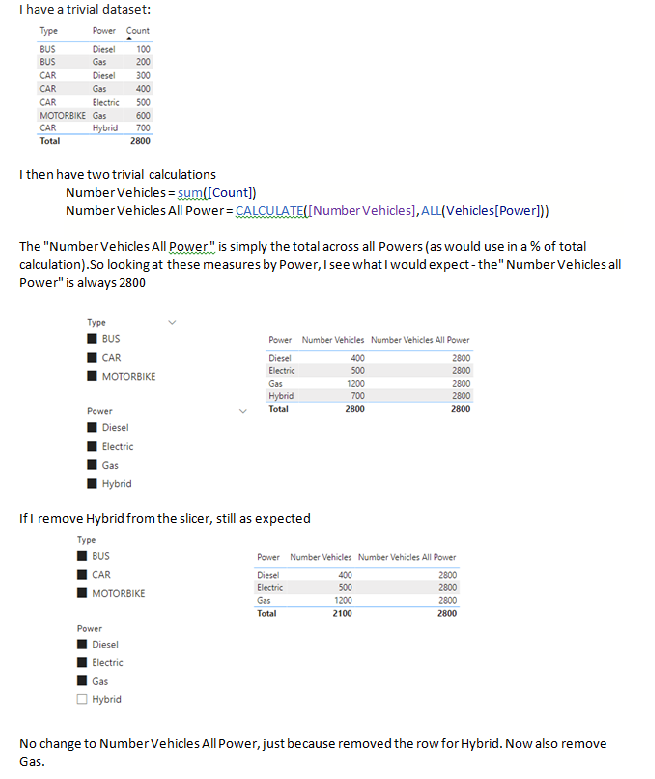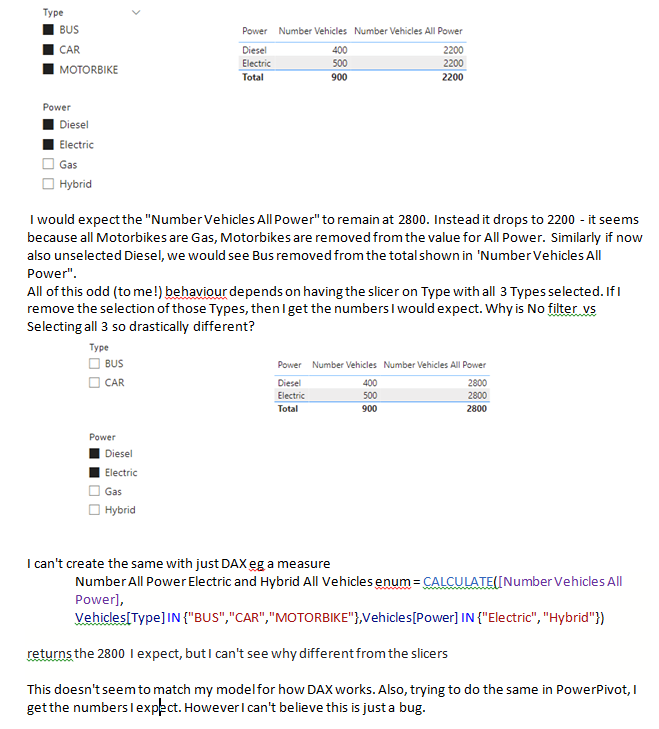- Power BI forums
- Updates
- News & Announcements
- Get Help with Power BI
- Desktop
- Service
- Report Server
- Power Query
- Mobile Apps
- Developer
- DAX Commands and Tips
- Custom Visuals Development Discussion
- Health and Life Sciences
- Power BI Spanish forums
- Translated Spanish Desktop
- Power Platform Integration - Better Together!
- Power Platform Integrations (Read-only)
- Power Platform and Dynamics 365 Integrations (Read-only)
- Training and Consulting
- Instructor Led Training
- Dashboard in a Day for Women, by Women
- Galleries
- Community Connections & How-To Videos
- COVID-19 Data Stories Gallery
- Themes Gallery
- Data Stories Gallery
- R Script Showcase
- Webinars and Video Gallery
- Quick Measures Gallery
- 2021 MSBizAppsSummit Gallery
- 2020 MSBizAppsSummit Gallery
- 2019 MSBizAppsSummit Gallery
- Events
- Ideas
- Custom Visuals Ideas
- Issues
- Issues
- Events
- Upcoming Events
- Community Blog
- Power BI Community Blog
- Custom Visuals Community Blog
- Community Support
- Community Accounts & Registration
- Using the Community
- Community Feedback
Register now to learn Fabric in free live sessions led by the best Microsoft experts. From Apr 16 to May 9, in English and Spanish.
- Power BI forums
- Forums
- Get Help with Power BI
- Desktop
- Odd behavior in results of CALCULATE(..., ALL(<col...
- Subscribe to RSS Feed
- Mark Topic as New
- Mark Topic as Read
- Float this Topic for Current User
- Bookmark
- Subscribe
- Printer Friendly Page
- Mark as New
- Bookmark
- Subscribe
- Mute
- Subscribe to RSS Feed
- Permalink
- Report Inappropriate Content
Odd behavior in results of CALCULATE(..., ALL(<column>))
Solved! Go to Solution.
- Mark as New
- Bookmark
- Subscribe
- Mute
- Subscribe to RSS Feed
- Permalink
- Report Inappropriate Content
Thanks @amitchandak
I can't use ALL(<table>) because that would blow away any filters/slicers I have on other columns.
I think I have the answer, and seems I fell into the auto exist trap described here: https://www.sqlbi.com/articles/understanding-dax-auto-exist/
Lesson learnt - for years my models have all been more complex star schemas, and here the data was a simple single table. But combining that with a non trivial calculation using ALL() leads to this odd behavior.
The reason I dont get the same issue with PowerPivot or just via a DAX calculation is (I believe) because the issue is specific to the use of SUMMARIZECOLUMNS generated by the Power BI UI. I assume the difference between having no selection in the slicer vs everything selected is because in the first case the query generated doesn't reflect the slicer at all, and in the second case it includes it with all the values, that triggers this odd auto exist.
- Mark as New
- Bookmark
- Subscribe
- Mute
- Subscribe to RSS Feed
- Permalink
- Report Inappropriate Content
Thanks @amitchandak
I can't use ALL(<table>) because that would blow away any filters/slicers I have on other columns.
I think I have the answer, and seems I fell into the auto exist trap described here: https://www.sqlbi.com/articles/understanding-dax-auto-exist/
Lesson learnt - for years my models have all been more complex star schemas, and here the data was a simple single table. But combining that with a non trivial calculation using ALL() leads to this odd behavior.
The reason I dont get the same issue with PowerPivot or just via a DAX calculation is (I believe) because the issue is specific to the use of SUMMARIZECOLUMNS generated by the Power BI UI. I assume the difference between having no selection in the slicer vs everything selected is because in the first case the query generated doesn't reflect the slicer at all, and in the second case it includes it with all the values, that triggers this odd auto exist.
- Mark as New
- Bookmark
- Subscribe
- Mute
- Subscribe to RSS Feed
- Permalink
- Report Inappropriate Content
@paul_sanders , Based on what I got.
Use table name in all
all(Vehicle)
or use fact the table from where the count is column
all(Fact)
Microsoft Power BI Learning Resources, 2023 !!
Learn Power BI - Full Course with Dec-2022, with Window, Index, Offset, 100+ Topics !!
Did I answer your question? Mark my post as a solution! Appreciate your Kudos !! Proud to be a Super User! !!
Helpful resources

Microsoft Fabric Learn Together
Covering the world! 9:00-10:30 AM Sydney, 4:00-5:30 PM CET (Paris/Berlin), 7:00-8:30 PM Mexico City

Power BI Monthly Update - April 2024
Check out the April 2024 Power BI update to learn about new features.

| User | Count |
|---|---|
| 114 | |
| 101 | |
| 78 | |
| 75 | |
| 49 |
| User | Count |
|---|---|
| 145 | |
| 108 | |
| 107 | |
| 89 | |
| 61 |