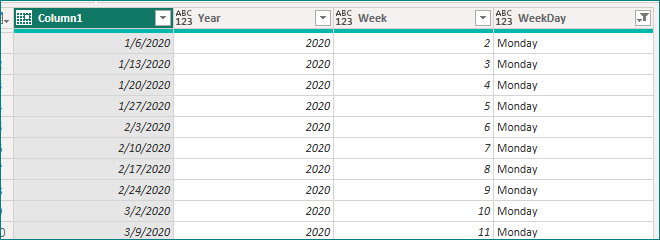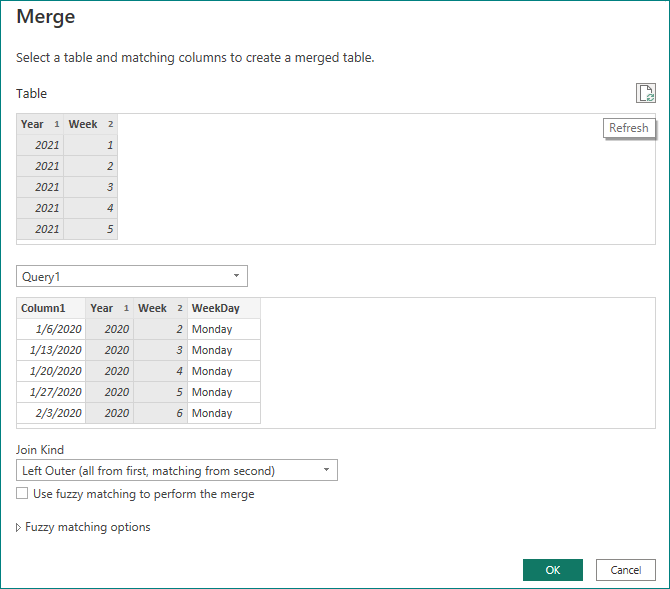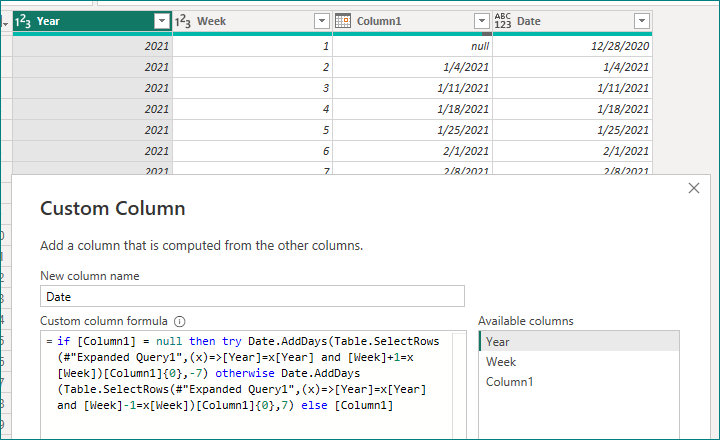- Power BI forums
- Updates
- News & Announcements
- Get Help with Power BI
- Desktop
- Service
- Report Server
- Power Query
- Mobile Apps
- Developer
- DAX Commands and Tips
- Custom Visuals Development Discussion
- Health and Life Sciences
- Power BI Spanish forums
- Translated Spanish Desktop
- Power Platform Integration - Better Together!
- Power Platform Integrations (Read-only)
- Power Platform and Dynamics 365 Integrations (Read-only)
- Training and Consulting
- Instructor Led Training
- Dashboard in a Day for Women, by Women
- Galleries
- Community Connections & How-To Videos
- COVID-19 Data Stories Gallery
- Themes Gallery
- Data Stories Gallery
- R Script Showcase
- Webinars and Video Gallery
- Quick Measures Gallery
- 2021 MSBizAppsSummit Gallery
- 2020 MSBizAppsSummit Gallery
- 2019 MSBizAppsSummit Gallery
- Events
- Ideas
- Custom Visuals Ideas
- Issues
- Issues
- Events
- Upcoming Events
- Community Blog
- Power BI Community Blog
- Custom Visuals Community Blog
- Community Support
- Community Accounts & Registration
- Using the Community
- Community Feedback
Register now to learn Fabric in free live sessions led by the best Microsoft experts. From Apr 16 to May 9, in English and Spanish.
- Power BI forums
- Forums
- Get Help with Power BI
- Desktop
- Obtener fecha de cada lunes, sabiendo nº de semana...
- Subscribe to RSS Feed
- Mark Topic as New
- Mark Topic as Read
- Float this Topic for Current User
- Bookmark
- Subscribe
- Printer Friendly Page
- Mark as New
- Bookmark
- Subscribe
- Mute
- Subscribe to RSS Feed
- Permalink
- Report Inappropriate Content
Obtener fecha de cada lunes, sabiendo nº de semana y año
Muy buenas.
Tengo una tabla que me viene con el numero de la semana iso y el año, y necesito con estos dos datos obtener la fecha que le corresponde a cada lunes.
Necesito crearlo en el editor de power query desde power bi.
Gracias por vuestra ayuda.
Solved! Go to Solution.
- Mark as New
- Bookmark
- Subscribe
- Mute
- Subscribe to RSS Feed
- Permalink
- Report Inappropriate Content
Hi @JUAN_1969 ,
You might consider creating a new date table and filtering out the Monday dates, like this.
Then merge queries.
Add custom columns to complete the missing dates at the beginning and end of the year.
= if [Column1] = null then try Date.AddDays(Table.SelectRows(#"Expanded Query1",(x)=>[Year]=x[Year] and [Week]+1=x[Week])[Column1]{0},-7) otherwise Date.AddDays(Table.SelectRows(#"Expanded Query1",(x)=>[Year]=x[Year] and [Week]-1=x[Week])[Column1]{0},7) else [Column1]Best Regards,
Gao
Community Support Team
If there is any post helps, then please consider Accept it as the solution to help the other members find it more quickly. If I misunderstand your needs or you still have problems on it, please feel free to let us know. Thanks a lot!
How to get your questions answered quickly -- How to provide sample data in the Power BI Forum
- Mark as New
- Bookmark
- Subscribe
- Mute
- Subscribe to RSS Feed
- Permalink
- Report Inappropriate Content
Hi @JUAN_1969 ,
You might consider creating a new date table and filtering out the Monday dates, like this.
Then merge queries.
Add custom columns to complete the missing dates at the beginning and end of the year.
= if [Column1] = null then try Date.AddDays(Table.SelectRows(#"Expanded Query1",(x)=>[Year]=x[Year] and [Week]+1=x[Week])[Column1]{0},-7) otherwise Date.AddDays(Table.SelectRows(#"Expanded Query1",(x)=>[Year]=x[Year] and [Week]-1=x[Week])[Column1]{0},7) else [Column1]Best Regards,
Gao
Community Support Team
If there is any post helps, then please consider Accept it as the solution to help the other members find it more quickly. If I misunderstand your needs or you still have problems on it, please feel free to let us know. Thanks a lot!
How to get your questions answered quickly -- How to provide sample data in the Power BI Forum
Helpful resources

Microsoft Fabric Learn Together
Covering the world! 9:00-10:30 AM Sydney, 4:00-5:30 PM CET (Paris/Berlin), 7:00-8:30 PM Mexico City

Power BI Monthly Update - April 2024
Check out the April 2024 Power BI update to learn about new features.

| User | Count |
|---|---|
| 114 | |
| 101 | |
| 78 | |
| 75 | |
| 49 |
| User | Count |
|---|---|
| 145 | |
| 108 | |
| 107 | |
| 89 | |
| 61 |