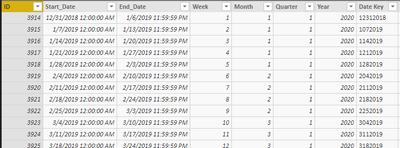- Power BI forums
- Updates
- News & Announcements
- Get Help with Power BI
- Desktop
- Service
- Report Server
- Power Query
- Mobile Apps
- Developer
- DAX Commands and Tips
- Custom Visuals Development Discussion
- Health and Life Sciences
- Power BI Spanish forums
- Translated Spanish Desktop
- Power Platform Integration - Better Together!
- Power Platform Integrations (Read-only)
- Power Platform and Dynamics 365 Integrations (Read-only)
- Training and Consulting
- Instructor Led Training
- Dashboard in a Day for Women, by Women
- Galleries
- Community Connections & How-To Videos
- COVID-19 Data Stories Gallery
- Themes Gallery
- Data Stories Gallery
- R Script Showcase
- Webinars and Video Gallery
- Quick Measures Gallery
- 2021 MSBizAppsSummit Gallery
- 2020 MSBizAppsSummit Gallery
- 2019 MSBizAppsSummit Gallery
- Events
- Ideas
- Custom Visuals Ideas
- Issues
- Issues
- Events
- Upcoming Events
- Community Blog
- Power BI Community Blog
- Custom Visuals Community Blog
- Community Support
- Community Accounts & Registration
- Using the Community
- Community Feedback
Register now to learn Fabric in free live sessions led by the best Microsoft experts. From Apr 16 to May 9, in English and Spanish.
- Power BI forums
- Forums
- Get Help with Power BI
- Desktop
- Re: Obtain Date ID Column for Orders between start...
- Subscribe to RSS Feed
- Mark Topic as New
- Mark Topic as Read
- Float this Topic for Current User
- Bookmark
- Subscribe
- Printer Friendly Page
- Mark as New
- Bookmark
- Subscribe
- Mute
- Subscribe to RSS Feed
- Permalink
- Report Inappropriate Content
Obtain Date ID Column for Orders between start & end date
Hi there,
I'm trying to figure out how to reference a date and orders table that would give me an ID for the date an order was completed. I have set up a dates table that can be referenced by it's ID, however, cannot figure out how to bypass the message: " ...Table of multiple vaules was supplied when a single value was expected."
Above I'm trying to reference this table with another one that has all of my order information.
CALCULATE (
VALUES ( Dates[ID] ),
FILTER (
'Dates',
'Dates'[Start_date] <= 'Orders'[Ordered_date]
&& 'Dates'[End_date] >= 'Calendar'[Ordered_Date]
)
)Any help would be greatly appreciated, thanks!
- Mark as New
- Bookmark
- Subscribe
- Mute
- Subscribe to RSS Feed
- Permalink
- Report Inappropriate Content
You can just create a column "ID" using the date as the source. Then you can order all columns using this ID.
- Mark as New
- Bookmark
- Subscribe
- Mute
- Subscribe to RSS Feed
- Permalink
- Report Inappropriate Content
HI @nnouchi,
I found you're try to looping date table to find out suitable records based on two different table columns, can you please explain more about these table structure? Of will be help for coding formula.
In addition, you can try to use below measure formula to find out suitable records:
Measure =
VAR orderDate =
SELECTEDVALUE ( 'Orders'[Ordered_date] )
VAR calenadrDate =
SELECTEDVALUE ( 'Calendar'[Ordered_Date] )
RETURN
CALCULATE (
CONCATENATEX ( VALUES ( Dates[ID] ), [ID], "," ),
FILTER (
ALLSELECTED ( 'Dates' ),
'Dates'[Start_date] <= orderDate
&& 'Dates'[End_date] >= calenadrDate
)
)
Regards,
Xiaoxin Sheng
If this post helps, please consider accept as solution to help other members find it more quickly.
- Mark as New
- Bookmark
- Subscribe
- Mute
- Subscribe to RSS Feed
- Permalink
- Report Inappropriate Content
I'm not looking for a measure, I want to create a calculated column. I have a dates table with this structure.
This ties back to a Orders table that is structured like the following (cannot post the table due to confidential information):
I want to obtain the Date ID thats coming from the Dates table. Each row in the Dates table is a week of our calendar year, hence creating a foreign ID that I want to be able to reference between those start and end dates (start_date & end_date).
- Mark as New
- Bookmark
- Subscribe
- Mute
- Subscribe to RSS Feed
- Permalink
- Report Inappropriate Content
The error " Table of multiple values was supplied when a single value was expected" occurred because, according to your table, an Order can span many days which are contained in different weeks, resulting in multiple IDs, but only one ID value can be returned by the calculated column.
There are some ways to solve the problem:
1st: Choose a criteria to decide which ID must hold, e.g. if an order spans IDs 10,11,12, choose the max ID, or min ID, etc.
2nd: Use only one date as criteria. For your description, if the ID must be the one in which the order was completed a calculated column in the Orders table should solve the problem:
CALCULATE (
VALUES ( Dates[ID] ),
FILTER (
'Dates',
'Orders'[Ordered_date] >= 'Dates'[Start_date] &&
'Orders'[Ordered_date] <= 'Dates'[End_date]
)
)Greetings,
André
- Mark as New
- Bookmark
- Subscribe
- Mute
- Subscribe to RSS Feed
- Permalink
- Report Inappropriate Content
@AndreLuiz I should have clarified, I want to focus on when the order is made (Ordered_Date) to assign the key.
I have tried the formula again but once again I'm getting this message: "Table of multiple values was supplied when a single value was expected". Why can't I use the ID as a non unique key idenitifier in one-to-many relationship?
By the way, I appreciate all of the support on this thread.
Nic
- Mark as New
- Bookmark
- Subscribe
- Mute
- Subscribe to RSS Feed
- Permalink
- Report Inappropriate Content
Hi @nnouchi,
>>"Table of multiple values was supplied when a single value was expected". Why can't I use the ID as a non unique key idenitifier in one-to-many relationship?
Actually, one to many relationship means one unique records match with multiple duplicate records.
Values function can return one or list of result, when it return one, you can use it in calculate columns and measures without 'multiple value issue'.
For your formula, it will filter records based on specific date range from table and return filtered list of column values.
Create and manage relationships in Power BI Desktop
Regards,
Xiaoxin Sheng
If this post helps, please consider accept as solution to help other members find it more quickly.
- Mark as New
- Bookmark
- Subscribe
- Mute
- Subscribe to RSS Feed
- Permalink
- Report Inappropriate Content
Hi,
Does this work?
=IF(HASONEVALUE(Dates[ID]),CALCULATE ( VALUES ( Dates[ID] ), FILTER ( 'Dates', 'Dates'[Start_date] <= 'Orders'[Ordered_date] && 'Dates'[End_date] >= 'Calendar'[Ordered_Date] ) ),BLANK())
Regards,
Ashish Mathur
http://www.ashishmathur.com
https://www.linkedin.com/in/excelenthusiasts/
Helpful resources

Microsoft Fabric Learn Together
Covering the world! 9:00-10:30 AM Sydney, 4:00-5:30 PM CET (Paris/Berlin), 7:00-8:30 PM Mexico City

Power BI Monthly Update - April 2024
Check out the April 2024 Power BI update to learn about new features.

| User | Count |
|---|---|
| 110 | |
| 94 | |
| 81 | |
| 66 | |
| 58 |
| User | Count |
|---|---|
| 150 | |
| 119 | |
| 104 | |
| 87 | |
| 67 |