- Power BI forums
- Updates
- News & Announcements
- Get Help with Power BI
- Desktop
- Service
- Report Server
- Power Query
- Mobile Apps
- Developer
- DAX Commands and Tips
- Custom Visuals Development Discussion
- Health and Life Sciences
- Power BI Spanish forums
- Translated Spanish Desktop
- Power Platform Integration - Better Together!
- Power Platform Integrations (Read-only)
- Power Platform and Dynamics 365 Integrations (Read-only)
- Training and Consulting
- Instructor Led Training
- Dashboard in a Day for Women, by Women
- Galleries
- Community Connections & How-To Videos
- COVID-19 Data Stories Gallery
- Themes Gallery
- Data Stories Gallery
- R Script Showcase
- Webinars and Video Gallery
- Quick Measures Gallery
- 2021 MSBizAppsSummit Gallery
- 2020 MSBizAppsSummit Gallery
- 2019 MSBizAppsSummit Gallery
- Events
- Ideas
- Custom Visuals Ideas
- Issues
- Issues
- Events
- Upcoming Events
- Community Blog
- Power BI Community Blog
- Custom Visuals Community Blog
- Community Support
- Community Accounts & Registration
- Using the Community
- Community Feedback
Register now to learn Fabric in free live sessions led by the best Microsoft experts. From Apr 16 to May 9, in English and Spanish.
- Power BI forums
- Forums
- Get Help with Power BI
- Desktop
- Re: OR Condition (OR logic) across multiple slicer...
- Subscribe to RSS Feed
- Mark Topic as New
- Mark Topic as Read
- Float this Topic for Current User
- Bookmark
- Subscribe
- Printer Friendly Page
- Mark as New
- Bookmark
- Subscribe
- Mute
- Subscribe to RSS Feed
- Permalink
- Report Inappropriate Content
OR Condition (OR logic) across multiple slicers
Hi,
I have a page with multiple calculated measures that I would like to filter using both regular slicers (working well) and a set of yes/no slicers that need the OR condition rather than AND condition.
Slicers typically work with AND conditions but for one particular set of slicers I need the condition to be OR
I've tried a bunch of things - the closest I got was this:
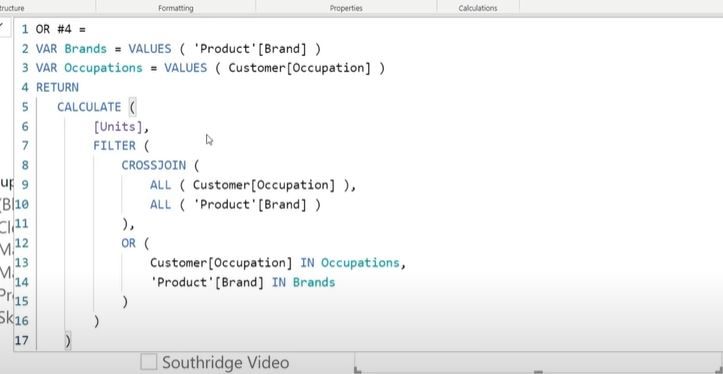
I'm not sure what I"m doing wrong?
My slicer (Q3) is actually a dozen columns with yes/no/blanks (each column represents a brand). I would love if I could just have 1 slicer with all the Q3 brands as the slicer items. The user then would be able to select a combination of OR'd brands from the slicer to view all calculated results on the page.
If the user selects Brand 1 and Brand 2 in the slicer then my measures would be calculated just on the rows where Q3_1=Yes OR Q3_2=Yes
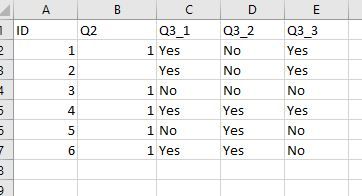
- Mark as New
- Bookmark
- Subscribe
- Mute
- Subscribe to RSS Feed
- Permalink
- Report Inappropriate Content
Hi! Slicers always work with "and" unless you override the filter context within your measures.
Depending on the number of slicers you have, this could become quite ugly because you would have to check for which slicers are filtered and filter appropriately. But there might be an easier way...try something like this:
- Set variables to check if a slicer is being filtered using the ISFILTERED function. If so, apply that filter exactly like you are using VALUES(Table[attribute]). If not, filter for all possible values of that attribute - ALL(Products[Brand]), ALL(Customer[Occupation]), etc.
- Change your measure to the following (after including the appropriate variables):
CALCULATE(
[Units],
Brands,
Occupations,
{Any other slicers one at a time separated by commas}
)
Hope this helps! 🙂
- Mark as New
- Bookmark
- Subscribe
- Mute
- Subscribe to RSS Feed
- Permalink
- Report Inappropriate Content
Thank you for your help!
I tried the following but it says "The True/False expression does not specify a column"
VAR Brand1=ISFILTERED(DATA[Q3_1])
VAR Brand2=ISFILTERED(DATA[Q3_2])
RETURN
CALCULATE(COUNT(DATA[Q1]),Brand1,Brand2)
- Mark as New
- Bookmark
- Subscribe
- Mute
- Subscribe to RSS Feed
- Permalink
- Report Inappropriate Content
Hi @Anonymous . Each variable should be IF ( ISFILTERED(), true condition, false condition)
Helpful resources

Microsoft Fabric Learn Together
Covering the world! 9:00-10:30 AM Sydney, 4:00-5:30 PM CET (Paris/Berlin), 7:00-8:30 PM Mexico City

Power BI Monthly Update - April 2024
Check out the April 2024 Power BI update to learn about new features.

| User | Count |
|---|---|
| 106 | |
| 94 | |
| 76 | |
| 62 | |
| 50 |
| User | Count |
|---|---|
| 147 | |
| 106 | |
| 104 | |
| 87 | |
| 61 |
