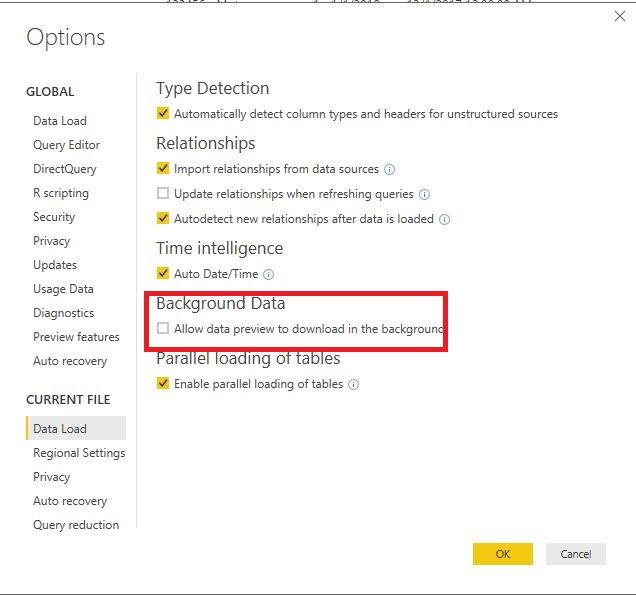- Power BI forums
- Updates
- News & Announcements
- Get Help with Power BI
- Desktop
- Service
- Report Server
- Power Query
- Mobile Apps
- Developer
- DAX Commands and Tips
- Custom Visuals Development Discussion
- Health and Life Sciences
- Power BI Spanish forums
- Translated Spanish Desktop
- Power Platform Integration - Better Together!
- Power Platform Integrations (Read-only)
- Power Platform and Dynamics 365 Integrations (Read-only)
- Training and Consulting
- Instructor Led Training
- Dashboard in a Day for Women, by Women
- Galleries
- Community Connections & How-To Videos
- COVID-19 Data Stories Gallery
- Themes Gallery
- Data Stories Gallery
- R Script Showcase
- Webinars and Video Gallery
- Quick Measures Gallery
- 2021 MSBizAppsSummit Gallery
- 2020 MSBizAppsSummit Gallery
- 2019 MSBizAppsSummit Gallery
- Events
- Ideas
- Custom Visuals Ideas
- Issues
- Issues
- Events
- Upcoming Events
- Community Blog
- Power BI Community Blog
- Custom Visuals Community Blog
- Community Support
- Community Accounts & Registration
- Using the Community
- Community Feedback
Register now to learn Fabric in free live sessions led by the best Microsoft experts. From Apr 16 to May 9, in English and Spanish.
- Power BI forums
- Forums
- Get Help with Power BI
- Desktop
- Re: OData refresh called multiple times
- Subscribe to RSS Feed
- Mark Topic as New
- Mark Topic as Read
- Float this Topic for Current User
- Bookmark
- Subscribe
- Printer Friendly Page
- Mark as New
- Bookmark
- Subscribe
- Mute
- Subscribe to RSS Feed
- Permalink
- Report Inappropriate Content
OData refresh called multiple times
Hi,
I have a Power BI Destop application that accesses 1 Data Source which is an OData feed (from SAP). The OData feed is quite big (~650 MB) and when calling it from a web browser or SAP it takes roughly 7 minutes to fetch the data. When refreshing the data in Power BI Desktop it takes much longer (roughly 50 minutes). After clicking on Refresh in the popup it shows "Evaluating" and "Loading 4 KB..." for a very long time. I have traced the access also on the backend of the OData application in SAP and I can see that the OData feed is called multiple times with the same returned size of ~650 MB and always using the same amount of time. These multiple calls add up to the 50 minutes.
Why does Power BI desktop call the OData feed multiple times? Is there a way to reduce the number of calls e.g. to only 1 call so that a refresh takes only 7 minutes?
Thanks already for the help!
Andreas
- Mark as New
- Bookmark
- Subscribe
- Mute
- Subscribe to RSS Feed
- Permalink
- Report Inappropriate Content
How many queries does your PBIX file contain and have you applied several transformations(Merge query, append query, etc) in Query Editor?
Power BI load previews of the data returned by a query for display in the Query Editor, when your PBIX file contains multiple queries and multiple transformations, clicking Refresh in Power BI Desktop triggers a refresh of these previews, which would result in multiple call times and a long refresh time. Please disable the following option in your PBIX file, and tune the performance using Table.Buffer function.
Regards,
Lydia
If this post helps, then please consider Accept it as the solution to help the other members find it more quickly.
- Mark as New
- Bookmark
- Subscribe
- Mute
- Subscribe to RSS Feed
- Permalink
- Report Inappropriate Content
Thanks for the reply!
I just have 1 query with a source step - nothing else. It looks roughly like this (The timeout I had to increase due to the fact that it did not finish in time):
let
Source = OData.Feed("http://myserver:8001/sap/opu/odata/My_Service/My_Data_Object,null, [Timeout=#duration(0, 0, 59, 0)])
in
Source
I have de-activated the "Background Data" but it still calls the OData feed several times, still taking the long time to finish. I have not used the Table.Buffer as I am quite new to the topic and could not get it to work.
Your help is highly appreciated!
Thanks and best regards,
Andreas
- Mark as New
- Bookmark
- Subscribe
- Mute
- Subscribe to RSS Feed
- Permalink
- Report Inappropriate Content
@andreas_franz,
Have you make any calculations in Query Editor and create other reference queries? Please review the following blog about Table.Buffer.
https://blog.crossjoin.co.uk/2016/11/20/referenced-queries-and-caching-in-power-bi-and-power-query/
Regards,
Lydia
If this post helps, then please consider Accept it as the solution to help the other members find it more quickly.
- Mark as New
- Bookmark
- Subscribe
- Mute
- Subscribe to RSS Feed
- Permalink
- Report Inappropriate Content
The query I provided is the only query and it is the complete logic. There are no calculations and no other queries are referenced.
I had seen the blog in a web search also but it seems to me that Table.Buffer is only applicable when having more than 1 query which is not the case for me.
Regards,
Andreas
- Mark as New
- Bookmark
- Subscribe
- Mute
- Subscribe to RSS Feed
- Permalink
- Report Inappropriate Content
Hi Andreas,
Were you able to find a resolution for multiple reads of OData Feed to SAP. I am facing the exact same problem.
I have a OData Feed which roughly takes 3 minutes to fetch data in Browser but the same is taking 15 minutes when called from Power BI.
Any help is greatly appreciated.
Thanks,
Chandra.
- Mark as New
- Bookmark
- Subscribe
- Mute
- Subscribe to RSS Feed
- Permalink
- Report Inappropriate Content
Hi Chandra,
unfortunately not. In the end I used a different way of getting the data - but this only works with getting data. I directly connect to the HANA database to a SQL view that pulls the data in the desired way (logic that I previously included in the OData code is now in the SQL command). This is also way faster in general as for us we have a gateway before the SAP system that has the data. and by directly accessing the database we avoid the gateway and SAP database access delays.
Not what I was looking for in the beginning but so far it works for us.
Best regards,
Andreas
- Mark as New
- Bookmark
- Subscribe
- Mute
- Subscribe to RSS Feed
- Permalink
- Report Inappropriate Content
Hi Andreas,
Thanks for your Response. I am pretty much doing the same what you did. I am using HANA Connector for now.But would like to see OData Connector working with out any performance issues.
Regards,
Chandra.
- Mark as New
- Bookmark
- Subscribe
- Mute
- Subscribe to RSS Feed
- Permalink
- Report Inappropriate Content
Was there ever a resolution for this? I'm running into the exact same issue now.
- Mark as New
- Bookmark
- Subscribe
- Mute
- Subscribe to RSS Feed
- Permalink
- Report Inappropriate Content
For anyone else who may be running into the same issue: the requests are not actually duplicates. If you look at the query string from the URI of each request, you will see that they are requesting different resources. In my case, one request was for Top X rows, one was requesting the model, and another was the actual GET request.
If you're using the OData provider, it's up to you to handle these requests accordingly.
- Mark as New
- Bookmark
- Subscribe
- Mute
- Subscribe to RSS Feed
- Permalink
- Report Inappropriate Content
Hi,
I have a Power BI Destop application that accesses 1 Data Source which is an OData feed (from SAP). The OData feed is quite big (~650 MB) and when calling it from a web browser or SAP it takes roughly 7 minutes to fetch the data. When refreshing the data in Power BI Desktop it takes much longer (roughly 50 minutes). After clicking on Refresh in the popup it shows "Evaluating" and "Loading 4 KB..." for a very long time. I have traced the access also on the backend of the OData application in SAP and I can see that the OData feed is called multiple times with the same returned size of ~650 MB and always using the same amount of time. These multiple calls add up to the 50 minutes.
Why does Power BI desktop call the OData feed multiple times? Is there a way to reduce the number of calls e.g. to only 1 call so that a refresh takes only 7 minutes?
Thanks already for the help!
Andreas
Helpful resources

Microsoft Fabric Learn Together
Covering the world! 9:00-10:30 AM Sydney, 4:00-5:30 PM CET (Paris/Berlin), 7:00-8:30 PM Mexico City

Power BI Monthly Update - April 2024
Check out the April 2024 Power BI update to learn about new features.

| User | Count |
|---|---|
| 110 | |
| 95 | |
| 76 | |
| 65 | |
| 51 |
| User | Count |
|---|---|
| 146 | |
| 109 | |
| 106 | |
| 88 | |
| 61 |