- Power BI forums
- Updates
- News & Announcements
- Get Help with Power BI
- Desktop
- Service
- Report Server
- Power Query
- Mobile Apps
- Developer
- DAX Commands and Tips
- Custom Visuals Development Discussion
- Health and Life Sciences
- Power BI Spanish forums
- Translated Spanish Desktop
- Power Platform Integration - Better Together!
- Power Platform Integrations (Read-only)
- Power Platform and Dynamics 365 Integrations (Read-only)
- Training and Consulting
- Instructor Led Training
- Dashboard in a Day for Women, by Women
- Galleries
- Community Connections & How-To Videos
- COVID-19 Data Stories Gallery
- Themes Gallery
- Data Stories Gallery
- R Script Showcase
- Webinars and Video Gallery
- Quick Measures Gallery
- 2021 MSBizAppsSummit Gallery
- 2020 MSBizAppsSummit Gallery
- 2019 MSBizAppsSummit Gallery
- Events
- Ideas
- Custom Visuals Ideas
- Issues
- Issues
- Events
- Upcoming Events
- Community Blog
- Power BI Community Blog
- Custom Visuals Community Blog
- Community Support
- Community Accounts & Registration
- Using the Community
- Community Feedback
Register now to learn Fabric in free live sessions led by the best Microsoft experts. From Apr 16 to May 9, in English and Spanish.
- Power BI forums
- Forums
- Get Help with Power BI
- Desktop
- ODBC Error on table load Unable to read beyond the...
- Subscribe to RSS Feed
- Mark Topic as New
- Mark Topic as Read
- Float this Topic for Current User
- Bookmark
- Subscribe
- Printer Friendly Page
- Mark as New
- Bookmark
- Subscribe
- Mute
- Subscribe to RSS Feed
- Permalink
- Report Inappropriate Content
ODBC Error on table load Unable to read beyond the stream
Hi, have error message below ? Has anyone got any idea what this means?

Here is the pbi log
https://1drv.ms/t/s!AnS2TMz05ePlgQXCISetoGDBXy0M
- Mark as New
- Bookmark
- Subscribe
- Mute
- Subscribe to RSS Feed
- Permalink
- Report Inappropriate Content
@THEG72 wrote:
Hi, have error message below ? Has anyone got any idea what this means?
Error message re end of stream
Here is the pbi log
https://1drv.ms/t/s!AnS2TMz05ePlgQXCISetoGDBXy0M
Thanks for reporting that. Could you please be more specific on the steps to reproduce this issue?
By the way, have your tried the latest 64-bit Power BI desktop?
- Mark as New
- Bookmark
- Subscribe
- Mute
- Subscribe to RSS Feed
- Permalink
- Report Inappropriate Content
I tried both 64 bit and 32 bit version however the ODBC driver from MYOB is 32bit so you get a mismatch if trying to get the data using 64bit PBI which makes sense.
The 32bit version of PBI seems to work with some tables but errors on others? Does the log tell you anything?
Its a 32bit ODBC MYOB driver. It connects and finds the tables and I can select tables....
Here are the steps using 32bit version of Power bI
1. Start Power BI 32bit
2. Get Data > Other > ODBC > Connect
3. I Select DSN from the List "MYOB" This is the 32bit ODBC from MYOB that works with MYOB Accounting Premier/Enterprise
4. I choose ACCOUNTS table > LOAD
4. I then get unexpected error, uable to read beyond the end of stream per the screen shot supplied previously.
From Excel 2016 works flawlessly
1. Start Excel 2016
2. New Blank Query - Power Query window opens
3. New Source > Other Sources > ODBC
4. Select DSN source "MYOB"
5. Select Table Accounts
6. Outputs result to Power Query window as shown
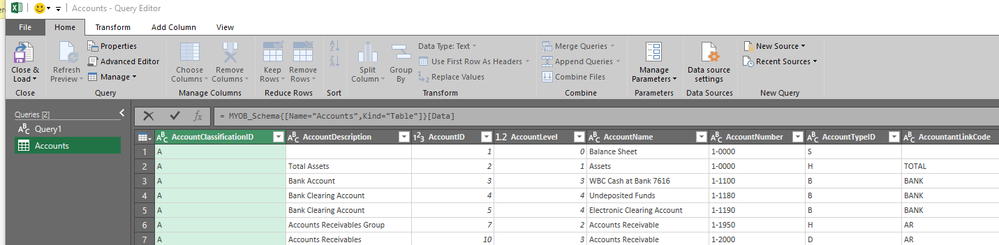
- Mark as New
- Bookmark
- Subscribe
- Mute
- Subscribe to RSS Feed
- Permalink
- Report Inappropriate Content
I am facing the same issue. Did you find a solution for it?
- Mark as New
- Bookmark
- Subscribe
- Mute
- Subscribe to RSS Feed
- Permalink
- Report Inappropriate Content
No news yet from anyone in the MS Support team....the only option with the MYOB Accounting 32bit ODBC is to output tables you want to Excel using MYOB 32 bit ODBC and then import the spreadsheet tables into Power BI and transform data.
You will need to then just refresh your spreadsheet with the data each time and then refresh the power bi file.
Helpful resources

Microsoft Fabric Learn Together
Covering the world! 9:00-10:30 AM Sydney, 4:00-5:30 PM CET (Paris/Berlin), 7:00-8:30 PM Mexico City

Power BI Monthly Update - April 2024
Check out the April 2024 Power BI update to learn about new features.

| User | Count |
|---|---|
| 118 | |
| 107 | |
| 70 | |
| 70 | |
| 43 |
| User | Count |
|---|---|
| 148 | |
| 106 | |
| 104 | |
| 89 | |
| 65 |
