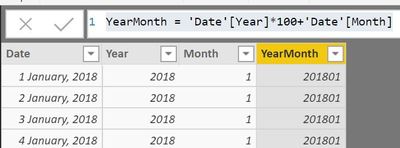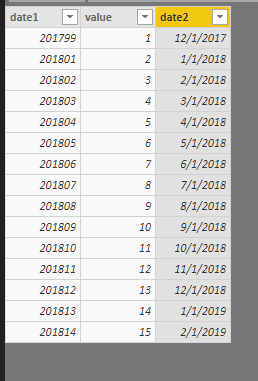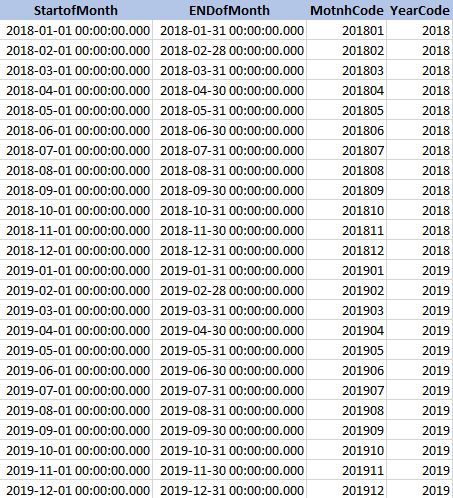- Power BI forums
- Updates
- News & Announcements
- Get Help with Power BI
- Desktop
- Service
- Report Server
- Power Query
- Mobile Apps
- Developer
- DAX Commands and Tips
- Custom Visuals Development Discussion
- Health and Life Sciences
- Power BI Spanish forums
- Translated Spanish Desktop
- Power Platform Integration - Better Together!
- Power Platform Integrations (Read-only)
- Power Platform and Dynamics 365 Integrations (Read-only)
- Training and Consulting
- Instructor Led Training
- Dashboard in a Day for Women, by Women
- Galleries
- Community Connections & How-To Videos
- COVID-19 Data Stories Gallery
- Themes Gallery
- Data Stories Gallery
- R Script Showcase
- Webinars and Video Gallery
- Quick Measures Gallery
- 2021 MSBizAppsSummit Gallery
- 2020 MSBizAppsSummit Gallery
- 2019 MSBizAppsSummit Gallery
- Events
- Ideas
- Custom Visuals Ideas
- Issues
- Issues
- Events
- Upcoming Events
- Community Blog
- Power BI Community Blog
- Custom Visuals Community Blog
- Community Support
- Community Accounts & Registration
- Using the Community
- Community Feedback
Register now to learn Fabric in free live sessions led by the best Microsoft experts. From Apr 16 to May 9, in English and Spanish.
- Power BI forums
- Forums
- Get Help with Power BI
- Desktop
- Numeric Range Slicer only use available values
- Subscribe to RSS Feed
- Mark Topic as New
- Mark Topic as Read
- Float this Topic for Current User
- Bookmark
- Subscribe
- Printer Friendly Page
- Mark as New
- Bookmark
- Subscribe
- Mute
- Subscribe to RSS Feed
- Permalink
- Report Inappropriate Content
Numeric Range Slicer only use available values
Hey All,
I have a date dimension table with integer values for financial months.
eg. 201801...201805...201806....201812
What im wondering is if there is any way for me to use this field to drive the numeric range slicer but not have it go up in increments of 1.
e.g 201812....201833.....201875
but move to the next value in the range to correspond with the next month in the range.
Please let me know if you have any questions!
Thanks in advance!
- Mark as New
- Bookmark
- Subscribe
- Mute
- Subscribe to RSS Feed
- Permalink
- Report Inappropriate Content
I am having the same issue. Did you ever find a solution to this?
- Mark as New
- Bookmark
- Subscribe
- Mute
- Subscribe to RSS Feed
- Permalink
- Report Inappropriate Content
Assuming you are using calendar table, create the below calculated column:
Year Month = FORMAT('Calendar'[Date],"YYYYMM")
- Mark as New
- Bookmark
- Subscribe
- Mute
- Subscribe to RSS Feed
- Permalink
- Report Inappropriate Content
Do you use this simple formula to come to 'YearMonth' column?
- Mark as New
- Bookmark
- Subscribe
- Mute
- Subscribe to RSS Feed
- Permalink
- Report Inappropriate Content
I use a prebuilt comprehensive date dimensions lookup table in my database
- Mark as New
- Bookmark
- Subscribe
- Mute
- Subscribe to RSS Feed
- Permalink
- Report Inappropriate Content
Your YYYYMM should be a calculation in your Date table. See the following M code.
let
Source = {Number.From(#date(2018,1,1))..Number.From(#date(2018,12,31))},
#"Converted to Table" = Table.FromList(Source, Splitter.SplitByNothing(), null, null, ExtraValues.Error),
#"Changed Type" = Table.TransformColumnTypes(#"Converted to Table",{{"Column1", type date}}),
#"Renamed Columns" = Table.RenameColumns(#"Changed Type",{{"Column1", "Date"}}),
#"Added Custom" = Table.AddColumn(#"Renamed Columns", "YYYYMM", each Date.Year([Date]) * 100 + Date.Month([Date]), Int64.Type)
in
#"Added Custom"That last row -
Date.Year([Date]) * 100 + Date.Month([Date]
as a column will create 201801, 201802, etc. It will never create a bogus YYYYMM like 201875 or 201899.
Use that column as your slicer.
Did I answer your question? Mark my post as a solution!
Did my answers help arrive at a solution? Give it a kudos by clicking the Thumbs Up!
DAX is for Analysis. Power Query is for Data Modeling
Proud to be a Super User!
MCSA: BI Reporting- Mark as New
- Bookmark
- Subscribe
- Mute
- Subscribe to RSS Feed
- Permalink
- Report Inappropriate Content
I don't understand what you are asking. WHat months are 201833 and 201875?
If you want to have alternate values besides months in your slicer, either create a calculated column with your logic in it and use that as the slicer, or create a new column in Power Query with the logic you want and use that.
Did I answer your question? Mark my post as a solution!
Did my answers help arrive at a solution? Give it a kudos by clicking the Thumbs Up!
DAX is for Analysis. Power Query is for Data Modeling
Proud to be a Super User!
MCSA: BI Reporting- Mark as New
- Bookmark
- Subscribe
- Mute
- Subscribe to RSS Feed
- Permalink
- Report Inappropriate Content
They arent months?
Thats the issue, when using the numeric yearmonth field in my hardcoded datetable, in the numeric slider slicer, it will increase by increments of 1 and not skip to the next available value in the table.
example:
The slicer works like this
201812......201813......201814
but it should move up from 201812......201901
or 201799.....201801
when it should be 201712....201801
Does this make more sense?
- Mark as New
- Bookmark
- Subscribe
- Mute
- Subscribe to RSS Feed
- Permalink
- Report Inappropriate Content
Assume you have a dataset like this,
"date" is numeric yearmonth field, but "date2" is the correct month associated with "date1", but "date2" doesn't exsit in your dataset.
Could you show me the first numeric yearmonth and the last numeric yearmonth, so i can analyze the rule to transform from this type numeric yearmonth to the correct date type.
Best Regards
Maggie
- Mark as New
- Bookmark
- Subscribe
- Mute
- Subscribe to RSS Feed
- Permalink
- Report Inappropriate Content
My Data Looks like this for the month year data, we store date dim data on a daily level so i selected the MIN and MAX of the datevalue column to show the date range of what the month year should be looking at.
Please let me know if this is what youre looking for.
- Mark as New
- Bookmark
- Subscribe
- Mute
- Subscribe to RSS Feed
- Permalink
- Report Inappropriate Content
From this table, i can't see anything like " 201812....201833.....201875".
Which column do you add in the slicer?
It is not clear for me how this table relate to your original table?
Best Regards
Maggie
Helpful resources

Microsoft Fabric Learn Together
Covering the world! 9:00-10:30 AM Sydney, 4:00-5:30 PM CET (Paris/Berlin), 7:00-8:30 PM Mexico City

Power BI Monthly Update - April 2024
Check out the April 2024 Power BI update to learn about new features.

| User | Count |
|---|---|
| 117 | |
| 107 | |
| 69 | |
| 68 | |
| 43 |
| User | Count |
|---|---|
| 148 | |
| 103 | |
| 103 | |
| 88 | |
| 66 |