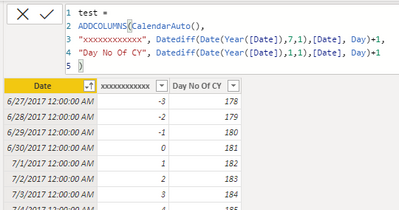- Power BI forums
- Updates
- News & Announcements
- Get Help with Power BI
- Desktop
- Service
- Report Server
- Power Query
- Mobile Apps
- Developer
- DAX Commands and Tips
- Custom Visuals Development Discussion
- Health and Life Sciences
- Power BI Spanish forums
- Translated Spanish Desktop
- Power Platform Integration - Better Together!
- Power Platform Integrations (Read-only)
- Power Platform and Dynamics 365 Integrations (Read-only)
- Training and Consulting
- Instructor Led Training
- Dashboard in a Day for Women, by Women
- Galleries
- Community Connections & How-To Videos
- COVID-19 Data Stories Gallery
- Themes Gallery
- Data Stories Gallery
- R Script Showcase
- Webinars and Video Gallery
- Quick Measures Gallery
- 2021 MSBizAppsSummit Gallery
- 2020 MSBizAppsSummit Gallery
- 2019 MSBizAppsSummit Gallery
- Events
- Ideas
- Custom Visuals Ideas
- Issues
- Issues
- Events
- Upcoming Events
- Community Blog
- Power BI Community Blog
- Custom Visuals Community Blog
- Community Support
- Community Accounts & Registration
- Using the Community
- Community Feedback
Register now to learn Fabric in free live sessions led by the best Microsoft experts. From Apr 16 to May 9, in English and Spanish.
- Power BI forums
- Forums
- Get Help with Power BI
- Desktop
- Numbering Days in FY
- Subscribe to RSS Feed
- Mark Topic as New
- Mark Topic as Read
- Float this Topic for Current User
- Bookmark
- Subscribe
- Printer Friendly Page
- Mark as New
- Bookmark
- Subscribe
- Mute
- Subscribe to RSS Feed
- Permalink
- Report Inappropriate Content
Numbering Days in FY
I have a feeling there is a simple solution to this yet for some reason I can’t seem to find it. There’s plenty of info on counting month and weeks within a year. I want to number the days in a FY, where my FY starts on 7/1. I did this for CY I just can’t get it for FY.
I have created a calendar table with DAX. I am trying to number the days in a fiscal year. I was able to do it in a calendar year. So it will number 1/1 of each year as 1 etc. When I try it for fiscal year it works until it gets to 12/31. Then it labels 1/1 as -180 and starts counting backwards it reaches 6/30, which it labels as 0.
Any ideas on how to fix this?
Thx
Solved! Go to Solution.
- Mark as New
- Bookmark
- Subscribe
- Mute
- Subscribe to RSS Feed
- Permalink
- Report Inappropriate Content
Hi @Nick555
Add two calculated columns to your date table. The first being for a given date fiscal year:
Fiscal Year =
IF(
MONTH('Date Table'[Date]) < 7,
YEAR('Date Table'[Date]),
YEAR('Date Table'[Date]) + 1
)
The second calculates the number of days since the earliest date with that fiscal year
Days Since Start of Fiscal Year =
VAR CurrentFiscalYear = 'Date Table'[Fiscal Year]
VAR StartOfFiscalYear =
CALCULATE(
MIN('Date Table'[Date]),
FILTER(
ALL('Date Table'),
'Date Table'[Fiscal Year] = CurrentFiscalYear
)
)
RETURN
DATEDIFF(
StartOfFiscalYear,
'Date Table'[Date],
DAY
) + 1
Results
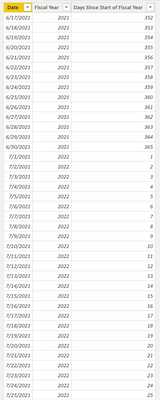
Hope this helps! 🙂
- Mark as New
- Bookmark
- Subscribe
- Mute
- Subscribe to RSS Feed
- Permalink
- Report Inappropriate Content
Hi @Nick555
Add two calculated columns to your date table. The first being for a given date fiscal year:
Fiscal Year =
IF(
MONTH('Date Table'[Date]) < 7,
YEAR('Date Table'[Date]),
YEAR('Date Table'[Date]) + 1
)
The second calculates the number of days since the earliest date with that fiscal year
Days Since Start of Fiscal Year =
VAR CurrentFiscalYear = 'Date Table'[Fiscal Year]
VAR StartOfFiscalYear =
CALCULATE(
MIN('Date Table'[Date]),
FILTER(
ALL('Date Table'),
'Date Table'[Fiscal Year] = CurrentFiscalYear
)
)
RETURN
DATEDIFF(
StartOfFiscalYear,
'Date Table'[Date],
DAY
) + 1
Results
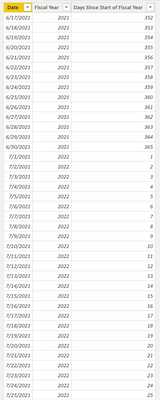
Hope this helps! 🙂
Helpful resources

Microsoft Fabric Learn Together
Covering the world! 9:00-10:30 AM Sydney, 4:00-5:30 PM CET (Paris/Berlin), 7:00-8:30 PM Mexico City

Power BI Monthly Update - April 2024
Check out the April 2024 Power BI update to learn about new features.

| User | Count |
|---|---|
| 114 | |
| 99 | |
| 83 | |
| 70 | |
| 60 |
| User | Count |
|---|---|
| 150 | |
| 115 | |
| 104 | |
| 89 | |
| 65 |